SharePoint | LogicalDOC |
|---|---|
| G2 Score – 4 out of 5 stars | G2 Score – 4.4 out of 5 stars |
| TrustRadius Score – 7.9/10 | TrustRadius Score – 8.2/10 |
Choosing the right document management tool is like picking the perfect assistant: you need someone reliable, adaptable, and capable of juggling a myriad of tasks without dropping the ball. In the vast world of digital solutions, SharePoint and LogicalDOC emerge as two leading contenders vying for the title of your go-to document management system. Both platforms offer robust features designed to streamline document handling, enhance collaboration, and secure your digital assets. But the question remains: which one is the best fit for your organization’s unique needs? Let’s embark on a journey to unravel this mystery, starting with a critical comparison point: Integration Capabilities.
Integration Capabilities: The Linchpin of Digital Efficiency
In today’s interconnected digital workplace, a document management system’s ability to seamlessly integrate with existing software and applications is not just a luxury—it’s a necessity. Here’s how SharePoint and LogicalDOC stack up in the realm of integration.
SharePoint: The Microsoft Ecosystem Maestro
As a member of the Microsoft family, SharePoint boasts unparalleled integration with the Office 365 suite, including seamless connectivity with Word, Excel, Teams, and more. This deep integration facilitates a cohesive work environment where documents are easily created, shared, and collaborated on within familiar interfaces.
Beyond the Microsoft ecosystem, SharePoint offers a vast array of third-party integrations through its extensive API, allowing businesses to tailor the platform to their specific operational needs. This level of connectivity makes SharePoint a powerhouse for organizations already invested in Microsoft products, providing a centralized hub for document management that enhances rather than disrupts existing workflows.
LogicalDOC: The Agile Integrator
LogicalDOC, while perhaps less known than SharePoint, offers its own suite of impressive integration capabilities. It provides support for various protocols such as CMIS, WebDAV, and RESTful web services, ensuring that it can connect with a wide range of third-party applications and systems.
LogicalDOC’s focus on open standards for integration makes it a versatile option for organizations using diverse software ecosystems. Additionally, its built-in document scanning and OCR (Optical Character Recognition) features streamline the transition from paper-based to digital documents, further enhancing its appeal to businesses looking to digitize their operations efficiently.
Security and Compliance: The Guardrails of Your Digital Assets
The capability of a document management system to protect sensitive information and adhere to regulatory standards is a linchpin in its effectiveness and trustworthiness. In an era marked by increasing cyber threats and stringent data protection regulations, the security features and compliance capabilities of your document management tool are more important than ever. Here’s how SharePoint and LogicalDOC stand up to these challenges.
SharePoint: Fortified Security with Global Compliance
SharePoint benefits from Microsoft’s extensive investment in security infrastructure, providing a robust set of features designed to safeguard data. These include advanced encryption, both at rest and in transit, multi-factor authentication, and detailed access controls, allowing administrators to precisely manage who can see or interact with documents. Additionally, SharePoint offers advanced threat protection capabilities to detect and prevent malicious activities.
As part of the Microsoft ecosystem, SharePoint is compliant with a wide range of global and industry-specific regulations, including GDPR, HIPAA, and more. It provides comprehensive audit trails and reporting tools, making it easier for organizations to prove compliance during audits and regulatory checks. The platform’s commitment to maintaining the highest standards of compliance makes it a reliable choice for organizations operating under strict regulatory environments.
LogicalDOC: Secure and Compliant Document Management
LogicalDOC also places a high emphasis on security, offering features like AES encryption for stored documents, customizable access controls, and the ability to set document-level permissions. LogicalDOC’s security framework is designed to ensure that only authorized users have access to sensitive information, with the added capability of tracking document access and modifications through detailed logs.
While LogicalDOC may not have the same breadth of compliance certifications as SharePoint, it is designed to support organizations in meeting their compliance requirements. Features like version control, audit trails, and secure document sharing contribute to an environment where regulatory standards can be met with confidence. LogicalDOC provides the tools necessary for businesses to manage documents in compliance with legal and industry-specific guidelines.

Related: Check out our free SEO suite

User Experience (UX) and Ease of Use: The Gateway to Productivity
A document management system that combines powerful functionality with intuitive design offers the best path to maximizing user adoption and operational efficiency. The usability of a document management system is crucial, as it directly impacts how quickly team members can adapt to and embrace the new tool, thereby affecting overall productivity and satisfaction. Here’s a closer examination of SharePoint and LogicalDOC in terms of user experience.
SharePoint: Robust but Complex
SharePoint offers a highly robust platform with extensive functionalities that cater to a wide range of business needs, from document management to intranet services. However, its strength in versatility can also be a double-edged sword. New users may find the platform overwhelming due to its complexity and the vast array of features available. The interface, while customizable, often requires a significant amount of setup and ongoing adjustments to ensure it remains user-friendly and aligned with specific organizational workflows.
For teams already familiar with the Microsoft ecosystem, SharePoint’s integration with Office 365 and other Microsoft products can make for a smoother experience. However, organizations might need to invest in comprehensive training programs to help users navigate SharePoint effectively and leverage its full capabilities.
LogicalDOC: Streamlined and Accessible
LogicalDOC focuses on providing a straightforward and accessible user experience, making it easier for new users to get up to speed with minimal training. The interface is designed to be clean and intuitive, with a clear focus on document management tasks. This approach reduces the learning curve associated with adopting a new system and enables users to start managing and collaborating on documents more quickly.
LogicalDOC emphasizes simplicity in its design, offering drag-and-drop functionality for document upload and straightforward navigation for file organization and retrieval. The platform’s focus on essential document management features, without overloading users with extraneous options, contributes to a more user-friendly environment that supports efficient daily operations.
Customization and Flexibility: Adapting to Your Business Needs
The degree to which you can customize and adapt a document management system plays a significant role in its effectiveness and longevity as a tool within your organization. The ability to tailor a document management solution to fit specific organizational needs and workflows is key to enhancing efficiency and ensuring that the platform can grow and adapt with your business.
SharePoint: Highly Customizable but Requires Expertise
SharePoint stands out for its high level of customization. It allows businesses to tailor the platform extensively to fit their unique processes and requirements. From custom site designs and document libraries to personalized workflows and integrations, SharePoint provides a vast array of options for molding the platform to your organization’s needs.
The platform’s flexibility is further enhanced by its integration with the Microsoft Power Platform, including Power Apps and Power Automate, which enables the creation of custom applications and automated workflows without extensive coding. However, leveraging SharePoint’s full customization potential often requires specialized knowledge or IT support, which can be a barrier for some organizations.
LogicalDOC: Streamlined Customization for Quick Deployment
LogicalDOC offers a more streamlined approach to customization, focusing on simplicity and rapid deployment. While it may not provide the same depth of customization as SharePoint, LogicalDOC allows for essential customizations that can significantly improve document management processes. This includes custom metadata fields, document templates, and simple workflow configurations.
LogicalDOC’s flexibility lies in its ability to quickly adapt to the needs of small and medium-sized businesses without requiring extensive technical expertise. Its user-friendly interface and straightforward customization options make it accessible for organizations looking to implement a document management solution without the need for dedicated IT resources.
Scalability: Growing with Your Organization
The scalability of a document management system ensures that as your business expands, your ability to manage documents does not become a bottleneck. The ability of a document management system to grow with your organization, accommodating an increasing number of users, documents, and evolving business processes, is essential. Here’s how SharePoint and LogicalDOC measure up in terms of scalability.
SharePoint: Built for Enterprise Scale
SharePoint, with the backing of Microsoft, is designed to meet the needs of organizations of all sizes, from small teams to large enterprises. It excels in handling large volumes of data and a significant number of users, making it a robust choice for organizations anticipating substantial growth.
SharePoint’s extensive suite of tools and features, along with its integration capabilities, means it can adapt to a wide range of business processes and requirements. As your organization grows, SharePoint can be configured and extended to meet new challenges, whether that involves integrating with new software tools or supporting more complex workflows.
LogicalDOC: Flexible and Efficient for SMEs
LogicalDOC is designed with a focus on small to medium-sized enterprises (SMEs), offering a document management solution that is both efficient and scalable. While it may not support the same massive scale as SharePoint right out of the box, it provides ample flexibility for growth, making it suitable for businesses that are expanding but not at an enterprise scale.
One of LogicalDOC’s strengths is its ability to provide a streamlined document management experience that remains efficient as the number of documents and users increases. Its lightweight architecture and focus on core document management functionalities allow it to scale without introducing unnecessary complexity, ensuring that businesses can continue to manage their documents effectively as they grow.
Pricing
SharePoint:

LogicalDOC:
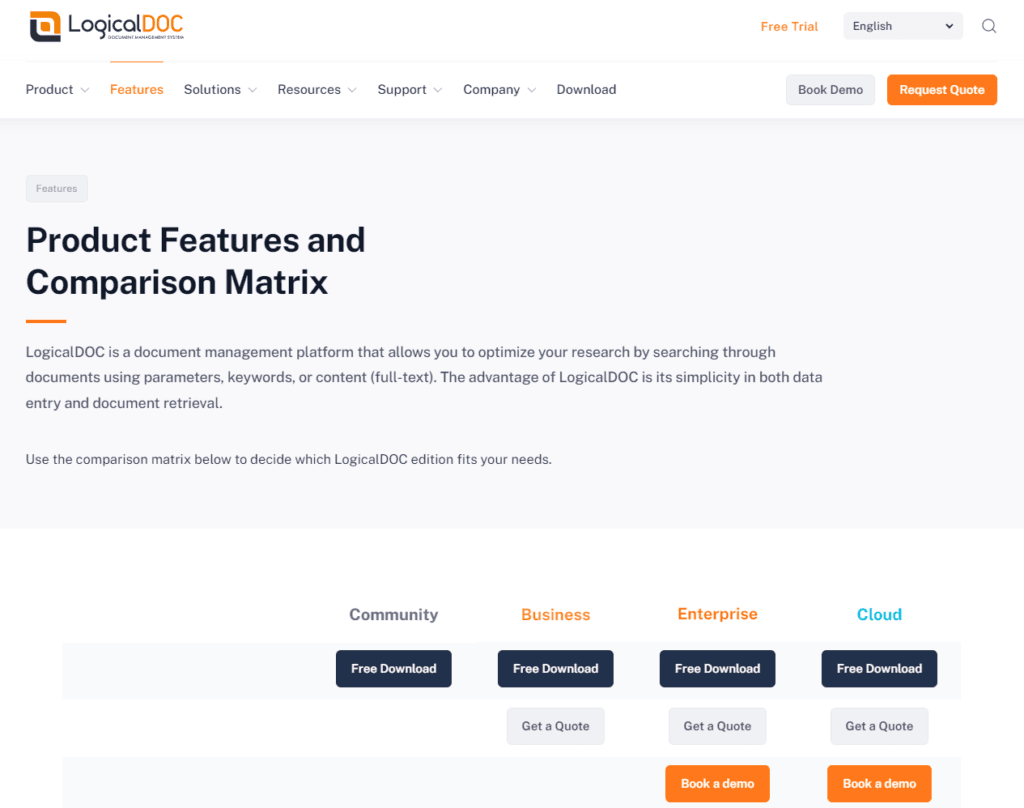
Conclusion
In concluding our in-depth comparison between SharePoint and LogicalDOC, it’s evident that both platforms offer distinct strengths tailored to different organizational needs, making the decision between them dependent on several key factors.
SharePoint emerges as a robust, enterprise-level solution, ideal for organizations that require extensive customization, deep integration capabilities with the Microsoft ecosystem, and a platform that can scale to accommodate growth and complex document management needs. Its strength lies in its comprehensive feature set, enterprise-grade security, and compliance standards, making it suitable for large enterprises or businesses with intricate processes and a reliance on Microsoft products.
LogicalDOC, on the other hand, offers a streamlined and efficient document management solution, focusing on simplicity, ease of use, and effective scalability for small to medium-sized enterprises. Its intuitive interface, straightforward scalability, and sufficient security and compliance features make it an attractive choice for organizations seeking a no-frills, easy-to-deploy document management system that still provides the essential functionalities needed to manage documents effectively.
Read Next:
- GetResponse vs Zoho Campaigns: The Best Email Marketing Tool for 2024
- AWeber vs ActiveCampaign: The Best Email Marketing Tool
- Constant Contact vs Campaigner: Best Email Marketing Tool
- GetResponse vs Omnisend: The Best Email Marketing Tool for 2024
- AWeber vs Benchmark Email: The Best Email Marketing Tool






















Comments are closed.