In today’s fast-paced business world, choosing the right document management tool is more crucial than ever. Whether you’re a small startup or a large enterprise, the efficiency with which you handle documents can significantly impact your productivity. Two popular tools in this space are Google Drive for Work and Quip. Both platforms offer unique features, but which one is the best fit for your business needs? Let’s dive into a detailed comparison to help you make an informed decision.
Google Drive for Work | Quip |
|---|---|
| G2 Score – 4.6 out of 5 stars | G2 Score – 4.2 out of 5 stars |
| TrustRadius Score – 8.7/10 | TrustRadius Score – 7.6/10 |
Real-Time Collaboration
One of the key aspects of any document management system is how well it supports real-time collaboration. Let’s compare Google Drive for Work and Quip on this front to see which platform might better enhance your team’s productivity.
Google Drive for Work: Seamless and Integrated Collaboration
Google Drive for Work is a powerhouse when it comes to collaboration. It’s built on the foundation of Google’s robust cloud infrastructure, enabling seamless synchronization and sharing of files across devices. The integration with Google’s suite of apps like Docs, Sheets, and Slides, allows multiple users to work on a document simultaneously. Changes are tracked in real time, and users can see who else is viewing or editing the document alongside them.
A standout feature of Google Drive for Work is its commenting and suggestion system, which makes it easy to give feedback without altering the original document. Users can tag each other in comments to ensure that notifications are sent to the right team members, facilitating quick responses and iterative improvements. This level of integration simplifies project management and enhances team coordination, making Google Drive an excellent choice for teams that rely on Google’s ecosystem.
Quip: Dynamic Collaboration with Social Integration
Quip takes a slightly different approach to collaboration. It combines documents, spreadsheets, and task lists into a single interface that’s designed to minimize the need for external communication tools. Each document in Quip comes with its own chat thread where team members can discuss updates directly alongside the content. This feature integrates communication with content creation, which helps streamline workflows and reduce the clutter of emails and separate messaging apps.
Moreover, Quip extends its collaborative features with the ability to embed live data, such as Salesforce reports, directly into documents and spreadsheets. This functionality is particularly valuable for sales and marketing teams who need to collaborate on dynamic data that changes in real time. Quip’s approach to collaboration is highly interactive and social, making it ideal for teams that need to stay constantly connected and prefer to have all their discussions and documents in one place.
Integration Capabilities
The ability to integrate effectively with other tools and services is a vital feature for any document management system, impacting workflow efficiency and user experience. Let’s examine the integration capabilities of Google Drive for Work and Quip to determine which platform might better suit your organizational needs.
Google Drive for Work: Extensive Integration Ecosystem
Google Drive for Work, as part of the broader Google Workspace, benefits from a robust integration ecosystem. It connects seamlessly not only with other Google services such as Calendar, Gmail, and Google Meet but also supports a wide array of third-party applications. This extensive integration capacity is facilitated through Google Marketplace, where you can find hundreds of apps that link directly to Google Drive, enhancing its functionality.
These integrations cover a vast range of functions, from project management tools like Asana and Trello to communication platforms such as Slack and even CRM systems like Salesforce. The ability to integrate so broadly makes Google Drive for Work an incredibly versatile tool, capable of fitting into almost any business’s existing workflow. This ease of integration is particularly useful for companies that rely on a diverse set of tools and want to ensure their document management system acts as a central hub rather than a standalone service.
Quip: Focused Integration with Salesforce
While Quip may not offer as broad a range of integrations as Google Drive for Work, it excels in its deep integration with Salesforce, given that it is a Salesforce product. This specific focus makes Quip exceptionally powerful for organizations that use Salesforce as their primary CRM. Users can pull in Salesforce data directly into Quip documents, facilitating real-time data updates and collaborative decision-making based on the latest information.
This level of integration is ideal for sales teams, marketing departments, and customer support units that rely heavily on CRM data to guide their workflows and decision-making processes. Additionally, Quip allows embedding of spreadsheets, project trackers, and even third-party app data directly within its documents, providing a cohesive environment where data and discussion coexist seamlessly.

Related: Check out our free SEO suite

Security and Compliance
In any digital tool, especially those managing sensitive information, security and compliance are not just features—they are necessities. Let’s delve into how Google Drive for Work and Quip handle security measures and compliance protocols, which are critical for protecting data and adhering to regulations.
Google Drive for Work: Comprehensive Security Infrastructure
Google Drive for Work is supported by Google’s sophisticated security infrastructure, which is among the most advanced in the industry. It employs strong security measures, including end-to-end encryption for data both in transit and at rest. This means your files are encrypted as they’re being uploaded or downloaded and while stored on Google’s servers, safeguarding against unauthorized access and data breaches.
Additionally, Google Drive for Work offers extensive administrative controls allowing IT administrators to set user access levels, audit activities, and manage device configurations to ensure security across the board. These controls are particularly important for organizations that must adhere to strict data governance policies.
In terms of compliance, Google Drive for Work supports a broad array of regulations, including GDPR, HIPAA (for eligible customers), and various ISO certifications. This compliance is backed by regular audits and updates to ensure that the platform meets the latest security standards required by various industries.
Quip: Secure Collaboration with Focused Compliance
Quip, while also providing strong security features, emphasizes secure collaboration within its platform. It offers data encryption in transit and at rest, similar to Google Drive for Work, but also includes additional features designed to enhance secure collaboration. For example, Quip has a unique approach to document sharing and permissions, which allows users to fine-tune who can view or edit documents, down to specific sections within a document.
Quip’s compliance features are also robust, especially since it integrates tightly with Salesforce, which adheres to multiple compliance frameworks. This integration ensures that data handled in Quip benefits from Salesforce’s comprehensive compliance measures, making it an attractive choice for industries that operate under strict regulatory requirements.
User Experience and Customization Options
User experience (UX) and customization are crucial factors that can significantly influence how effectively a team can adopt and use a document management system. Let’s compare Google Drive for Work and Quip in terms of their usability and the personalization options they offer.
Google Drive for Work: Intuitive and Customizable Interface
Google Drive for Work benefits from Google’s emphasis on simplicity and efficiency in design. Its interface is clean and intuitive, making it easy for new users to navigate and master. This ease of use is essential for fostering quick adoption across teams, especially those not familiar with complex document management systems.
Moreover, Google Drive for Work allows for significant customization in terms of how files and folders are organized, shared, and accessed. Users can create a structure that mirrors their team’s workflow, making it easy to keep documents organized according to project, department, or any other categorization that suits their needs. Additionally, Google Workspace apps allow for extensive customization, including add-ons and integrations that can tailor the functionality to better fit specific tasks or industry needs.
Quip: Streamlined Design Focused on Collaboration
Quip features a minimalist design that integrates documents, spreadsheets, and task management in a single interface. This streamlined approach is particularly effective for teams that prioritize communication and collaboration over extensive hierarchical document storage systems. Quip’s interface encourages users to work together in documents and communicate through embedded chat tools, which are designed to keep all related discussions and content in one place.
Customization in Quip is somewhat different from Google Drive for Work. While it may not offer as extensive options for file organization, it excels in allowing users to customize collaboration spaces. Each document can be tailored with different widgets and features like calendars, Kanban boards, and project trackers that integrate directly into the collaborative space. This makes Quip highly adaptable to various collaborative scenarios and team dynamics.
Pricing and Support
The final yet crucial aspects to consider when choosing a document management system are the pricing structures and the level of customer support offered. These factors can significantly affect your return on investment and user satisfaction. Let’s compare Google Drive for Work and Quip in terms of their pricing models and support services.
Google Drive for Work: Flexible Pricing and Extensive Support
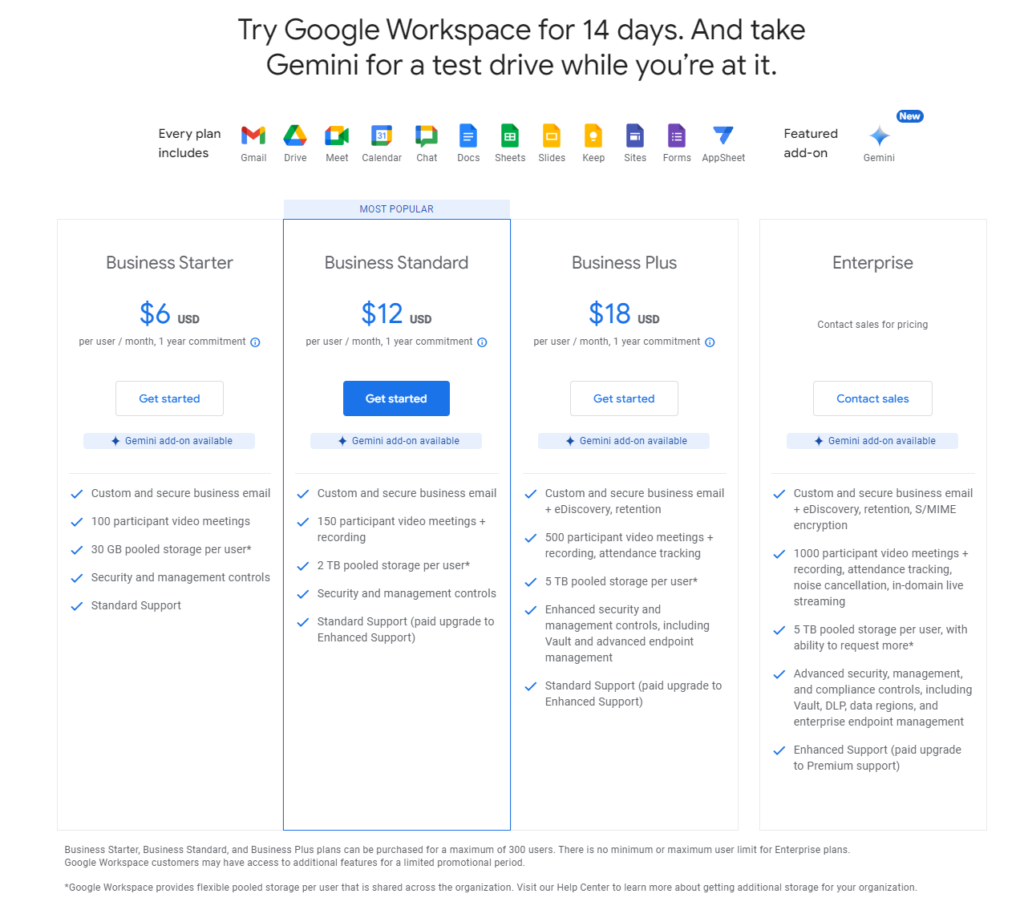
Google Drive for Work is part of Google Workspace, which offers several pricing tiers to suit different business needs and budgets. The plans start with a basic tier that provides substantial storage and access to Google’s office suite apps. More advanced tiers include increased storage, enhanced security features, and more administrative controls for larger enterprises or businesses with specific needs. This tiered approach allows businesses to scale their use of the service as they grow, making Google Drive for Work a flexible option that can adjust to a wide range of budget constraints.
Google provides comprehensive support for all its Workspace users. This includes 24/7 access to customer service via email, phone, and live chat, depending on the plan. Additionally, Google has a vast resource library with help articles, training videos, and forums where users can troubleshoot issues independently or seek advice from other users. The level of support offered is generally high and is tailored to ensure that businesses can maximize their use of the platform without significant downtime.
Quip: Targeted Pricing and Specialized Support
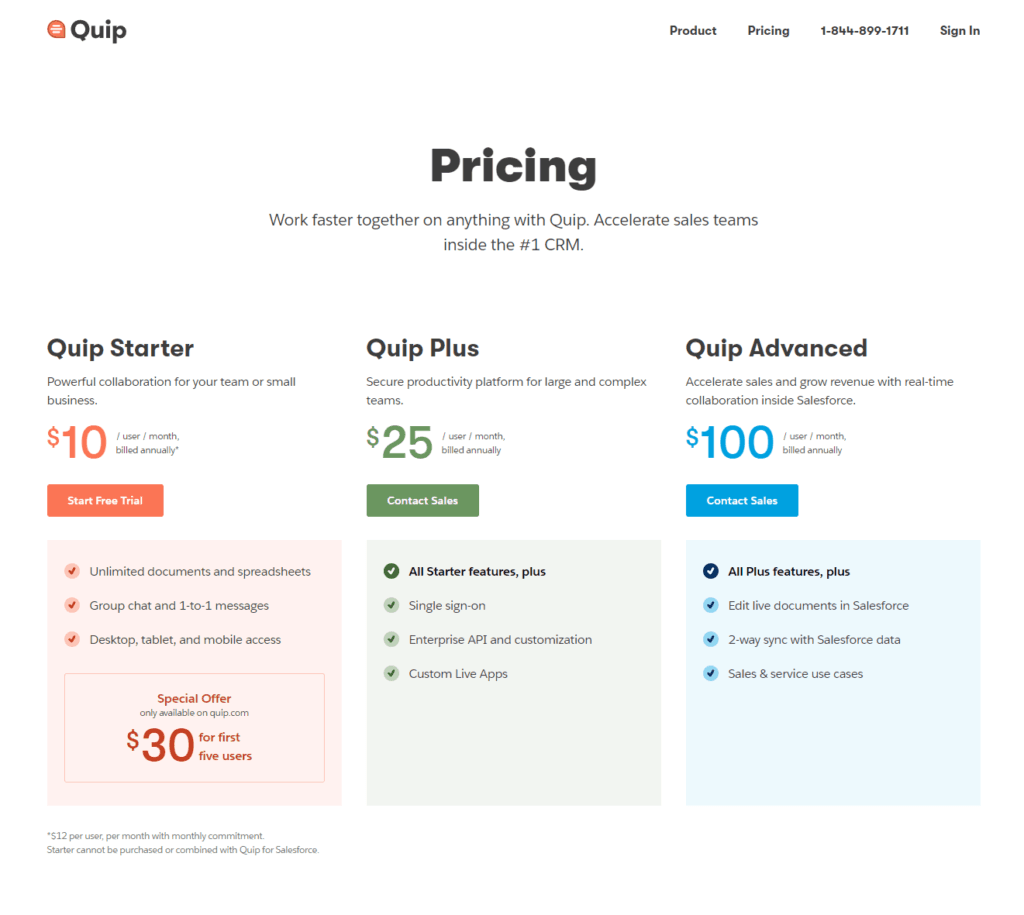
Quip, being a Salesforce product, integrates its pricing into the broader Salesforce ecosystem. This typically means that Quip does not stand alone; it’s often part of a package with other Salesforce products. This can be advantageous for businesses already invested in Salesforce but may represent a higher entry cost for those not using Salesforce services. Quip’s pricing is structured to reflect its value as a collaboration tool that enhances productivity within teams, especially those already relying on Salesforce data.
Quip benefits from Salesforce’s renowned customer support framework. Users of Quip can access a variety of support options, including dedicated account managers for enterprise-level customers, detailed online documentation, and community support forums. The quality of support tends to be very high, with a strong emphasis on ensuring that businesses can effectively integrate Quip into their existing workflows, particularly where Salesforce integration is involved.
Conclusion
Deciding between Google Drive for Work and Quip hinges on understanding the unique needs of your organization and how each platform can address those needs. Both tools offer robust document management solutions, but they cater to different user bases and preferences.
Google Drive for Work is a versatile tool that excels in providing a familiar, user-friendly interface with flexible pricing tiers that can accommodate a range of business sizes and budgets. Its strength lies in its extensive integration capabilities with a variety of apps and services, making it ideal for organizations that rely on multiple tools and require a central hub for document management. Additionally, its robust customer support infrastructure ensures that any issues can be promptly addressed, minimizing downtime and enhancing productivity.
Quip, on the other hand, is particularly effective for teams that are already using Salesforce or that require deep integration with this platform. It offers a streamlined, collaboration-focused environment where communication and document management converge seamlessly. While it may come at a higher cost, particularly for those not already invested in Salesforce, its specialized functionality makes it a valuable tool for enhancing collaboration within sales, marketing, and customer service teams.
Read Next:
- GetResponse vs Zoho Campaigns: The Best Email Marketing Tool for 2024
- AWeber vs ActiveCampaign: The Best Email Marketing Tool
- Constant Contact vs Campaigner: Best Email Marketing Tool
- GetResponse vs Omnisend: The Best Email Marketing Tool for 2024
- AWeber vs Benchmark Email: The Best Email Marketing Tool






















Comments are closed.