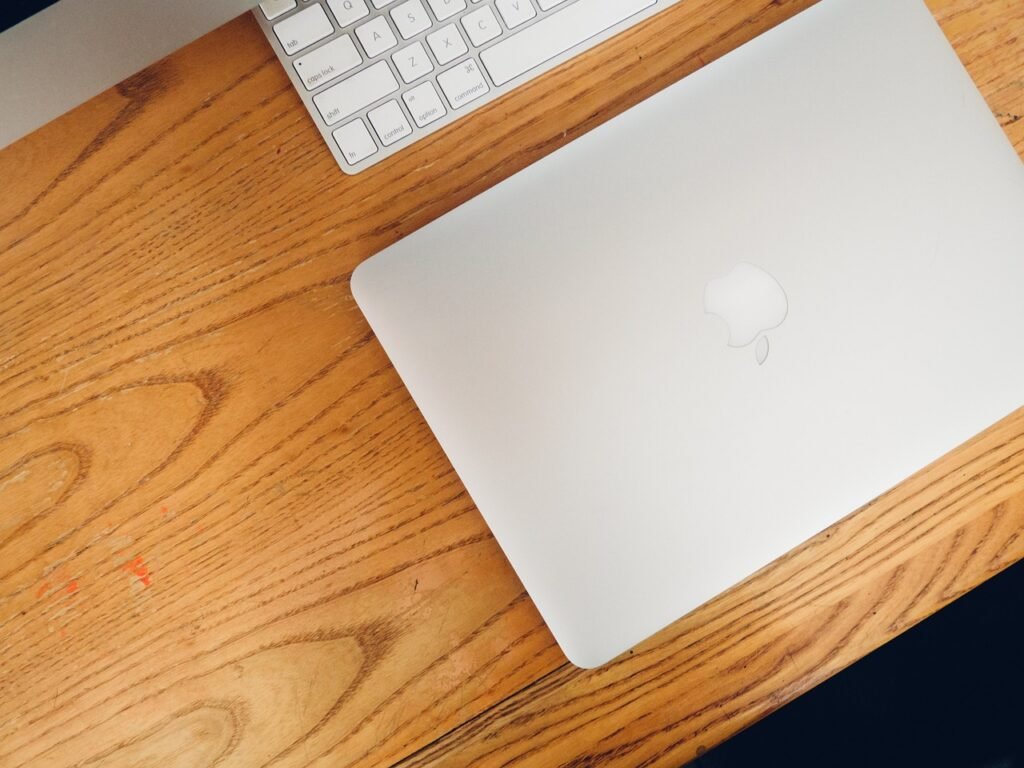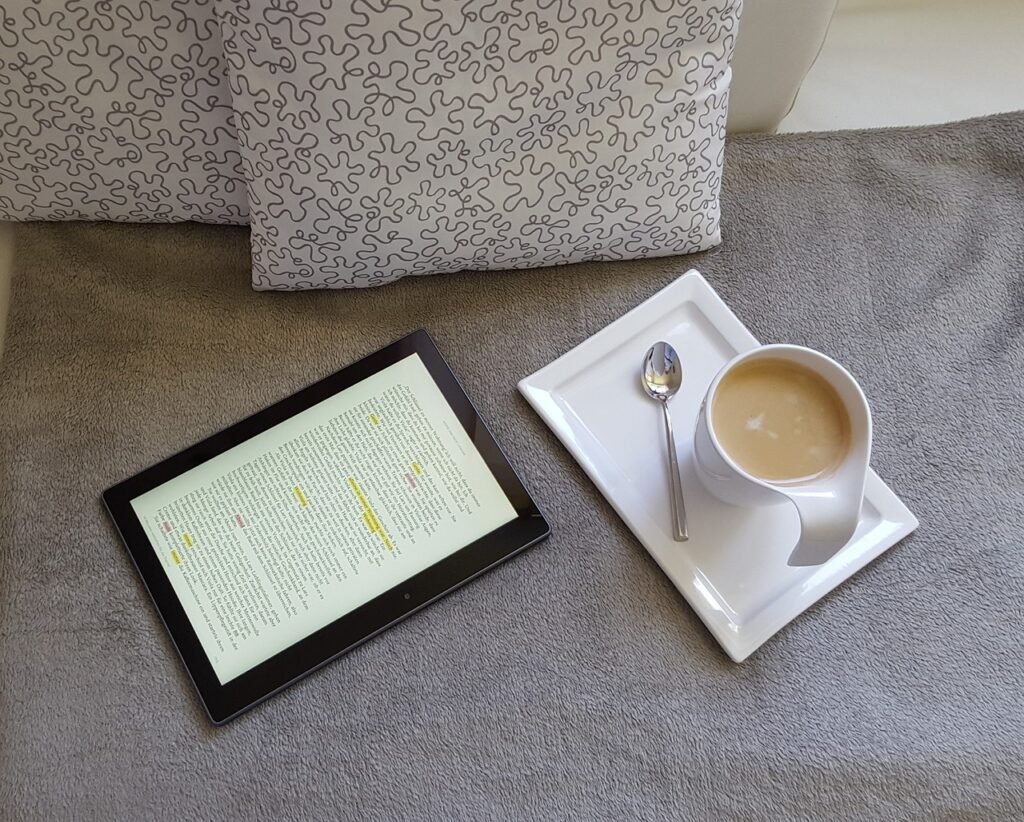Choosing the right document management tool can make all the difference in how smoothly your business operates day-to-day. Today, we’re comparing two powerful tools: Google Drive for Work and Clio. While Google Drive is widely recognized for its versatility across industries, Clio is tailored specifically for legal professionals. Let’s dive into how each tool meets different business needs, focusing on key features that could help you decide the best fit for your team.
Google Drive for Work | Clio |
|---|---|
| G2 Score – 4.6 out of 5 stars | G2 Score – 4.6 out of 5 stars |
| TrustRadius Score – 8.7/10 | TrustRadius Score – 7/10 |
Feature Set and Functionality
When assessing document management tools, the specific features and functionality offered can significantly impact your workflow and productivity. Both Google Drive for Work and Clio bring unique capabilities to the table, tailored to their target users.
Google Drive for Work:
Google Drive for Work is part of the broader Google Workspace ecosystem, which is designed to enhance productivity through seamless integration with other Google services like Gmail, Google Calendar, and Google Meet. One of Google Drive’s standout features is its robust cloud storage solution, allowing users to store, share, and collaborate on documents and files from anywhere, on any device. The platform supports a variety of file formats, not limited to text documents and spreadsheets; it also includes photos, videos, and PDFs, making it a versatile tool for various business needs.
Collaboration is another area where Google Drive excels. It allows multiple users to work on a document simultaneously, with changes saved in real time. This feature is supported by a comprehensive version history, which lets users track changes and revert to earlier versions if necessary. Moreover, Google Drive integrates with a host of third-party applications, enhancing its functionality and allowing businesses to customize their experience according to their specific needs.
Clio:
Clio, on the other hand, is designed specifically for law firms and legal departments. It offers features that are finely tuned to the needs of legal professionals, including case management, client intake forms, legal calendaring, and detailed time tracking to facilitate billing. Clio’s document management capabilities are tightly integrated with these features, allowing users to link documents directly to cases or matters for easy access and organization.
What sets Clio apart is its focus on legal-specific compliance and security features. It provides data encryption and complies with regulations relevant to legal practitioners, such as confidentiality and client privacy standards. Clio also includes advanced permission settings that control who can view or edit documents, crucial for maintaining the integrity of sensitive legal information.
Security Features
In our increasingly digital world, the security of document management tools is more important than ever, especially when handling sensitive information. Let’s delve into the security features of Google Drive for Work and Clio, examining how each platform ensures the protection of your data.
Google Drive for Work:
Google Drive for Work, as part of the Google Workspace suite, benefits from Google’s powerful security infrastructure, designed to safeguard data across all its services. Google Drive provides robust encryption for data both in transit and at rest, employing industry-standard protocols to prevent unauthorized access. This includes using secure sockets layer (SSL) and transport layer security (TLS) for data being transmitted, and advanced encryption standard (AES) for data stored on their servers.
Additionally, Google Drive offers two-factor authentication (2FA), which adds an extra layer of security by requiring users to provide two forms of identification before accessing their accounts. This feature is critical in preventing unauthorized access resulting from stolen or weak passwords.
Administrative controls in Google Drive for Work allow IT administrators to set detailed user permissions on file access and sharing, ensuring that sensitive information is only accessible to authorized personnel. Google also provides extensive audit trails, which help businesses track who accessed what information and when, an essential feature for compliance and monitoring.
Clio:
Clio’s security features are specifically tailored to meet the stringent requirements of the legal industry. Understanding the critical importance of confidentiality in legal practices, Clio provides comprehensive data protection measures to ensure client information remains secure and private.
Like Google Drive, Clio uses AES encryption for data at rest and SSL/TLS for data in transit. However, Clio also includes additional security measures such as detailed permission settings that can be customized down to the individual document level, allowing firms to manage access based on the sensitivity of the information and the involvement of different team members in a case.
Clio is compliant with various legal industry standards, including regulations that govern the storage and handling of legal documents. For law firms dealing with international clients, Clio supports compliance with global standards such as GDPR, giving it a significant edge in managing cross-border legal matters.

Related: Check out our free SEO suite

Integration Capabilities
The ability to integrate effectively with other software systems is a critical factor when selecting a document management tool, especially in environments where multiple tools are used simultaneously. Let’s compare the integration capabilities of Google Drive for Work and Clio to see how they enhance productivity and streamline operations.
Google Drive for Work:
Google Drive for Work excels in its integration capabilities, primarily due to its position within the Google Workspace ecosystem. It seamlessly integrates with other Google services such as Gmail, Google Calendar, and Google Meet, creating a unified workflow that enhances productivity. This integration allows users to, for example, attach Drive documents directly to emails in Gmail or access Drive files during a Google Meet call without needing to switch between apps.
Beyond its native Google integrations, Google Drive supports a vast array of third-party applications through its Marketplace. This extensive support includes tools for project management, like Trello and Asana; communication platforms, such as Slack; and productivity apps, like Airtable and Zapier. These integrations are typically user-friendly and designed to connect easily without requiring extensive IT support, making Google Drive a versatile platform that can adapt to various business needs.
Clio:
Clio’s integration capabilities are particularly tailored for the legal environment, focusing on tools that are most beneficial for law firms. Clio integrates with legal-specific applications such as Lexicata, a tool that helps manage client intake and legal CRM processes, and LawPay, which is designed for legal billing and payments. This focus ensures that law firms can maintain a streamlined process from client onboarding to case resolution, all within the Clio ecosystem.
In addition to legal-specific tools, Clio offers integrations with more general but essential applications such as Microsoft Office 365, Google Workspace, and even QuickBooks for accounting. These integrations help law firms manage everyday tasks like document creation, email communication, and financial accounting within the familiar interfaces of widely used software, reducing the learning curve and increasing adoption rates.
Customer Support and Service
The quality of customer support can be a deciding factor when choosing a document management system, particularly for organizations that rely heavily on these tools for daily operations. Let’s examine how Google Drive for Work and Clio handle customer support, focusing on the types of support offered and the effectiveness of each service.
Google Drive for Work:
Google Drive for Work, as part of the broader Google Workspace, benefits from Google’s extensive support infrastructure. Google provides various levels of support depending on the subscription plan. Basic support includes access to online help centers, community forums, and the ability to contact support via email. This is generally sufficient for smaller organizations or those with minimal support needs.
As businesses opt for higher-tier plans, the level of support increases. This includes 24/7 access to customer support through phone, chat, and email, ensuring that any issues can be quickly addressed regardless of the time of day. For enterprise-level customers, Google offers even more comprehensive support options, including a dedicated support representative who can provide personalized assistance and guidance.
Clio:
Clio offers a different approach to customer support, tailored to the needs of legal professionals. All users, regardless of their subscription plan, have access to 24/7 support via phone, email, and live chat. This reflects the critical nature of the services Clio provides, understanding that legal professionals may need immediate help at any time to resolve issues that could impact their practice.
Moreover, Clio focuses on providing a wealth of educational resources, including webinars, training sessions, and a comprehensive knowledge base. These resources are designed to not only solve immediate problems but also educate users on how to effectively use the platform to enhance their law practice. Clio’s support also includes assistance with onboarding and setting up the system, which is crucial for law firms transitioning to a new document management system.
Adaptability to Industry-Specific Needs
The adaptability of a document management system to meet specific industry needs is crucial, especially for sectors like legal, healthcare, or finance, which require compliance with stringent regulations and specialized workflows. Let’s examine how Google Drive for Work and Clio adapt to these unique requirements, with a focus on the legal industry.
Google Drive for Work:
Google Drive for Work offers a generic solution that caters to a broad spectrum of industries by providing versatile, cloud-based document storage and management. Its strength lies in its ability to serve as a foundational tool for any business looking for reliable document storage, collaboration, and accessibility. For industries with more specialized needs, Google Drive allows for customization through various add-ons and integrations with other software. This can somewhat tailor Google Drive to meet specific regulatory requirements or operational needs.
However, Google Drive’s generalist approach may fall short in industries that require highly tailored solutions, especially those with complex compliance demands. Businesses might need to invest in additional tools or services to ensure that Google Drive conforms to industry-specific regulations, such as HIPAA in healthcare or FINRA in finance.
Clio:
Clio, conversely, is specifically designed for the legal industry. It provides features that directly address the needs of law firms and legal departments, such as matter management, time tracking, billing, and compliance with legal standards. Clio’s system supports the detailed document handling that legal professionals require, integrating case files, correspondence, and evidence management in a way that aligns with legal workflows.
Moreover, Clio emphasizes security and privacy features essential for compliance in the legal field, ensuring that sensitive client information is handled securely in accordance with professional responsibility requirements. Clio’s targeted functionality is a significant advantage for legal professionals because it reduces the need for extensive customization or the addition of external tools to meet industry standards.
Pricing
Google Drive for Work:
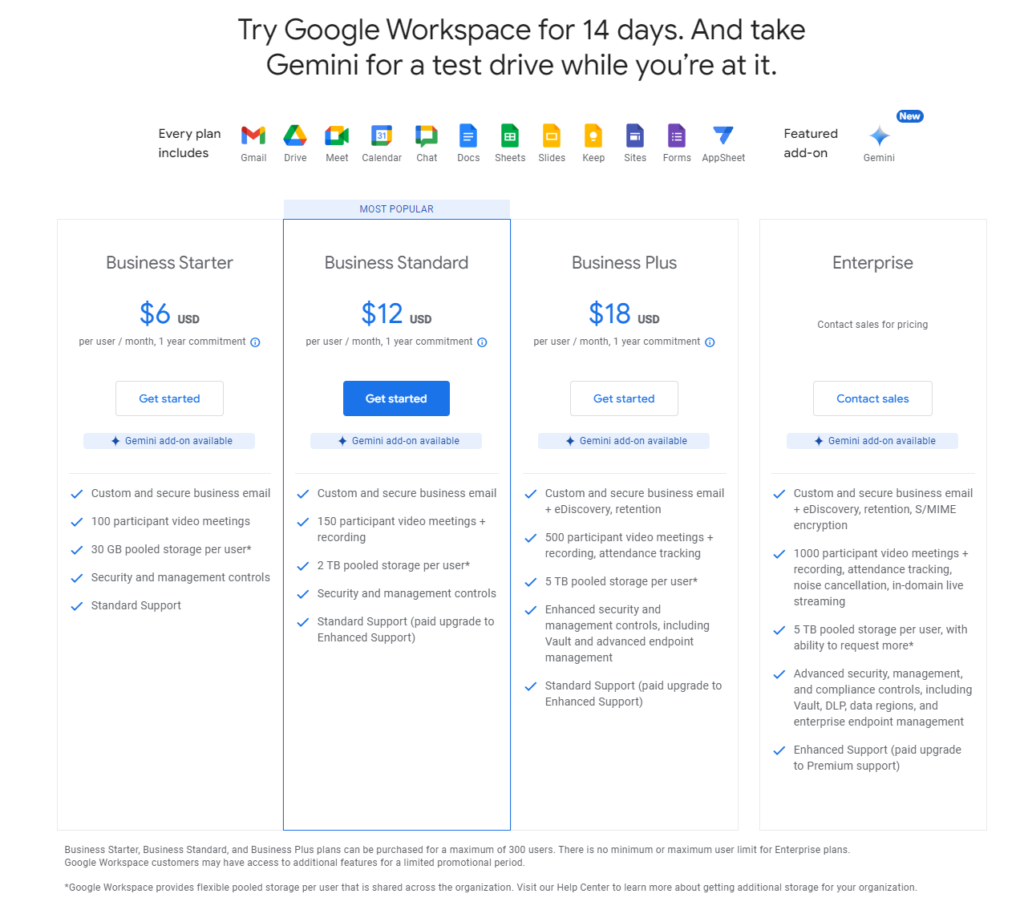
Clio:

Conclusion
In conclusion, when choosing between Google Drive for Work and Clio for your document management needs, the decision largely hinges on the specific requirements of your industry and the nature of your business operations.
Google Drive for Work offers a versatile and comprehensive platform that caters to a broad range of industries with its robust file storage, collaboration features, and integration capabilities. It’s ideally suited for businesses looking for a flexible and scalable solution that can be customized with various add-ons to meet different operational needs. This makes it a great choice for companies in sectors such as education, marketing, technology, and more, who need a reliable, universally accessible document management system.
On the other hand, Clio is specifically designed for the legal sector, providing specialized tools and features that address the unique challenges of legal document management. With its focus on compliance, security, and legal-specific workflows, Clio is the optimal choice for law firms and legal departments that require a system tailored to manage the complexities of legal processes effectively.
Read Next:
- GetResponse vs Zoho Campaigns: The Best Email Marketing Tool for 2024
- AWeber vs ActiveCampaign: The Best Email Marketing Tool
- Constant Contact vs Campaigner: Best Email Marketing Tool
- GetResponse vs Omnisend: The Best Email Marketing Tool for 2024
- AWeber vs Benchmark Email: The Best Email Marketing Tool