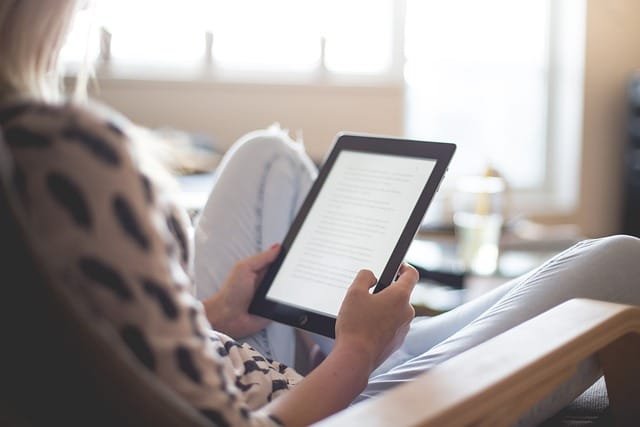In the quest to digitize and secure business documents, two notable platforms emerge, each promising to streamline document management while bolstering security: DocuWare and Tresorit. But which one aligns best with your business needs? This article delves into the specifics of each, comparing their features, usability, and especially their approaches to security and encryption, to help you make an informed decision. Our journey begins with a pivotal aspect that’s on top of every business’s priority list: Security and Encryption.
DocuWare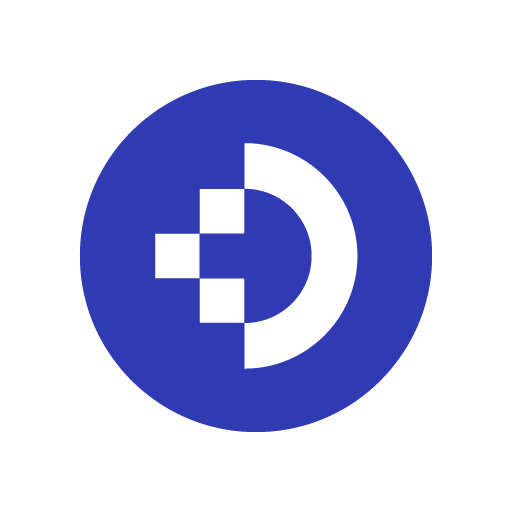 | Tresorit |
|---|---|
| G2 Score – 4.5 out of 5 stars | G2 Score – 4.5 out of 5 stars |
| TrustRadius Score – 9.2/10 | TrustRadius Score – 9.8/10 |
Security and Encryption
In an era where data breaches are commonplace, the security measures and encryption standards adopted by your document management tool are not just added benefits; they’re necessities. Here’s how DocuWare and Tresorit stack up in ensuring your documents are securely stored and managed.
DocuWare: Comprehensive Security for Peace of Mind
DocuWare has long been a stalwart in the document management scene, offering a robust platform that caters to a variety of businesses and industries. When it comes to security, DocuWare doesn’t take half measures. It employs strong encryption methods to protect data both in transit and at rest, ensuring that unauthorized parties cannot access sensitive information.
Beyond encryption, DocuWare implements rigorous access controls, allowing administrators to finely tune who has access to what within the system. This granularity extends to viewing, editing, and sharing permissions, providing an additional layer of security. Furthermore, DocuWare’s compliance with global data protection regulations, such as GDPR and HIPAA, reinforces its commitment to security, making it a trustworthy repository for your documents.
Tresorit: Encryption at Its Core
While DocuWare offers a comprehensive suite of features with a strong emphasis on security, Tresorit takes a slightly different approach by positioning encryption as the cornerstone of its service. Tresorit’s end-to-end encryption ensures that documents are encrypted before they even leave your device, and they remain encrypted until they reach the intended recipient. This zero-knowledge principle means that not even Tresorit has access to your files’ contents, offering an unparalleled level of security.
Tresorit also features secure link sharing, which allows users to share documents with external parties without compromising security. These links can be protected with passwords, download limits, and expiration dates, offering control over how documents are shared and accessed. Like DocuWare, Tresorit complies with stringent data protection laws, providing a secure environment for managing sensitive information.
Collaboration and Accessibility
In today’s fast-paced business environment, the ability of a document management system (DMS) to facilitate seamless collaboration and provide easy access to documents is vital. Let’s see how DocuWare and Tresorit support these needs.
DocuWare: Enhancing Team Productivity through Streamlined Collaboration
DocuWare offers a range of features designed to support collaboration among team members. Its platform enables users to easily share documents within the system and work on them collaboratively, with features such as version control and document check-out ensuring that edits are managed efficiently and without conflict. The system’s workflow automation capabilities further enhance collaboration by streamlining document-based processes, such as approval workflows, ensuring that documents move smoothly between stakeholders.
Accessibility is another strong suit of DocuWare. The system is designed to be accessed from anywhere, at any time, through a web browser or its mobile app, making it an excellent option for teams that work remotely or are distributed across multiple locations. This flexibility ensures that team members can access the documents they need when they need them, enhancing productivity and responsiveness.
Tresorit: Secure Collaboration with a Focus on Accessibility
Tresorit’s approach to collaboration is deeply intertwined with its core emphasis on security. It offers secure link sharing, allowing users to share documents with team members and external partners while maintaining control over who can access the information and for how long. This feature is particularly useful for collaborating on sensitive documents that require the highest levels of security.
Like DocuWare, Tresorit also provides excellent accessibility options. Its platform can be accessed from any device with an internet connection, offering apps for Windows, macOS, iOS, and Android. Tresorit’s unique selling point in terms of accessibility is its emphasis on secure access; regardless of where you’re accessing your documents from, you can be confident that your data is encrypted and secure.
Implementation and Onboarding
The ease with which a document management system can be implemented and new users can be onboarded is pivotal for businesses aiming to minimize disruption and maximize productivity during the transition period. Here’s a comparison of the implementation and onboarding processes for DocuWare and Tresorit.
DocuWare: Streamlined Implementation with Comprehensive Training
DocuWare is recognized for its straightforward implementation process, which is designed to get your DMS up and running with minimal fuss. Depending on the complexity of your organization’s needs, DocuWare can offer personalized implementation plans, including on-site installations and cloud-based setups. This flexibility ensures that businesses can choose the most suitable approach for their specific circumstances.
Once DocuWare is implemented, the platform offers a variety of training resources to support onboarding. From detailed online tutorials and webinars to customized training sessions led by DocuWare experts, new users have access to a wealth of information designed to enhance their understanding and proficiency with the system. This comprehensive approach to training ensures that teams can quickly become adept at using DocuWare, facilitating a smoother transition and quicker realization of the system’s benefits.
Tresorit: Easy Setup with Focused Onboarding Resources
Tresorit offers a notably user-friendly setup experience, particularly for its cloud-based solutions, allowing businesses to implement the DMS with ease. The emphasis on intuitive design extends to the onboarding process, where Tresorit provides targeted resources aimed at getting users familiar with the platform’s features and functionalities. These resources include online guides, video tutorials, and dedicated customer support for onboarding questions, ensuring that users can quickly find the help they need.
While Tresorit’s onboarding resources are focused and effective, the platform’s straightforward design and intuitive user interface play a significant role in reducing the learning curve for new users. This user-centric approach to design and onboarding helps businesses achieve faster adoption rates and minimizes the impact on productivity during the transition phase.

Related: Check out our free SEO suite

Storage and Document Organization
Effective document management is not just about storing files but organizing them in a way that they can be easily retrieved and utilized. Here’s how DocuWare and Tresorit handle storage and document organization, essential components for any business looking to optimize its document management processes.
DocuWare: Structured and Flexible Document Management
DocuWare offers a highly structured approach to document storage and organization, allowing businesses to categorize documents in a way that aligns with their internal processes. With customizable metadata fields, businesses can tag documents with relevant information, making it easier to search for and retrieve them when needed. DocuWare’s indexing features further enhance this capability, ensuring that documents are organized logically and can be found quickly.
In addition to its robust organization features, DocuWare provides ample storage options that can scale with your business. Whether you opt for cloud-based storage for its flexibility and scalability or prefer on-premises storage for greater control, DocuWare ensures that your documents are stored securely and are accessible based on your organization’s needs.
Tresorit: Secure and Intuitive Document Handling
Tresorit emphasizes security alongside its storage and organization features. Documents stored in Tresorit are encrypted end-to-end, ensuring the highest levels of security, even at rest. This focus on security does not come at the expense of organization. Tresorit offers intuitive folder structures and tagging capabilities, allowing users to organize documents in a way that suits their workflow.
One of Tresorit’s standout features for document organization is its secure link sharing, which not only facilitates easy document access but also helps in maintaining control over who sees what. This feature complements Tresorit’s storage capabilities by ensuring that documents, regardless of how they are shared or stored, remain under the organization’s control.
Customer Support and Community Engagement
A reliable customer support system and an active user community are invaluable assets for any document management system, providing users with the help and resources they need to effectively utilize the platform. Here’s how DocuWare and Tresorit fare in these crucial areas.
DocuWare: Comprehensive Support and Resources
DocuWare prides itself on offering extensive customer support options, including a detailed knowledge base, email support, and phone support for more immediate needs. This multifaceted approach ensures that users can find the help they need in a format that suits them, whether they prefer to search for answers independently or speak directly with a support representative.
Beyond direct support, DocuWare fosters a strong community of users. Through forums, webinars, and user groups, DocuWare customers can connect with one another, share insights, and learn best practices from their peers. This community engagement not only enhances the user experience but also provides a platform for continuous learning and improvement.
Tresorit: Focused on Security and Direct Support
Tresorit offers robust customer support, with a focus on ensuring users can securely and effectively manage their documents. Support options include email, live chat, and a comprehensive help center that covers a wide range of topics, from basic setup to advanced security features. Tresorit’s support is particularly noted for its responsiveness and expertise, especially when it comes to questions about security.
While Tresorit’s user community might not be as extensive as DocuWare’s, the company does engage with its users through blogs, newsletters, and social media, providing updates on new features, security tips, and best practices. This engagement helps users stay informed about how to best utilize Tresorit for their document management needs.
Pricing
DocuWare:
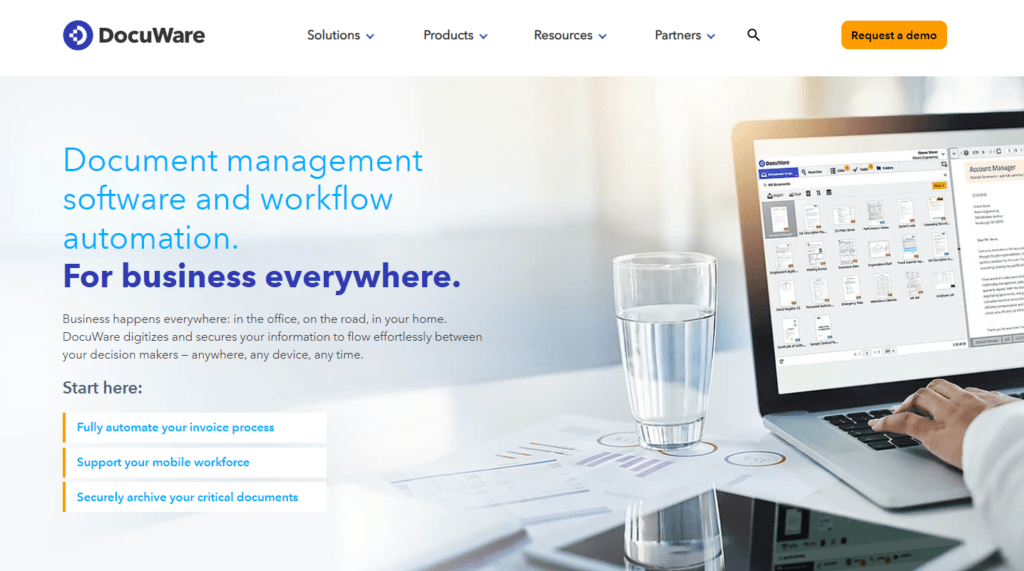
Tresorit:
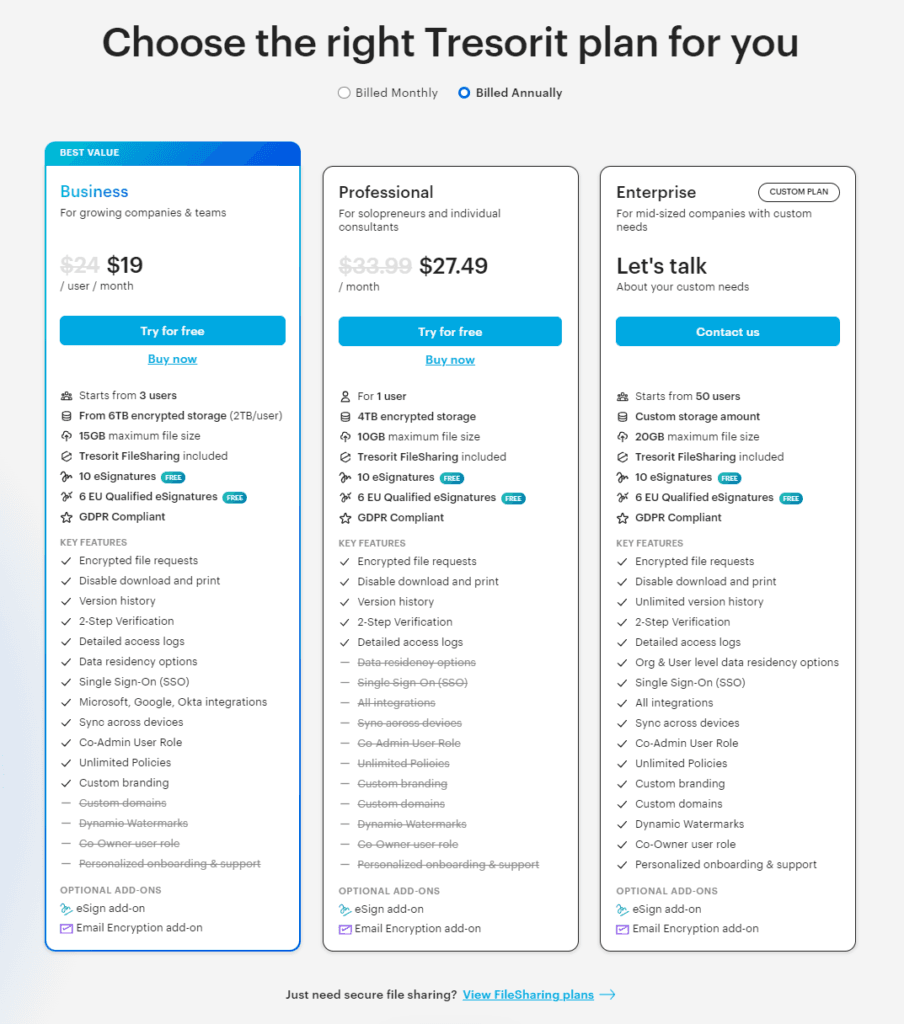
Conclusion
In choosing between DocuWare and Tresorit for your document management needs, it’s essential to weigh several critical factors, including security and encryption, collaboration and accessibility, storage and document organization, customer support and community engagement, and implementation and onboarding.
DocuWare stands out for its comprehensive approach, offering robust security features, extensive customization options, and powerful workflow automation capabilities. Its flexibility in deployment, combined with a strong focus on scalability, makes it an ideal choice for larger organizations or those with complex document management needs. The platform’s extensive training resources and active user community further support a smooth transition and ongoing optimization of document management processes.
Tresorit, on the other hand, prioritizes security and ease of use, with end-to-end encryption ensuring the highest level of data protection. Its intuitive interface and straightforward setup process cater to businesses looking for a secure, user-friendly document management solution that can be quickly implemented. While Tresorit’s focus on secure collaboration and accessibility makes it particularly appealing to businesses handling sensitive information, its streamlined approach does not sacrifice the essential features needed for effective document management.
Read Next:
- GetResponse vs Zoho Campaigns: The Best Email Marketing Tool for 2024
- AWeber vs ActiveCampaign: The Best Email Marketing Tool
- Constant Contact vs Campaigner: Best Email Marketing Tool
- GetResponse vs Omnisend: The Best Email Marketing Tool for 2024
- AWeber vs Benchmark Email: The Best Email Marketing Tool