In the digital era, where data is the new gold, choosing the right document management tool is akin to finding the perfect vault. Your documents are precious, and how you store, access, and manage them can make or break your workflow efficiency. Enter the contenders: M-Files, with its innovative approach to document management through metadata magic, and Zoho Docs, known for its simplicity and integration within the Zoho ecosystem. But when the chips are down, which tool will secure your data treasures most effectively? Let’s embark on this journey of discovery, starting with a critical aspect for any business: Integration Capabilities.
M-Files | Zoho Docs |
|---|---|
| G2 Score – 4.3 out of 5 stars | G2 Score – 4.3 out of 5 stars |
| TrustRadius Score – 9.2/10 | TrustRadius Score – N/A |
Integration Capabilities: The Digital Symphony Conductor
In today’s interconnected tech landscape, a document management system must play well with others. Integration capabilities are the baton for this digital symphony, ensuring all your applications and tools work in harmony.
M-Files: The Metadata Maestro
M-Files stands out for its unique approach to integration, utilizing metadata to create a dynamic and flexible environment that can connect with an array of external databases, CRM systems, and ERP solutions. This capability allows M-Files to serve as a central nexus for all documents, regardless of their origin, enabling users to access and manage files through a unified interface. The platform’s API supports custom integration, tailoring the system to meet specific organizational needs with precision.
While M-Files’ metadata-driven integration offers powerful flexibility, it can require a nuanced understanding and setup to fully leverage. Organizations may need to invest in training or consulting services to ensure seamless integration across their tech stack.
Zoho Docs: The Cloud Collaboration Champion
Zoho Docs shines within the Zoho ecosystem, providing effortless integration with a suite of applications designed for business productivity, collaboration, and communication. Its cloud-based nature also facilitates integration with popular cloud storage providers, enhancing its versatility. Zoho Docs offers a cohesive and collaborative workspace, especially for businesses already leveraging other Zoho applications or those looking for a straightforward document management solution with essential integrations.
While Zoho Docs integrates well within its ecosystem and with several third-party services, businesses using a broad array of non-Zoho applications might find its integration capabilities more limited compared to M-Files. This could necessitate additional steps or workarounds to maintain a fluid workflow across disparate systems.
User Experience (UX) and Ease of Use: The Path to Seamless Adoption
The intuitiveness of a document management system and the ease with which team members can adopt and navigate its features can significantly influence how quickly and effectively the platform is embraced by your organization. A document management system that combines powerful functionality with an intuitive interface is key to ensuring that your team can maximize its use without extensive training or frustration.
M-Files: Intuitive Interaction with a Learning Curve
M-Files offers a unique, metadata-driven approach to document management, which allows for efficient organization and retrieval of documents based on their content and context, rather than their location. This approach can greatly enhance user experience by making it easier to find and access needed documents quickly. The interface is designed to be clean and straightforward, supporting quick adoption among new users.
The strength of M-Files in terms of ease of use lies in its ability to present documents in a way that is relevant to the user’s current task or project, leveraging metadata for dynamic organization. While the concept of metadata might require an initial adjustment for users accustomed to traditional folder structures, M-Files’ guided tagging and automated classification systems help ease this transition, making document management more intuitive over time.
Zoho Docs: Simplicity and Collaboration at Its Core
Zoho Docs is known for its simplicity and user-friendly design, making it a strong contender for teams looking for a document management solution that requires minimal learning. Its interface is straightforward, providing easy access to document creation, sharing, and collaboration features. This focus on simplicity helps reduce the barrier to entry for new users, enabling teams to get up and running quickly.
The ease of use in Zoho Docs extends to its collaborative features, such as real-time editing, commenting, and sharing, which are seamlessly integrated into the user experience. Zoho Docs emphasizes collaboration without complication, offering a suite of tools that facilitate teamwork and document sharing with little to no learning curve.

Related: Check out our free SEO suite

Security and Compliance: Fortifying Your Digital Assets
As digital threats grow more sophisticated and regulatory environments become more complex, the capability of a document management system to secure sensitive data and ensure compliance is paramount. The strength of a document management system’s security measures and its capacity to help organizations comply with legal standards are crucial for protecting sensitive information and maintaining trust.
M-Files: Advanced Security with Compliance in Mind
M-Files takes security seriously, offering advanced encryption for data in transit and at rest, comprehensive access controls based on metadata, and detailed audit trails. These features ensure that sensitive documents are only accessible to authorized personnel, significantly reducing the risk of data breaches. M-Files’ security model is designed to provide robust protection while facilitating the precise management of document access.
M-Files excels in facilitating compliance with a broad range of regulatory standards, including GDPR, HIPAA, and more. Its approach to automating compliance-related processes—such as retention schedules and records management—leveraging metadata, simplifies the adherence to legal and industry-specific regulations. The platform’s capability to provide detailed reports and audit trails further supports compliance efforts, making it easier for organizations to prove adherence to regulatory requirements.
Zoho Docs: Streamlined Security with Essential Compliance
Zoho Docs offers a solid foundation of security features, including SSL encryption, two-factor authentication, and customizable permissions for document access. These measures are designed to protect data and prevent unauthorized access, providing a secure environment for document management. While Zoho Docs’ security features are robust, organizations with highly specific security requirements may need to evaluate if the platform meets all their needs.
Zoho Docs supports compliance with key regulations and standards, offering features such as audit trails and access controls that help organizations manage their data responsibly. While Zoho Docs provides essential tools for compliance, businesses facing complex regulatory challenges might find M-Files’ more comprehensive compliance capabilities better suited to their needs.
Search Functionality and Document Retrieval: The Key to Operational Efficiency
The capability of a document management system to quickly and accurately return search results is fundamental for ensuring that staff can find the documents they need when they need them.
M-Files: Precision Search with Metadata
M-Files distinguishes itself with its powerful search functionality, heavily reliant on metadata. This approach allows users to conduct searches based on document content, context, and specific metadata tags, leading to highly accurate and relevant search results. The platform’s dynamic viewing options also enable users to see documents related to a particular project or task, regardless of where they’re stored, making document retrieval intuitive and efficient.
The strength of M-Files in document retrieval lies in its ability to organize documents dynamically based on metadata, rather than static folder structures. This means that documents can be associated with multiple projects or categories without duplication, simplifying retrieval and reducing the time users spend searching for information.
Zoho Docs: Streamlined Search in a Familiar Environment
Zoho Docs provides a streamlined search functionality designed for ease of use. Users can quickly locate documents through simple keyword searches, with filters available to narrow down results by document type, owner, or date modified. While the search is efficient and integrates well within the Zoho ecosystem, it may not offer the same level of precision as metadata-driven systems like M-Files.
Zoho Docs emphasizes a user-friendly approach to document retrieval, with a straightforward folder-based organization that many users find intuitive. The platform also offers version history and the ability to tag documents, enhancing searchability and retrieval. However, businesses with complex document management needs may require the more advanced search and retrieval capabilities offered by M-Files.
Collaboration and Document Sharing: Enhancing Team Productivity
The functionalities supporting collaboration and document sharing within a document management system can dramatically affect how teams work together and share information both internally and externally.
M-Files: Enhanced Collaboration with Metadata-Driven Sharing
M-Files promotes collaboration through its unique metadata-driven approach, enabling users to share documents based on their content and context. This method allows for more targeted and effective sharing of information, ensuring that the right people have access to the right documents at the right time. Additionally, M-Files supports version control and check-out/check-in features, preventing conflicts and ensuring data integrity when multiple users work on the same document.
M-Files offers secure document sharing capabilities, allowing users to share documents with internal and external stakeholders while maintaining control over access rights. The platform’s permissions can be finely tuned using metadata, providing flexibility in how documents are shared and ensuring that sensitive information is protected. M-Files also facilitates the tracking of shared documents, offering insights into how and when documents are accessed.
Zoho Docs: Streamlined Sharing and Real-Time Collaboration
Zoho Docs excels in providing a straightforward, user-friendly platform for real-time collaboration. It enables multiple users to work on documents simultaneously, with changes reflected in real time. The platform’s integrated chat and commenting features further support collaborative efforts, making it easy for team members to communicate and make decisions directly within the document.
Zoho Docs simplifies the document-sharing process, allowing users to share files and folders with a click. The platform offers various sharing options, including public links, password-protected documents, and expiration dates for shared links. This ease of sharing, combined with basic permission settings, supports efficient collaboration both within teams and with external partners, though it may lack the granularity of control offered by M-Files.
Pricing
M-Files:
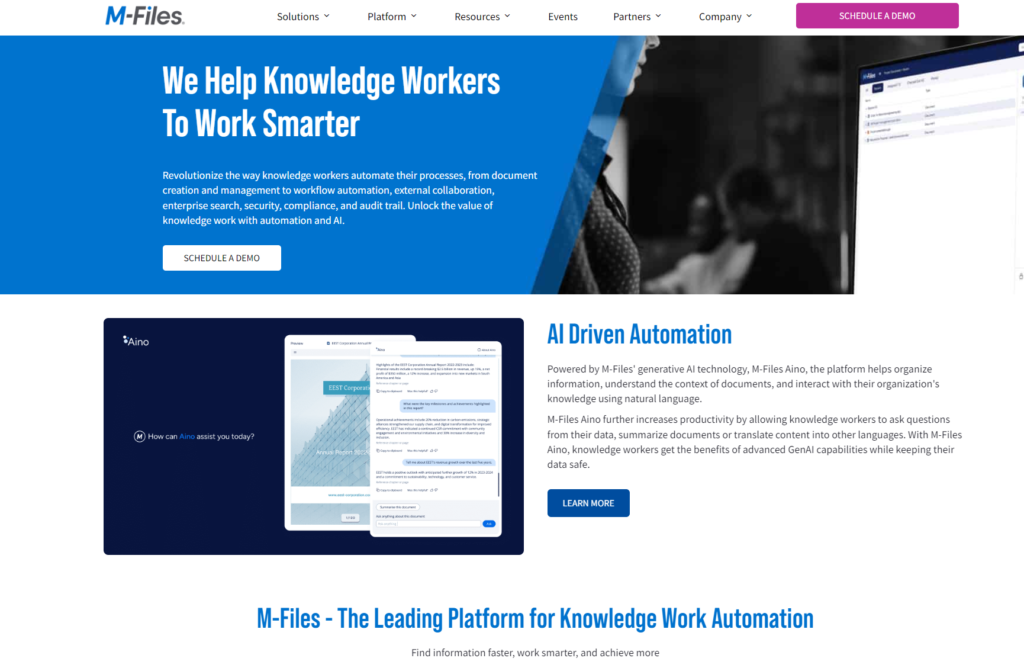
Zoho Docs:
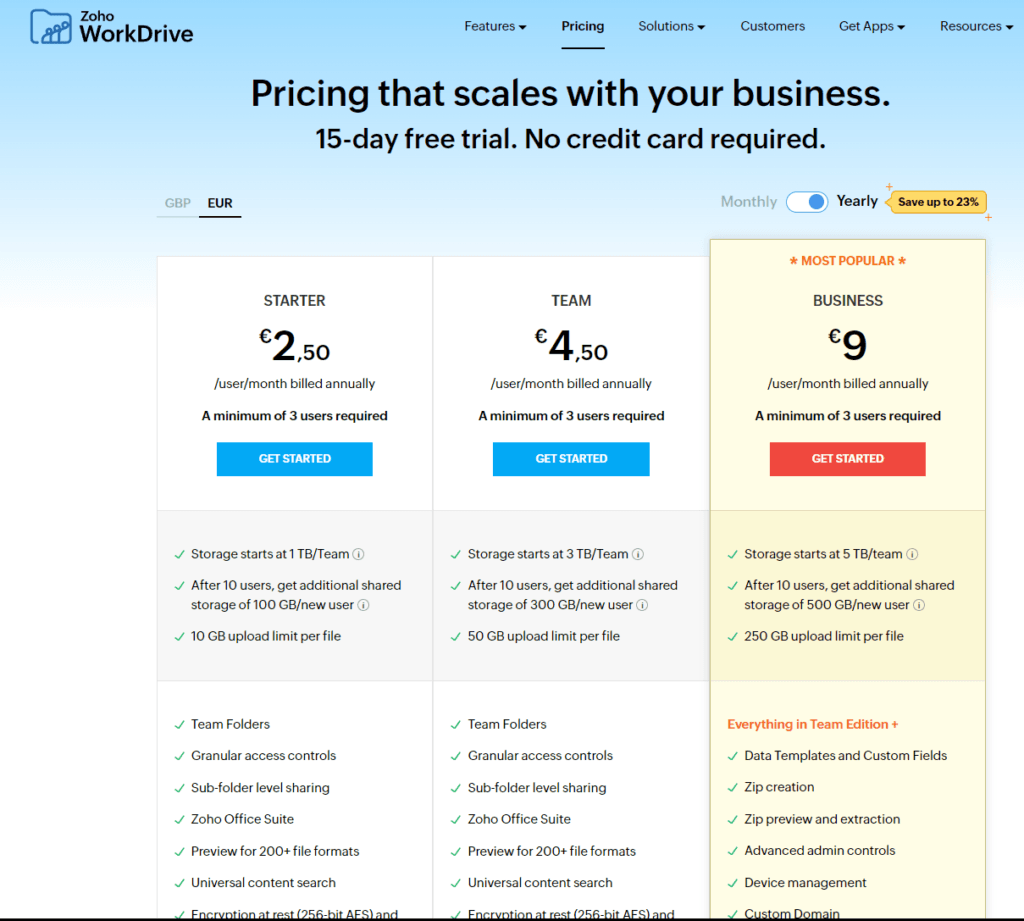
Conclusion
Concluding our in-depth comparison of M-Files and Zoho Docs, we’ve traversed through essential aspects that define an effective document management system. Both M-Files and Zoho Docs offer compelling features, but they cater to distinct operational needs and organizational cultures.
M-Files excels with its metadata-driven approach, offering robust security, precise search functionality, and advanced collaboration tools that can significantly enhance document management processes, especially for organizations with complex workflows or those in regulated industries. Its strengths lie in providing a highly customizable platform that ensures documents are intelligently organized, easily retrievable, and securely managed, making it ideal for businesses that require a comprehensive, detailed approach to document management.
Zoho Docs, on the other hand, shines in its simplicity and user-centric design, emphasizing ease of use, streamlined collaboration, and efficient document sharing. Its integration within the Zoho ecosystem and intuitive interface make it a strong contender for small to medium-sized businesses or teams that prioritize quick adoption and seamless real-time collaboration. Zoho Docs is particularly well-suited for organizations looking for a straightforward, effective document management solution without the complexity of extensive customization.
Read Next:
- AWeber vs EmailOctopus: The Best Email Marketing Tool
- ActiveCampaign vs eSputnik: The Best Email Marketing Tool for 2024
- ActiveCampaign vs MailUp: The Best Email Marketing Tool for 2024
- AWeber vs Campaigner: The Best Email Marketing Tool
- ConvertKit vs MailerLite: The Best Email Marketing Tool for 2024













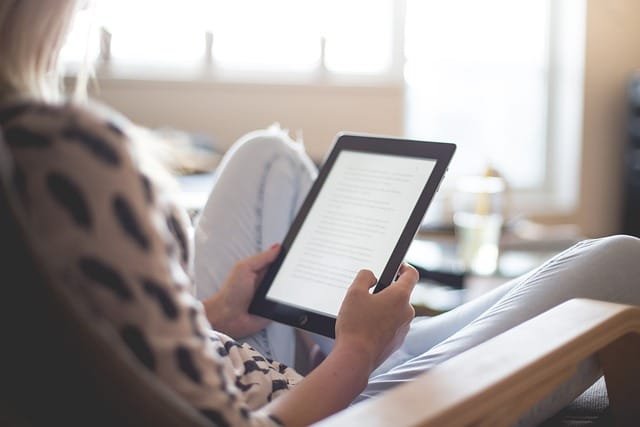








Comments are closed.