In the bustling digital age, where documents are the lifeblood of any organization, choosing the right document management system (DMS) is more than a necessity, it’s a strategic decision that can dramatically influence your operational efficiency and long-term success. Enter the arena M-Files and FileHold, two heavyweight contenders vying for the title of your go-to document management solution. M-Files, with its innovative, metadata-driven approach, promises a new way of thinking about document management. FileHold, on the other hand, offers a comprehensive, feature-rich system designed to streamline the document management process. But when the dust settles, which DMS will emerge as the best fit for your organization?
M-Files | FileHold |
|---|---|
| G2 Score – 4.3 out of 5 stars | G2 Score – 4.6 out of 5 stars |
| TrustRadius Score – 9.2/10 | TrustRadius Score – 7.1/10 |
Integration Capabilities: The Keystone of Workflow Efficiency
In today’s interconnected work environment, the ability of a DMS to seamlessly integrate with your existing suite of tools and software is not just beneficial—it’s essential.
M-Files: The Agile Integrator
M-Files excels in its ability to blend into virtually any software ecosystem, thanks to its robust API and emphasis on metadata. Whether it’s integrating with CRM systems like Salesforce, ERP solutions like SAP, or everyday productivity tools such as the Microsoft Office suite, M-Files makes the connection seamless. Its approach allows users to access and manage documents directly from within familiar applications, minimizing disruption and enhancing productivity.
While M-Files offers impressive integration capabilities, leveraging them to their fullest potential often requires a nuanced understanding of the system and possibly additional configuration. This might necessitate dedicated IT support or external consultancy, potentially increasing the total cost of ownership.
FileHold: The Comprehensive Connector
FileHold shines with its direct integration capabilities, particularly with Microsoft Office and SharePoint. The system is designed to work closely with the tools many businesses use daily, facilitating a smooth document management experience. FileHold also supports integration with a variety of third-party applications and scanners, making it a versatile choice for organizations looking to maintain a cohesive digital workflow.
While FileHold provides robust integration options, some organizations might find its focus on the Microsoft ecosystem limiting, especially if their operations rely on a broader range of software applications. Expanding beyond pre-built integrations may require additional custom development work.
User Experience (UX) and Ease of Use: Navigating with Ease
A document management system that balances powerful features with an intuitive interface ensures that your team can fully leverage its capabilities without extensive training or frustration.
M-Files: Intuitive Yet Powerful
M-Files offers a user interface that is both modern and user-friendly, designed to reduce complexity in document management. Its unique approach using metadata rather than traditional folder structures can significantly streamline how users interact with the system, making document retrieval straightforward and efficient. M-Files also personalizes the user experience by displaying relevant documents and tasks, enhancing productivity and reducing search time.
The strength of M-Files in terms of ease of use lies in its dynamic organization of documents. Users can easily tag and categorize documents with relevant metadata, which, although it might require an initial learning curve, becomes second nature quickly. M-Files’ guided workflows and automated processes also minimize manual tasks, allowing users to focus more on their core work.
FileHold: Familiarity Meets Functionality
FileHold is known for its straightforward, familiar interface that closely resembles the structure of traditional file systems combined with the power of electronic document management. This blend of familiarity and functionality makes it easy for new users to adapt to the system without significant training. FileHold also provides quick access to frequently used documents, templates, and searches, which can enhance daily productivity.
The ease of use with FileHold extends to its document capture, indexing, and retrieval processes. The system supports drag-and-drop functionalities, easy document check-out/check-in procedures, and version control, making document management tasks less cumbersome. For organizations looking for a no-frills, effective document management solution, FileHold offers a compelling choice.
Search Functionality and Document Retrieval: The Heartbeat of Efficiency
A DMS that excels in search functionality and document retrieval can significantly impact productivity, reducing the time spent searching for documents and increasing the time available for core business activities.
M-Files: Precision Searching with Metadata Mastery
M-Files leverages its metadata-driven architecture to offer powerful and precise search capabilities. Users can search for documents based on various metadata fields, content, and even the context of the document’s use. This approach allows for highly targeted search results, making it quicker and easier for users to find the exact documents they need without sifting through irrelevant results.
The strength of M-Files in document retrieval lies in its dynamic organization of documents. Instead of relying on static folder structures, documents in M-Files are organized based on their metadata, meaning they can appear in multiple virtual locations without duplication. This system significantly simplifies the retrieval process, as documents are associated with specific projects, tasks, or teams based on their metadata, enabling users to access them from various viewpoints.
FileHold: Streamlined Search in a Structured System
FileHold offers a comprehensive search functionality that includes full-text search, metadata search, and saved searches for frequently accessed documents. Its search capabilities are designed to be both powerful and user-friendly, allowing users to quickly locate documents based on content, tags, or predefined criteria. FileHold’s search also supports Boolean operators for more refined search queries, enhancing the precision of search results.
In FileHold, documents are organized in a structured, hierarchical folder system, supplemented by metadata tagging for improved categorization. This dual approach facilitates efficient document retrieval, as users can navigate the familiar folder structure or use metadata tags to find documents related to specific subjects or projects. FileHold’s version control and audit trail features further aid in retrieving the most current and relevant documents.

Related: Check out our free SEO suite

Scalability and Customization: Tailoring for Tomorrow
The right DMS should not only meet your current needs but also have the capacity to expand and adapt as your business evolves, embracing new challenges and opportunities.
M-Files: Dynamic Growth Meets Personalized Experience
M-Files is designed to grow seamlessly with your organization. Its cloud-native architecture ensures that scaling up in terms of users, documents, or data complexity doesn’t hinder performance. Whether you’re a small team aiming for growth or a large enterprise with diverse needs, M-Files adapts to your size without compromising on speed or accessibility.
The true power of M-Files lies in its deep customization capabilities, enabled by its metadata-driven approach. You can tailor almost every aspect of the system — from document tagging schemas to workflow automation — ensuring that the DMS works for you, not the other way around. This level of customization allows businesses to mold M-Files to fit their unique processes and evolving requirements.
FileHold: Structured Scalability with Functional Flexibility
FileHold is built to support organizations of various sizes, offering scalable solutions that cater to small businesses, mid-sized organizations, and large enterprises alike. Its modular design means you can add users, features, or storage as needed, ensuring that the system grows in alignment with your operational demands.
While perhaps not as extensively customizable as M-Files, FileHold still offers a significant degree of flexibility, allowing organizations to configure the system to better suit their workflows. From custom document fields to tailored permission settings and workflow definitions, FileHold provides the tools necessary to adapt the DMS to your business’s specific needs.
Security and Compliance: The Shield and the Sentinel
In the age of information breaches and stringent regulatory requirements, a document management system’s capability to protect sensitive data and ensure compliance is crucial for maintaining trust and operational integrity. The architecture and features of a document management system dedicated to security and regulatory adherence play a pivotal role in safeguarding an organization’s digital assets.
M-Files: Proactive Protection with Compliance at its Core
M-Files takes a proactive stance on security, offering robust encryption for data in transit and at rest, comprehensive access controls, and sophisticated authentication mechanisms. The system’s use of metadata not only enhances document organization but also bolsters security by enabling precise control over who can access specific documents based on their role or the document’s content.
M-Files shines in the realm of compliance, providing extensive support for various regulatory frameworks such as GDPR, HIPAA, and ISO certifications. It automates many compliance-related processes, including document retention policies and audit trails, making it simpler for organizations to adhere to legal and industry standards. The platform’s ability to generate detailed reports facilitates monitoring and proves compliance, reducing the risk of non-compliance penalties.
FileHold: Structured Security with an Eye on Compliance
FileHold offers a solid security framework designed to protect sensitive information effectively. It includes encryption of data at rest, role-based access controls, and the ability to track user activity and document history comprehensively. FileHold’s security model is built to ensure that documents are accessible only by authorized personnel, maintaining the confidentiality and integrity of critical information.
FileHold provides tools to help organizations meet compliance requirements, with features supporting document retention schedules, version control, and secure disposal of records. While it covers the essentials needed for regulatory compliance, organizations with highly specific or complex compliance needs might find M-Files’ more extensive compliance functionalities more aligned with their requirements.
Version Control and Document History: Ensuring Integrity and Accountability
A robust system for managing document versions and their history not only prevents data loss but also facilitates seamless collaboration by ensuring team members are always working on the most current version of a document.
M-Files: Intelligent Version Management
M-Files excels in version control with its intelligent system that automatically tracks and manages document versions. Each time a document is edited, a new version is created, allowing users to easily revert to previous versions if necessary. M-Files’ approach ensures that document changes are transparent and that the document’s evolution is easily traceable, supporting effective collaboration and decision-making.
Beyond simple version tracking, M-Files offers comprehensive document history capabilities, providing detailed insights into who accessed or modified a document and when. This level of detail extends to metadata changes, offering a complete audit trail that enhances security and compliance. M-Files’ metadata-driven architecture also allows for context-based versioning, where the relevance of versions can be understood within the broader scope of projects or processes.
FileHold: Structured Version Control and Historical Insight
FileHold provides robust version control features that automatically save each version of a document as changes are made. Users can compare versions, revert to earlier versions, and manage version approvals through a structured, straightforward process. This ensures that team members have access to the latest information while preserving the integrity of the document over time.
FileHold also offers detailed document history tracking, recording every interaction with a document for audit purposes. This includes who has viewed or edited a document, as well as the changes made during each interaction. The system’s focus on maintaining a comprehensive audit trail supports regulatory compliance and enhances document security by ensuring accountability for all document-related actions.
Pricing
M-Files:
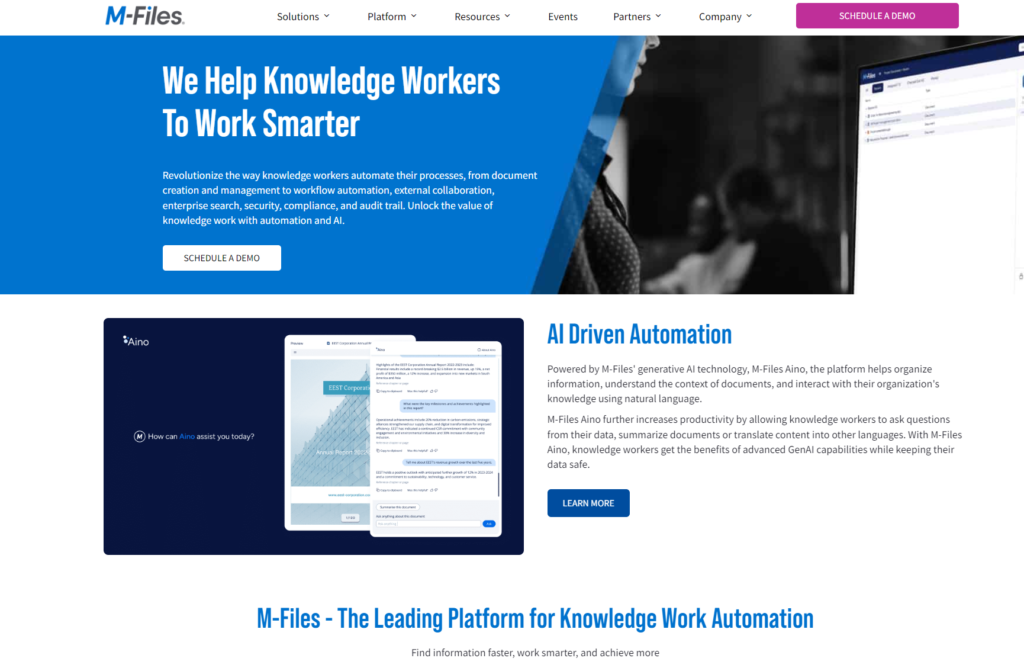
FileHold:
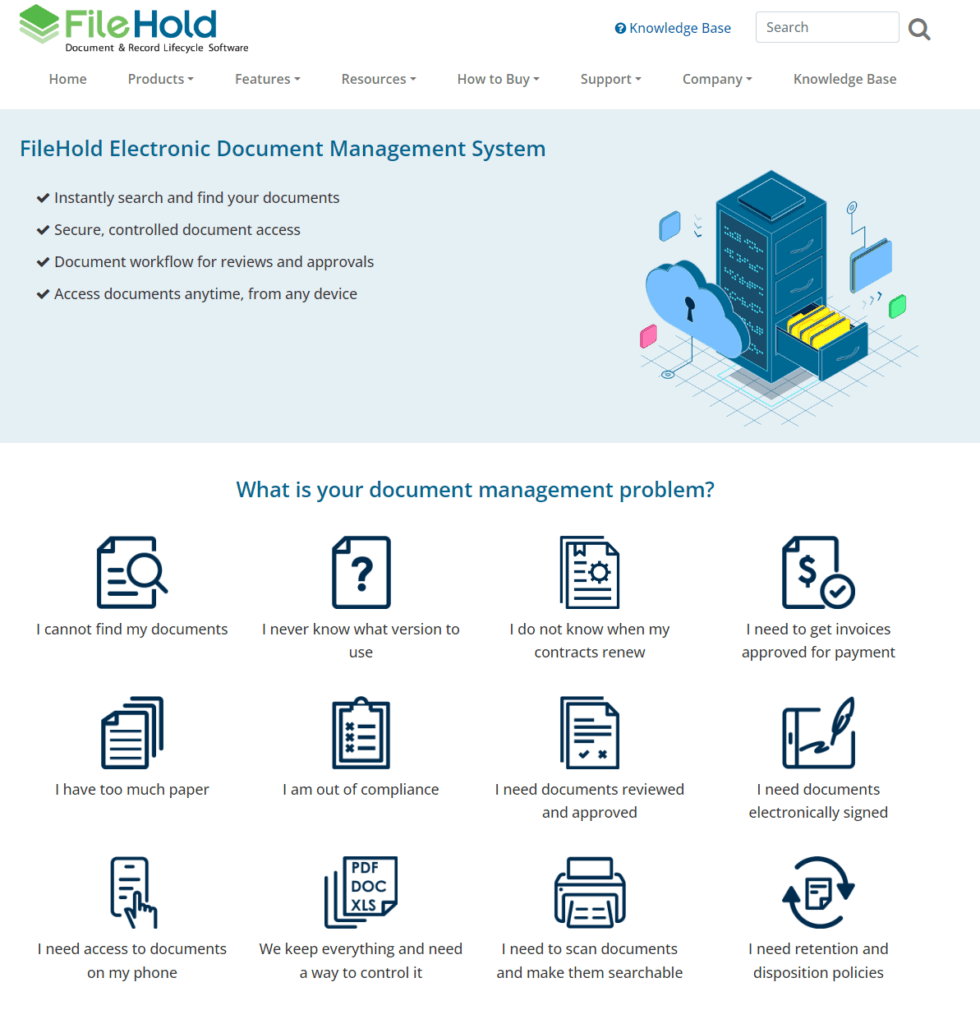
Conclusion
Concluding our in-depth comparison between M-Files and FileHold, we’ve navigated through key areas that are critical to selecting the right document management system (DMS) for your organization. Both M-Files and FileHold have shown their strengths and unique approaches to document management.
M-Files stands out with its metadata-driven architecture, offering unparalleled customization, precise search functionality, and robust security and compliance features. Its dynamic approach to document management facilitates a highly personalized user experience, making it suitable for organizations that require flexibility and advanced document control to adapt to complex workflows and compliance needs.
FileHold, on the other hand, offers a structured and user-friendly solution that excels in streamlined search and retrieval, straightforward scalability, and effective version control within a familiar folder-based system. Its solid security and compliance capabilities, coupled with ease of use and integration with Microsoft products, make it a compelling choice for businesses seeking an efficient and reliable document management platform.
Read Next:
- AWeber vs EmailOctopus: The Best Email Marketing Tool
- ActiveCampaign vs eSputnik: The Best Email Marketing Tool for 2024
- ActiveCampaign vs MailUp: The Best Email Marketing Tool for 2024
- AWeber vs Campaigner: The Best Email Marketing Tool
- ConvertKit vs MailerLite: The Best Email Marketing Tool for 2024






















Comments are closed.