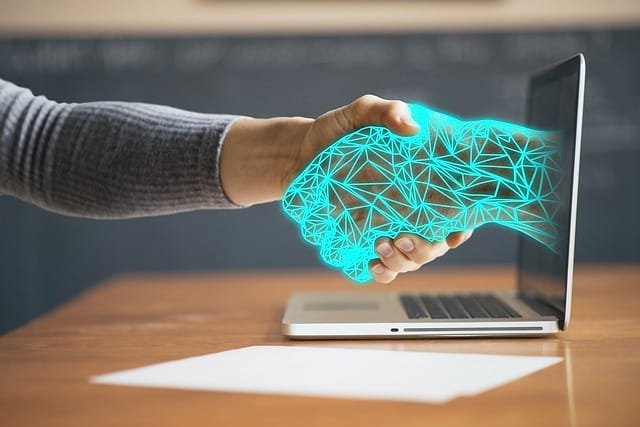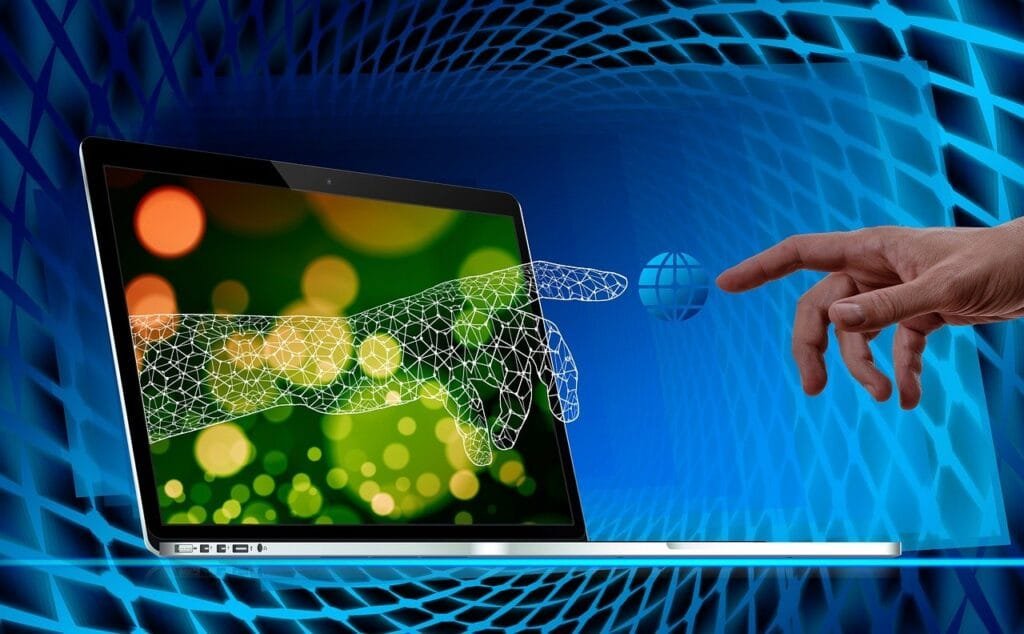In the vast expanse of today’s digital workplace, the quest for the perfect document management system (DMS) can feel like an odyssey. Amidst a sea of options, M-Files and DocStar emerge as two lighthouses guiding the way. But as with any journey, the right path depends on where you’re headed. M-Files, with its innovative, metadata-driven approach, offers a new way of thinking about document management. DocStar, on the other hand, brings its own strengths with efficient process automation and intuitive usability. But which one will lead your organization to the promised land of operational efficiency and document nirvana? Let’s start our exploration by diving into a crucial battleground: Integration Capabilities.
M-Files | DocStar |
|---|---|
| G2 Score – 4.3 out of 5 stars | G2 Score – 3.7 out of 5 stars |
| TrustRadius Score – 9.2/10 | TrustRadius Score – 4.7/10 |
Integration Capabilities: The Backbone of Seamless Operations
In the interconnected world of business applications, a DMS’s ability to play well with others is not just nice to have—it’s essential.
M-Files: The Agile Connector
M-Files prides itself on its ability to integrate seamlessly with a wide range of business applications, from ERP and CRM systems to email and collaboration tools. This versatility is powered by its metadata-driven architecture, which not only simplifies document retrieval but also enables dynamic interactions with other software, enriching the ecosystem in which your business operates.
The sophistication of M-Files’ integration capabilities means that realizing its full potential often requires a deep dive into its API and possibly some custom development work. While powerful, this can necessitate additional resources or expertise to set up and maintain.
DocStar: Effortless Integration with Key Systems
DocStar is designed to integrate smoothly with essential business systems, particularly emphasizing its compatibility with major ERP solutions like Microsoft Dynamics, Sage, and more. Its focus on process automation extends to its integration capabilities, allowing for streamlined workflows that bridge the gap between document management and other business operations.
While DocStar offers robust integration options, its strongest suits are within predefined ecosystems, particularly around financial and accounting systems. Organizations operating outside of these frameworks may find its integration capabilities less flexible compared to the broader approach of M-Files.
User Experience (UX) and Ease of Use: Simplifying Document Management
A document management system that marries powerful capabilities with an intuitive interface is key to ensuring that your team can fully leverage its features without steep learning curves or frustration.
M-Files: Intuitive Design Meets Advanced Functionality
M-Files shines with an interface that balances advanced functionality with user-friendly design. Its unique approach to document management—focusing on metadata rather than traditional folder structures—allows for a more intuitive way of organizing and retrieving documents. The system offers personalized views and workflows that adapt to the user’s role and preferences, enhancing productivity and reducing the time spent searching for information.
The strength of M-Files in terms of ease of use lies in its ability to present documents in a context that is relevant to the user’s current task or project. While the metadata-driven system may require an initial adjustment for users accustomed to traditional folder-based storage, M-Files’ guided tagging and automated classification systems help ease this transition, making document management more intuitive over time.
DocStar: Streamlined Simplicity for Rapid Adoption
DocStar is designed with a focus on simplicity and efficiency, offering a streamlined interface that facilitates quick user adoption. Its layout is intuitive, with straightforward navigation that allows users to easily manage, share, and collaborate on documents. DocStar emphasizes reducing the complexity of document management tasks, making it accessible to users of all technical skill levels.
DocStar excels in providing a straightforward, no-frills approach to document management. Features like drag-and-drop functionality, easy document capture, and quick-access toolbars are designed to enhance user efficiency without overwhelming them with complex options. This focus on simplicity makes DocStar an attractive option for organizations that prioritize rapid implementation and ease of use.
Collaboration and Document Sharing: Facilitating Teamwork and Information Flow
A DMS should not only serve as a repository for documents but also as a platform that enables efficient collaboration and sharing among team members, departments, and external stakeholders.
M-Files: Enhancing Collaboration with Metadata Intelligence
M-Files elevates collaboration through its metadata-driven architecture, which allows for dynamic document sharing and management. The system enables users to easily share documents with colleagues and external partners while maintaining strict access controls. M-Files facilitates collaboration by allowing team members to work on documents simultaneously, with changes tracked and synchronized in real-time.
M-Files offers secure document sharing capabilities, making it easy for users to share files outside the organization while ensuring that sensitive information remains protected. The platform’s sharing features are enhanced by its robust version control, ensuring that all collaborators are working from the most current version of a document, and its audit trails, which track every interaction with the document.
DocStar: Streamlining Sharing and Collaboration
DocStar provides a suite of tools designed to streamline collaboration among team members. The system supports document check-out/check-in functionalities, version control, and annotations, making it easier for teams to work together on documents. DocStar’s workflow automation also plays a crucial role in facilitating collaborative processes, by routing documents through predefined steps and notifying users of required actions.
With DocStar, sharing documents internally and externally is straightforward, thanks to its integrated email capabilities and secure link sharing. The platform ensures that document sharing is both efficient and secure, with permissions and access controls that can be easily managed by users, allowing for the safe distribution of files to those who need them.

Related: Check out our free SEO suite

Security and Compliance: The Foundation of Trustworthy Document Management
In an era where data breaches are not just threats but realities, and regulatory landscapes are ever-evolving, a document management system’s ability to safeguard sensitive information and ensure adherence to compliance standards is paramount. A robust framework for security and compliance in a document management system not only protects against external threats but also fortifies internal processes, ensuring data integrity and regulatory adherence.
M-Files: Proactive Security with Compliance at Its Core
M-Files takes a proactive approach to security, offering advanced encryption for data both in transit and at rest, along with comprehensive access controls that can be finely tuned using its metadata-driven architecture. This ensures that sensitive information is accessible only to authorized personnel, significantly reducing the risk of data breaches. M-Files’ security model also supports secure collaboration, allowing for the safe sharing of documents within and outside the organization.
M-Files excels in facilitating compliance with a broad array of regulatory standards, from GDPR to HIPAA, through its intuitive management of document lifecycles, audit trails, and retention policies. The system automates many compliance-related tasks, drastically reducing the manual effort required to maintain compliance and making it easier for organizations to demonstrate adherence to regulatory requirements with comprehensive reporting capabilities.
DocStar: Streamlined Security with an Eye on Compliance
DocStar provides a solid foundation of security features, including data encryption, role-based access controls, and authentication measures designed to protect sensitive information from unauthorized access. Its security framework is built to ensure the confidentiality and integrity of documents, with features like document watermarking and secure viewer options to enhance data protection.
DocStar supports key compliance initiatives through features such as automated document retention policies, easy-to-manage audit trails, and version control. While it offers a robust set of tools for maintaining compliance, organizations with highly specialized or stringent regulatory needs might find M-Files’ more comprehensive compliance functionalities more aligned with their requirements.
Cloud and On-Premises Deployment: Flexibility to Fit Your Needs
The choice between cloud-based and on-premises solutions affects not only how data is stored and accessed but also impacts security, cost, and scalability. The decision to go cloud or stay on-premises is a pivotal one, with implications for IT infrastructure, operational flexibility, and future growth.
M-Files: Hybrid Flexibility
M-Files offers a robust cloud-based solution that provides the flexibility and scalability of cloud storage, with the added benefits of enhanced security and reduced IT overhead. The cloud service facilitates remote access to documents from anywhere, at any time, supporting modern, agile work environments.
For organizations with stringent data control requirements or those in heavily regulated industries, M-Files also offers an on-premises deployment option. This allows businesses to maintain complete control over their data while leveraging the powerful document management and automation capabilities of M-Files.
Perhaps one of M-Files’ most significant advantages is its support for hybrid deployments, blending the best of both worlds. Organizations can store some documents in the cloud while keeping others on-premises, based on security, accessibility, or regulatory needs, offering unparalleled flexibility.
DocStar: Cloud-centric with On-Premises Option
DocStar emphasizes its cloud-based document management solution, designed for optimal performance, reliability, and scalability. The cloud platform is engineered to support efficient document processing and collaboration across distributed teams, with minimal IT infrastructure investment.
While DocStar focuses on its cloud offerings, it also provides an on-premises deployment option for businesses that require physical control over their data storage. This caters to organizations that are not ready or able to transition fully to the cloud due to regulatory, security, or operational considerations.
Scalability and Customization: Adapting to Your Business’s Growth and Unique Needs
The ability of a DMS to scale with your organization and adapt to unique business processes is essential for ensuring that your investment continues to deliver value over time. A DMS that can grow with your organization and accommodate your specific workflow requirements can significantly enhance productivity and efficiency.
M-Files: Tailored Flexibility and Dynamic Growth
M-Files is designed with scalability at its core, capable of handling an increasing volume of documents and users without a drop in performance. Whether you’re a small business experiencing rapid growth or a large enterprise managing vast amounts of data, M-Files’ architecture ensures that your document management system can grow seamlessly alongside your organization.
The strength of M-Files lies in its deep customization capabilities, enabled by its innovative metadata-driven approach. Organizations can tailor nearly every aspect of the system — from document classification schemes to workflow automation — to fit their specific needs. This level of customization allows businesses to optimize their document management processes, aligning them closely with existing operations and adapting to changes as they occur.
DocStar: Streamlined Expansion and Efficient Customization
DocStar offers robust scalability options, designed to support businesses as they expand. The cloud-based platform is particularly adept at scaling, providing the flexibility needed to accommodate growing document storage needs and an increasing number of users without requiring significant additional investment in IT infrastructure.
While DocStar may not offer the same depth of customization as M-Files, it still provides a significant degree of flexibility in configuring the system to meet specific workflow requirements. DocStar’s customization options include customizable document fields, automated workflow configurations, and integration capabilities that allow businesses to tailor the system to support their unique processes effectively.
Pricing
M-Files:
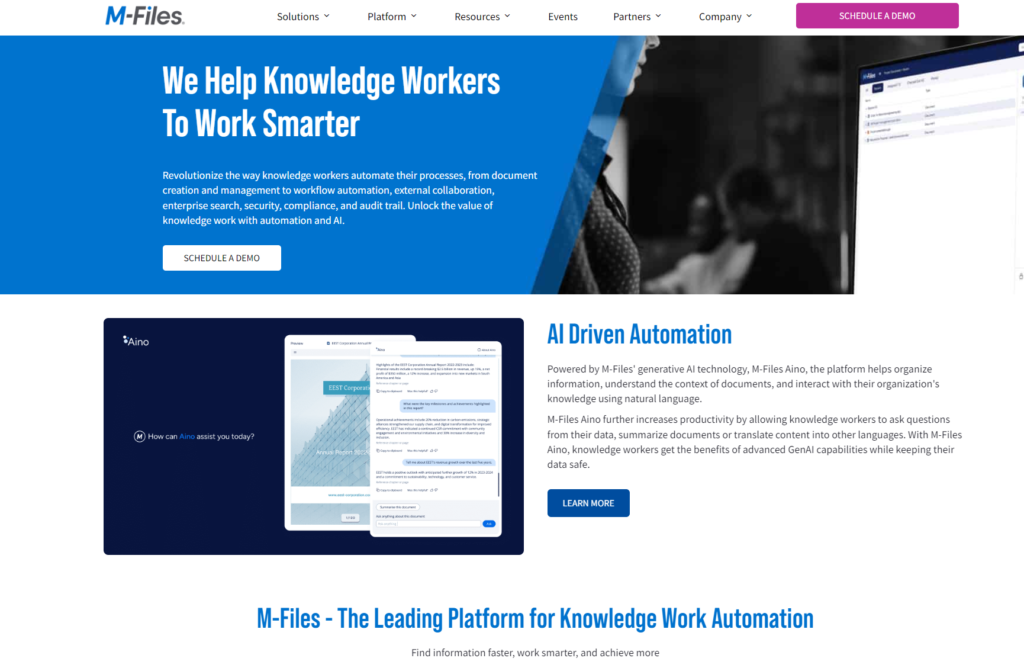
DocStar:
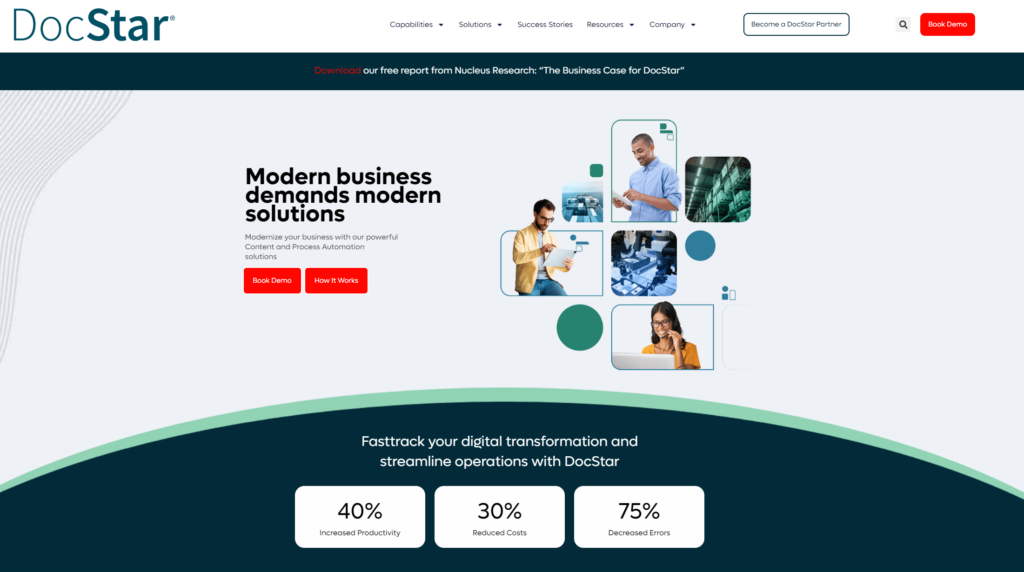
Conclusion
In summing up our detailed exploration of M-Files and DocStar, we’ve dissected key facets crucial to making an informed decision on the right document management system (DMS) for your organization. Both M-Files and DocStar present compelling features designed to optimize document management processes.
M-Files distinguishes itself with its metadata-driven approach, offering unparalleled customization, robust security measures, comprehensive compliance support, and flexible deployment options. Its advanced collaboration and document sharing capabilities make it suitable for organizations seeking a dynamic and scalable DMS that can adapt to complex workflows and evolving business needs.
DocStar, on the other hand, shines with its user-friendly interface, efficient collaboration tools, and straightforward document sharing features. It provides solid security and compliance functionalities, coupled with reliable scalability and customization options. DocStar is ideally suited for businesses looking for an accessible and effective DMS that streamlines document management and supports agile teamwork.
Read Next:
- AWeber vs EmailOctopus: The Best Email Marketing Tool
- ActiveCampaign vs eSputnik: The Best Email Marketing Tool for 2024
- ActiveCampaign vs MailUp: The Best Email Marketing Tool for 2024
- AWeber vs Campaigner: The Best Email Marketing Tool
- ConvertKit vs MailerLite: The Best Email Marketing Tool for 2024