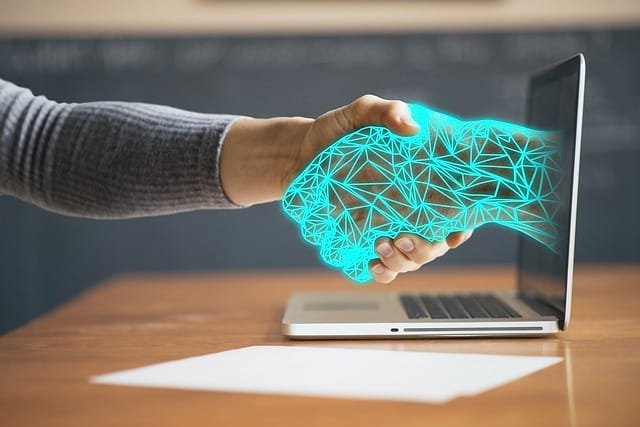In the fast-paced world of digital workplaces, choosing the right document management tool is like selecting the perfect pair of running shoes for a marathon. It’s a decision that can either propel you to new heights of productivity or leave you lagging behind, tangled in the complexities of file sharing and collaboration. Today, we’re pitting two giants against each other: Box and Google Drive for Work. Both platforms have their loyalists and their skeptics, but when it comes down to the wire, which one will be the best fit for your business? Let’s lace up, dive in, and discover which tool will help you sprint ahead in the document management marathon.
Box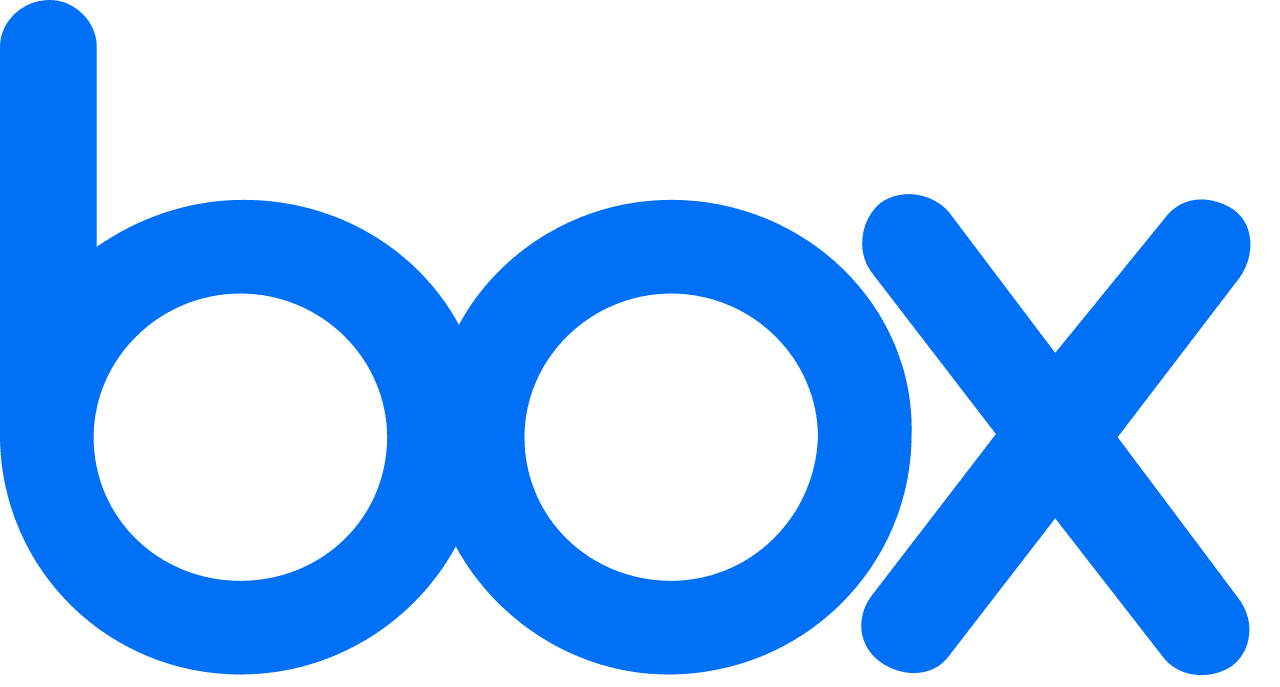 | Google Drive for Work |
|---|---|
| G2 Score – 4.2 out of 5 stars | G2 Score – 4.6 out of 5 stars |
| TrustRadius Score – 8.5/10 | TrustRadius Score – 8.7/10 |
Collaboration and Sharing Capabilities: The Heartbeat of Productivity
In any business, collaboration is the heartbeat that keeps projects moving and ideas flowing. A document management tool should not only store your files but also make collaboration and sharing as smooth and intuitive as possible. Let’s see how Box and Google Drive for Work stack up in this crucial arena.
Box: A Collaborative Powerhouse
Box has built its reputation on being more than just a place to store files; it’s a platform designed to enhance teamwork and streamline collaboration. With Box, you have access to real-time document editing, which means multiple team members can work on the same document simultaneously without missing a beat. This feature is invaluable for teams spread across different time zones or working under tight deadlines.
Moreover, Box takes the collaboration game a step further with its robust integration capabilities. It seamlessly integrates with over 1,400 apps, including Slack, Salesforce, and Office 365, allowing your team to collaborate within the apps they already use daily. This means less time jumping between platforms and more time focused on productive work.
But where Box truly shines is in its file sharing and permissions. You can easily share files or folders with internal and external collaborators and set detailed permissions on who can view, edit, or comment on your documents. This granular control ensures that sensitive information remains protected while still facilitating collaboration.
Google Drive for Work: Seamless Integration with Google Workspace
Google Drive for Work, part of Google Workspace, is synonymous with simplicity and ease of use. It offers a familiar interface to anyone who’s used Google services before, making the transition to Google Drive for Work almost seamless. Collaboration is at the core of Google Drive, with its standout feature being the ability to create, share, and work on documents simultaneously with Google Docs, Sheets, and Slides.
The real magic of Google Drive for Work lies in its deep integration with other Google Workspace apps. Whether you’re scheduling a meeting in Calendar, sending an email through Gmail, or discussing a project in Chat, Drive is always just a click away, ready to bring your documents into the conversation. This ecosystem creates a fluid workflow that can significantly boost productivity and collaboration within teams.
Moreover, Google Drive for Work offers powerful search capabilities, leveraging Google’s search technology to find the exact document you need in seconds, regardless of how vast your document repository might be.
Storage Solutions and Accessibility: The Backbone of Document Management
In the realm of document management, storage and accessibility are not just features; they’re the very backbone of the system. After all, what good is a document management tool if you can’t store all your files or access them when needed? Let’s dive into how Box and Google Drive for Work compare in offering storage solutions and ensuring your documents are always at your fingertips.
Box: Customizable Storage for Diverse Needs
Box offers a scalable storage solution, starting with basic plans suitable for small teams and scaling up to enterprise-level solutions that cater to the most demanding storage needs. One of the key advantages of Box is its flexibility in storage options, allowing businesses to adjust their plans as their storage requirements grow. This makes Box a viable option for businesses of all sizes, from startups to large corporations.
Accessibility is another area where Box shines. With its robust desktop and mobile apps, Box ensures that your documents are accessible from anywhere, at any time. Whether you’re working from home, in the office, or on the go, Box keeps your files within reach. The platform also offers offline access, allowing you to continue working on documents even without an internet connection, with changes syncing automatically once you’re back online.
Furthermore, Box’s strong emphasis on security means that accessibility doesn’t compromise the safety of your documents. Advanced encryption, along with comprehensive access and permission controls, ensures that your files are secure yet readily accessible to authorized users.
Google Drive for Work: Generous Storage with Seamless Google Ecosystem Integration
Google Drive for Work offers generous storage options, with plans starting at a substantial amount of storage per user and scaling up to unlimited storage for certain plans. This makes Google Drive for Work an attractive option for businesses with high storage demands, especially those already using or planning to switch to Google Workspace.
The integration of Google Drive with the Google ecosystem enhances its accessibility feature. Files stored in Drive can be accessed directly from Gmail, Google Calendar, and other Google Workspace apps, streamlining the workflow and reducing the time spent navigating between apps. Google Drive’s web interface and mobile apps offer a seamless user experience, ensuring that your documents are just a few clicks or taps away, regardless of your device.
Google Drive’s powerful search capabilities, leveraging Google’s search technology, make finding documents in a vast storage space quick and easy. This, combined with the platform’s robust sharing and collaboration features, ensures that Google Drive is not just a storage solution but a comprehensive document management system.

Related: Check out our free SEO suite

Security and Compliance: Safeguarding Your Digital Assets
In the digital era, the security of your document management system isn’t just a preference; it’s a necessity. With businesses increasingly targeted by cyber threats, the platform you choose must not only manage but also protect your sensitive information. Let’s compare how Box and Google Drive for Work stack up in terms of security and compliance, ensuring your peace of mind.
Box: A Fortress of Security and Compliance
Box has positioned itself as a leader in security and compliance within the cloud storage and document management industry. It offers a comprehensive set of security features designed to protect sensitive information from unauthorized access and cyber threats. Box’s security measures include advanced encryption both in transit and at rest, multi-factor authentication (MFA), and customizable access permissions, allowing you to control who can view, share, and edit documents.
Moreover, Box complies with a wide range of regulatory and industry standards, including GDPR, HIPAA, FedRAMP, and more, making it a suitable option for businesses operating in regulated industries. Box also provides detailed activity logs and reporting tools, giving administrators visibility into user activity and the ability to track and audit document access and usage.
The platform’s emphasis on security extends to its collaboration features, ensuring that shared documents remain protected. With features like password-protected sharing and the ability to set expiration dates on shared links, Box ensures that your data is secure, whether it’s stored or in transit.
Google Drive for Work: Integrated Security within the Google Ecosystem
Google Drive for Work benefits from Google’s extensive experience in securing online services. The platform offers robust security features, including SSL encryption for data in transit and AES encryption for data at rest. Like Box, Google Drive for Work supports multi-factor authentication, adding an extra layer of security for accessing documents.
Google’s commitment to compliance is evident in its adherence to standards such as ISO/IEC 27001, SOC 2, and SOC 3, along with specific compliance certifications like HIPAA for healthcare information. Google Drive for Work also integrates with Google Vault, an add-on for managing, retaining, searching, and exporting your organization’s email and chat records, which is particularly useful for eDiscovery and compliance within regulated industries.
An advantage of Google Drive for Work is its seamless integration within the Google ecosystem, providing a unified security model across all Google Workspace applications. This means that security policies and controls applied to Drive are consistent with those you use in Gmail, Calendar, and other Google apps, simplifying the management of security settings across your organization.
Implementation and Onboarding: Getting Your Team on Board
The final stretch in choosing the right document management tool is understanding the ease of implementation and the onboarding process for your team. After all, a tool is only as good as your team’s ability to use it effectively. Let’s delve into how Box and Google Drive for Work support new users during the critical phases of implementation and onboarding.
Box: Streamlined Implementation with Comprehensive Support
Box emphasizes a smooth transition for teams migrating to their platform. From the get-go, Box provides detailed resources and guides to help IT administrators understand the setup process. For larger enterprises or businesses with more complex needs, Box assigns a dedicated account manager to assist with implementation, ensuring that the transition is as seamless as possible.
Onboarding for end-users is equally well-supported. Box offers a variety of training resources, including live webinars, on-demand training videos, and a comprehensive knowledge base filled with articles and best practices. These resources are designed to get your team up to speed quickly, regardless of their technical expertise.
Furthermore, Box’s community forum and customer support provide ongoing assistance, helping to address any questions or challenges that may arise as your team becomes accustomed to the platform. This blend of resources ensures that businesses can implement and adapt to Box with minimal disruption.
Google Drive for Work: Intuitive Onboarding within the Google Ecosystem
Google Drive for Work benefits from the widespread familiarity many users already have with Google’s products. For businesses already using Google Workspace, the integration of Drive into the existing suite makes the onboarding process incredibly straightforward. Users can seamlessly start storing and managing documents in Drive with little to no learning curve.
For new users, Google provides a wealth of online tutorials, help articles, and training programs through the Google Workspace Learning Center. These resources cover everything from the basics of using Drive to more advanced features, ensuring that users of all levels can find the guidance they need.
Additionally, Google’s global community forums and 24/7 support offer a safety net for users needing extra help. The intuitive design of Google Drive, combined with the extensive support and training materials, ensures that teams can quickly become proficient in using the platform.
Pricing
Box:
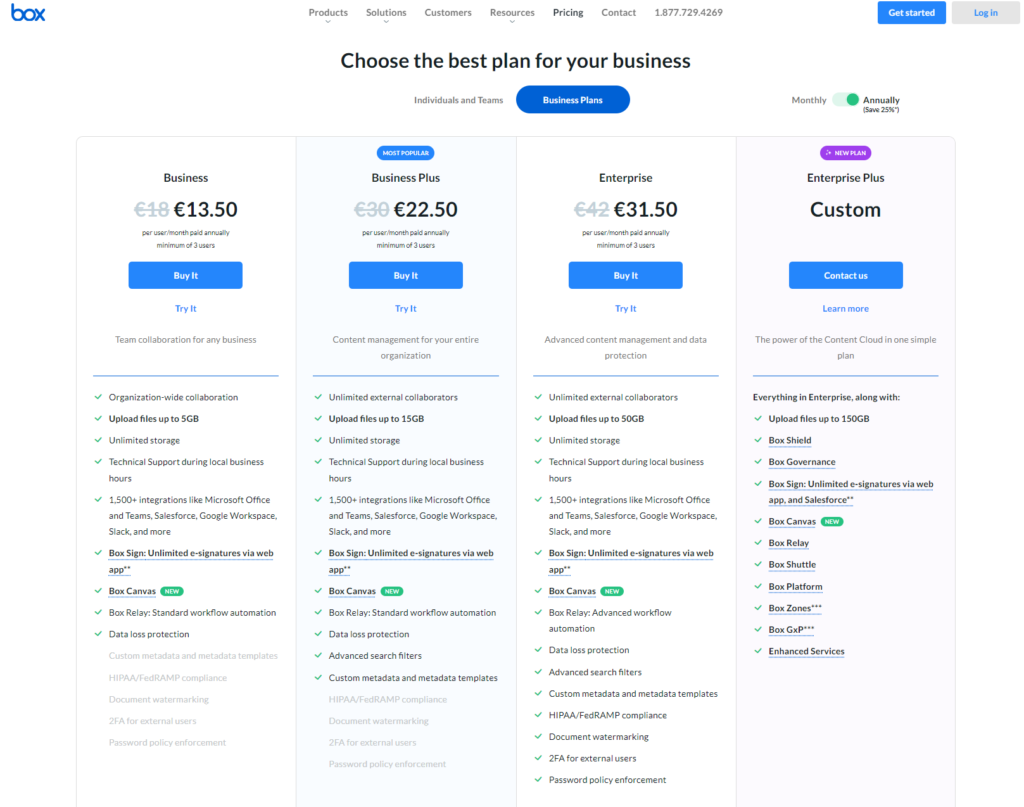
Google Drive for Work:
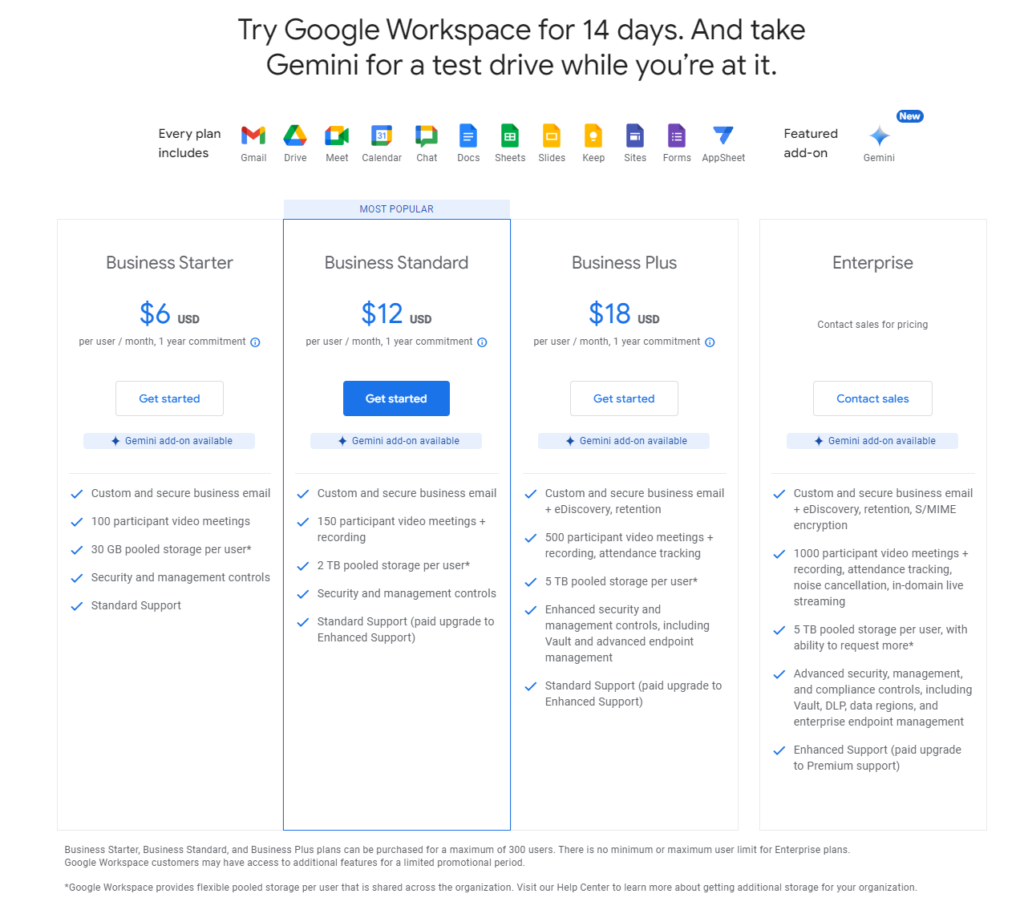
Conclusion
In conclusion, choosing between Box and Google Drive for Work for your document management needs boils down to understanding your organization’s unique requirements and preferences. Box shines with its robust security features, comprehensive collaboration tools, and personalized support, making it an excellent choice for businesses seeking a secure and flexible document management solution. Its tiered pricing and extensive onboarding resources ensure that businesses of all sizes can find a plan that fits their needs and get their teams up to speed quickly.
On the other hand, Google Drive for Work, as part of Google Workspace, offers a seamless and intuitive experience, particularly for those already embedded within the Google ecosystem. With generous storage options, integrated productivity tools, and straightforward pricing, Google Drive for Work is ideal for businesses looking for an all-in-one solution that combines document management with collaboration and communication tools.
Read Next:
- GetResponse vs Zoho Campaigns: The Best Email Marketing Tool for 2024
- AWeber vs ActiveCampaign: The Best Email Marketing Tool
- Constant Contact vs Campaigner: Best Email Marketing Tool
- GetResponse vs Omnisend: The Best Email Marketing Tool for 2024
- AWeber vs Benchmark Email: The Best Email Marketing Tool