In today’s fast-paced digital landscape, choosing the right document management tool can be a game-changer for your business. It’s not just about storing files anymore; it’s about finding a solution that streamlines your workflow, enhances collaboration, and secures your data. Enter Zoho Docs and DocStar, two leading platforms in the realm of document management, each with its unique strengths and capabilities. Zoho Docs, known for its user-friendly interface and seamless integration within the Zoho suite, appeals to teams looking for flexibility and collaboration. DocStar, on the other hand, offers robust document management solutions with a focus on automation and advanced workflow capabilities. But which one is the right fit for your business needs?
Zoho Docs | DocStar |
|---|---|
| G2 Score – 4.3 out of 5 stars | G2 Score – 3.7 out of 5 stars |
| TrustRadius Score – N/A | TrustRadius Score – 4.7/10 |
Integration Capabilities: The Digital Orchestra Conductor
In the symphony of your business operations, how well your document management system integrates with other instruments can make or break the harmony of your workflow.
Zoho Docs: Seamless Collaboration in the Cloud
Zoho Docs prides itself on its ability to blend seamlessly within the Zoho ecosystem, offering an integrated experience with apps like Zoho CRM, Mail, and Projects. This ecosystem provides a unified platform for collaboration, communication, and document management. Additionally, Zoho Docs supports integration with popular cloud services and productivity tools, ensuring that teams can continue to use their preferred apps without missing a beat.
At the heart of Zoho Docs is a commitment to enhancing team collaboration. With features like real-time editing, easy sharing options, and version control, Zoho Docs ensures that your team can collaborate efficiently, no matter where they are. This level of integration fosters a connected and productive work environment, crucial for businesses aiming for agility and growth.
DocStar: Powering Business Processes with Automation
DocStar shines in its ability to automate and optimize complex business workflows. Designed with scalability in mind, it integrates well with ERP systems, CRM platforms, and other enterprise applications, streamlining processes from document capture to archival. DocStar’s API facilitates custom integrations, allowing businesses to tailor the system to their specific operational needs.
DocStar’s robust workflow automation tools are its standout feature, enabling businesses to transform their document management processes. By automating tasks such as document routing, approval processes, and compliance tracking, DocStar not only saves time but also reduces the potential for human error, enhancing operational efficiency and compliance.
User Experience and Accessibility: Navigating with Ease
After integration capabilities, the user experience (UX) and accessibility of a document management system (DMS) play a critical role in its adoption and overall effectiveness. A system that is intuitive and easy to navigate can significantly enhance productivity and ensure that all team members, regardless of their technical proficiency, can leverage the DMS to its full potential.
Zoho Docs: Simplifying Collaboration with Intuitiveness
Zoho Docs is renowned for its straightforward, user-friendly interface. Designed with simplicity in mind, it enables users to quickly find the features they need without overwhelming them with complex options. This ease of use extends to its document creation, sharing, and collaboration features, making it an ideal choice for teams looking for a DMS that supports dynamic collaboration without a steep learning curve.
Beyond its web interface, Zoho Docs offers mobile apps for iOS and Android, ensuring that users can access their documents and collaborate from anywhere. This mobile accessibility is crucial for businesses with remote or on-the-go team members, enabling productivity outside the traditional office environment.
DocStar: Empowering Users with Powerful Features
DocStar provides a more feature-rich experience designed to meet the needs of businesses with complex document management requirements. While its interface might present a steeper learning curve compared to Zoho Docs, it compensates with powerful tools for automating workflows, managing compliance, and integrating with other enterprise systems. For organizations willing to invest in training, DocStar offers a robust platform capable of transforming their document management processes.
DocStar’s web-based interface ensures that users can access the system from any browser, offering flexibility for remote access. Although it may not emphasize mobile apps as strongly as Zoho Docs, its focus on comprehensive document management features ensures that users have the tools they need to manage documents effectively, regardless of their location.
Pricing and Value: Balancing Cost with Benefits
Evaluating the pricing structures and overall value offered by Zoho Docs and DocStar is essential for making a cost-effective choice that aligns with your organization’s budget and document management goals.
Zoho Docs: Cost-Effective Solution with Flexible Plans
Zoho Docs is known for its competitive pricing, offering various plans that cater to different business sizes and needs. From a free basic plan suitable for small teams to more advanced plans with additional storage and features, Zoho Docs provides a transparent pricing model that scales with your business.
The value proposition of Zoho Docs lies in its combination of affordability, ease of use, and integration capabilities. For small to medium-sized businesses or teams within larger organizations, Zoho Docs offers a cost-effective way to improve collaboration and document management without a significant investment.
DocStar: Custom Pricing for Comprehensive Features
DocStar’s pricing is customized based on the specific needs and scale of the organization. While this approach means that potential users must contact sales for a quote, it also allows for a more tailored solution that matches the organization’s requirements.
The value of DocStar is evident in its comprehensive feature set, scalability, and performance. For larger organizations or those with specialized needs, especially in regulated industries, DocStar presents a valuable investment that can streamline workflows, enhance compliance, and improve document security.

Related: Check out our free SEO suite

Security Features and Compliance Capabilities: The Guardians of Your Digital Assets
A DMS must not only safeguard your documents against unauthorized access and cyber threats but also help your organization adhere to industry regulations and standards.
Zoho Docs: Cloud Security with a Global Compliance Framework
Zoho Docs leverages the security infrastructure of the cloud to provide robust protection for your documents. Features include SSL encryption, two-factor authentication, and role-based access controls, ensuring that sensitive data is securely stored and accessed only by authorized personnel. Regular security audits and real-time monitoring further bolster its defenses against potential threats.
Understanding the importance of regulatory compliance, Zoho Docs is designed to meet global standards, including GDPR, HIPAA, and SOC 2. Its compliance tools facilitate data governance, risk management, and ensure that businesses can manage, store, and retrieve documents in a manner that meets legal and regulatory requirements.
DocStar: Tailored Security for Complex Regulatory Environments
DocStar offers an advanced security model that caters to organizations with stringent security and compliance needs. Its features include detailed audit trails, document retention policies, and customizable permissions, providing a secure environment for managing documents throughout their lifecycle. Encryption at rest and in transit adds another layer of protection, safeguarding data against external breaches and internal vulnerabilities.
With a strong emphasis on compliance, DocStar is equipped with tools to help businesses navigate the complexities of regulatory requirements. It supports compliance with a wide range of standards and regulations, offering specific functionalities for records management, electronic signatures, and secure document sharing, making it an ideal choice for industries such as healthcare, finance, and government.
Scalability and Performance: Ensuring Growth Doesn’t Mean Growing Pains
As organizations grow, their document management needs evolve, necessitating a system that can not only keep pace with increasing volumes of data but also maintain performance without compromise. The right DMS should effortlessly scale with your business, accommodating more users, larger data volumes, and more complex workflows, all while sustaining or even enhancing performance.
Zoho Docs: Flexible Scaling with Cloud Advantage
Zoho Docs leverages the cloud’s inherent scalability, making it straightforward for businesses to expand their document management capabilities as they grow. The cloud infrastructure allows for easy adjustment of storage capacities and user licenses, ensuring that businesses can scale up (or down) based on their current needs without significant upfront investments or downtime.
With its cloud-based architecture, Zoho Docs ensures consistent performance across the board, regardless of the scale of operations. The platform is optimized for quick document access and seamless collaboration among an increasing number of users, maintaining high responsiveness even as the demand on the system grows.
DocStar: Robust Performance Tailored for Enterprise Needs
DocStar is designed to meet the needs of medium to large organizations, offering robust scalability options. It can handle vast amounts of data and a significant number of users, making it suitable for enterprises with complex document management requirements. DocStar allows for modular expansion, adding more features and capabilities as the organization’s needs evolve, ensuring that the system grows in tandem with the business.
One of DocStar’s standout features is its ability to maintain stellar performance even as system demands increase. The platform is engineered to support high-volume, transaction-intensive environments, ensuring rapid document retrieval and processing times. This performance reliability is crucial for organizations that cannot afford delays in document access or workflow execution.
Customer Support and Training: Ensuring Smooth Operation and User Proficiency
The availability and quality of customer support and training resources are crucial for maximizing the benefits of a DMS. Effective support can drastically reduce downtime, while comprehensive training ensures users fully leverage the system’s capabilities.
Zoho Docs: Streamlined Support and Extensive Online Resources
Zoho Docs benefits from Zoho’s established customer service infrastructure, offering support via email, live chat, and phone. The support team is known for its responsiveness and helpfulness in resolving issues. Zoho also maintains a rich online knowledge base with articles, tutorials, and forums that empower users to find answers and learn at their own pace.
Zoho Docs provides various online training resources, including webinars, video tutorials, and detailed documentation, designed to help new users get up to speed quickly and experienced users to discover advanced features. The focus is on self-service learning, enabling teams to integrate Zoho Docs into their workflows smoothly.
DocStar: Personalized Support and Comprehensive Training Options
DocStar offers a multi-tiered support system that includes email and phone support, with an emphasis on providing personalized assistance. Enterprise customers can benefit from dedicated account managers who understand their specific configurations and needs, offering a more tailored support experience.
Understanding the complexity of its system, DocStar invests heavily in training resources. This includes on-site training, online courses, and detailed user manuals. For organizations with complex document management needs, DocStar’s comprehensive training ensures that all users, from novices to power users, can effectively utilize the system.
Pricing
Zoho Docs:
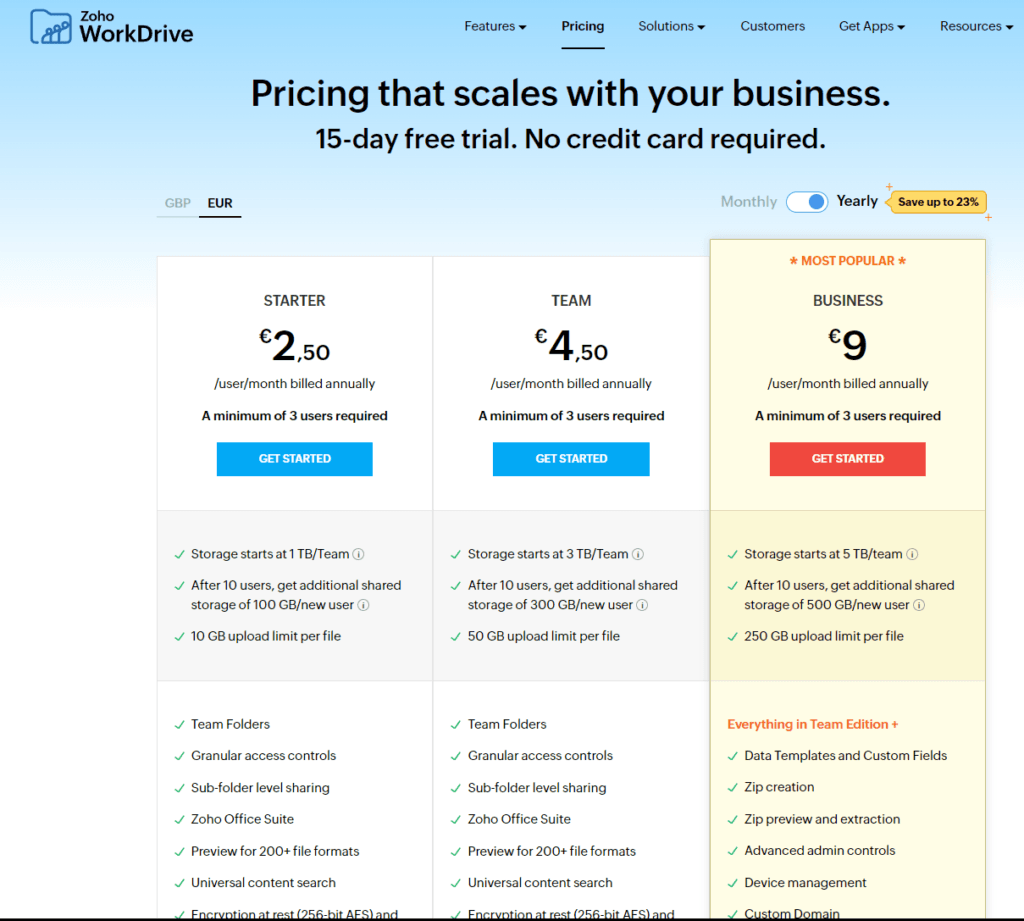
DocStar:
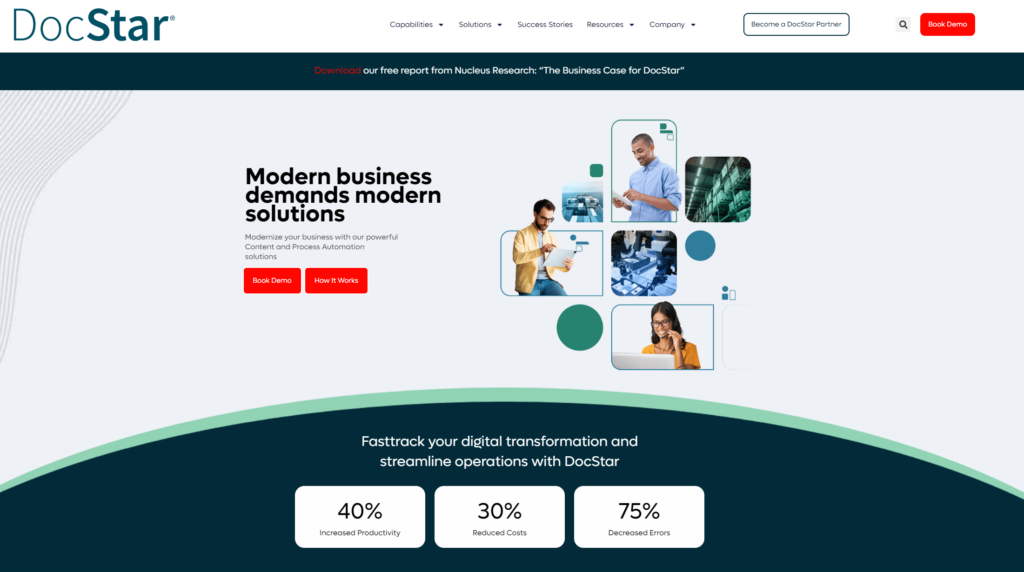
Conclusion
Concluding our deep dive into Zoho Docs and DocStar, we’ve traversed through key considerations crucial for selecting the optimal document management system (DMS) for your organization. Each aspect plays a pivotal role in the decision-making process.
Zoho Docs has emerged as a highly accessible, cost-effective solution, particularly suited to small and medium-sized businesses or teams within larger organizations looking for a straightforward, collaborative DMS. Its strength lies in its user-friendly design, seamless integration within the Zoho ecosystem, and flexible pricing structure, making it an attractive option for businesses prioritizing ease of use, collaboration, and budget-friendly solutions.
DocStar, on the other hand, caters to a different segment of the market, offering a robust, feature-rich platform designed to meet the complex needs of larger organizations or those in highly regulated industries. With its emphasis on advanced security features, comprehensive compliance capabilities, and scalable architecture, DocStar represents a substantial investment in streamlining and securing document management processes at an enterprise level.
Read Next:
- GetResponse vs Zoho Campaigns: The Best Email Marketing Tool for 2024
- AWeber vs ActiveCampaign: The Best Email Marketing Tool
- Constant Contact vs Campaigner: Best Email Marketing Tool
- GetResponse vs Omnisend: The Best Email Marketing Tool for 2024
- AWeber vs Benchmark Email: The Best Email Marketing Tool













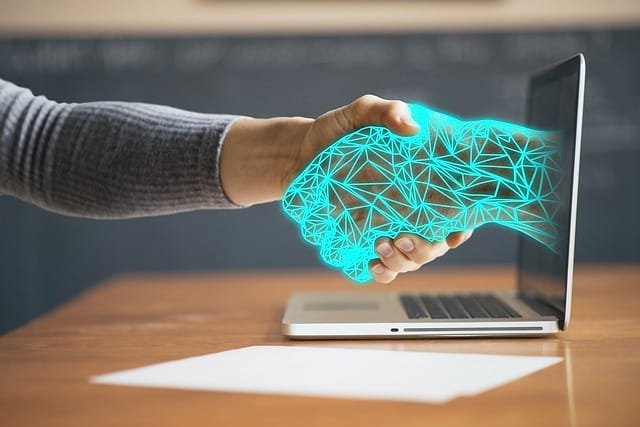




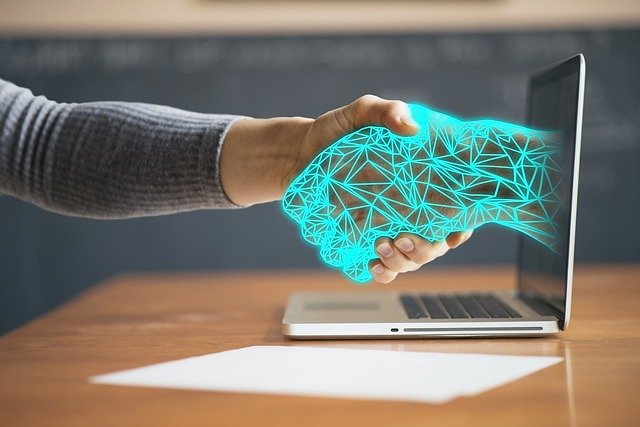



Comments are closed.