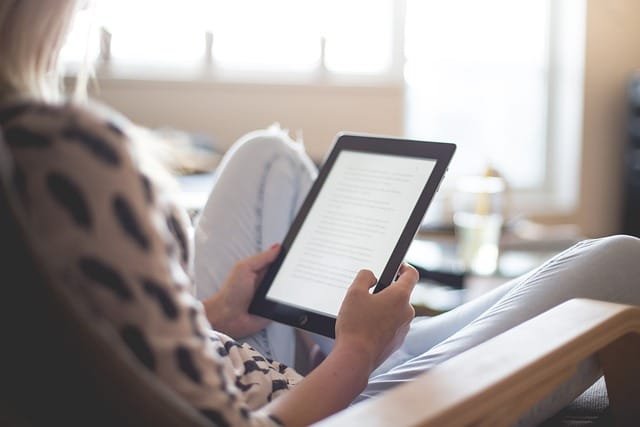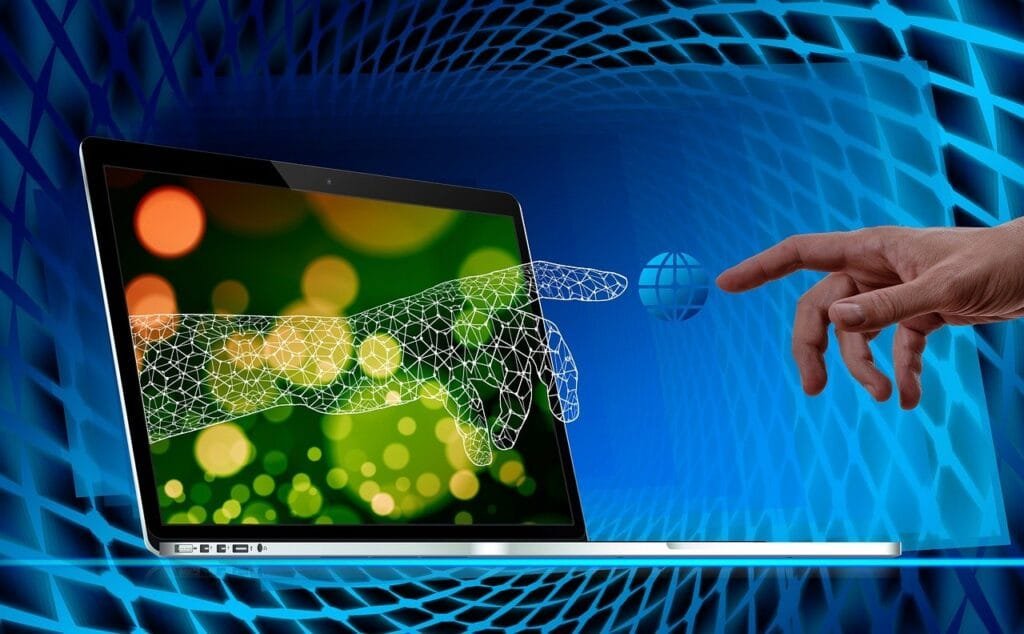In the bustling digital ecosystem of today’s business world, finding the right document management tool isn’t just about keeping files organized—it’s about empowering your team, safeguarding your data, and streamlining your operations. Amid the myriad of options, two platforms stand out from the crowd: M-Files and Confluence. Each brings its own unique strengths to the table, but which one is the perfect fit for your organization? M-Files, with its robust metadata-driven document management capabilities, offers a comprehensive solution tailored for businesses seeking advanced organizational tools. Confluence, on the other hand, shines as a collaborative workspace that excels in team-driven content creation and knowledge sharing.
M-Files | Confluence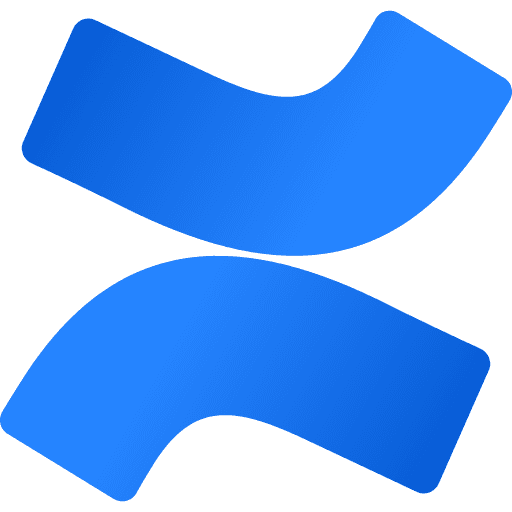 |
|---|---|
| G2 Score – 4.3 out of 5 stars | G2 Score – 4.1 out of 5 stars |
| TrustRadius Score – 9.2/10 | TrustRadius Score – 8.1/10 |
Integration Capabilities: The Linchpin of a Cohesive Digital Workspace
In an age where the digital tools we use are as interconnected as the teams using them, a document management system’s ability to integrate seamlessly with existing software ecosystems is more than a convenience—it’s a necessity.
M-Files: The Agile Integrator
M-Files distinguishes itself with an agile approach to integration, boasting compatibility with a wide array of business applications. From CRM systems like Salesforce to ERP solutions such as SAP, and even across the Microsoft Office suite, M-Files ensures that documents and data can flow freely and securely across your software ecosystem. Its API supports custom integration projects, making it possible to tailor M-Files to fit the unique contours of your business processes.
While M-Files offers deep integration capabilities, harnessing this power fully may require a solid IT foundation or external support. The initial setup and ongoing management of custom integrations can be complex, potentially requiring dedicated resources.
Confluence: The Collaborative Hub
Confluence shines in its integration with other Atlassian products, such as Jira and Trello, creating a seamless workflow for teams already invested in the Atlassian ecosystem. Additionally, its marketplace is rich with add-ons and plugins, extending its native functionalities and allowing for integration with a broader range of tools, including Slack, Google Drive, and more. This makes Confluence a versatile platform for teams prioritizing collaboration and knowledge sharing.
While Confluence offers a range of integration possibilities, especially within the Atlassian ecosystem, businesses using a diverse array of non-Atlassian tools may find its integration capabilities less comprehensive compared to M-Files. Custom integration outside of available plugins and add-ons might require additional effort and development resources.
User Experience (UX) and Ease of Use: Navigating with Simplicity and Efficiency
The intuitiveness of a DMS and the ease with which users can adopt its features are pivotal for ensuring smooth operations and maximizing the system’s utility across the organization.
M-Files: Intuitive Design with Advanced Functionality
M-Files offers a sleek and intuitive interface that simplifies document management without sacrificing depth of functionality. Its metadata-driven system organizes documents based on what they are, rather than where they are, enabling users to find information quickly and efficiently. This approach, while powerful, may require an initial learning curve as users adjust to thinking about documents in terms of metadata rather than traditional folder structures.
Despite its sophisticated underpinnings, M-Files is designed with user-friendliness in mind. Customizable views and workflows allow users to interact with the system in ways that best suit their needs, enhancing the overall user experience. The system’s search functionality is particularly noteworthy, offering powerful filters that make retrieving documents a breeze.
Confluence: Streamlined Collaboration at Its Core
Confluence is designed as a collaborative workspace that excels in creating, sharing, and managing knowledge. Its user interface is straightforward, prioritizing ease of navigation and content creation. The platform facilitates team collaboration through an intuitive editing experience and integrated communication tools, making it an ideal choice for projects that rely heavily on collective input and documentation.
One of Confluence’s strengths is its simplicity, making it accessible to users of all technical skill levels. The platform offers a gentle learning curve, with many users able to start creating and contributing content with minimal training. However, some users might find its customization options for page layouts and the structuring of spaces less flexible compared to the granular control offered by more traditional DMS platforms like M-Files.

Related: Check out our free SEO suite

Mobile Accessibility and Remote Work Support: Empowering Users Anywhere, Anytime
The effectiveness of a DMS in providing secure, reliable access to documents and facilitating collaboration from any device can significantly impact an organization’s flexibility and productivity.
M-Files: Seamless Access Across Devices
M-Files offers a robust mobile app that extends the full functionality of the DMS to smartphones and tablets. Users can search, access, edit, and share documents directly from their mobile devices, ensuring productivity isn’t tied to the office. The app is designed to mirror the desktop experience, maintaining the same level of functionality and security, which is particularly beneficial for teams that operate remotely.
Beyond mobile access, M-Files excels in supporting remote work through its cloud-based platform, enabling users to collaborate in real-time across different locations. The system’s metadata-driven structure ensures that remote teams can easily find and work with the most relevant documents without navigating through complex folder hierarchies, enhancing efficiency and collaboration.
Confluence: Collaborative Workspace on the Go
Confluence provides a mobile app that allows users to stay connected with their team’s workspace, access content, and collaborate on documents from anywhere. While the app offers a streamlined experience focused on content consumption and basic editing, it might lack some of the advanced document management features found in M-Files. However, it supports the core need for teams to collaborate and share knowledge in a mobile setting.
Confluence shines as a collaborative platform, enabling teams to create, share, and manage content seamlessly in a centralized space. Its integration with other Atlassian tools enhances its remote work support, allowing for a cohesive workflow across project management and communication tools. This ecosystem supports a collaborative environment that is accessible from anywhere, making it a strong option for teams focused on content creation and project documentation.
Search Functionality and Document Retrieval: The Key to Efficient Information Management
The efficiency with which a DMS enables users to locate and retrieve documents directly impacts time management and operational workflow within an organization.
M-Files: Advanced Search with Metadata Precision
M-Files stands out for its advanced search capabilities, underpinned by its metadata-driven approach. Users can quickly locate documents based on various metadata attributes, content types, and even relationships to other documents or projects. This level of search precision not only makes document retrieval fast and efficient but also highly relevant.
Beyond simple search, M-Files facilitates efficient document retrieval through its unique organizational structure, which doesn’t rely on traditional folders. Instead, documents are dynamically organized based on their metadata, allowing for multiple ways to view and access information based on the user’s current needs or tasks, significantly reducing the time spent navigating through documents.
Confluence: Focused Search in a Collaborative Environment
Confluence provides effective search tools designed to work within its collaborative content management framework. Users can search for pages, blogs, and documents using keywords, and filter results by space, type, or author, making it easier to locate specific pieces of content. While Confluence’s search is powerful within the context of collaborative spaces and content creation, it may not offer the same level of document-centric search precision as M-Files.
Confluence organizes content into spaces, pages, and hierarchies, supporting a structured approach to document and content management. This structure, combined with tagging and labeling, aids in document retrieval but may require users to remember where content is stored or how it’s categorized, which can be a departure from the metadata-driven flexibility offered by M-Files.
Customization and Integration: Tailoring Your Document Management Experience
A DMS that offers extensive customization options and robust integration capabilities allows for a more tailored approach to document management, aligning the system more closely with your business needs.
M-Files: Highly Customizable with Deep Integration Potential
M-Files excels in offering a highly customizable platform, thanks to its metadata-driven architecture. This allows organizations to tailor the DMS to their specific workflows, document types, and business processes. Custom properties, views, and automated workflows can be configured to match the unique needs of different teams, making M-Files a versatile tool for businesses seeking a bespoke document management solution.
Beyond customization, M-Files boasts comprehensive integration capabilities with a wide array of business systems, including ERP, CRM, and productivity tools. Its API facilitates deep, seamless integration, enabling data and documents to flow effortlessly between M-Files and other critical business applications, enhancing efficiency and reducing silos.
Confluence: Configurable for Collaboration with Essential Integrations
Confluence offers a configurable environment primarily focused on content creation and collaboration. While it may not provide the same level of deep customization as M-Files, it allows for the customization of spaces, templates, and workflows to support collaborative projects. Add-ons from the Atlassian Marketplace further extend Confluence’s functionality, enabling teams to tailor the platform to their collaboration needs.
Confluence integrates well within the Atlassian ecosystem, offering seamless connections with Jira, Trello, and other Atlassian products. This ensures a cohesive workflow for teams already using these tools. While Confluence can integrate with external systems via add-ons and its API, the scope and depth of integration might be more limited compared to M-Files, particularly for organizations requiring extensive integration outside the Atlassian suite.
Pricing
M-Files:
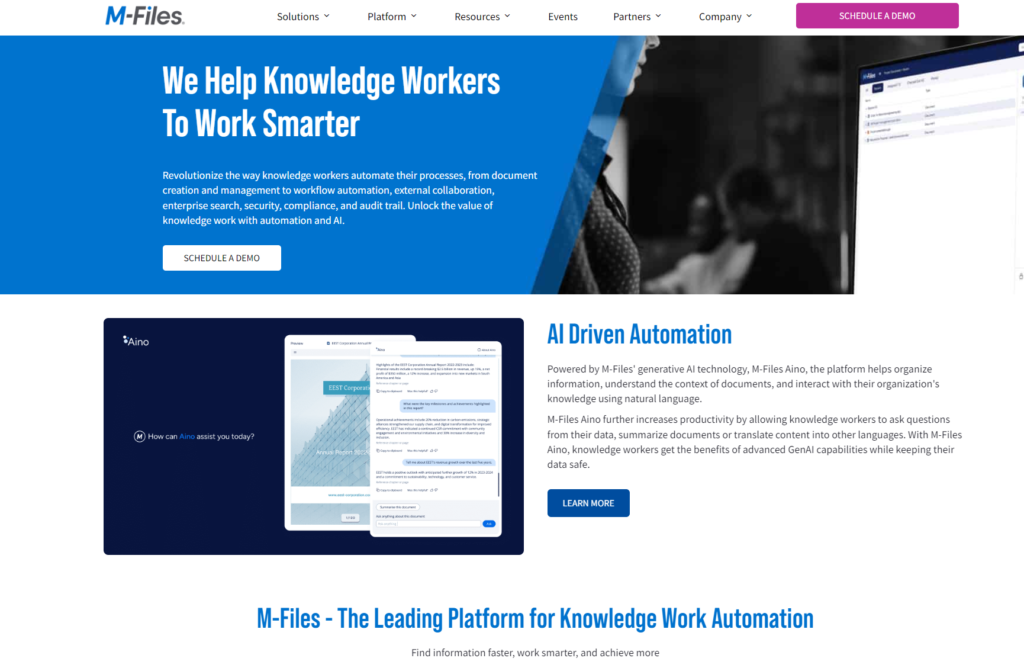
Confluence:
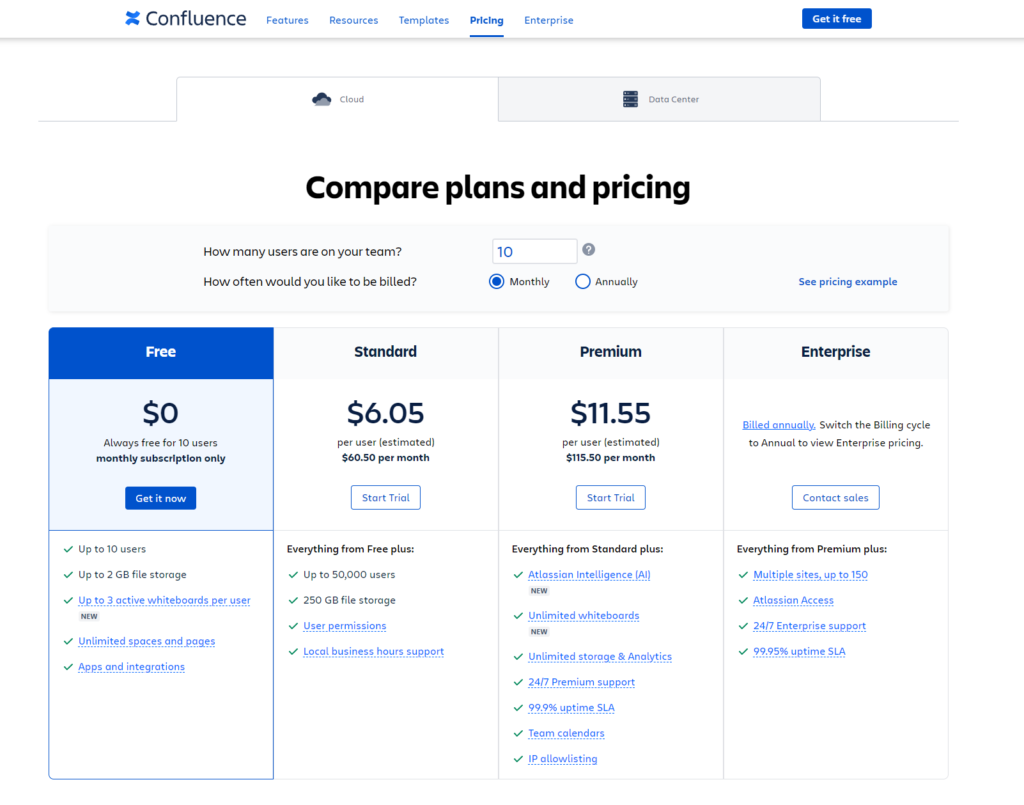
Conclusion
Concluding our comprehensive analysis of M-Files and Confluence, we’ve navigated through essential features and capabilities that define a robust document management system (DMS). From security and compliance, integration capabilities, user experience, mobile accessibility, search functionality, to customization and integration, both platforms have demonstrated unique strengths tailored to different organizational needs.
M-Files emerges as a highly versatile DMS, distinguished by its metadata-driven approach, offering unparalleled customization, advanced search capabilities, and extensive integration potential. Its focus on security, compliance, and flexible deployment options (including cloud, on-premises, and hybrid models) makes it an excellent choice for organizations with complex document management requirements, seeking a tailored solution that can grow and evolve with their business.
Confluence, on the other hand, excels as a collaborative workspace, optimized for content creation and knowledge sharing within teams. With its user-friendly interface, strong mobile support, and seamless integration within the Atlassian ecosystem, Confluence is ideally suited for organizations prioritizing collaboration and ease of use. While it may offer less in terms of traditional document management functionalities, it provides a solid platform for project documentation, team collaboration, and knowledge management.
Read Next:
- AWeber vs EmailOctopus: The Best Email Marketing Tool
- ActiveCampaign vs eSputnik: The Best Email Marketing Tool for 2024
- ActiveCampaign vs MailUp: The Best Email Marketing Tool for 2024
- AWeber vs Campaigner: The Best Email Marketing Tool
- ConvertKit vs MailerLite: The Best Email Marketing Tool for 2024