Selecting the right document management system (DMS) is a critical decision for any organization looking to streamline document handling, enhance security, and improve collaboration. Today, we’ll dive into a detailed comparison between two popular DMS solutions: FileHold and iManage Work. These platforms offer robust features but cater to different needs and environments. Let’s explore how they compare, starting with their document organization and retrieval capabilities.
FileHold | iManage Work |
|---|---|
| G2 Score – 4.6 out of 5 stars | G2 Score – 4.3 out of 5 stars |
| TrustRadius Score – 7.1/10 | TrustRadius Score – 8.4/10 |
Document Organization and Retrieval
When it comes to managing documents, the ability to organize and retrieve files efficiently is paramount. Let’s break down how FileHold and iManage Work handle these essential tasks.
FileHold: Structured and User-Friendly
FileHold excels in providing a highly structured way to organize documents. It uses a familiar, folder-based hierarchy that many users appreciate, especially those transitioning from a traditional file server environment. This setup allows organizations to categorize and store documents in a way that mirrors physical filing systems, which can be less of a learning curve for new users.
The system includes powerful search functionalities that enable users to locate documents quickly using metadata, tags, and full-text search. FileHold also features a ‘smart folders’ capability, which automatically categorizes documents based on predefined criteria, making document retrieval straightforward and efficient. These features are particularly useful in environments where time-sensitive access to information is crucial, such as legal or financial services.
iManage Work: Advanced and Integrated
iManage Work, on the other hand, offers a more advanced approach to document organization and retrieval. It is particularly favored in legal and professional services sectors where complex document management needs are common. iManage Work integrates deeply with email systems and other office productivity tools, allowing users to save and manage emails alongside documents without switching between applications.
This DMS employs a project-centric organization structure, where documents are grouped by matter or project rather than in traditional folders. This approach aligns well with the workflows of lawyers, accountants, and consultants who need to access all related files quickly, irrespective of their nature (document, email, or otherwise).
iManage Work also includes powerful search tools that leverage artificial intelligence to enhance the relevance of search results. This AI integration not only speeds up retrieval but also helps in discovering content that might be overlooked by conventional search methods.
Security and Compliance
In the digital age, the security of sensitive information and compliance with regulatory standards are top priorities for any organization. Both FileHold and iManage Work offer robust security features, but their approaches and specific functionalities can vary significantly. Let’s explore how these two systems handle security and compliance.
FileHold: Strong Security with Emphasis on Compliance
FileHold is designed with security and compliance as core aspects of its functionality. It offers extensive security measures including user authentication, role-based access controls, and audit trails. These features ensure that only authorized users can access specific documents and that all interactions with the system are logged for review.
For organizations that must adhere to regulatory requirements, FileHold provides comprehensive tools to manage records according to standards like GDPR, HIPAA, and others. The system includes automatic retention and disposition schedules that help in managing documents throughout their lifecycle, ensuring compliance and reducing the risk of data breaches.
Moreover, FileHold encrypts data both at rest and in transit, adding an additional layer of security to protect against unauthorized access. This encryption, combined with its other security features, makes FileHold an excellent choice for industries where data security and regulatory compliance are non-negotiable.
iManage Work: Advanced Security Tailored for Professionals
iManage Work also takes a robust approach to security, but with a focus tailored more towards the needs of professional services firms like law firms, accounting groups, and consultancy agencies. It includes need-to-know security, which restricts access to information based on the user’s role and their necessity to access certain data, a crucial feature in high-stakes environments where sensitive information is frequently handled.
Like FileHold, iManage Work also provides strong encryption protocols to safeguard data. However, it steps up its compliance features by integrating directly with other tools that many professional services firms already use, enhancing the security landscape without disrupting existing workflows.
iManage Work’s approach to compliance and security is not just about protecting data but also about integrating security smoothly into daily operations, making secure practices a natural part of workflow rather than an interruption.

Related: Check out our free SEO suite

Collaboration and Workflow Management
Effective collaboration and streamlined workflow management are critical components of any document management system, especially in environments where team interaction and process efficiency are key. Let’s delve into how FileHold and iManage Work support collaboration among users and manage document-related workflows.
FileHold: Structured Workflow Automation
FileHold is designed to enhance not only the management of documents but also the processes that involve these documents. It features a robust workflow engine that automates and streamlines complex document-based workflows. This capability is particularly useful for organizations that handle large volumes of documents and require structured processes, such as approvals, reviews, and audits.
The system allows for the creation of customized workflows that can automate steps like document routing, notifications, and deadlines. This not only saves time but also reduces the potential for human error, ensuring that documents are handled consistently and efficiently. Moreover, FileHold’s workflow capabilities are integrated with its security features, ensuring that each step of a workflow adheres to the organization’s compliance and governance policies.
For collaboration, FileHold offers check-in/check-out features, version control, and the ability to add comments and tags to documents. These features make it easier for teams to work together on documents without the risk of conflicting changes or loss of data integrity.
iManage Work: Enhanced Collaboration for Professionals
iManage Work, on the other hand, excels in providing tools that facilitate seamless collaboration, especially in professional settings like law firms, accounting offices, and consulting firms. The system integrates deeply with email and other communication tools, allowing users to manage and share documents directly within the context of their communications. This integration is crucial for professions where decisions and changes are often communicated through email or other messaging platforms.
iManage Work also supports co-authoring and document versioning, enabling multiple users to work on the same document simultaneously. This real-time collaboration is supported by a robust version control system that tracks changes by each user, making it easy to revert changes or review document history.
Furthermore, iManage Work’s project-centric approach organizes documents around specific cases or projects, which aligns perfectly with the workflows of teams that handle complex, multi-dimensional projects. This setup not only enhances collaboration but also improves the overall management of project-related documents, making it easier for team members to find relevant documents quickly.
Mobile Accessibility and User Experience
In today’s fast-paced work environment, mobile accessibility and a seamless user experience are increasingly important for professionals who need to manage documents on the go. Let’s examine how FileHold and iManage Work cater to mobile users and what kind of user experience each platform offers.
FileHold: Comprehensive, Yet Traditional
FileHold provides a mobile-friendly interface that allows users to access, review, and manage documents from their smartphones or tablets. This mobile version is designed to mirror the desktop experience, providing a sense of familiarity and consistency across devices. Users can perform a variety of tasks, including searching for documents, viewing metadata, and participating in workflows, all from their mobile device.
While FileHold’s mobile capabilities are robust, the platform maintains a traditional user interface that focuses on functionality over modern aesthetics. This approach ensures that users who are accustomed to classic file management systems will find the transition to mobile straightforward. However, users looking for a more cutting-edge mobile experience might find the interface a bit dated compared to newer, more visually-oriented apps.
iManage Work: Optimized for Modern Mobile Use
iManage Work, on the other hand, emphasizes a modern mobile user experience that is sleek and intuitive. Its mobile app is designed not just to provide access to documents but to facilitate effective mobile workflows and collaboration. The app allows professionals to manage emails, documents, and tasks within a single interface, reflecting the increasingly blurred lines between communication and document management in professional settings.
The iManage Work mobile app supports real-time document editing, file sharing, and collaboration, making it an excellent tool for teams that need to operate dynamically across multiple locations. The app’s design is clean and modern, focusing on ease of use and reducing the learning curve for new users.
Integration Capabilities
In an era where businesses rely on a plethora of software tools, the ability of a document management system (DMS) to integrate seamlessly with other applications is crucial for maximizing efficiency and streamlining workflows. Let’s take a closer look at how FileHold and iManage Work handle integrations with other business systems.
FileHold: Strong Microsoft Integration
FileHold offers excellent integration capabilities, particularly with Microsoft products. This integration is a significant advantage for organizations that operate primarily within the Microsoft ecosystem, including Office 365, SharePoint, and Outlook. FileHold’s seamless integration with these tools allows users to manage documents directly within the applications they use daily. This reduces the learning curve and simplifies the document management process by keeping everything within a familiar environment.
Additionally, FileHold features a flexible API that enables custom integrations with other business systems, such as ERP and CRM software. This capability allows organizations to tailor the DMS to fit their specific needs and workflows, ensuring that FileHold can grow and adapt as the business evolves.
iManage Work: Broad Integration Options
iManage Work also boasts strong integration capabilities but takes a broader approach. It is designed to work seamlessly not only with Microsoft products but also with other major business applications used by legal, financial, and consulting professionals. This includes integration with case management systems, billing software, and project management tools.
One of the key strengths of iManage Work is its ability to integrate deeply with email systems, which is crucial for professionals who manage a significant amount of communication and document exchange via email. This integration helps streamline the workflow by allowing users to save and categorize emails and attachments directly within the DMS, enhancing efficiency and ensuring better document control.
Pricing
FileHold:
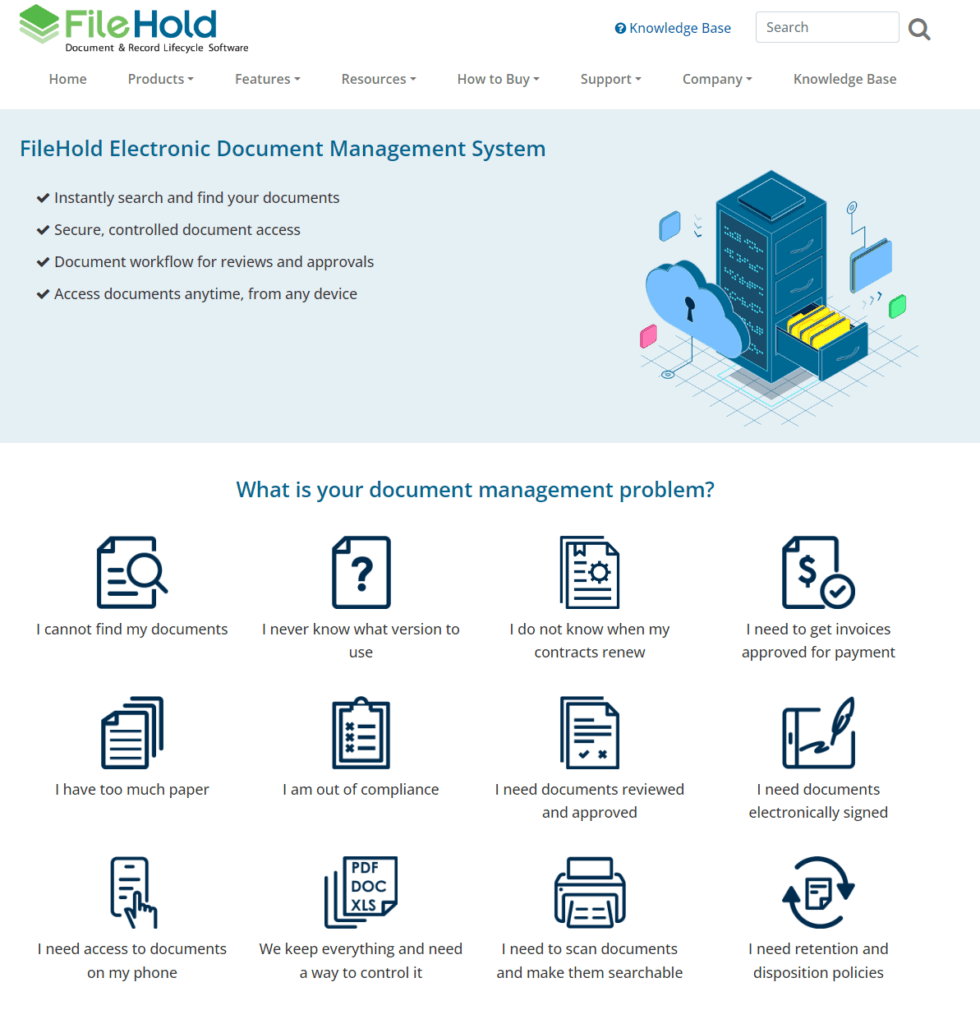
iManage Work:
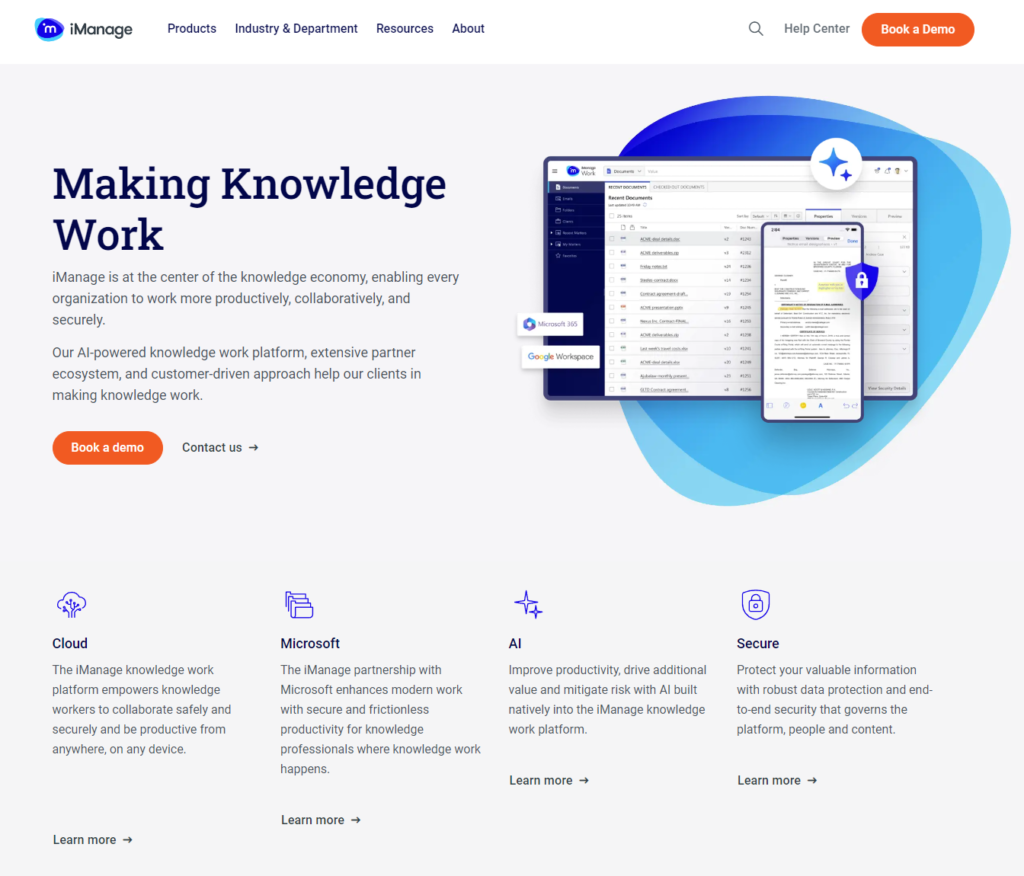
Conclusion
In conclusion, when choosing between FileHold and iManage Work for your document management needs, it’s important to consider the specific features and capabilities that align best with your organization’s requirements.
FileHold offers a highly structured, user-friendly system that excels in environments accustomed to traditional file management systems. Its robust security features, compliance tools, and deep integration with Microsoft products make it particularly suited for organizations that prioritize structured workflows and regulatory compliance. FileHold is also notable for its scalability and customization capabilities, making it a great choice for organizations looking to tailor their document management system to specific operational needs.
iManage Work, on the other hand, stands out for its advanced collaboration tools and broad integration capabilities, making it ideal for dynamic professional environments like legal, financial, and consulting firms. Its modern approach to document management—emphasizing mobility, real-time collaboration, and seamless integration with a wide range of business applications—supports a highly efficient workflow. iManage Work is especially beneficial for organizations that deal extensively with email communications and require a system that can integrate deeply with other business tools.
Read Next:
- GetResponse vs Zoho Campaigns: The Best Email Marketing Tool for 2024
- AWeber vs ActiveCampaign: The Best Email Marketing Tool
- Constant Contact vs Campaigner: Best Email Marketing Tool
- GetResponse vs Omnisend: The Best Email Marketing Tool for 2024
- AWeber vs Benchmark Email: The Best Email Marketing Tool










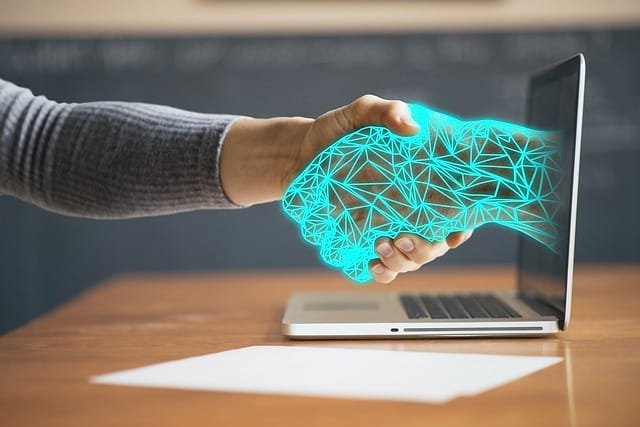











Comments are closed.