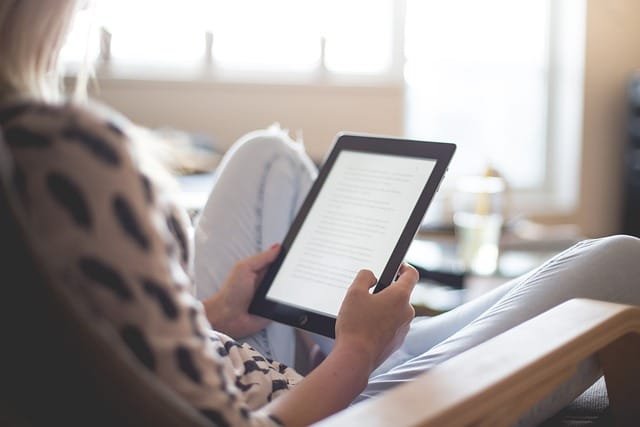Choosing the right document management system can dramatically enhance your team’s efficiency and streamline your business operations. Today, we delve into a detailed comparison between DocStar and Templafy, two leading solutions in the document management landscape. Each platform offers unique functionalities designed to cater to different organizational needs. Let’s begin by examining how each system handles document creation and template management.
DocStar | Templafy |
|---|---|
| G2 Score – 3.7 out of 5 stars | G2 Score – 4.2 out of 5 stars |
| TrustRadius Score – 4.7/10 | TrustRadius Score – 8.8/10 |
Document Creation and Template Management
When it comes to managing documents, the creation process and the management of templates are crucial for ensuring efficiency and maintaining consistency across business communications. Let’s explore how DocStar and Templafy handle these aspects.
DocStar: Robust Document Management with Flexible Creation Tools
DocStar is recognized for its comprehensive document management capabilities, which include powerful tools for creating and managing documents. The system is designed with a focus on helping businesses automate their document-driven processes, which extends to the creation of documents from customizable templates.
DocStar’s template management functionality allows users to create and store templates that can be reused and easily modified, which is particularly beneficial for generating routine documents such as contracts, reports, and invoices. This not only saves time but also ensures consistency across all documents produced within the company. Additionally, DocStar integrates with Microsoft Office, allowing users to create documents within a familiar environment while still benefiting from the robust management features of DocStar, like version control and access permissions.
Templafy: Streamlined Template Management and Document Automation
Templafy specializes in template management and document automation, providing a seamless solution for organizations looking to streamline their document creation workflows. Unlike DocStar, Templafy is built specifically to manage document templates and ensure that all documents conform to corporate branding and compliance standards automatically.
One of Templafy’s standout features is its ability to dynamically adapt templates based on the user’s profile and the specific context of the document. This means that templates automatically include the most relevant and up-to-date information, such as user details and company data, reducing the need for manual input and minimizing the risk of errors. Furthermore, Templafy integrates with commonly used office suites like Microsoft Office and Google Workspace, enhancing its functionality within tools that employees are already familiar with.
Integration Capabilities
In today’s interconnected digital landscape, the ability of a document management system (DMS) to integrate seamlessly with other business tools is crucial. This integration can enhance productivity and ensure smooth workflows. Let’s examine how DocStar and Templafy perform in terms of their integration capabilities with other software systems.
DocStar: Seamless Integration with Enterprise Systems
DocStar stands out for its robust integration capabilities, particularly with enterprise resource planning (ERP) systems and other critical business applications. This integration is a significant advantage for organizations that operate within complex software ecosystems and require their DMS to work in concert with other tools. DocStar’s integration extends to popular platforms like Microsoft Dynamics, SAP, and Oracle, facilitating a streamlined workflow that can handle complex document processing tasks.
The advantage of DocStar’s approach to integration is its ability to support automated processes such as invoice processing, records management, and compliance tracking directly within the DMS. This level of integration is particularly useful for industries such as manufacturing, healthcare, and government, where documents must be closely linked to other operational processes.
Furthermore, DocStar offers API access for custom integrations, allowing organizations to tailor the DMS to their specific needs. This flexibility is invaluable for businesses that require unique solutions or need to integrate their DMS with niche or proprietary software.
Templafy: Integration with Productivity Suites and Cloud Services
Templafy’s integration capabilities are designed to enhance its core offering of template management and document automation. It integrates seamlessly with widely used office productivity suites such as Microsoft Office 365 and Google Workspace, ensuring that users can easily access and utilize Templafy’s features within the applications they use daily.
Additionally, Templafy connects well with various cloud storage providers like Dropbox, Google Drive, and OneDrive, allowing organizations to maintain a hybrid storage solution that leverages both Templafy’s document management capabilities and the flexibility of cloud storage. This integration is particularly beneficial for companies that operate in a hybrid work environment, needing access to documents both on-premises and in the cloud.

Related: Check out our free SEO suite

Security and Compliance Features
In the realm of document management, security and compliance are not just features; they are necessities. Both DocStar and Templafy take these aspects seriously, but they offer different approaches and tools to address these critical needs. Understanding how each system handles security and compliance will help you decide which one aligns best with your organization’s requirements.
DocStar: Robust Security and Rigorous Compliance
DocStar is designed with a focus on security and compliance, making it a strong choice for industries that are heavily regulated, such as healthcare, finance, and government. It employs rigorous security measures including encryption of data both in transit and at rest, ensuring that all documents are protected from unauthorized access.
One of the standout features of DocStar is its comprehensive compliance management capabilities. The system supports compliance with major regulations such as HIPAA, GDPR, and Sarbanes-Oxley. DocStar helps organizations manage their compliance needs by providing detailed audit trails, controlled access, and retention policies that automate the lifecycle of documents according to legal and regulatory requirements. These features are crucial for maintaining compliance and minimizing risk in industries where document control is subject to strict regulations.
Templafy: Flexible Security with Collaborative Focus
While Templafy also provides strong security features, its approach is more tailored towards facilitating collaboration in a secure environment. Templafy uses encryption to protect data and offers robust access control settings that administrators can use to manage user permissions, ensuring that sensitive information is only accessible to authorized personnel.
In terms of compliance, Templafy is designed to support teams in maintaining best practices with data security and management, but it does not inherently focus on specific regulatory compliance as DocStar does. However, Templafy can be configured to enhance compliance through add-ons and integrations available in the marketplace, which can help bridge any gaps in specific compliance requirements.
User Experience and Mobile Accessibility
User experience (UX) and mobile accessibility are increasingly important in today’s fast-paced, mobile-first world. Effective document management is not just about storing and retrieving information but also about how easily and efficiently users can interact with the system across various devices. Let’s delve into how DocStar and Templafy stack up in providing a user-friendly experience and mobile support.
DocStar: Intuitive User Interface with Strong Mobile Capabilities
DocStar is designed with an intuitive user interface that aims to reduce the learning curve and facilitate quick adoption among new users. The platform mimics a traditional file system with a modern twist, making navigation and document handling familiar yet efficient. This design approach helps users manage documents effectively without extensive training.
In terms of mobile accessibility, DocStar offers a robust mobile app that extends the core functionalities of the desktop environment to mobile devices. This app allows users to access, manage, and even approve documents on the go. Such mobile capabilities are crucial for businesses that need to ensure continuity of operations regardless of location, providing flexibility for remote or traveling employees.
Templafy: Collaborative and Engaging User Experience
Templafy, meanwhile, focuses heavily on creating an engaging and collaborative user experience. The platform is designed as an open and connected workspace where documents and content can be easily created, shared, and collaborated on in real-time. Its interface promotes usability with features like drag-and-drop editing, inline comments, and dynamic content management, which enhance team collaboration and document handling.
On the mobile front, Templafy provides a seamless experience with apps that support both iOS and Android devices. The mobile apps are particularly geared towards collaboration, allowing users to access spaces, pages, and documents, and to communicate with team members through comments and mentions. This mobile integration ensures that team collaboration is fluid and continuous, even without access to a desktop.
Pricing and Overall Value
Evaluating the cost-effectiveness of a document management system (DMS) is crucial for ensuring that the investment aligns with your budget constraints and delivers the desired value to your organization. Let’s look into the pricing structures of DocStar and Templafy and assess the overall value they provide.
DocStar: Flexible Pricing with Customization Options
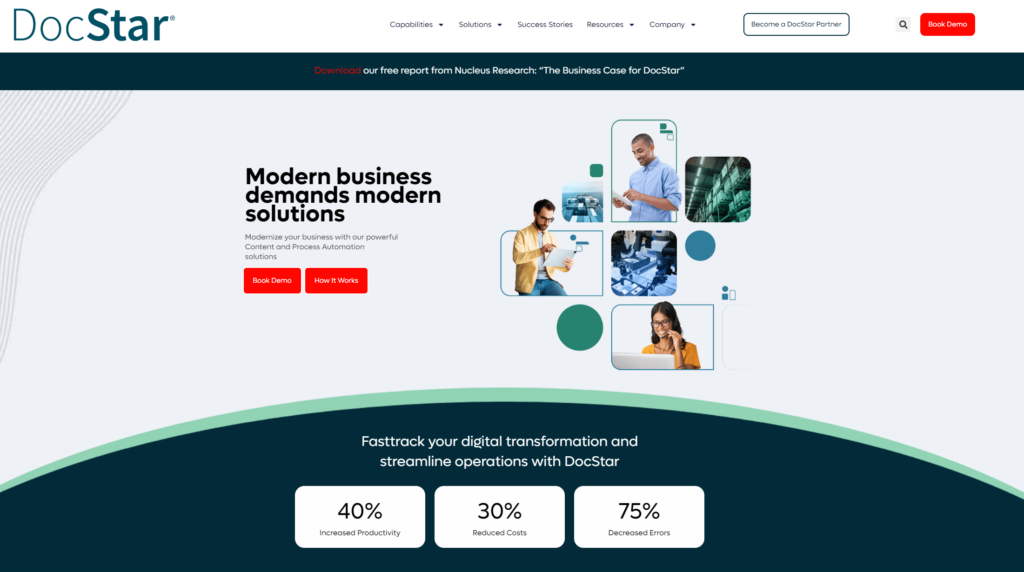
DocStar offers a flexible pricing model that typically varies based on the specific needs and scale of the organization. It generally includes an upfront cost for software licensing along with additional fees for customization, integration, and ongoing support. This model allows organizations to tailor the system to their exact requirements, whether they need a basic setup or a complex, highly customized implementation.
The value of DocStar comes from its robust feature set, which includes advanced document capture, management, automated workflows, and strong compliance tools. For organizations in industries such as finance, healthcare, or government, where compliance and efficient document processing are crucial, DocStar’s ability to deliver customized solutions provides a high return on investment.
Templafy: Subscription-Based Pricing for Scalability
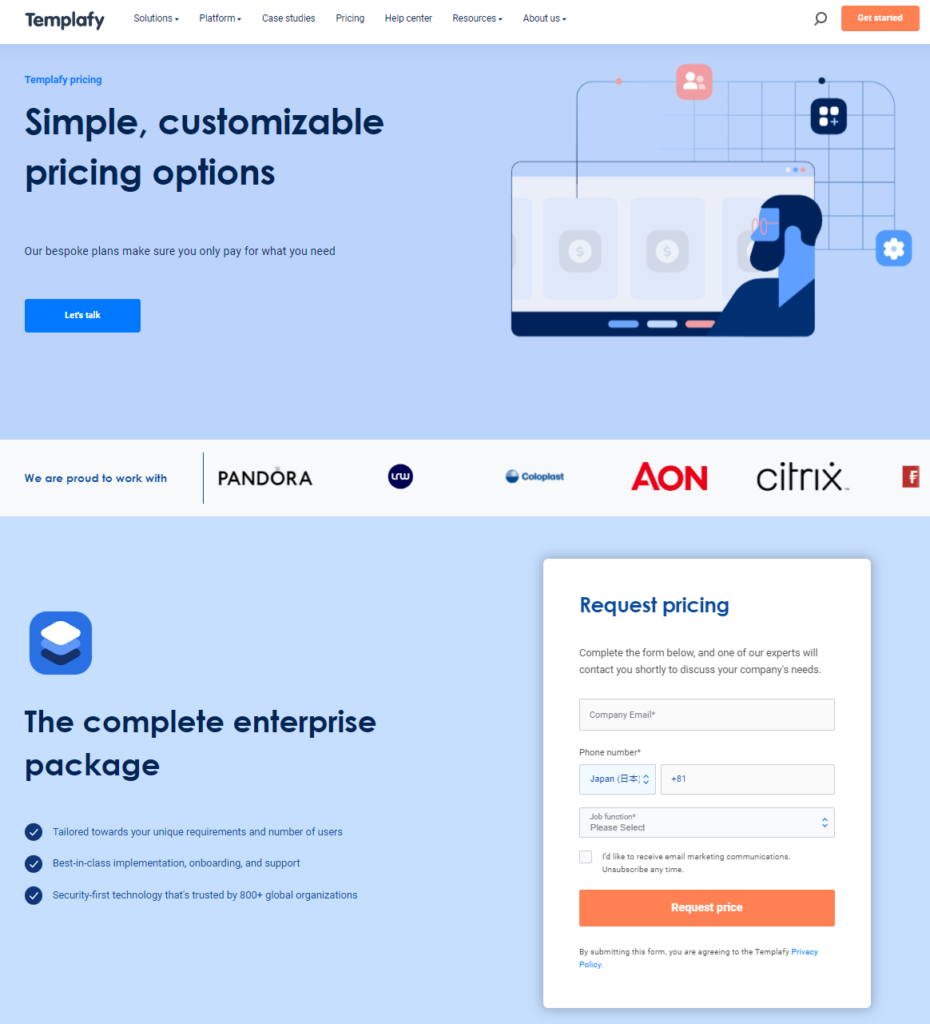
Templafy utilizes a subscription-based pricing model, which is common for cloud-based platforms. This model offers various tiers, starting from a basic free version suitable for small teams, to more advanced plans that cater to larger organizations with additional features and support. This approach allows businesses of all sizes to scale their usage as they grow or as their needs evolve, making Templafy a flexible option for startups to large enterprises.
The value of Templafy lies in its collaborative features and ease of use, which can significantly enhance productivity across teams. Particularly for organizations that rely on team collaboration and project management, Templafy’s integrated tools for content creation and project tracking provide considerable value, reducing the need for multiple disparate tools.
Conclusion
In conclusion, when choosing between DocStar and Templafy for your document management needs, it’s essential to weigh the specific features, integration capabilities, user experience, and pricing structures of each system against the unique requirements of your organization.
DocStar is ideally suited for larger organizations or those in regulated industries that require robust document management capabilities with a focus on compliance and security. Its customizable pricing model and the ability to deeply integrate with enterprise systems make it a strong choice for businesses that need a highly tailored solution to manage complex document workflows and maintain strict regulatory compliance.
Templafy, on the other hand, offers a more flexible and cost-effective solution with its subscription-based pricing. It is particularly well-suited for businesses that prioritize ease of use and collaboration, especially those in creative, agile, or project-based industries. Templafy excels in providing an intuitive user interface and seamless integration with widely used productivity tools, making it ideal for teams that need a unified platform for document creation, management, and collaboration.
Read Next:
- GetResponse vs Zoho Campaigns: The Best Email Marketing Tool for 2024
- AWeber vs ActiveCampaign: The Best Email Marketing Tool
- Constant Contact vs Campaigner: Best Email Marketing Tool
- GetResponse vs Omnisend: The Best Email Marketing Tool for 2024
- AWeber vs Benchmark Email: The Best Email Marketing Tool