In the quest to achieve operational excellence, the choice of a document management system is more crucial than ever for businesses aiming to streamline workflows, enhance collaboration, and secure their data. With a plethora of options available, narrowing down the best fit can be daunting. Among the leading contenders, DocuWare and ONLYOFFICE present two distinct approaches to document management, each with its unique strengths and capabilities. This comparison dives deep into both platforms, evaluating key features, usability, integration capabilities, security measures, and pricing to help you decide which DMS could best serve your organizational needs.
DocuWare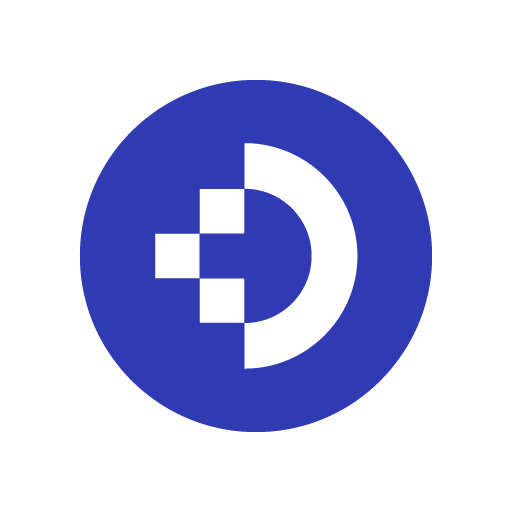 | ONLYOFFICE |
|---|---|
| G2 Score – 4.5 out of 5 stars | G2 Score – 4.4 out of 5 stars |
| TrustRadius Score – 9.2/10 | TrustRadius Score – 6/10 |
Collaboration and Document Editing Features
In today’s digital-first environment, the ability of a document management system to support seamless collaboration and sophisticated document editing directly impacts productivity and efficiency. Here’s how DocuWare and ONLYOFFICE stand up against each other in facilitating team collaboration and document manipulation.
DocuWare: Structured Document Management with Integrated Workflow Capabilities
DocuWare offers a robust platform focused on streamlining document workflows and ensuring secure document management. While collaboration is not its primary focus, DocuWare integrates workflow capabilities that indirectly support collaborative efforts. It allows for document routing, status updates, and approval processes within a secure environment, ensuring that document handling remains compliant and efficient.
DocuWare’s strength lies in its ability to automate complex document-related tasks, making it ideal for organizations with stringent document management and retention policies. However, when it comes to real-time document editing and collaboration, DocuWare relies on integrations with external tools rather than native capabilities.
ONLYOFFICE: Real-Time Collaboration and Comprehensive Document Editing
ONLYOFFICE, on the other hand, shines in its offering of real-time document editing and collaboration. Designed as a powerful office suite, it provides users with advanced document, spreadsheet, and presentation editing tools directly within the browser. Teams can collaborate on documents in real time, with changes and comments updated instantaneously for all participants.
The platform supports a variety of document formats and features a familiar, intuitive interface that reduces the learning curve for new users. ONLYOFFICE is particularly appealing to businesses prioritizing seamless collaboration and looking for an all-in-one solution for creating, editing, and managing documents.
Integration Capabilities and Ecosystem Compatibility
The capacity of a document management system to integrate effectively with a business’s existing software ecosystem is a vital consideration. It affects everything from workflow efficiency to user adoption rates. Here’s how DocuWare and ONLYOFFICE measure up in terms of integration capabilities and ecosystem compatibility.
DocuWare: Robust Integration with Enterprise Systems
DocuWare is renowned for its ability to integrate with a wide range of enterprise systems, including ERP, CRM, and HR software. This capability is crucial for businesses looking to automate document-centric processes across various departments. By connecting DocuWare with other core business applications, organizations can streamline workflows, reduce manual data entry, and ensure that all systems are using the most up-to-date documents.
Moreover, DocuWare’s API allows for custom integrations, offering flexibility to tailor the document management solution to fit specific business needs and workflows. This level of integration capability is particularly beneficial for larger organizations or those with complex document management requirements, ensuring seamless operation across all facets of the business.
ONLYOFFICE: Open Source Flexibility and Third-Party Integrations
ONLYOFFICE sets itself apart with its open-source platform, offering significant flexibility when it comes to integration and customization. It provides a broad range of third-party integrations, particularly with other open-source tools, enabling businesses to create a cohesive and compatible software ecosystem.
The platform’s API and plugin framework allow for extensive customization and integration with other systems, including cloud storage services, CRM systems, and collaboration platforms. This makes ONLYOFFICE an attractive option for businesses that value flexibility and are looking for a document management solution that can easily fit into their existing technology stack.
User Interface and Experience
The design and intuitiveness of a document management system’s user interface can greatly impact user adoption and productivity. A system that is easy to use and navigate can enhance the document management process, making it more efficient and less frustrating for users. Here’s how DocuWare and ONLYOFFICE compare in terms of user interface and experience.
DocuWare: Streamlined Interface for Professional Use
DocuWare offers a streamlined and professional user interface designed with functionality in mind. It is built to handle complex document workflows and offers a wide range of features to manage documents effectively. While the interface is designed to support a high level of functionality, it may present a steeper learning curve for new users, especially those not familiar with advanced document management systems.
To mitigate this, DocuWare provides comprehensive training and support to help users navigate the system. The focus is on ensuring that, despite the initial complexity, users can quickly become proficient in using the platform to its full potential, leveraging its powerful features to streamline document processes within their organization.
ONLYOFFICE: Intuitive Design for Easy Adoption
ONLYOFFICE boasts an intuitive and user-friendly interface that emphasizes ease of use and quick adoption. The design is clean and straightforward, making it accessible for users of all skill levels. This focus on usability is evident in the platform’s document editing and collaboration features, which are designed to replicate the familiar experience of desktop office suites.
The intuitive nature of ONLYOFFICE’s interface facilitates seamless collaboration and document management, allowing teams to easily share, edit, and manage documents without a significant learning curve. This approach is particularly appealing to organizations looking for a document management solution that can be quickly adopted by their workforce, minimizing disruption and training requirements.

Related: Check out our free SEO suite

Security and Compliance
The ability of a document management system to protect sensitive information and adhere to regulatory standards is a top priority for businesses across industries. Here’s an overview of the security and compliance features offered by DocuWare and ONLYOFFICE.
DocuWare: Comprehensive Security with a Focus on Compliance
DocuWare is designed with a strong emphasis on security and compliance, making it suitable for organizations that operate under strict regulatory requirements. It offers a range of security features, including advanced encryption, secure access controls, and detailed audit trails that track document interactions. These features ensure that sensitive information is protected and that businesses can demonstrate compliance with regulations such as GDPR, HIPAA, and more.
Moreover, DocuWare’s compliance management capabilities are built to help organizations manage their documents in accordance with legal and industry-specific standards. From retention policies to secure document destruction, DocuWare provides the tools necessary to maintain compliance, minimize risk, and protect business interests.
ONLYOFFICE: Secure Collaboration with a Flexible Approach to Compliance
ONLYOFFICE takes a robust approach to security, ensuring that documents are safeguarded through encryption, secure access controls, and regular security audits. Its collaborative platform is designed to protect data integrity and confidentiality, even when documents are shared and edited by multiple users.
When it comes to compliance, ONLYOFFICE offers flexibility to businesses, allowing them to configure the platform in a way that meets their specific regulatory requirements. While it provides a solid foundation for data protection and security, organizations may need to implement additional measures or utilize third-party integrations to fully comply with certain regulations.
Pricing and Subscription Models
The pricing strategy of a document management system can significantly influence a business’s decision, as it must balance feature needs with budget constraints. Here’s a closer look at the pricing models of DocuWare and ONLYOFFICE.
DocuWare: Customized Pricing for Tailored Solutions
DocuWare adopts a customized pricing model, which means the cost can vary significantly based on the specific needs and scale of an organization. Factors such as the number of users, volume of storage, and desired features and integrations all play a role in determining the final price. This approach allows businesses to pay for exactly what they need, ensuring a tailored fit for their document management requirements.
While the customized pricing model provides flexibility and can offer value for money, it may require a detailed consultation with DocuWare’s sales team to obtain an accurate quote. This can make it challenging for businesses to quickly assess the cost implications of adopting DocuWare without engaging in the sales process.
ONLYOFFICE: Transparent Pricing with Flexible Options
ONLYOFFICE offers a transparent pricing model with clear tiers that cater to different business sizes and needs. From free community versions to enterprise solutions, businesses can easily understand what they’re getting for their investment. This transparency is beneficial for organizations looking to quickly evaluate the cost against their budget and document management needs.
ONLYOFFICE’s subscription models are designed to be scalable, allowing businesses to start with a basic package and upgrade as their needs grow. This flexibility makes it an attractive option for businesses of all sizes, particularly small to medium-sized enterprises that need room to grow.
Customer Support and Training
Effective customer support and comprehensive training materials are crucial for ensuring that businesses can maximize the benefits of their document management system. Here’s how DocuWare and ONLYOFFICE compare in these areas.
DocuWare: Comprehensive Support and In-Depth Training
DocuWare is known for offering extensive customer support and training resources aimed at ensuring businesses can effectively implement and utilize its document management system. Customers have access to a wide range of support options, including direct support from technical experts, an extensive knowledge base, and community forums where users can share insights and solutions.
In addition to reactive support, DocuWare provides in-depth training materials and resources, including webinars, tutorials, and documentation designed to help users understand and leverage all features of the platform. This commitment to training and support is particularly beneficial for organizations with complex document management needs, ensuring that they can get the most out of their investment in DocuWare.
ONLYOFFICE: Accessible Support and Self-Help Resources
ONLYOFFICE offers a different approach to customer support, focusing on accessibility and self-help resources. The platform provides direct support channels, including email and live chat, ensuring that users can quickly get help when needed. Additionally, ONLYOFFICE maintains a comprehensive help center with guides, FAQs, and tutorials designed to assist users in troubleshooting issues and learning how to use the platform effectively.
The open-source nature of ONLYOFFICE also means that there is a vibrant community of users and developers who contribute to forums and provide peer support. This community-driven approach to support can be a valuable resource for organizations looking for practical advice and tips from other users.
Pricing
DocuWare:
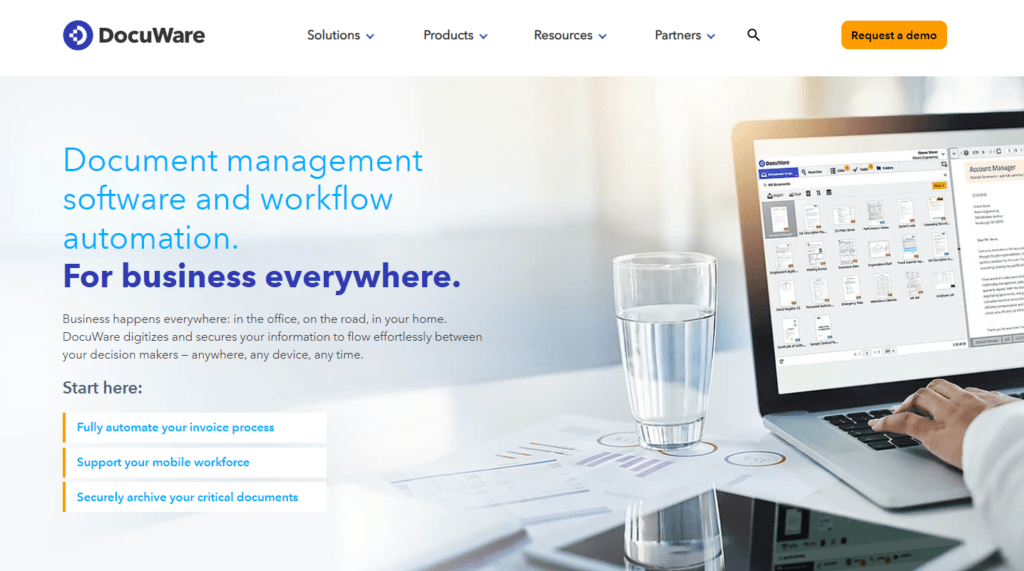
ONLYOFFICE:
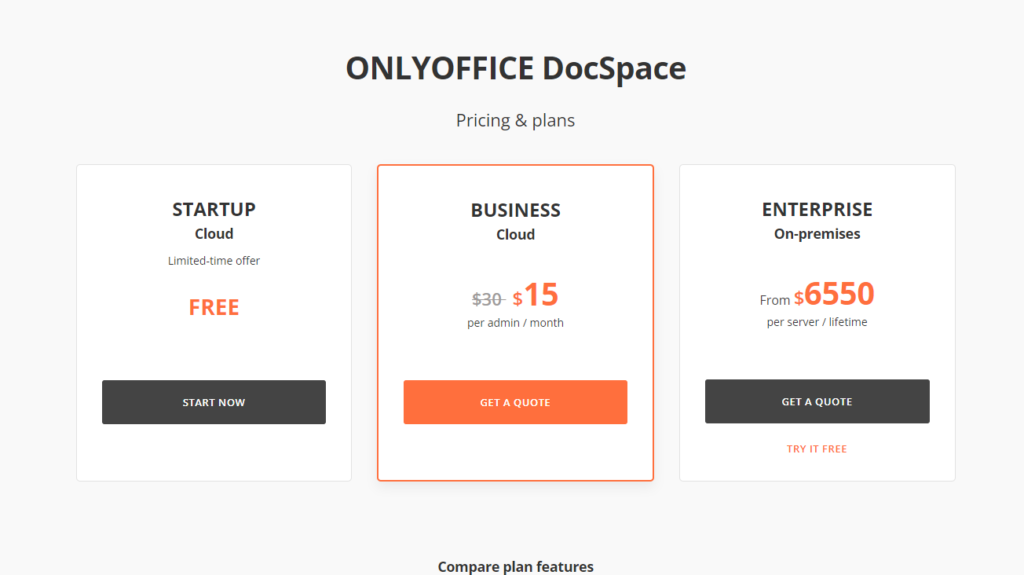
Conclusion
In concluding the comparison between DocuWare and ONLYOFFICE, it’s evident that both document management systems offer distinct strengths tailored to different organizational needs. Your choice should hinge on a careful consideration of what aspects are most critical for your business’s document management strategy.
DocuWare stands out for businesses seeking a robust, feature-rich document management solution capable of handling complex workflows, offering comprehensive security and compliance features, and providing extensive customer support and training. It’s particularly suited for larger organizations or those with specific regulatory requirements that necessitate a high degree of document control and process automation.
ONLYOFFICE, on the other hand, shines for teams prioritizing ease of use, seamless collaboration, and real-time document editing within an intuitive platform. Its user-friendly interface and flexible pricing model make it an attractive choice for small to medium-sized businesses and organizations looking for a straightforward, efficient way to manage documents without a steep learning curve.
Read Next:
- GetResponse vs Zoho Campaigns: The Best Email Marketing Tool for 2024
- AWeber vs ActiveCampaign: The Best Email Marketing Tool
- Constant Contact vs Campaigner: Best Email Marketing Tool
- GetResponse vs Omnisend: The Best Email Marketing Tool for 2024
- AWeber vs Benchmark Email: The Best Email Marketing Tool








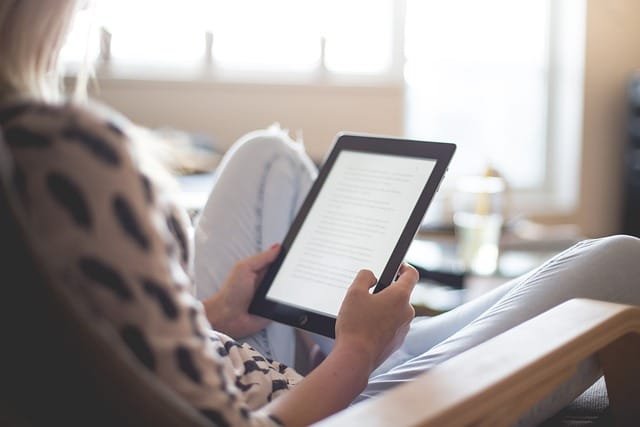













Comments are closed.