In the competitive world of document management systems, choosing the right platform can significantly impact your business efficiency and collaboration. Today, we’ll delve into a comprehensive comparison of ONLYOFFICE and PairSoft, two prominent players in the document management field. Whether you’re a small startup or a large enterprise, understanding the strengths and weaknesses of these tools will guide you to make the best choice for your organizational needs.
ONLYOFFICE | PairSoft |
|---|---|
| G2 Score – 4.4 out of 5 stars | G2 Score – 4.4 out of 5 stars |
| TrustRadius Score – 6/10 | TrustRadius Score – 5.8/10 |
Document Creation and Collaboration Features
In the digital age, the ability to create, manage, and collaborate on documents efficiently is crucial for any business. ONLYOFFICE and PairSoft offer distinct approaches to document management, each with unique features that could be ideal depending on your business requirements.
ONLYOFFICE:
ONLYOFFICE provides a robust set of document creation tools that closely mimic the desktop experience, which is familiar to most users. This suite includes powerful word processing, spreadsheet, and presentation software, all integrated within a single platform. What sets ONLYOFFICE apart is its strong emphasis on compatibility with Microsoft Office formats, ensuring that documents look the same no matter where they are opened. This is particularly important for businesses that need to exchange documents externally without formatting issues.
Collaboration is another area where ONLYOFFICE excels. The platform supports real-time co-editing, where multiple users can work on a document simultaneously. Each editor can see who else is working on the document and where, thanks to color-coded cursors and real-time changes. This feature is complemented by built-in chat functions, comments, and track changes, making it a powerful tool for teams that rely heavily on collaboration.
PairSoft:
PairSoft, while not primarily known for its document creation capabilities, focuses more on the integration of document management within ERP (Enterprise Resource Planning) systems and other business applications. Its strength lies in its ability to streamline document processes related to specific business functions like accounting, human resources, and customer relationship management.
Although PairSoft might not offer the same level of advanced document editing tools as ONLYOFFICE, it excels in document automation and management. It allows users to easily capture, store, and retrieve documents directly from within the applications they are already using. This deep integration helps in minimizing the learning curve and maximizes efficiency by reducing the need to switch between different programs to manage documents.
Moreover, PairSoft includes features that automate many aspects of document handling, such as automatic indexing and tagging, making it easier to organize documents in a way that they can be quickly retrieved through search functions. This is particularly valuable for businesses with large volumes of documents that need to be managed and accessed regularly.
Integration Capabilities
In a world where businesses utilize a myriad of software solutions, the ability of a document management system to integrate seamlessly with existing applications is vital. This capability ensures that workflows are streamlined and that the document management system enhances rather than hinders productivity. Let’s assess the integration capabilities of ONLYOFFICE and PairSoft to see which system might better align with your business needs.
ONLYOFFICE:
ONLYOFFICE is designed with integration in mind, offering a flexible environment that works well with various third-party applications and services. This adaptability is crucial for businesses that use a range of software tools across different departments.
One of the key strengths of ONLYOFFICE is its native integration with popular cloud storage providers such as Google Drive, Dropbox, Box, and OneDrive. This feature allows users to store, access, and manage documents directly from their cloud storage of choice, facilitating a smooth workflow and ensuring that files are always accessible, no matter where the team members are located.
Furthermore, ONLYOFFICE provides integration with project management tools such as Jira, Redmine, and Trello. These integrations enable users to attach documents directly to tasks or projects, streamlining communication and ensuring that all relevant materials are easily accessible within the project management ecosystem.
ONLYOFFICE also supports integration through an extensive API, allowing businesses to develop custom integrations that fit their specific workflow needs. This level of customization can be particularly beneficial for companies that have unique operational requirements that standard document management solutions might not fully address.
PairSoft:
PairSoft’s integration capabilities are highly specialized, focusing primarily on seamless integration with ERP systems and other critical business applications. This focus is particularly advantageous for organizations that require document management to be deeply embedded within their core operational systems.
PairSoft is designed to work flawlessly with platforms like Microsoft Dynamics, SAP, and Salesforce. By integrating directly with these ERP and CRM systems, PairSoft enables documents to be created, accessed, and managed within the same interface that businesses use for their day-to-day operations. This deep integration reduces the need for users to switch between different applications, enhancing efficiency and reducing the risk of errors.
Additionally, PairSoft includes features like automated data capture and indexing, which are optimized through its integration capabilities. These features allow businesses to automatically extract information from documents and store it in their ERP system, streamlining data entry and ensuring that all information is accurate and up-to-date.

Related: Check out our free SEO suite

Security Features
Security is a top priority when selecting a document management system, especially given the increasing risks associated with data breaches and cyber threats. Let’s examine the security features of ONLYOFFICE and PairSoft to understand how each platform protects your valuable business information.
ONLYOFFICE:
ONLYOFFICE employs a comprehensive approach to security, ensuring that your documents and data are protected through multiple layers of security measures. It utilizes SSL/TLS encryption for data transmitted between servers and clients, safeguarding your information from interception during transmission. For data at rest, ONLYOFFICE uses AES-256 encryption, providing a high level of security against unauthorized access.
In addition to strong encryption standards, ONLYOFFICE offers extensive access control options. Administrators can set granular permissions for each user, controlling who can view, edit, or share documents. This capability is crucial for maintaining the integrity and confidentiality of sensitive information. Moreover, ONLYOFFICE includes two-factor authentication (2FA), adding an extra layer of security by requiring users to provide two forms of identification before accessing their accounts.
ONLYOFFICE also prioritizes the security of document collaboration. It features Private Rooms where documents can be co-edited in real-time with end-to-end encryption. In these Private Rooms, content is encrypted before leaving a user’s device and can only be decrypted by another authorized user’s device, ensuring that no third party, not even ONLYOFFICE, can access the content.
PairSoft:
PairSoft’s security features are specifically designed to integrate seamlessly with enterprise environments, particularly those that utilize ERP systems. PairSoft leverages the existing security frameworks of the ERP systems it integrates with, ensuring that document management complies with the organization’s overall security policies.
Like ONLYOFFICE, PairSoft ensures data protection with encryption for both data at rest and in transit. It adheres to industry-standard protocols to secure data being transferred and stored, minimizing vulnerabilities.
Moreover, PairSoft incorporates robust role-based access control systems that integrate with enterprise identity management solutions. This integration allows for consistent security policies across all applications, including document management. Administrators can easily manage permissions within the ERP system, streamlining the process and reducing the administrative burden.
PairSoft also focuses on secure document processing, with features designed to ensure compliance with regulatory requirements. This includes audit trails, which provide detailed logs of all document interactions, essential for compliance and security audits.
Customer Support and Service
When implementing a new document management system, the level of customer support and service provided is crucial. Effective support can dramatically influence user adoption and ongoing satisfaction with the platform. Let’s examine how ONLYOFFICE and PairSoft handle customer support and service to understand which might be more effective in supporting your business needs.
ONLYOFFICE:
ONLYOFFICE provides a range of customer support options that cater to different user needs. The level of support varies depending on the subscription plan chosen by the business. For users of the free Community Edition, ONLYOFFICE offers basic support which primarily includes access to extensive online documentation, community forums, and FAQs where users can seek help for common issues and share experiences.
For paid versions, such as the Cloud and Enterprise editions, ONLYOFFICE enhances its support offerings. These users have access to more direct support channels, including email support, live chat, and phone support. This ensures that any issues can be promptly addressed by the ONLYOFFICE support team, minimizing downtime and potential disruptions to business operations. Enterprise customers often receive the highest level of support, which may include personalized assistance from dedicated account managers and 24/7 service, depending on the complexity of their needs and the specifics of their service agreement.
PairSoft:
PairSoft’s approach to customer support is highly focused on the enterprise level and is designed to cater specifically to organizations that require deep integration with ERP systems and other complex business applications. Given the nature of its clientele, PairSoft typically offers tailored support packages that are customized to meet the unique requirements of each client.
Support services provided by PairSoft are comprehensive and often include on-site assistance, dedicated support personnel, and customized training sessions for staff. This level of support is crucial for ensuring that the document management system is properly integrated and that staff are fully equipped to use it effectively. PairSoft’s support also includes regular updates and maintenance, ensuring that the system remains compatible with all other business applications and that any potential issues are resolved swiftly.
Pricing
ONLYOFFICE:
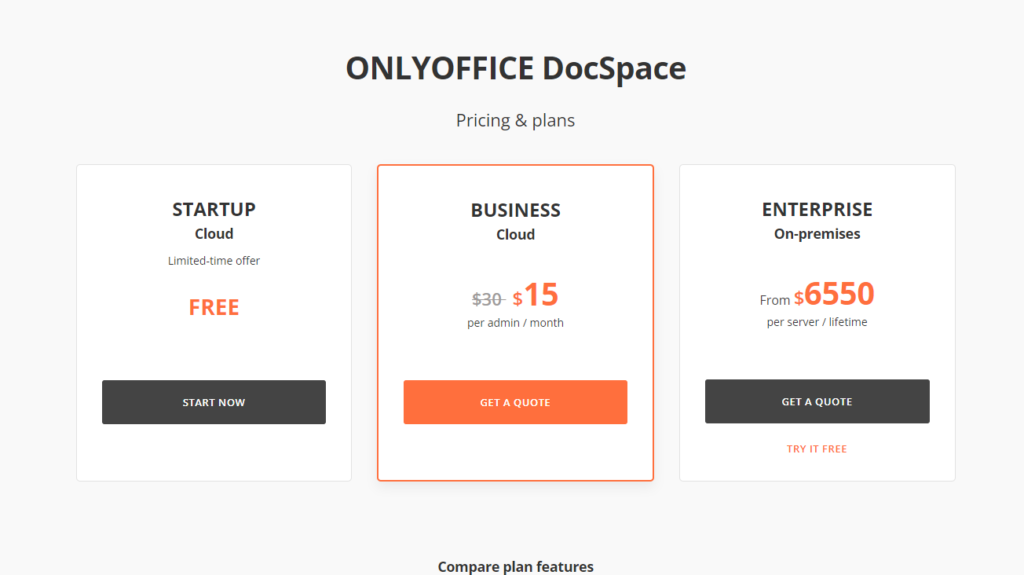
PairSoft:
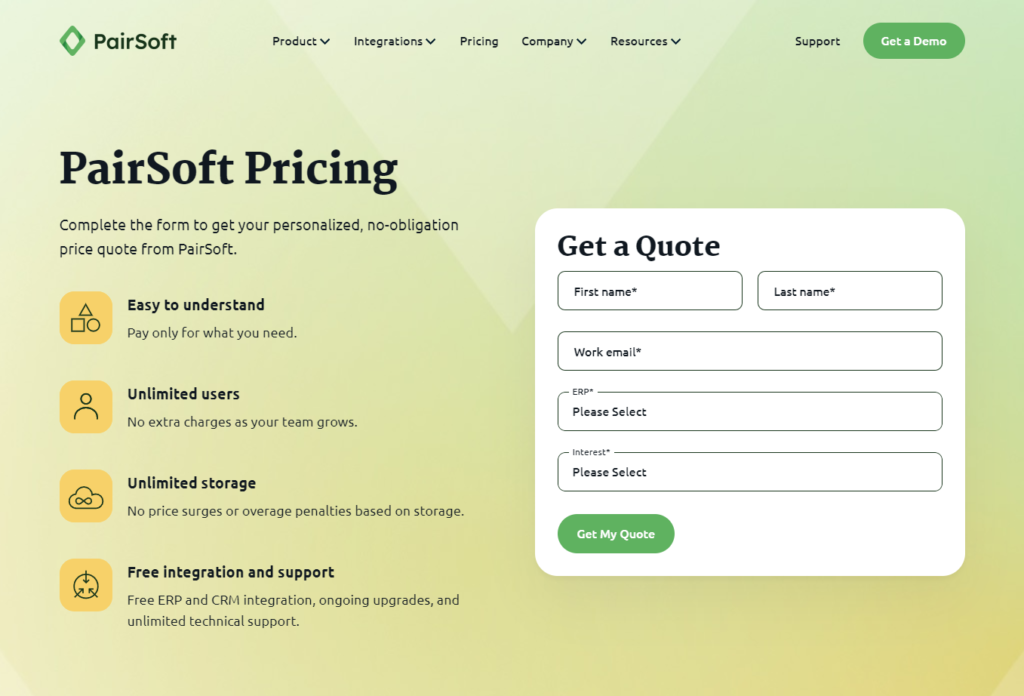
Conclusion
In concluding our detailed comparison between ONLYOFFICE and PairSoft, it’s clear that each document management system offers unique strengths tailored to different organizational needs and preferences.
ONLYOFFICE shines with its highly scalable and flexible infrastructure, making it an excellent choice for a wide range of businesses, from small startups to large enterprises. Its user-friendly interface, familiar to those accustomed to traditional office suites, helps reduce the learning curve and enhance productivity. The robust collaboration features, including real-time editing and commenting, make ONLYOFFICE ideal for teams that prioritize cooperative work and need a platform that supports dynamic document handling. Additionally, its flexible pricing structure ensures that businesses of all sizes can find a suitable plan, making ONLYOFFICE a versatile and budget-friendly option.
PairSoft, on the other hand, offers specialized solutions that integrate deeply with ERP systems, making it particularly valuable for large enterprises or businesses that operate in industries where such integrations are crucial. The customized support and tailored features designed to seamlessly mesh with existing business applications make PairSoft an outstanding choice for organizations that need more than just a standalone document management system. Its focus on ensuring that document management is an integrated part of the ERP environment helps streamline workflows and improve efficiency across departments.
Read Next:
- GetResponse vs Zoho Campaigns: The Best Email Marketing Tool for 2024
- AWeber vs ActiveCampaign: The Best Email Marketing Tool
- Constant Contact vs Campaigner: Best Email Marketing Tool
- GetResponse vs Omnisend: The Best Email Marketing Tool for 2024
- AWeber vs Benchmark Email: The Best Email Marketing Tool





















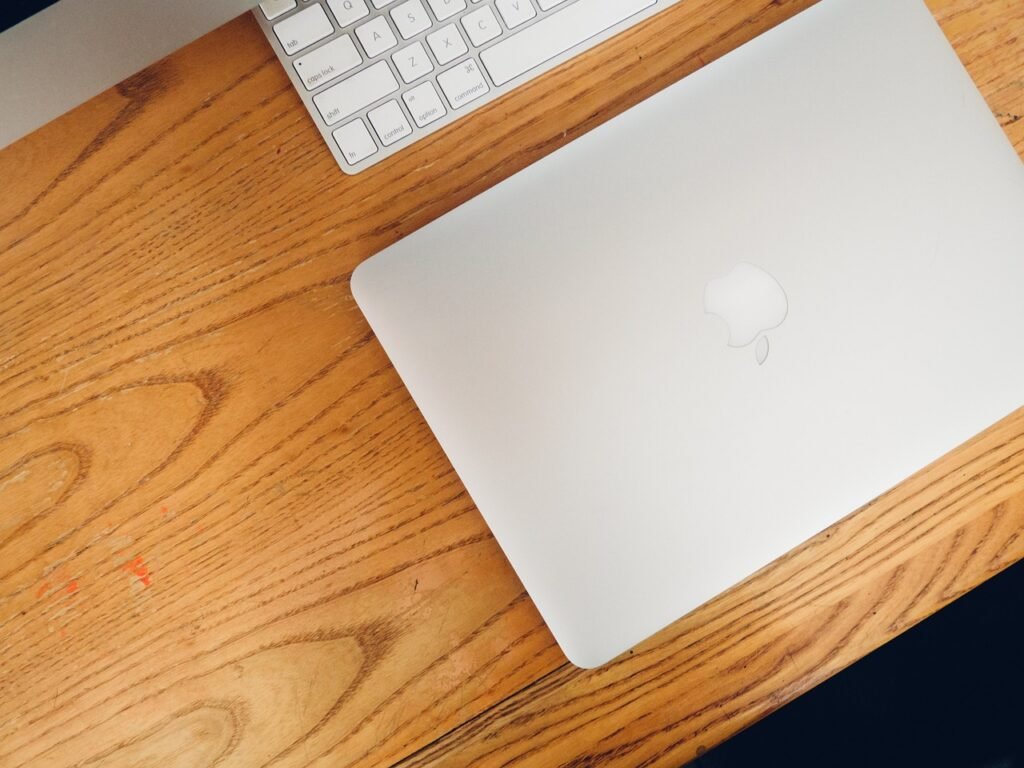
Comments are closed.