Choosing the right document management system (DMS) is critical for any organization looking to optimize its document handling processes. Today, we’re comparing two popular solutions in the market: DocStar and LogicalDOC. Both platforms offer a range of features designed to streamline document management, but they cater to slightly different needs. In this deep dive, we’ll dissect the core functionalities of both DocStar and LogicalDOC to help you determine which system might be the best fit for your business needs.
DocStar | LogicalDOC |
|---|---|
| G2 Score – 3.7 out of 5 stars | G2 Score – 4.4 out of 5 stars |
| TrustRadius Score – 4.7/10 | TrustRadius Score – 8.2/10 |
Core Functionalities: DocStar vs. LogicalDOC
Understanding the core functionalities of a document management system is crucial as it forms the backbone of how effectively you can manage, retrieve, and secure your documents. Let’s explore what DocStar and LogicalDOC offer in this regard.
DocStar: Streamlined Efficiency and Advanced Features
DocStar excels in document capture and storage capabilities. It allows users to scan and upload documents easily, converting paper documents into digital form with powerful optical character recognition (OCR) technology. This makes documents searchable and easier to manage, saving time and reducing physical storage requirements.
A standout feature of DocStar is its robust workflow automation. It enables businesses to automate routine tasks associated with document management, such as approvals, routing, and archiving. This not only speeds up processes but also minimizes human errors, making operations smoother and more efficient.
DocStar provides comprehensive security features, including role-based access controls, audit trails, and encryption. It ensures that sensitive information is safeguarded and that businesses comply with regulations like HIPAA, GDPR, and more. These features are essential for organizations in regulated industries such as healthcare, finance, and legal.
LogicalDOC: Flexibility and Collaboration
LogicalDOC focuses on the flexible organization and storage of documents. It supports a wide range of file formats and offers a user-friendly interface that simplifies the process of managing large volumes of documents. Users can tag and categorize documents, making them easy to retrieve through quick searches.
LogicalDOC shines in its collaboration tools, which are designed to enhance team productivity. The platform allows multiple users to work on documents simultaneously, with version control ensuring that changes are tracked and managed effectively. This is particularly useful for teams that need to collaborate on projects from different locations.
LogicalDOC offers excellent integration capabilities, with support for various third-party applications such as Microsoft Office, Google Drive, and email clients. This allows organizations to seamlessly integrate their document management system into their existing IT environment, enhancing overall workflow and accessibility.
User Experience and Accessibility: Ensuring Smooth Daily Operations
Both DocStar and LogicalDOC strive to provide a positive user experience, but they each have distinct approaches and strengths that cater to different user needs.
DocStar: Intuitive Design and Advanced Functionality
DocStar offers an intuitive user interface designed to simplify the complexities typically associated with document management systems. The UI is clean and organized, making navigation straightforward for users of all skill levels. The dashboard provides quick access to frequently used features like document search, workflow status, and recent documents.
DocStar emphasizes accessibility by supporting both cloud-based and on-premise deployments. This flexibility ensures that organizations can access their documents and manage workflows efficiently, regardless of their IT infrastructure. The cloud-based option is particularly beneficial for remote teams who need to access documents from various locations.
DocStar’s focus on simplifying document management extends to its ease of use. The system includes drag-and-drop capabilities for uploading documents, customizable workflows that can be adjusted without IT intervention, and mobile access which allows users to manage documents on-the-go. These features are designed to enhance user productivity and ensure that even complex document processes are user-friendly.
LogicalDOC: Collaborative Features and Customizability
LogicalDOC boasts a user-friendly interface that prioritizes efficiency and minimalism. It’s designed to reduce the learning curve associated with document management systems, featuring a responsive design that adapts well to various devices, including tablets and smartphones.
Similar to DocStar, LogicalDOC offers both on-premise and cloud solutions, catering to diverse business needs. Its cloud services are robust, providing users with the ability to access documents anytime, anywhere, which is perfect for teams that operate in a flexible work environment.
LogicalDOC excels in making document management as straightforward as possible. The platform includes features like full-text search, a web-based interface for easy access, and integration with major office applications. These integrations facilitate seamless document editing and management directly from third-party applications, enhancing user engagement and reducing the need to switch between multiple tools.

Related: Check out our free SEO suite

Pricing Structures and Customer Support: Evaluating Cost and Service Quality
Both DocStar and LogicalDOC offer different pricing tiers and customer support levels, catering to a variety of business sizes and needs. Let’s break down their offerings.
DocStar: Customized Pricing for Tailored Solutions
DocStar’s pricing model is typically based on the number of users and the specific features required, which can include options for cloud-based or on-premise installations. The pricing is often customized, which means that businesses can choose the functionalities that are most critical for their operations, potentially reducing unnecessary costs. This model allows for greater flexibility but requires potential customers to contact sales for a quote, which can add a step in the decision-making process.
DocStar prides itself on offering robust customer support, which includes personalized training, a comprehensive knowledge base, and direct support through phone, email, or live chat. Support levels can vary depending on the service package purchased, but all levels are designed to ensure users can maximize the functionality of the system and address any issues swiftly.
LogicalDOC: Transparent Pricing with Extensive Support
LogicalDOC offers a more transparent pricing model with several tiers that cater to different business sizes and needs, from small teams to large enterprises. These tiers are clearly outlined on their website, allowing potential users to easily understand what each package includes and at what cost. This transparency helps businesses budget more effectively and compare different options without needing to engage with sales representatives directly.
LogicalDOC provides extensive customer support, with services that include access to forums, detailed documentation, and direct support via phone and email. Premium support packages offer quicker response times and more direct access to technical assistance, which can be crucial for businesses relying heavily on their document management system to maintain operations.
Scalability and System Performance: Preparing for Future Growth
Both DocStar and LogicalDOC are designed to support business growth, but they handle scalability and performance in different ways, reflecting their specific technological architectures and target markets.
DocStar: Built for Enterprise Expansion
DocStar is engineered to support organizations as they grow. It is capable of handling a significant increase in document volume and user load without performance degradation. This scalability is particularly important for larger enterprises or businesses that anticipate rapid growth and need a DMS that can expand without operational hiccups.
DocStar’s performance is optimized for high-volume, complex environments. It maintains speed and efficiency even as the system scales, thanks to its robust architecture and server capabilities. This ensures that workflows remain smooth and document access is quick, regardless of the number of simultaneous users or the size of the document repository.
LogicalDOC: Agile and Flexible for Various Business Sizes
LogicalDOC offers excellent scalability, especially for small to medium-sized businesses. Its flexible architecture allows organizations to easily add more users and manage larger document collections as they grow. The system is designed to scale both vertically and horizontally, providing businesses with various options to increase capacity.
LogicalDOC maintains strong system performance across its scalable deployments. It is designed to ensure that document retrieval and management remain fast and reliable, even with increased loads. The system uses modern technologies to optimize data handling and workflow execution, which helps in maintaining high performance without requiring extensive hardware upgrades.
Document Security and Compliance: Safeguarding Your Information
In today’s digital world, where security breaches and data compliance issues are more prevalent than ever, understanding how document management systems protect your information and adhere to legal standards is crucial. Both DocStar and LogicalDOC place a high emphasis on document security and compliance, though their approaches and specific capabilities cater to different types of organizations.
DocStar: Enhanced Security for Sensitive Data
DocStar is equipped with advanced security features designed to protect sensitive information. It offers robust access controls that allow administrators to specify who can view, edit, or share documents. Encryption of data both at rest and in transit ensures that documents are safeguarded against unauthorized access. Additionally, DocStar provides comprehensive audit trails that record every interaction with a document, enhancing security and accountability.
DocStar excels in regulatory compliance, making it suitable for industries such as healthcare, finance, and government, where adhering to legal standards is mandatory. It supports compliance with laws and regulations such as HIPAA, Sarbanes-Oxley, and GDPR. DocStar’s compliance tools help organizations manage their documents in a way that meets stringent legal requirements, reducing the risk of non-compliance penalties.
LogicalDOC: Flexible Security for Collaborative Environments
LogicalDOC also provides strong security measures but focuses more on flexibility and ease of use within a collaborative environment. It includes features like role-based access control, which ensures that only authorized personnel can access specific documents or tasks. LogicalDOC’s version control system adds an additional layer of security by maintaining detailed records of document changes and revisions.
While LogicalDOC may not offer as extensive compliance-specific tools as DocStar, it still supports basic compliance needs for businesses. It includes features that help with data protection and privacy laws, making it a viable option for organizations that need to ensure security but do not operate under heavily regulated sectors.
Pricing
DocStar:
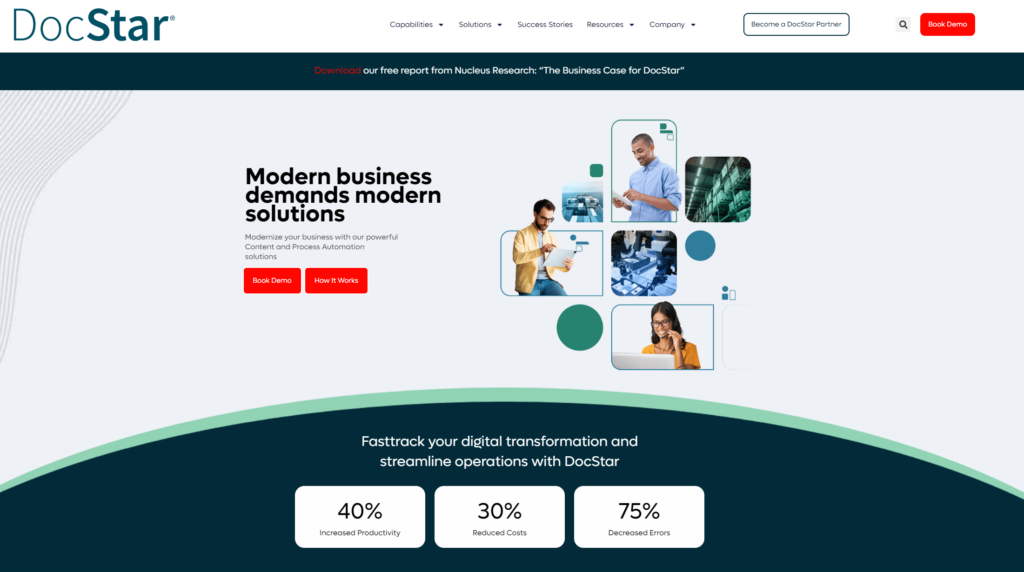
LogicalDOC:
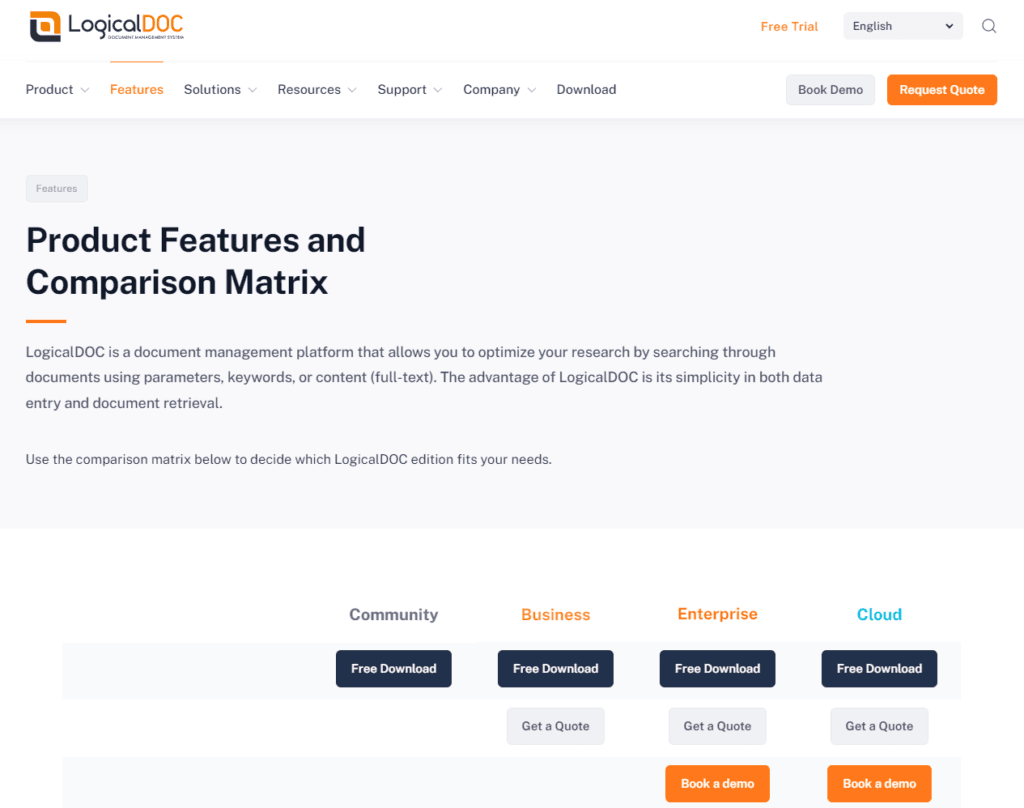
Conclusion
In wrapping up our detailed comparison between DocStar and LogicalDOC, we’ve covered several key areas that are essential when choosing a document management system (DMS). From core functionalities and integration capabilities to user experience, scalability, and document security, each system offers distinct advantages tailored to different business needs.
DocStar stands out as a robust DMS designed for organizations that require advanced features such as intensive document capture, automated workflows, strong compliance with regulatory standards, and enhanced security measures. It is particularly well-suited for industries like healthcare, finance, and government, where such features are critical. DocStar provides a comprehensive set of tools that support complex document management requirements, making it ideal for larger enterprises or businesses with specific regulatory needs.
LogicalDOC, on the other hand, excels as a flexible and user-friendly platform that promotes collaboration and easy integration with a wide range of other applications. Its strengths lie in its ability to facilitate seamless document sharing and management within teams, making it perfect for small to medium-sized businesses that prioritize ease of use and efficient collaboration over complex regulatory compliance.
Read Next:
- GetResponse vs Zoho Campaigns: The Best Email Marketing Tool for 2024
- AWeber vs ActiveCampaign: The Best Email Marketing Tool
- Constant Contact vs Campaigner: Best Email Marketing Tool
- GetResponse vs Omnisend: The Best Email Marketing Tool for 2024
- AWeber vs Benchmark Email: The Best Email Marketing Tool






















Comments are closed.