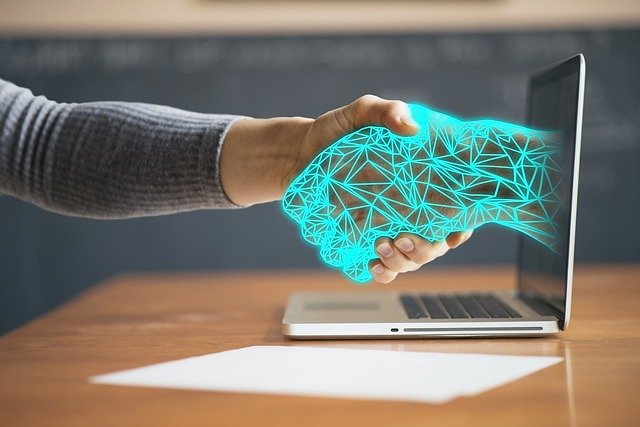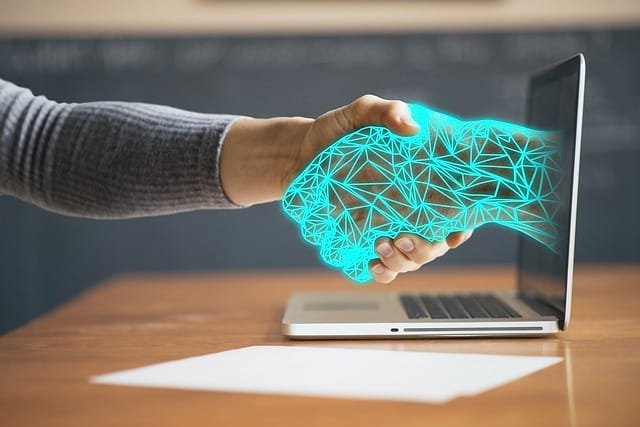In the search for the perfect document management tool, businesses face a myriad of options, each offering unique benefits and challenges. In this article, we dive deep into a comparison between DocStar and ONLYOFFICE, two prominent contenders in the document management space, to help you determine which tool best aligns with your organizational needs. Let’s start by examining their collaboration capabilities, a vital component for any modern business.
DocStar | ONLYOFFICE |
|---|---|
| G2 Score – 3.7 out of 5 stars | G2 Score – 4.4 out of 5 stars |
| TrustRadius Score – 4.7/10 | TrustRadius Score – 6/10 |
Collaboration Features
Collaboration is at the heart of today’s business operations. A document management system that facilitates efficient teamwork can significantly enhance productivity and streamline processes. Here’s how DocStar and ONLYOFFICE stack up in terms of collaboration features.
DocStar: Structured Collaboration for Regulated Environments
DocStar is designed with a focus on providing robust document management solutions that cater to industries requiring strict compliance and detailed organizational control. Its collaboration features are built around structured workflows that ensure documents are handled in a compliant and orderly manner.
In DocStar, collaboration is often managed through controlled workflows where documents are shared, reviewed, and approved within a predefined framework. This ensures that every step of the document handling process is tracked and auditable, which is crucial for industries like healthcare, finance, and government. While this approach to collaboration might not be as flexible as other systems, it provides the necessary structure needed for businesses that operate under strict regulatory standards.
DocStar also includes version control and real-time notifications, which help keep team members updated on document changes and status updates. These features are particularly useful for teams that need to maintain a high level of accuracy and accountability in their document management practices.
ONLYOFFICE: Dynamic Collaboration for Agile Teams
ONLYOFFICE, on the other hand, offers a more dynamic approach to collaboration, designed to cater to teams that require flexibility and real-time interaction. Its document management system is integrated directly with its office suite, which includes powerful tools for document creation and editing that support real-time collaboration.
With ONLYOFFICE, multiple users can work on a document simultaneously, seeing each other’s changes as they happen. This feature is enhanced by the platform’s chat and comment capabilities, which allow team members to discuss edits directly within the document. This level of interaction makes ONLYOFFICE an excellent choice for teams that rely on quick decision-making and agile responses, such as marketing, design, and software development.
Moreover, ONLYOFFICE’s integration capabilities extend to third-party services like Google Drive, Dropbox, and more, allowing teams to connect their preferred tools and streamline their workflows in a cohesive environment.
Integration Capabilities
Efficient integration with existing business systems is crucial for maximizing the utility of a document management system. Integration can streamline workflows, reduce manual data entry, and improve overall operational efficiency. Let’s compare the integration capabilities of DocStar and ONLYOFFICE to see how they enhance user experience and system functionality.
DocStar: Seamless Integration with Enterprise Systems
DocStar stands out with its ability to integrate deeply with various enterprise resource planning (ERP) systems and other business applications. This integration is particularly valuable for industries that rely on complex operational systems, such as manufacturing, healthcare, and financial services.
The strength of DocStar’s integration capabilities lies in its customizable nature, allowing it to mold seamlessly into an organization’s existing IT infrastructure. DocStar can integrate with major ERP systems like Microsoft Dynamics, SAP, and Oracle, automating the flow of documents and data across various business processes. This deep integration helps streamline tasks such as invoice processing, human resources management, and compliance reporting, significantly reducing the risk of errors and improving efficiency.
Additionally, DocStar provides API access to facilitate custom integrations, enabling businesses to tailor the document management system to their specific needs. This level of customization allows organizations to leverage their document management system as a central component of their IT strategy, enhancing overall operational effectiveness.
ONLYOFFICE: Flexible Integration with Productivity Tools
ONLYOFFICE, while perhaps not as focused on deep enterprise-level integration as DocStar, offers extensive integration capabilities with a variety of productivity tools and services. This includes direct compatibility with platforms like Google Drive, Dropbox, and Box, which can significantly enhance document accessibility and collaboration.
ONLYOFFICE’s integration strengths are most apparent in its ability to work seamlessly with other communication and project management tools. It integrates well with platforms like Slack and Trello, providing teams with the ability to manage documents and collaborate directly from within their preferred apps. This integration is particularly useful for teams that operate in dynamic environments and require quick access to documents without switching between multiple applications.
The ONLYOFFICE suite itself is designed to be a comprehensive productivity platform, integrating document management with an office suite that includes text documents, spreadsheets, and presentations. This all-in-one approach ensures that users can work on documents, conduct real-time collaboration, and manage their files without leaving the ONLYOFFICE environment, enhancing user productivity and system usability.

Related: Check out our free SEO suite

Security Features
Security is a paramount concern when choosing a document management system, especially for organizations that handle sensitive information. Let’s evaluate the security features of DocStar and ONLYOFFICE to understand how they protect data and ensure compliance with regulatory standards.
DocStar: Advanced Security for Sensitive Data Management
DocStar is designed with a focus on security, particularly suited to industries where data protection and compliance are crucial. It offers a comprehensive security model that includes encryption of data both in transit and at rest, ensuring that all documents are safeguarded against unauthorized access.
In addition to strong encryption, DocStar implements rigorous access controls that allow administrators to set precise user permissions on a document-by-document basis. This level of control is essential for organizations that need to comply with strict regulatory requirements, such as HIPAA in healthcare, FINRA in finance, or GDPR in Europe. These features ensure that only authorized personnel can access sensitive documents, significantly reducing the risk of data breaches.
Furthermore, DocStar provides robust audit trails that record every interaction with a document. This capability is invaluable for compliance purposes, as it allows organizations to demonstrate who accessed a document, what changes were made, and when these activities occurred.
ONLYOFFICE: Secure Collaboration with a Focus on Accessibility
ONLYOFFICE also places a strong emphasis on security, but with a particular focus on ensuring that these features do not impede collaboration and accessibility. It uses industry-standard encryption protocols to secure data both at rest and during transmission, providing a solid foundation for protecting sensitive information.
One of the standout features of ONLYOFFICE is its approach to collaborative security. The platform allows administrators to configure document-sharing options extensively, including password protection for shared links, expiration dates, and access permissions. This flexibility makes it easier for users to share documents securely with colleagues and external partners.
Moreover, ONLYOFFICE includes the option for private rooms where documents can be edited and discussed in a completely encrypted environment. This feature is particularly useful for teams that need to collaborate on sensitive documents without risking data exposure.
Mobile Accessibility and User Experience
As mobile devices become increasingly central to professional workflows, mobile accessibility and a seamless user experience (UX) are crucial for any document management system. Both DocStar and ONLYOFFICE offer mobile solutions, but they cater to different user preferences and needs. Let’s delve into how each platform performs in terms of mobile access and overall user experience.
DocStar: Comprehensive Mobile Functionality for Professionals on the Go
DocStar provides a mobile application designed to extend the functionalities of its desktop platform to mobile devices. This app allows users to access, manage, and interact with documents directly from their smartphones or tablets, which is particularly beneficial for professionals who frequently work outside the office or need to approve documents on the move.
The DocStar mobile app mirrors the comprehensive nature of the desktop version, offering robust document management tools including searching, viewing, and workflow participation. While the app is highly functional, it may lack some of the polish and intuitive design seen in less complex applications. Nevertheless, it serves its purpose well by providing essential document management capabilities in a mobile format, ensuring that users can remain productive even when away from their desks.
ONLYOFFICE: Intuitive and Seamless Mobile Experience
ONLYOFFICE’s mobile app is designed with a focus on providing a seamless and intuitive user experience, mirroring the simplicity and accessibility of its desktop environment. The app is particularly strong in facilitating document collaboration and editing, allowing users to work on documents simultaneously with colleagues.
The mobile app supports all the major features of the ONLYOFFICE desktop version, including document editing, commenting, and real-time collaboration. Its interface is clean and user-friendly, making it easy for new users to adapt quickly without a steep learning curve. This focus on usability makes ONLYOFFICE an attractive option for teams that rely heavily on mobility and need to collaborate effectively from any location.
Pricing and Overall Value
When considering a document management system, understanding the pricing structure and evaluating the overall value are critical to ensuring the tool not only fits within your budget but also meets your organizational needs effectively. Let’s compare the pricing and overall value provided by DocStar and ONLYOFFICE.
DocStar: Customizable Pricing for Tailored Solutions
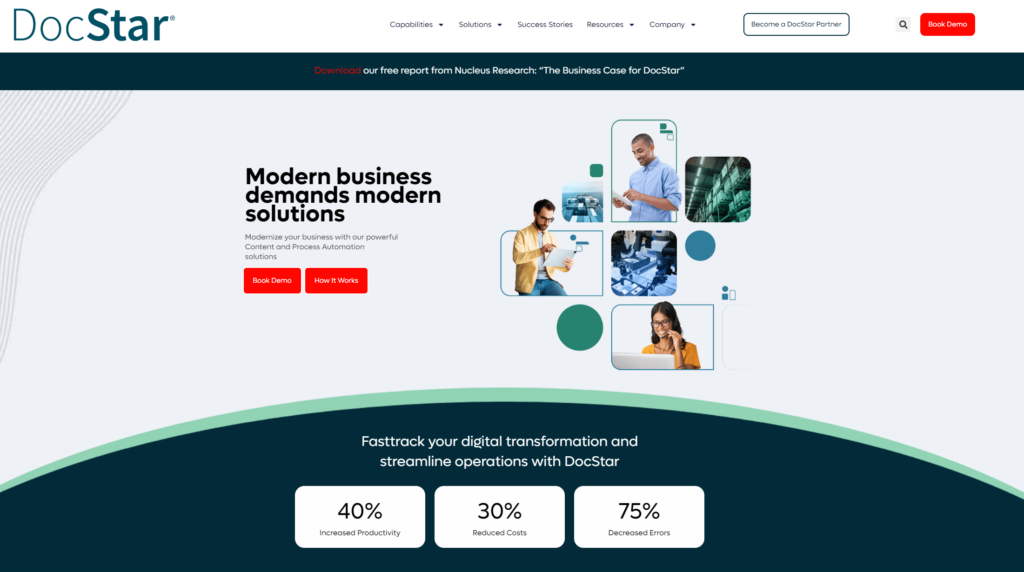
DocStar employs a pricing model that typically involves upfront costs associated with software licensing, plus additional fees for customization, integration, and ongoing support. This model is particularly suitable for larger organizations or those with specific needs that require tailored document management solutions.
The strength of DocStar’s pricing lies in its flexibility to adapt to various business requirements, offering packages that scale with the complexity and size of your enterprise. For businesses that need high levels of customization, complex workflow automation, and advanced security and compliance features, the investment in DocStar can be highly beneficial, offering a significant return on investment by optimizing document processes and ensuring regulatory compliance.
ONLYOFFICE: Transparent Subscription-Based Pricing
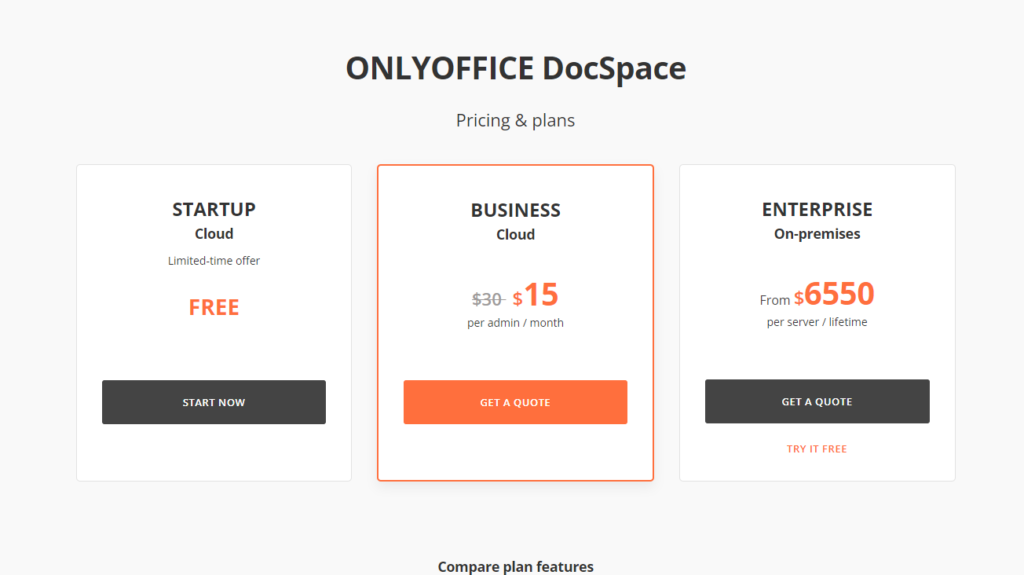
In contrast, ONLYOFFICE offers a straightforward, subscription-based pricing model that is easy to understand and manage. This model allows businesses of all sizes to choose a plan that best suits their needs, with options ranging from basic to premium tiers depending on the number of users and the level of functionality required.
ONLYOFFICE’s pricing is generally more accessible for small to medium-sized businesses, making it an attractive option for those who need a robust document management system without significant upfront investment. The value of ONLYOFFICE is also evident in its seamless integration with various productivity tools, real-time collaboration features, and an intuitive user interface that enhances overall productivity without the need for extensive training or setup.
Conclusion
In conclusion, when choosing between DocStar and ONLYOFFICE for your document management needs, it’s essential to consider how each platform aligns with your organizational requirements, budget, and the specific features that are most crucial to your operations.
DocStar excels in environments that require robust document management capabilities with a focus on security, compliance, and customized workflows. Its flexible pricing model, although potentially higher due to customization and support costs, is well-suited for larger organizations or those in regulated industries where such advanced features and integrations are necessary.
ONLYOFFICE, on the other hand, offers a more accessible and user-friendly solution with its subscription-based pricing. It is ideal for small to medium-sized businesses that need a cost-effective, straightforward document management system. ONLYOFFICE shines with its strong collaboration tools and ease of use, making it a great choice for teams that prioritize real-time cooperation and seamless integration with other productivity tools.
Read Next:
- GetResponse vs Zoho Campaigns: The Best Email Marketing Tool for 2024
- AWeber vs ActiveCampaign: The Best Email Marketing Tool
- Constant Contact vs Campaigner: Best Email Marketing Tool
- GetResponse vs Omnisend: The Best Email Marketing Tool for 2024
- AWeber vs Benchmark Email: The Best Email Marketing Tool