When it comes to managing your business documents, the right tools can make all the difference. In today’s post, we’re diving deep into a comparison between two popular document management systems (DMS): Confluence and LogicalDOC. Whether you’re a small startup or a large enterprise, choosing the right DMS is crucial for optimizing your document workflows, enhancing collaboration, and ensuring your data is securely managed. Let’s explore how Confluence and LogicalDOC stack up in terms of integration capabilities.
| Confluence | LogicalDOC |
|---|---|
 |  |
| G2 Score -4.1 out of 5 | G2 Score -4.4 out of 5 |
| TrustRadius Score -8.1 out of 10 | TrustRadius Score -8.2 out of 10 |
Integration Capabilities: Confluence vs. LogicalDOC
In the realm of document management, the ability to seamlessly integrate with other tools and systems within your business environment is key. Here’s how Confluence and LogicalDOC fare when it comes to integration.
Confluence: Seamless Integration Within the Atlassian Ecosystem
Confluence is developed by Atlassian and is part of a suite that includes Jira, Bitbucket, and Trello. This integration within the Atlassian ecosystem is seamless, which is a significant advantage for teams already using these tools. Confluence integrates directly with Jira, allowing for effortless tracking of project documents alongside development tasks. The integration extends to real-time collaboration features, where team members can work simultaneously on documents, see changes as they happen, and discuss revisions without leaving the platform.
Furthermore, Confluence supports a vast marketplace filled with apps and integrations that extend its functionality. Whether you need to connect with CRM systems, automate workflows, or enhance communication with tools like Slack, there’s likely an add-on in the Atlassian Marketplace to meet your needs. This flexibility makes Confluence highly adaptable to various business processes and greatly enhances its utility as a central hub for all your documentation needs.
LogicalDOC: Extensive Compatibility with Multiple Platforms
LogicalDOC prides itself on being a platform-independent DMS that can integrate with various operating systems and software applications. This flexibility is crucial for businesses not tied to a specific platform like Atlassian’s products. LogicalDOC offers integrations with software like Microsoft Office and Google Docs, enabling users to manage documents created in these popular tools directly from within the DMS. This feature facilitates a smooth transition for teams accustomed to these applications, minimizing the learning curve and enhancing user adoption.
Additionally, LogicalDOC provides a RESTful API, which allows businesses to develop custom integrations tailored to their unique needs. This capability is particularly valuable for companies that have specialized requirements not covered by off-the-shelf integrations. It ensures that LogicalDOC can work seamlessly with bespoke systems and applications, providing flexibility and control over how documents are managed and accessed within the organization.
Pricing Structures: Confluence vs. LogicalDOC
Understanding the pricing model of each document management system will help you evaluate which one fits your financial constraints and business needs.
Confluence: Scalable Pricing for Various Needs

Confluence offers a tiered pricing model that accommodates teams of different sizes and with varying needs, Ideal for small teams or startups, Confluence’s free plan supports up to 10 users and includes basic features for document collaboration. This plan allows teams to utilize Confluence without any financial commitment, making it an excellent option for businesses just getting started.
At $5.50 per user per month (billed annually), this plan supports an unlimited number of users and includes 250 GB of storage along with 24/7 support. It’s designed for teams that need more robust functionality and system support. Priced at $10.50 per user per month (billed annually), the Premium plan includes unlimited storage, advanced permissions, audit logs, and 24/7 premium support with a one-hour response time for critical issues. This plan is suitable for larger organizations or those requiring extensive document management capabilities.
Confluence also offers an Enterprise plan for very large organizations or those with specific compliance and administration needs. This plan is custom-priced and includes SAML SSO, advanced roadmapping capabilities, unlimited instances, and dedicated support.
LogicalDOC: Flexible Pricing with Custom Options

LogicalDOC’s pricing is also structured to accommodate various organizational sizes and requirements, LogicalDOC offers a free Community Edition, which is open-source and limited in features compared to the commercial versions. This edition is ideal for small businesses or teams experimenting with document management solutions.
LogicalDOC’s commercial offerings include several tiers, starting from the Business edition, which is suitable for small to medium businesses, up to the Enterprise edition, which caters to large organizations requiring advanced features and integrations. The pricing for these editions starts at around $1,200 per year and can increase based on additional modules and user counts.
For teams preferring not to manage their infrastructure, LogicalDOC offers a Cloud version, which is hosted and maintained by LogicalDOC’s team. Pricing for the Cloud edition depends on the number of users and the amount of storage required, with custom quotes available upon request.
Security and Compliance: Keeping Your Data Safe and Your Operations Legal
Both Confluence and LogicalDOC take security and compliance seriously, but they approach these critical areas in ways that reflect their unique strengths and primary user bases.
Confluence: Comprehensive Security for Collaborative Environments
Confluence, as part of the Atlassian suite, is built with a strong emphasis on security. It employs various measures to ensure data integrity and security, including data encryption at rest and in transit, robust user authentication mechanisms, and fine-grained access controls. These features help safeguard your data against unauthorized access and potential security breaches.
Additionally, Confluence complies with major global regulations such as GDPR, HIPAA, and SOC2. This compliance is critical for businesses operating across international borders or in regulated industries such as healthcare and finance. Confluence also offers extensive audit capabilities, allowing administrators to track changes, access, and other activities within the system. This not only helps in maintaining transparency but also aids in regulatory audits.
LogicalDOC: Flexible Security Tailored to Diverse Needs
LogicalDOC also provides strong security features designed to protect documents and data across various environments. Like Confluence, it uses encryption to secure data at rest and in transit. LogicalDOC’s security model includes support for LDAP and Active Directory, enabling organizations to integrate the DMS with their existing user management systems for streamlined access controls.
One of the standout features of LogicalDOC is its ability to configure security policies based on document metadata. This allows for dynamic access control settings that can automatically adjust based on document attributes, such as type or sensitivity level, enhancing data protection tailored to specific content.
Moreover, LogicalDOC is compliant with standards like GDPR and offers detailed auditing tools to track document and user activity. This makes it a viable option for organizations that need a customizable and robust security framework to meet specific compliance requirements.
User Experience and Ease of Use: Simplifying Your Workflow
Both Confluence and LogicalDOC aim to enhance how teams interact with their systems, but they offer different experiences tailored to their respective features and target audiences.
Confluence: Rich in Features with a Focus on Collaboration
Confluence is designed with a focus on enhancing team collaboration. Its interface is intuitive yet packed with powerful features that facilitate deep collaboration across different departments and projects. Confluence’s rich text editor supports a variety of content types, from basic text and tables to complex multimedia integrations. This flexibility makes it suitable for teams that require a dynamic platform for sharing knowledge and managing project documentation.
One of the strengths of Confluence is its customizable workspace. Teams can create spaces with unique layouts and include macros that automate or simplify tasks. However, with great power comes a slightly steeper learning curve. New users might initially find Confluence overwhelming due to the multitude of options and features. Thankfully, once familiar, these features allow for a highly personalized experience that can significantly boost productivity and project management efficiency.
LogicalDOC: Streamlined and Intuitive
LogicalDOC, on the other hand, emphasizes a streamlined approach to document management. It offers a straightforward, clean interface that is easy to navigate even for first-time users. LogicalDOC focuses on document storage, retrieval, and automation, stripping away the complexity to prioritize ease of use and quick user adoption.
LogicalDOC’s dashboard is designed to provide quick access to the most used features, such as document searching, viewing recent files, and managing workflows. This simplicity is perfect for teams that need a no-frills solution focused primarily on document handling and less on collaborative content creation.
Mobile Accessibility: Document Management Anywhere, Anytime
Both Confluence and LogicalDOC understand the importance of mobile access in facilitating seamless document management and collaboration outside of traditional office spaces. Let’s delve into how each platform caters to mobile users.
Confluence: Extensive Mobile Functionality
Confluence offers a mobile app available for both iOS and Android, designed to bring a substantial portion of its desktop functionality to mobile devices. The app allows users to access, create, edit, and comment on content directly from their smartphones or tablets. This capability is crucial for teams that need to collaborate dynamically and access project information on the fly.
The Confluence mobile app is optimized to ensure that navigation and interaction are smooth, maintaining a user-friendly experience even on smaller screens. It also includes features such as push notifications to keep users updated on the latest changes and comments, enhancing communication and response times within teams.
LogicalDOC: Efficient Mobile Document Access
LogicalDOC also offers a mobile application tailored to provide efficient access to documents on iOS and Android devices. The app focuses on giving users the ability to quickly find and view documents, participate in workflows, and securely manage document access while away from their desks.
While LogicalDOC’s mobile app might not offer the full range of functionalities found in its desktop version, it prioritizes core features essential for document management, such as searching, accessing recent documents, and basic file management operations. This approach ensures that users can still effectively manage their tasks without needing the full array of desktop tools.
Conclusion
Wrapping up our comprehensive comparison of Confluence and LogicalDOC, we’ve explored several key aspects crucial for selecting the best document management system for your organization. From integration capabilities and security features to user experience, mobile accessibility, and pricing strategies, both Confluence and LogicalDOC offer robust capabilities tailored to meet different business needs.
READ NEXT:
- 21+ Top Document Management Software for Businesses: A Deep Dive
- Confluence vs Quip: The Best Document Management Tool for You
- Confluence vs Clio: The Best Document Management Tool for You
- Zoho Docs vs Templafy: The Best Document Management Tool for You
- M-Files vs Templafy: The Best Document Management Tool for You
- M-Files vs Google Drive for Work: The Best Document Management Tool for You




















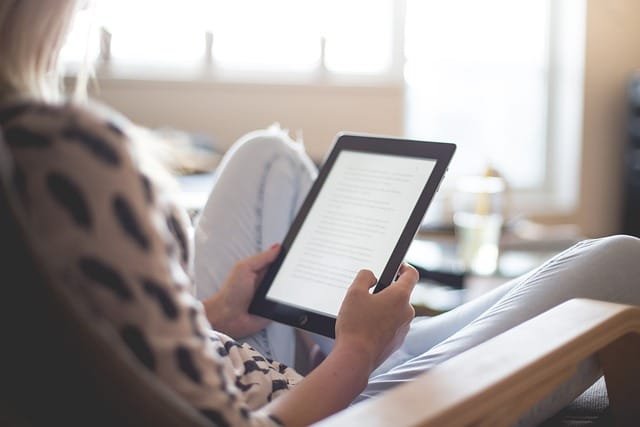

Comments are closed.