In the ever-expanding digital universe, where documents orbit businesses like satellites, choosing the right document management tool can feel like charting a course through the stars. On one trajectory, we find Revver—a sleek, user-friendly platform designed to streamline document handling for small to medium-sized enterprises. On another path, Clio orbits—a robust, legal practice management software that includes comprehensive document management features tailored for legal professionals. But which of these tools will guide your business to stellar success?
| Revver | Clio |
|---|---|
 |  |
| G2 Score -4.3 out of 5 | G2 Score -4.6 out of 5 |
| TrustRadius Score -8.6 out of 10 | TrustRadius Score -7.0 out of 10 |
Integration Capabilities: The Digital Synapse
In a world where businesses operate across multiple platforms, the ability of a document management system to integrate smoothly with other tools can be a make-or-break feature. Here’s how Revver and Clio stack up in the cosmic dance of integration.
Revver: Streamlined for Universal Compatibility
Revver positions itself as a versatile ally in the digital workspace, offering straightforward integration capabilities with a wide array of applications. Designed with a focus on simplicity, it ensures that small to medium-sized businesses can easily connect their document management system with essential tools like email platforms, cloud storage services, and productivity suites without requiring a tech wizard. Revver’s API facilitates smooth connections, enabling businesses to create a cohesive tech ecosystem that enhances productivity and minimizes manual data entry.
Clio: Specialized for Legal Orbit
Clio, while offering a suite of features beyond document management, shines in its ability to integrate with applications specifically tailored for the legal profession. From e-signature platforms like DocuSign to accounting software such as QuickBooks, Clio creates a seamless bridge between document management and other critical legal practice tools. Its specialized focus ensures that law firms can manage case documents, client information, and billing all within a single gravitational pull, making it a powerhouse for those in the legal field.
Pricing and Cost-Effectiveness: The Economic Compass
Determining the right document management system often boils down to not just the sticker price but the overall value it offers in relation to its cost. Here’s how Revver and Clio position themselves within the spectrum of pricing and what businesses can expect in terms of investment.
Revver: Affordability and Transparency
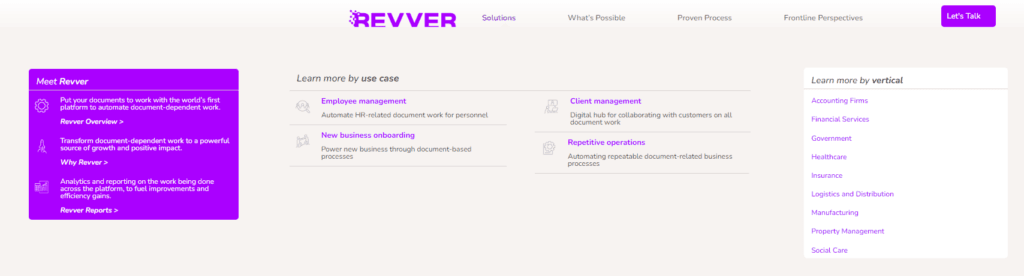
Revver aims to cater to small to medium-sized businesses with a pricing model that emphasizes affordability and transparency. It typically offers a straightforward subscription-based structure, where businesses can choose from different tiers based on their size, the volume of documents managed, and the level of functionality required. This model allows for predictability in expenses and the flexibility to scale up as business needs grow.
One of Revver’s strengths lies in its no-surprise approach to pricing. Businesses can access a core set of document management features without worrying about hidden costs or fees for basic functionality. This makes Revver an attractive option for organizations looking for a cost-effective solution that delivers on essential document management capabilities without breaking the bank.
Clio: Tailored Pricing for Legal Practices
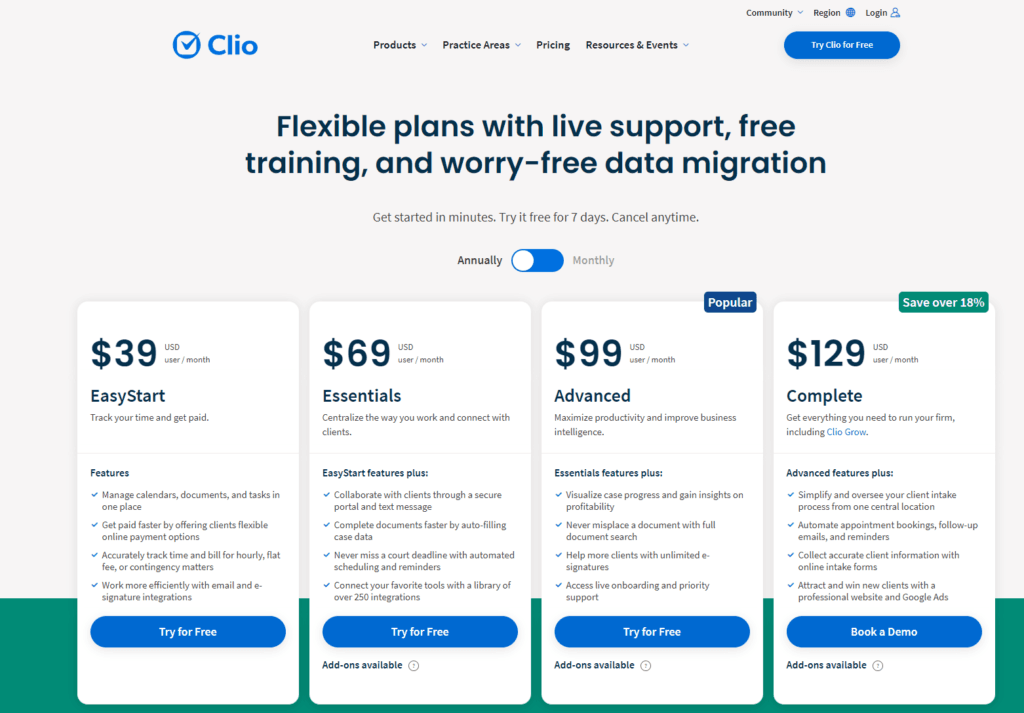
Clio, designed specifically for the legal industry, offers a pricing structure that reflects the comprehensive nature of its platform. Given that Clio serves not just as a document management system but as a complete legal practice management solution, its pricing tiers are crafted to accommodate the diverse needs and sizes of legal practices.
Clio’s subscriptions range from basic plans suited for solo practitioners or small firms needing fundamental document management and case organization, to more advanced options that include full-suite functionalities like client intake, case management, billing, and advanced reporting. While Clio’s pricing might represent a higher upfront cost compared to more basic document management solutions, the value it provides in terms of integrated legal practice operations can justify the investment for law firms looking to centralize their tools in one platform.
User Experience (UX) and Accessibility: Navigating the Interface of Efficiency
In the digital realm, the interface through which users interact with software can greatly influence adoption rates, productivity, and overall satisfaction. A document management system’s success hinges not just on its features, but on how easily and pleasantly those features can be used. Here’s a closer look at how Revver and Clio approach UX and accessibility.
Revver: Simplicity Meets Elegance
Revver champions a design philosophy that values simplicity and intuitive navigation. Aimed at small to medium-sized businesses, it understands that not every user is a tech expert and that document management shouldn’t require extensive training to navigate. Its interface is clean and uncluttered, with a focus on making essential features readily accessible and understandable at first glance.
The platform is designed to be accessible across devices, ensuring that whether on a desktop, tablet, or smartphone, users have a consistent and efficient experience. This device-agnostic approach means that team members can manage documents, collaborate, and access important files on the go, enhancing productivity without sacrificing user satisfaction.
Clio: Specialized Sophistication
Clio, tailored for the legal industry, offers a comprehensive UX that caters specifically to the needs of legal professionals. The platform combines a broad array of features from case management to time tracking, all within an interface designed to support complex workflows. Clio’s dashboard and toolsets are organized to offer quick access to frequently used features, reducing the time users spend searching for the tools they need.
Understanding the unique demands of legal work, Clio also ensures that its platform is accessible and efficient for users in any setting—be it the office, court, or on the move. Its mobile application mirrors the desktop experience, offering full functionality to ensure that lawyers and legal staff can remain productive no matter where their work takes them.
Customization: Tailoring the Tool to Fit the Task
The ability to customize a DMS can transform it from a generic tool into a bespoke solution crafted to address the specific challenges and preferences of its users. Here’s a comparison of the customization capabilities of Revver and Clio.
Revver: Simplified Customization for Broader Appeal
Revver is designed with a focus on simplicity and ease of use, offering a streamlined approach to document management. Its customization options are geared toward making the system adaptable to various business environments without overwhelming users with complex configuration requirements. Users can typically customize aspects such as document tagging systems, folder structures, and notification settings to align with their operational workflows.
While Revver provides a degree of flexibility, it prioritizes a balance between customization and simplicity. This approach ensures that small to medium-sized businesses can quickly adapt the platform to their needs without requiring extensive technical expertise or resources. Revver’s customization is about enhancing productivity with minimal fuss, making it a suitable option for businesses looking for a straightforward, effective DMS.
Clio: Extensive Customization for Legal Specificities
Clio, catering to the specialized needs of legal professionals, offers extensive customization options that allow firms to tailor the platform extensively. Understanding that legal workflows can vary greatly from one practice to another, Clio enables deep customization of case management features, document organization, billing procedures, and client communication channels, among others.
This level of customization allows legal practices to mold Clio into a tool that mirrors their specific operational nuances, from custom fields in client profiles to tailored document templates and automated workflow triggers. The platform’s flexibility is a significant asset for law firms that require a solution capable of adapting to the intricacies of legal work, although it may necessitate a greater investment in setup and configuration to fully leverage these customization capabilities.

Related: Check out our free SEO suite

Collaboration and Communication Features: The Threads of Teamwork
The strength of a document management system in fostering teamwork can be a decisive factor for businesses. Here’s how Revver and Clio address the pivotal need for collaboration and communication within their platforms.
Revver: Streamlined Collaboration
Revver understands that at the heart of every successful business is a team that collaborates efficiently. It offers a suite of features designed to make document collaboration both intuitive and productive. Real-time editing, commenting, and version control are central to its offering, ensuring that team members can work together on documents without overwriting each other’s contributions or losing track of revisions.
Moreover, Revver emphasizes ease of communication around documents. Notifications and alerts can be customized to keep relevant team members informed about changes or comments, making sure that everyone is on the same page, both figuratively and literally. This focus on streamlined collaboration makes Revver an attractive choice for businesses looking for a no-fuss solution to enhance teamwork.
Clio: Integrated Communication for Legal Teams
Clio takes collaboration a step further by integrating it tightly with its legal practice management ecosystem. It’s not just about working together on documents but also about how these documents relate to cases, client communications, and billing. Clio’s platform facilitates seamless collaboration within the context of legal workflows, offering features like task assignments linked to specific documents, secure client portals for sharing and feedback, and integration with email for easy document distribution and communication.
This integrated approach ensures that communication and collaboration are not isolated activities but part of a cohesive workflow, enhancing the efficiency and effectiveness of legal teams. For law firms, where the integrity of document management and the precision of communication can have significant implications, Clio’s comprehensive features offer a tailored solution that meets the unique demands of the legal industry.
Conclusion
Concluding our exploration of Revver versus Clio, we’ve navigated through key facets that define and differentiate these platforms, including their approach to integration, user experience, collaboration features, pricing structure, and customization capabilities. Each aspect sheds light on how these tools can serve distinct business needs, highlighting the importance of aligning your choice with your organization’s specific requirements, workflows, and goals.
Embarking on the selection of a document management system is a strategic journey that significantly impacts your team’s efficiency, client satisfaction, and overall business success. Whether the streamlined functionality of Revver or the comprehensive, legal-focused capabilities of Clio better aligns with your business objectives, the key is to choose a platform that not only meets your current needs but also supports your future growth.
READ NEXT:
- Revver vs Bitrix24: The Best Document Management Tool for Youv
- SharePoint vs Confluence: The Best Document Management Tool for You
- Choosing the Right Bank for Your UK-Based Company Post-Formation
- 21+ Top Document Management Software for Businesses: A Deep Dive
- SugarCRM vs Vtiger: The Best CRM Tool for You
- Revver vs Confluence: The Best Document Management Tool for You
- Delivra vs dotdigital Engagement Cloud: The Best Email Marketing Tool for You









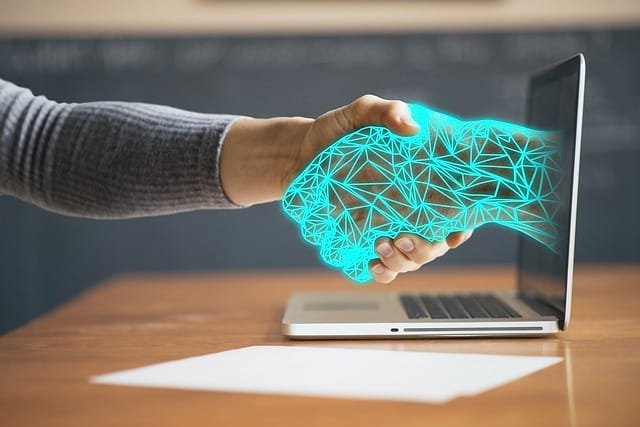


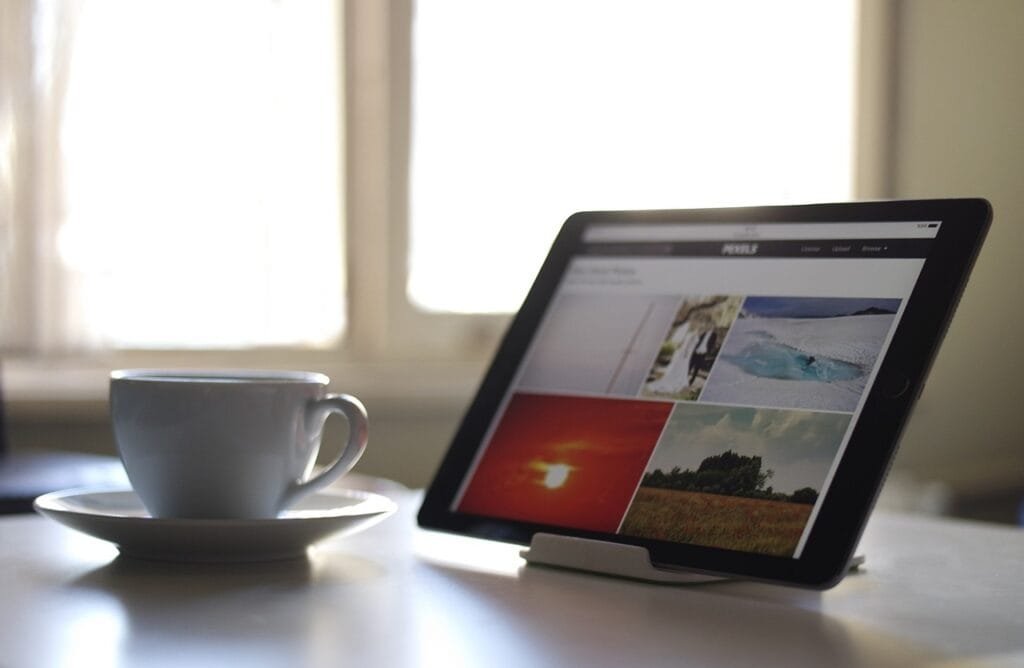






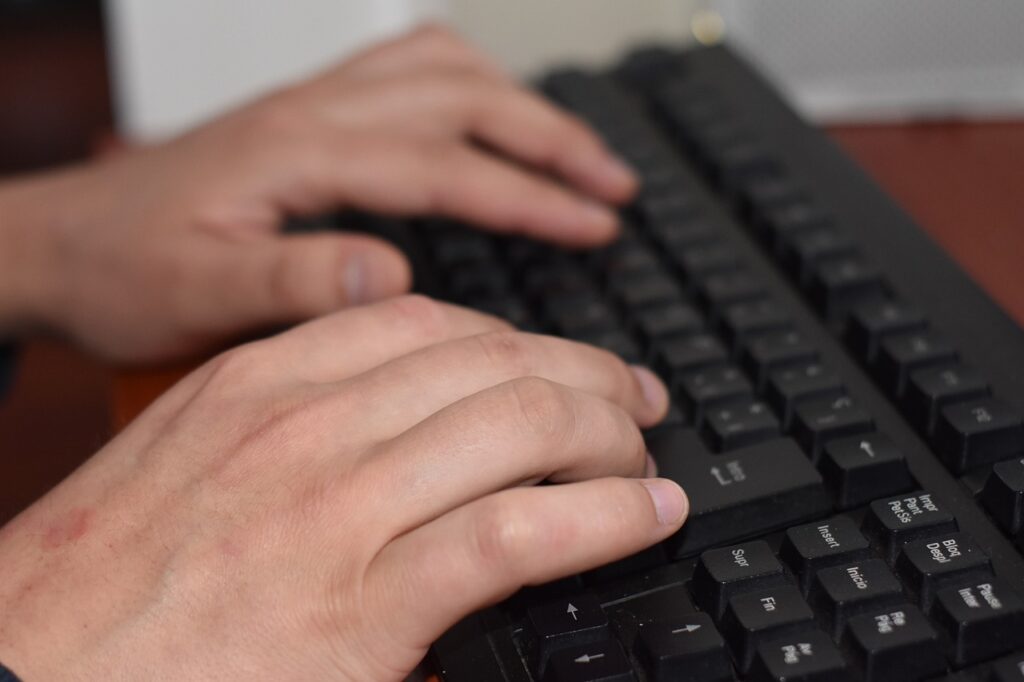


Comments are closed.