Choosing the right document management tool can streamline workflows, enhance communication, and boost productivity across your team. Today, we’re diving deep into a comparison of two powerhouse tools in the realm of document management: Confluence and Bitrix24. Both platforms bring unique strengths to the table, but which one will serve your needs best? Let’s break it down, starting with a critical area: Integration Capabilities.
| Confluence | Bitrix24 |
|---|---|
 |  |
| G2 Score -4.1 out of 5 | G2 Score -4.1 out of 5 |
| TrustRadius Score -8.1 out of 10 | TrustRadius Score -8.1 out of 10 |
Integration Capabilities: Connecting Your Digital Tools
In a world where businesses utilize a myriad of apps and software, the ability of a document management system to integrate seamlessly with existing tools is not just a convenience—it’s a necessity. Here’s how Confluence and Bitrix24 measure up when it comes to playing nice with other software.
Confluence: Seamless Integration within the Atlassian Ecosystem
Confluence is designed to be a central hub within the Atlassian ecosystem, making it an exceptional choice for teams already using other Atlassian products like Jira, Bitbucket, or Trello. This seamless integration facilitates a unified workflow, where documentation is effortlessly linked with project management and development processes. For instance, software development teams can easily link their technical documentation directly to specific Jira issues, enhancing traceability and efficiency.
Moreover, Confluence supports a vast array of third-party apps through the Atlassian Marketplace, allowing for extensions that can customize and enhance its functionality. Whether you need to integrate CRM systems, automate marketing tools, or connect communication platforms like Slack, Confluence has a solution. This extensive integration capability ensures that Confluence can adapt to the specific needs of your business, making it a versatile choice for complex project environments.
Bitrix24: A Comprehensive Business Suite
Bitrix24 takes a broader approach, positioning itself not just as a document management tool but as an all-in-one business suite. This platform integrates a wide range of features including CRM, project management, time tracking, and even communication tools like email and telephony—all within one system. This holistic approach can significantly reduce the need for multiple separate tools, potentially lowering costs and streamlining operations.
One of the standout features of Bitrix24 is its native integration capabilities. Unlike Confluence, which relies heavily on the Atlassian ecosystem, Bitrix24 is designed to be a more standalone solution. It offers built-in integrations with popular mail services, social networks, and cloud storage providers like Google Drive and Dropbox. This makes Bitrix24 especially appealing to businesses looking for a comprehensive solution that minimizes the complexity of managing multiple integrations.
Security and Compliance: Safeguarding Your Data
Both Confluence and Bitrix24 offer robust security measures, but they cater to different aspects and scales of business needs, making their offerings unique.
Confluence: Advanced Security for Enterprise Needs
Confluence is designed with enterprise-grade security in mind. It provides comprehensive features that ensure data integrity and security across large teams and complex project structures. Confluence employs data encryption both at rest and in transit, offering strong protection against unauthorized access and data breaches. This is paired with detailed permission settings that allow administrators to finely control who can view, edit, or manage specific content and spaces, adding an additional layer of security.
Moreover, Confluence is compliant with various global standards such as GDPR, HIPAA, and SOC2, making it a reliable option for organizations that operate under strict regulatory constraints. The platform also features extensive audit logs, enabling businesses to track and verify all changes made to documents, an essential requirement for compliance and security audits.
Bitrix24: Versatile Security for Integrated Business Management
Bitrix24 approaches security from a slightly different angle, focusing on providing a secure environment within its all-in-one business suite. It also offers encryption of data in transit and at rest, safeguarding information from external threats. Additionally, Bitrix24 includes two-factor authentication (2FA), enhancing the security of user logins and access controls.
While Bitrix24 covers basic compliance needs, its standout feature is its built-in security across its various integrated modules. Whether you are using its CRM, task management, or document management tools, Bitrix24 ensures that all data handled is secured under the same robust protocols. This integrated approach to security makes Bitrix24 especially appealing to SMEs that need an all-around secure business platform without the complexity of managing multiple security models.
Pricing: Balancing Cost and Value
Both Confluence and Bitrix24 offer a range of pricing tiers that cater to various sizes and types of businesses. Each platform’s pricing strategy reflects its unique features and intended user base.
Confluence: Tiered Pricing for Scalability
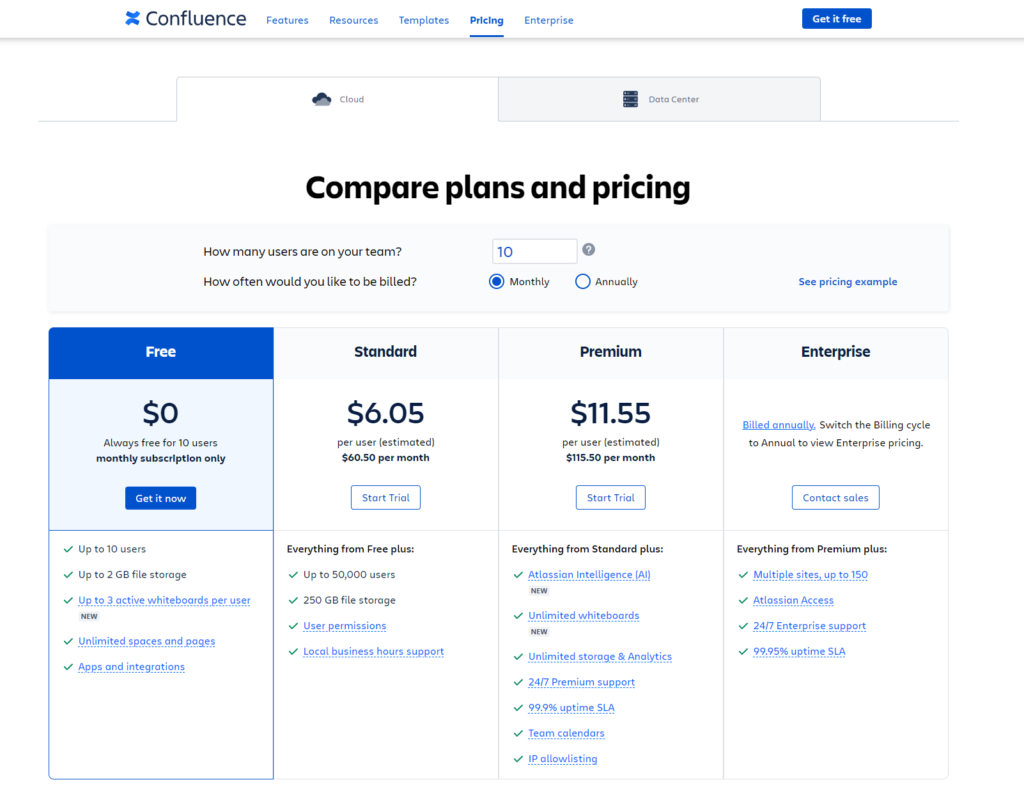
Confluence offers a tiered pricing model designed to scale with the size of your team and the depth of features you require. Confluence starts with a free plan that supports up to 10 users. It’s an ideal option for small teams or for those who want to test the platform’s basic functionalities before committing financially. This plan includes essential features like page creation, space creation, and community support. The next step up is the Standard plan, which is priced per user and suitable for small to mid-sized teams. It expands on the Free plan by offering additional storage, audit logs for tracking changes, and 24/7 support from Atlassian.
For larger organizations or teams needing more sophisticated project management tools and security features, the Premium plan includes advanced insights, unlimited storage, and admin controls for user management. This plan also provides 24/7 Premium support with a 1-hour response time for critical issues. The highest tier, the Enterprise plan, is designed for very large organizations and offers SAML SSO, unlimited instances, and 24/7 Enterprise support with dedicated senior team for management. Pricing for this plan involves a custom quote, tailored to accommodate large-scale deployment and comprehensive support needs.
Bitrix24: Flexible Pricing with Extensive Options
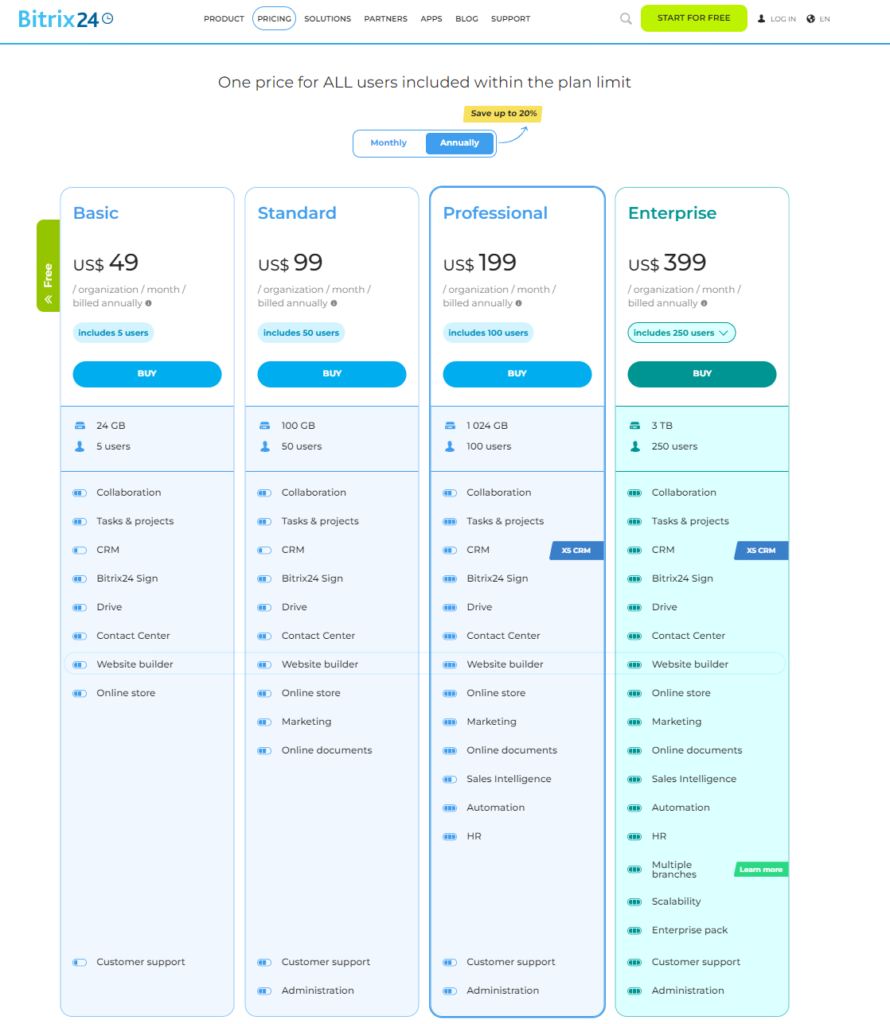
Bitrix24’s pricing structure is designed to be flexible, catering to businesses of all sizes, from solo entrepreneurs to large enterprises. Bitrix24 offers a very generous free plan that includes unlimited users, which is quite rare in the industry. This plan is packed with basic features suitable for startups and small teams, including task management, CRM, and instant messaging. For teams requiring more functionality, the Basic plan offers expanded CRM and project management features, more online storage, and advanced business tools like automation and integrations.
This middle-tier plan adds even more storage, detailed analytics, and workflow automation, suitable for mid-sized businesses with complex processes. The top-tier plan provides unlimited storage, full business tool suite, and advanced features like sales intelligence and telephony, catering to large businesses that need extensive management and collaboration capabilities.
Collaboration Features: Fostering Teamwork and Efficiency
Both Confluence and Bitrix24 are designed to enhance team collaboration, but they offer different tools and approaches that may suit varying team dynamics and business needs.
Confluence: Enhanced Collaboration for Content-Centric Teams
Confluence excels in environments where collaboration is centered around content creation and shared documentation. It provides a robust platform where documents are not just stored but come alive as collaborative workspaces. Teams can co-create content, manage revisions, and discuss changes directly within the platform. Confluence’s strength lies in its rich text editor and its ability to integrate media, dynamic content, and advanced macros, which enrich the documentation process.
Moreover, Confluence’s page commenting and inline commenting features encourage active discussion and feedback among team members, directly on the content itself. This is particularly useful for teams involved in complex projects where ongoing input and iterative reviews are necessary. The integration with Jira enhances this capability, allowing for seamless connectivity between project tasks and related documentation, making it an ideal choice for software development teams, project managers, and technical writers.
Bitrix24: Comprehensive Communication and Project Management
Bitrix24 takes a broader approach to collaboration, integrating extensive communication tools directly into its platform. Unlike Confluence, which focuses on document and content collaboration, Bitrix24 includes features like instant messaging, group chats, video calls, and email communications, all within the same ecosystem. This makes it highly effective for teams that prioritize quick communication and frequent updates alongside document management.
Additionally, Bitrix24 offers strong project management tools that complement its collaborative features. Task assignments, Gantt charts, calendars, and Kanban boards are all integrated, allowing teams to manage projects from inception to completion without leaving the platform. This comprehensive suite of tools can significantly enhance workflow efficiency, particularly for teams that need to manage multiple aspects of a project, including task delegation, scheduling, and real-time collaboration.
Customer Support and Service
The level and quality of support provided can significantly influence how quickly issues are resolved and how smoothly teams can adopt and utilize a system. Let’s examine how Confluence and Bitrix24 approach customer support.
Confluence: Tiered Support for Diverse Needs
Confluence offers a structured support system that varies by the pricing plan, which ensures that organizations can choose a level of support that matches their size and needs. Users on the Free Plan primarily access community support, which includes forums and user groups where they can seek help from other experienced Confluence users. This mode of support encourages a DIY approach to problem-solving, common with free software versions.
As businesses scale up to the Standard Plan in Confluence, they gain access to 24/7 support via email, which presents a more direct line to assistance, though it may not always guarantee immediate responses. The Premium Plan enhances this support, offering faster response times and phone support, a critical service for businesses that rely heavily on Confluence for their operations and cannot afford extended downtime.
For enterprises with the most demanding needs, the Enterprise Plan provides the highest level of support. This includes dedicated senior support teams and strategic advisors, tailored for large organizations that require personalized service and expect the fastest possible issue resolution.
Bitrix24: Consistent Support Across All Plans
Bitrix24 takes a different approach, aiming to democratize support by offering a broad range of options to all users, regardless of the plan. This starts from the Free Plan, which, unlike many competitors, provides access to an extensive help center. This center is packed with articles, video tutorials, and a community forum that allows even non-paying users to find answers and learn best practices.
Paid tiers in Bitrix24 enhance this support framework by adding direct communication channels such as live chat and email support, with the promise of 24/7 availability in higher plans. This approach ensures that businesses don’t have to scale their plan significantly before receiving direct and timely support.
Moreover, Bitrix24 differentiates itself with the option of paid professional services, which cover customization, training, and integration assistance. This is particularly advantageous for companies that require tailored solutions or specific training to maximize their utilization of the platform, providing a level of service that goes beyond typical customer support.
Conclusion
Concluding our thorough comparison between Confluence and Bitrix24, we’ve dissected several vital components that define a robust document management system (DMS). From integration capabilities and security measures to collaboration tools, mobile accessibility, pricing, and customer support, each platform offers unique strengths and approaches, tailored to meet diverse business needs.
READ NEXT:
- Box vs Google Drive for Work: The Best Document Management Tool for You
- 21+ Top Document Management Software for Businesses: A Deep Dive
- Agency vs. In-House: Which Digital Marketing Approach is Right for Your Business?
- M-Files vs iManage Work: The Best Document Management Tool for You
- Zoho Docs vs DocStar: The Best Document Management Tool for You
- Vtiger vs Agile CRM: The Best CRM Tool for You




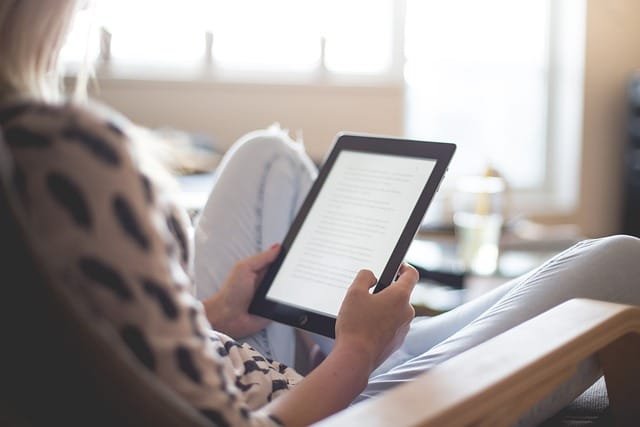

















Comments are closed.