Embarking on the journey to find the ideal document management tool for your organization is akin to setting sail across vast digital seas. In the expansive ocean of options, SharePoint and Dropbox Business emerge as two leading lighthouses, each illuminating a path to organizational efficiency and collaboration. SharePoint, a seasoned navigator in the Microsoft ecosystem, offers a robust suite of features designed for comprehensive document management and deep integration within enterprise workflows. Dropbox Business, with its sleek vessel streamlined for file sharing and storage, champions ease of use and straightforward collaboration across any team size.
SharePoint | Dropbox Business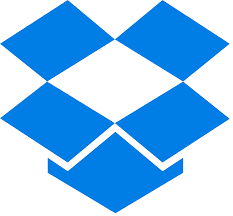 |
|---|---|
| G2 Score – 4 out of 5 stars | G2 Score – 4.4 out of 5 stars |
| TrustRadius Score – 7.9/10 | TrustRadius Score – 8.1/10 |
Integration Capabilities: The Compass for Your Digital Ecosystem
In today’s interconnected digital landscape, the ability of a document management system to seamlessly integrate with your existing applications and services is akin to having a reliable compass onboard; it’s essential for ensuring that all parts of your ship sail in harmony towards common goals.
SharePoint: The Versatile Explorer
SharePoint stands as a versatile explorer, adept at traversing a wide range of digital terrains thanks to its extensive integration capabilities. As a pivotal component of the Microsoft ecosystem, SharePoint offers seamless integration with a suite of Office applications, including Word, Excel, Outlook, and Teams, making document management and collaboration a seamless part of the workflow.
Beyond the Microsoft suite, SharePoint’s flexible architecture and support for open standards like REST and OData enable it to connect with a wide array of third-party applications and services. This extensive connectivity positions SharePoint as a central hub in the digital workplace, capable of streamlining workflows and enhancing productivity across diverse operational landscapes.
Dropbox Business: The Agile Clipper
Dropbox Business sails as an agile clipper, focusing on simplicity and efficient integration with a broad set of tools. While it may not offer the same depth of integration within the Microsoft ecosystem as SharePoint, Dropbox Business provides robust APIs and a healthy ecosystem of third-party app integrations, including popular productivity tools, CRM systems, and project management platforms.
This emphasis on ease of use and flexibility allows Dropbox Business to seamlessly fit into various organizational workflows, enabling teams to collaborate effectively without the need for complex configurations.
Security and Compliance: The Vessel’s Armor
The security features and compliance capabilities of a document management system are akin to a ship’s armor, essential for protecting valuable cargo and ensuring a lawful voyage through digital seas.
SharePoint: The Fortified Galleon
SharePoint, under the banner of Microsoft, is like a fortified galleon, equipped with a robust set of security measures designed to protect against a wide array of digital threats. Its integration with Microsoft 365 brings to bear advanced security features, including data loss prevention, advanced threat protection, and secure access controls through multi-factor authentication.
SharePoint’s compliance offerings are extensive, covering a broad spectrum of global and industry-specific regulations. This comprehensive approach to security and compliance makes SharePoint a reliable choice for organizations navigating the complex requirements of data protection laws and seeking to fortify their digital assets against cyber threats.
Dropbox Business: The Agile Frigate with Secure Sails
Dropbox Business, on the other hand, sails as an agile frigate, emphasizing simplicity in security without compromising on protection. It offers robust security features such as encryption in transit and at rest, two-factor authentication, and detailed access controls.
Dropbox Business has also made strides in compliance, offering support for standards such as GDPR and HIPAA, making it a competitive option for businesses requiring a secure yet flexible document management solution. Its focus on providing a secure platform for collaboration and file sharing has made Dropbox Business a favored choice among teams looking for reliability and ease of use in their security features.
User Experience and Ease of Use: The Compass and Wheel
A document management system’s UX and ease of use are akin to a ship’s compass and wheel, guiding users smoothly through their tasks and ensuring a productive journey.
SharePoint: The Customizable Yet Complex Vessel
SharePoint offers a highly customizable environment that can be tailored to fit a wide array of business needs, from document management to intranet portals. However, its strength in customization also brings complexity, particularly for new users or organizations without dedicated IT support.
The interface and user experience can vary greatly depending on how SharePoint is set up and integrated within an organization. While recent updates have focused on improving the user interface, making it more intuitive and user-friendly, navigating SharePoint and leveraging its full capabilities still often requires a learning curve and possibly training.
Dropbox Business: The Streamlined and User-Friendly Ship
In contrast, Dropbox Business is designed with simplicity and user-friendliness at its core. Its interface is intuitive, allowing users to easily store, share, and manage their files without extensive training or technical knowledge.
The platform focuses on streamlining document management and collaboration processes, making it accessible for users of all skill levels. Dropbox Business’s straightforward approach significantly reduces the barriers to effective document management, enabling teams to quickly adapt to the platform and maintain high levels of productivity.

Related: Check out our free SEO suite

Pricing and Subscription Models: The Treasure Maps to Value
The cost of deploying a document management system encompasses more than just the initial price tag, it includes ongoing expenses for maintenance, additional features, and scalability. These are akin to a ship’s ongoing provisions and the need for adaptable sails.
SharePoint: The Broad Fleet with Varied Costs
Within the vast Microsoft ecosystem, SharePoint offers a range of pricing tiers that accommodate everything from small businesses to large enterprises. Its cost is often bundled within Office 365 or Microsoft 365 subscriptions, providing a degree of cost-effectiveness for organizations already invested in Microsoft products.
However, potential users should navigate these waters carefully; the total cost of ownership may increase with the need for additional storage, advanced security features, or custom solutions developed on the SharePoint platform. Furthermore, larger organizations might require dedicated staff for administration and customization, adding to the overall investment.
Dropbox Business: The Streamlined Vessel with Clear Pricing
Dropbox Business, on the other hand, presents a more straightforward approach to pricing, with clear, tiered subscription models based on the number of users and required storage. This simplicity aids in forecasting expenses and scaling the service as organizational needs evolve.
While Dropbox Business may not offer the same depth of integration or customization as SharePoint, its pricing model is attractive for businesses seeking clear, predictable costs without the need for extensive IT resources. The focus is on providing essential document management and collaboration features in a user-friendly package.
Data Migration and Onboarding: Charting a Smooth Course
The processes of data migration and onboarding are akin to charting a course and familiarizing the crew with their new vessel—crucial steps for a successful departure and journey.
SharePoint: Navigating with a Detailed Map
Migrating to SharePoint can resemble setting the course for a grand voyage. Given its comprehensive capabilities and deep integration within the Microsoft ecosystem, moving existing documents and data into SharePoint is a significant undertaking that often requires careful planning and execution. The process can be complex, especially for organizations with a large volume of data or intricate document management needs.
However, SharePoint provides robust tools and support for data migration, including detailed documentation and assistance from Microsoft and third-party providers. Onboarding users to SharePoint, particularly those already familiar with Microsoft products, can be streamlined through integrated training resources, though the platform’s depth may necessitate additional training for maximizing its extensive features.
Dropbox Business: Setting Sail with Ease
In contrast, boarding Dropbox Business is akin to embarking on a swift and efficient voyage. Designed for simplicity, Dropbox Business facilitates an easy migration process, allowing organizations to quickly move their files and documents into the cloud. The platform’s intuitive interface and straightforward organization make onboarding a breeze, enabling teams to adapt rapidly with minimal disruption.
Dropbox Business emphasizes user-friendliness, not only in daily use but also in the transition phase, making it an attractive option for businesses seeking a smooth transition to a new document management solution.
Collaboration Features: Sailing Together
Effective collaboration features in a document management system act as the ropes and sails that keep the ship moving forward, enabling teams to work together seamlessly and achieve their goals efficiently.
SharePoint: The Grand Vessel of Teamwork
SharePoint serves as a grand vessel in the realm of collaboration, offering a wide array of features designed to support team efforts. Its deep integration with the Microsoft 365 suite enables features like real-time co-authoring, where multiple users can work on the same document simultaneously. SharePoint’s capabilities extend to comprehensive workflow management, allowing teams to automate processes and ensure that everyone is on the same page.
The platform’s strength lies in its ability to support a variety of collaborative scenarios, from document sharing and communication to complex project management, making it a versatile tool for organizations with diverse teamwork needs.
Dropbox Business: The Agile Cutter of Collaboration
Dropbox Business, akin to an agile cutter, focuses on simplifying collaboration with a straightforward and intuitive approach. Its file sharing and synchronization features are at the core of its collaborative strength, ensuring that team members always have access to the latest versions of documents.
Dropbox Paper, an additional tool within the ecosystem, facilitates real-time document collaboration and brainstorming with ease. While Dropbox Business may not offer the same breadth of collaboration features as SharePoint, its emphasis on user-friendliness and reliability makes it an effective solution for teams that value simplicity and quick coordination.
Pricing
SharePoint:

Dropbox Business:
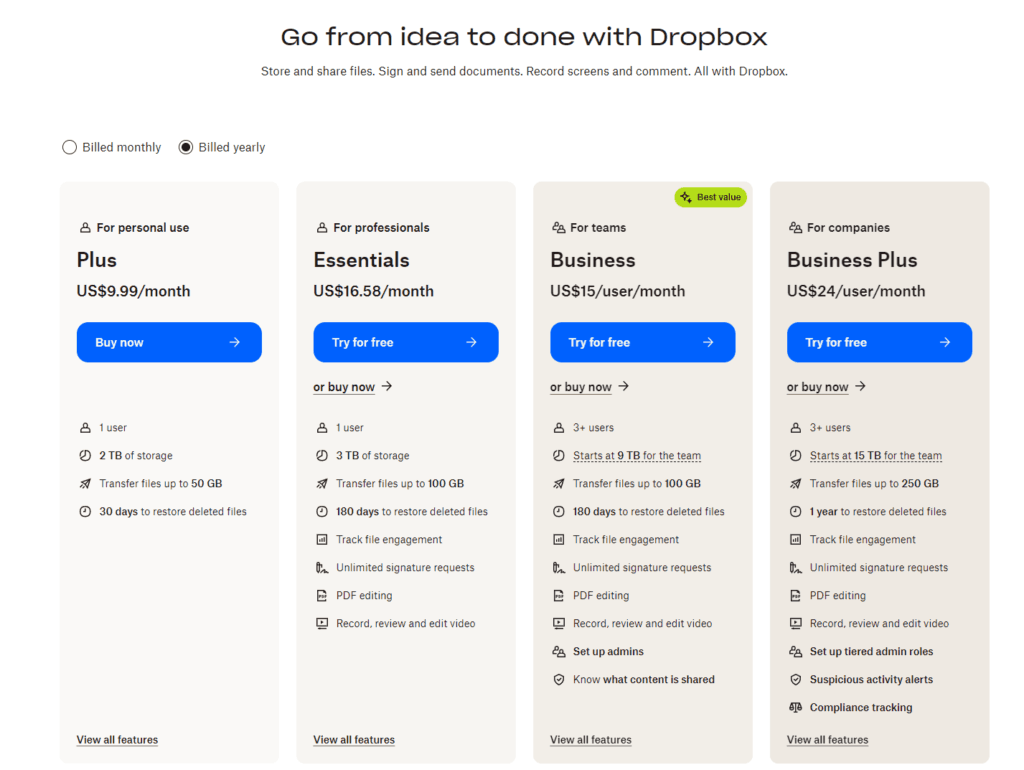
Conclusion
Each platform, like a distinguished ship, offers unique virtues designed to meet specific navigational needs.
SharePoint emerges as the grand vessel, equipped for complex journeys with its robust suite of features, extensive Microsoft ecosystem integration, and comprehensive collaboration tools. It’s tailored for organizations that require a multifaceted document management system capable of supporting intricate workflows, offering deep customization, and adhering to stringent security and compliance standards. The journey with SharePoint might require a seasoned crew ready to tackle its complexity and harness its vast potential.
Dropbox Business, on the other hand, sails as the agile cutter, prized for its simplicity, ease of use, and efficient collaboration. It stands out for organizations seeking a straightforward document management solution that quickly brings teams together, offering seamless file sharing and synchronization across devices. Dropbox Business provides a streamlined experience that emphasizes quick adoption, intuitive navigation, and reliable security measures, making it suitable for teams that value simplicity and speed.
Read Next:
- GetResponse vs Zoho Campaigns: The Best Email Marketing Tool for 2024
- AWeber vs ActiveCampaign: The Best Email Marketing Tool
- Constant Contact vs Campaigner: Best Email Marketing Tool
- GetResponse vs Omnisend: The Best Email Marketing Tool for 2024
- AWeber vs Benchmark Email: The Best Email Marketing Tool






















Comments are closed.