In today’s fast-paced digital world, finding the right document management tool can be the linchpin to streamlining your workflow, enhancing collaboration, and securing your company’s data. With a myriad of options available, choosing between heavyweight contenders like DocuWare and Box can seem daunting. Both platforms offer robust features designed to optimize document handling, but they cater to different needs and preferences. In this comprehensive guide, we’ll dive deep into comparing DocuWare and Box, starting with their Document Management and Collaboration Capabilities.
DocuWare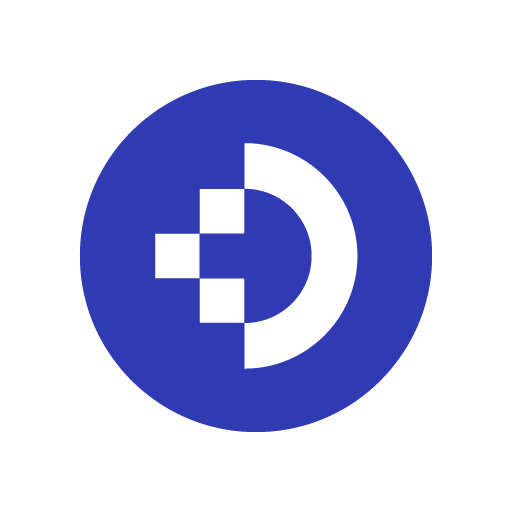 | Box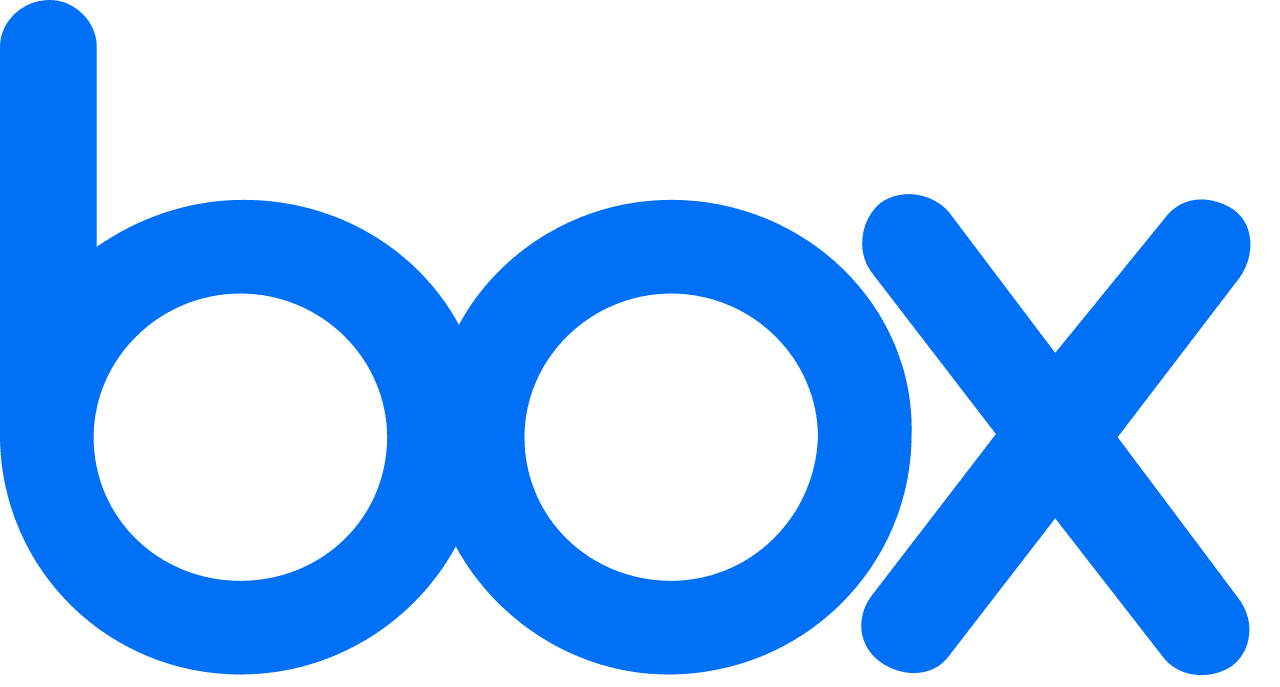 |
|---|---|
| G2 Score – 4.5 out of 5 stars | G2 Score – 4.2 out of 5 stars |
| TrustRadius Score – 9.2/10 | TrustRadius Score – 8.5/10 |
Document Management and Collaboration Capabilities
At the heart of any document management system are its capabilities to not only store and organize documents efficiently but also to facilitate seamless collaboration among users. Let’s explore how DocuWare and Box stack up in this crucial area.
DocuWare: Tailored for Process Optimization
DocuWare positions itself as a comprehensive document management solution that excels in process optimization and automation. It’s particularly renowned for its workflow automation features, which enable businesses to streamline document-centric processes, reducing manual tasks and enhancing efficiency. DocuWare allows for the creation of custom workflows that can automatically route documents for approval, feedback, or further action, based on predefined criteria.
In terms of collaboration, DocuWare offers tools that support team collaboration around documents. This includes version control, commenting, and notification features, which ensure team members are always working on the latest version of a document and can communicate changes and updates effectively. However, its collaboration features are deeply intertwined with its document management and workflow capabilities, designed more for internal process efficiency than broad collaborative projects.
Box: Designed for Collaboration and Integration
Box, on the other hand, emphasizes ease of use and robust integration capabilities, positioning itself as a highly flexible platform for document storage, management, and collaboration. Its strength lies in its simplicity and the ability to integrate seamlessly with a wide array of other business applications, from office suites like Microsoft Office 365 and Google Workspace to CRM systems like Salesforce. This makes Box an adaptable tool that fits into a variety of workflows and ecosystems.
Collaboration is at the forefront of Box’s offerings. The platform facilitates real-time co-editing, sharing, and commenting on documents, making it ideal for teams that require a dynamic and interactive document management solution. Box’s intuitive user interface and straightforward sharing capabilities ensure that external partners and clients can easily be brought into collaborative processes, a feature that’s particularly valuable for projects that extend beyond the confines of a single organization.
Security and Compliance
In an era where data breaches are costly and damaging to a company’s reputation, the security measures and compliance capabilities of a document management system cannot be overlooked. Let’s see how DocuWare and Box ensure the security of your documents and compliance with regulatory standards.
DocuWare: Comprehensive Security for Sensitive Data
DocuWare offers robust security features designed to protect sensitive information and ensure that documents are only accessible by authorized personnel. It provides extensive control over user permissions, allowing administrators to define access levels for different documents and parts of the document management system. This granular control helps in minimizing the risk of unauthorized access and data leaks.
In terms of compliance, DocuWare shines by offering features that help businesses comply with various international and industry-specific regulations, such as GDPR, HIPAA, and ISO certifications. It includes audit trails, which are crucial for tracking document access and modifications, thereby supporting accountability and transparency in document handling processes.
Box: Advanced Security with Seamless Compliance Integration
Box places a high emphasis on security, employing advanced encryption methods for data at rest and in transit, multi-factor authentication, and regular third-party security audits. Its security model is designed to provide businesses with peace of mind, knowing their data is protected by state-of-the-art technologies and practices.
Box also excels in compliance, offering support for a wide range of regulations and standards. It goes beyond just providing tools for compliance; Box actively maintains certifications and compliance attestations, making it easier for businesses to meet regulatory requirements without extensive additional effort. This proactive approach to compliance, combined with Box’s strong security foundation, makes it an attractive option for businesses in heavily regulated industries.

Related: Check out our free SEO suite

Integration and Scalability
As businesses evolve, so do their technological needs. A document management system that integrates smoothly with existing applications and scales to accommodate growth is essential for long-term success. Here’s how DocuWare and Box measure up in terms of integration capabilities and scalability.
DocuWare: Flexible Integration with a Focus on Scalability
DocuWare is designed to integrate with a wide range of business applications, from ERP and CRM systems to email platforms, ensuring that document management becomes a seamless part of your existing workflows. This flexibility is a boon for companies that rely on a diverse set of tools and require a document management solution that can adapt to their unique tech stack.
In terms of scalability, DocuWare stands out for its modular design, allowing businesses to add features and functionalities as their needs grow. This approach ensures that companies only pay for what they use, while also making it easy to scale up resources and capabilities without significant disruptions to operations. DocuWare’s cloud-based and on-premises solutions offer the versatility needed to support businesses at different stages of growth.
Box: Extensive Ecosystem Integrations and Effortless Scalability
Box has built a reputation for its extensive integration capabilities, with native support for hundreds of apps and a robust API for custom integrations. This extensive ecosystem makes Box a highly adaptable platform that can fit into virtually any business’s existing software landscape. Whether you’re using Office 365 for productivity, Salesforce for customer relationship management, or Slack for communication, Box enhances these tools with powerful document management functionalities.
Scalability is another area where Box excels. Its cloud-native architecture is designed for businesses of all sizes, offering the same level of security, reliability, and performance whether you’re a small startup or a large enterprise. Box’s scalable storage solutions and flexible pricing plans make it easy for businesses to expand their document management capabilities as they grow, ensuring that Box remains a fit for the long haul.
User Experience and Accessibility
The usability of a document management system is critical in ensuring that all team members can effectively find, share, and collaborate on documents. A platform’s user experience and accessibility features can greatly influence adoption rates and overall productivity within an organization. Here’s how DocuWare and Box compare in these vital aspects.
DocuWare: Intuitive Design Meets Customization
DocuWare is known for its user-friendly interface, which simplifies document management tasks without sacrificing functionality. The platform offers a streamlined user experience, making it easy for new users to navigate and find the features they need. Customization plays a significant role in DocuWare’s approach, allowing businesses to tailor the interface to match their workflow requirements. This can include customized document indexing fields, specific workflow buttons, or personalized dashboard views, enhancing efficiency and reducing the learning curve for users.
Accessibility is also a focus for DocuWare, with features designed to ensure that the platform is usable by people with disabilities, complying with relevant standards and regulations. This commitment to accessibility ensures that DocuWare is a viable option for a diverse range of users, further facilitating team collaboration and document management efficiency.
Box: Seamless User Experience Across Devices
Box prioritizes a seamless and intuitive user experience, with a clean, straightforward interface that users can quickly adapt to. One of Box’s strengths is its consistency across devices; whether accessing documents from a desktop, tablet, or smartphone, users can expect the same level of functionality and ease of use. This cross-platform consistency is essential for businesses with a mobile workforce or those that encourage BYOD (Bring Your Own Device) policies.
Accessibility in Box is not an afterthought. The platform is designed to be accessible according to industry standards, ensuring users with disabilities can effectively interact with the system. Features like keyboard navigation, screen reader support, and clear visual indicators make Box a more inclusive tool, enabling all team members to participate fully in document management processes.
Pricing and Value for Money
In any decision-making process for selecting a digital tool, especially something as integral as a document management system, understanding the pricing structure and the value it offers for the money is crucial. Here’s how DocuWare and Box stand in terms of pricing and the overall value they provide.
DocuWare: Customized Pricing for Tailored Solutions
DocuWare operates on a customized pricing model, which means that the cost can vary significantly depending on the specific needs and scale of a business. This approach allows for a high degree of customization, both in terms of the features included and the scale of the deployment. For businesses with specific, complex requirements that necessitate a tailored solution, this can offer excellent value, ensuring you’re not paying for unnecessary features.
However, the downside of this model is that it can be challenging to understand the potential cost without engaging in detailed discussions with sales representatives. For smaller businesses or those with more straightforward needs, this lack of transparent pricing can be a barrier.
Box: Transparent Pricing with Scalable Plans
Box, in contrast, offers a transparent pricing structure with clearly defined tiers, making it easy for businesses to understand what they’re getting for their investment. From individual plans to enterprise-scale solutions, Box outlines the features, storage limits, and support levels available at each price point. This clarity can simplify the decision-making process, especially for smaller businesses or those looking for a quick deployment.
Box’s pricing model is designed to scale with the needs of a business, offering additional features and capabilities as you move up the tiers. This scalability can provide excellent value for money, as businesses can start with a basic plan and upgrade as their needs evolve, without overcommitting resources upfront.
Pricing
DocuWare:
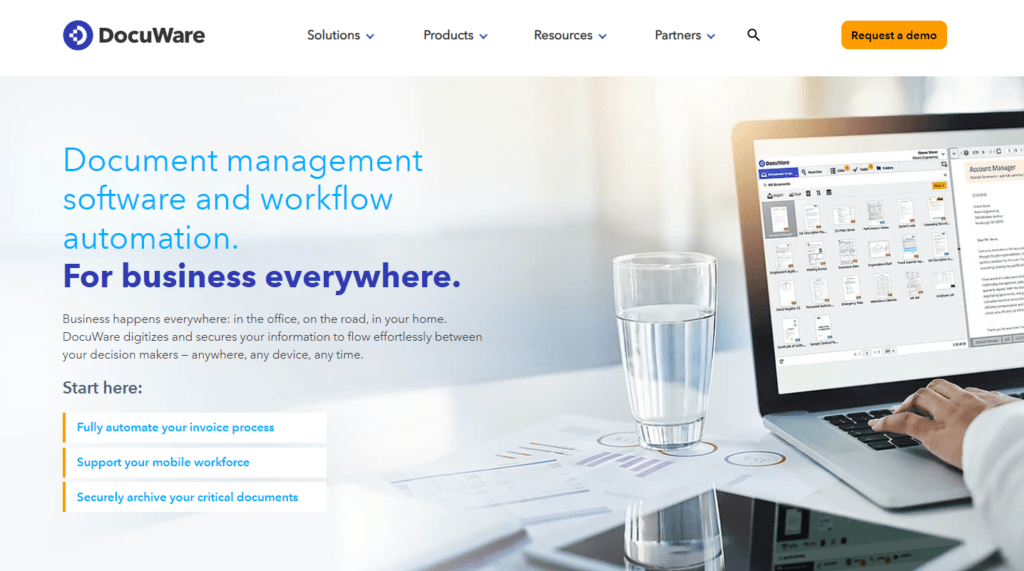
Box:
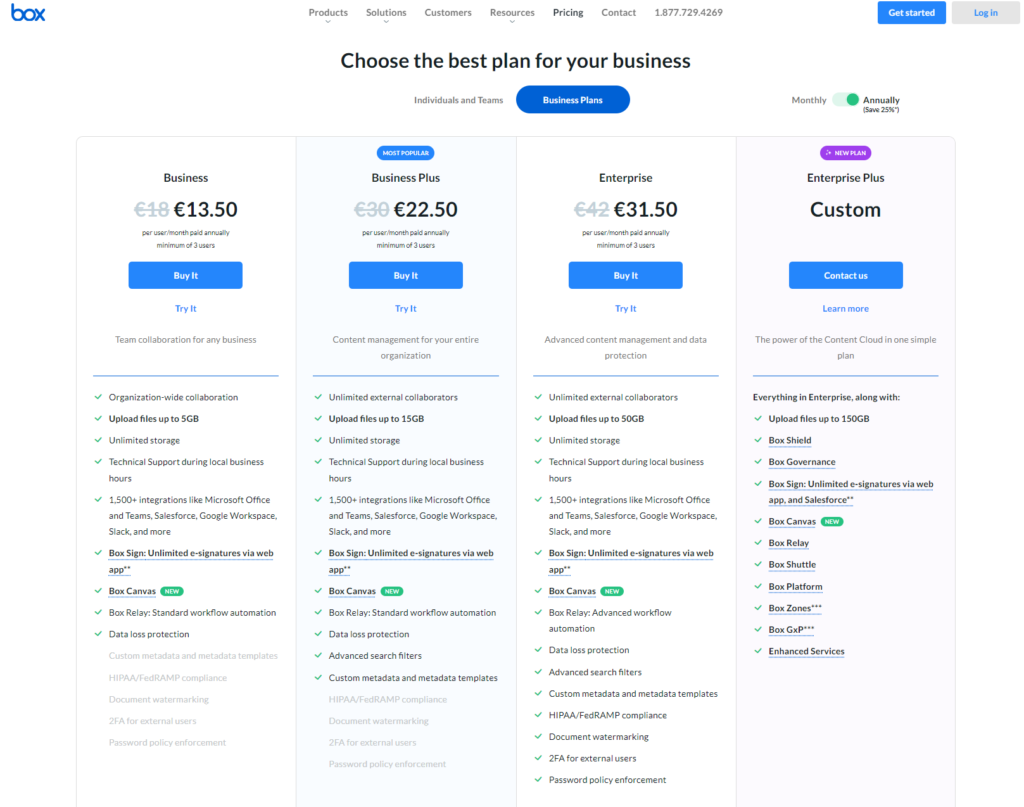
Conclusion
Concluding the comparison between DocuWare and Box for document management needs involves synthesizing key insights from several critical aspects: document management capabilities, security and compliance, integration and scalability, user experience and accessibility, and finally, pricing and value for money.
DocuWare offers a highly customizable solution tailored to businesses seeking comprehensive workflow automation and specialized document management capabilities. Its strength lies in delivering a platform that can be intricately tailored to specific business processes, supported by robust security measures and a focus on compliance. The platform’s modular design and customized pricing model make it a viable option for organizations looking for a solution that grows and adapts to their evolving needs.
Box, on the other hand, stands out for its user-friendly interface, extensive integration capabilities, and transparent, scalable pricing. Designed to enhance collaboration both within teams and with external partners, Box provides a flexible and intuitive platform that supports a wide range of business activities. Its emphasis on security and compliance, alongside the ability to seamlessly integrate with a vast ecosystem of apps, makes it a compelling choice for businesses prioritizing ease of use and collaboration.
Read Next:
- GetResponse vs Zoho Campaigns: The Best Email Marketing Tool for 2024
- AWeber vs ActiveCampaign: The Best Email Marketing Tool
- Constant Contact vs Campaigner: Best Email Marketing Tool
- GetResponse vs Omnisend: The Best Email Marketing Tool for 2024
- AWeber vs Benchmark Email: The Best Email Marketing Tool






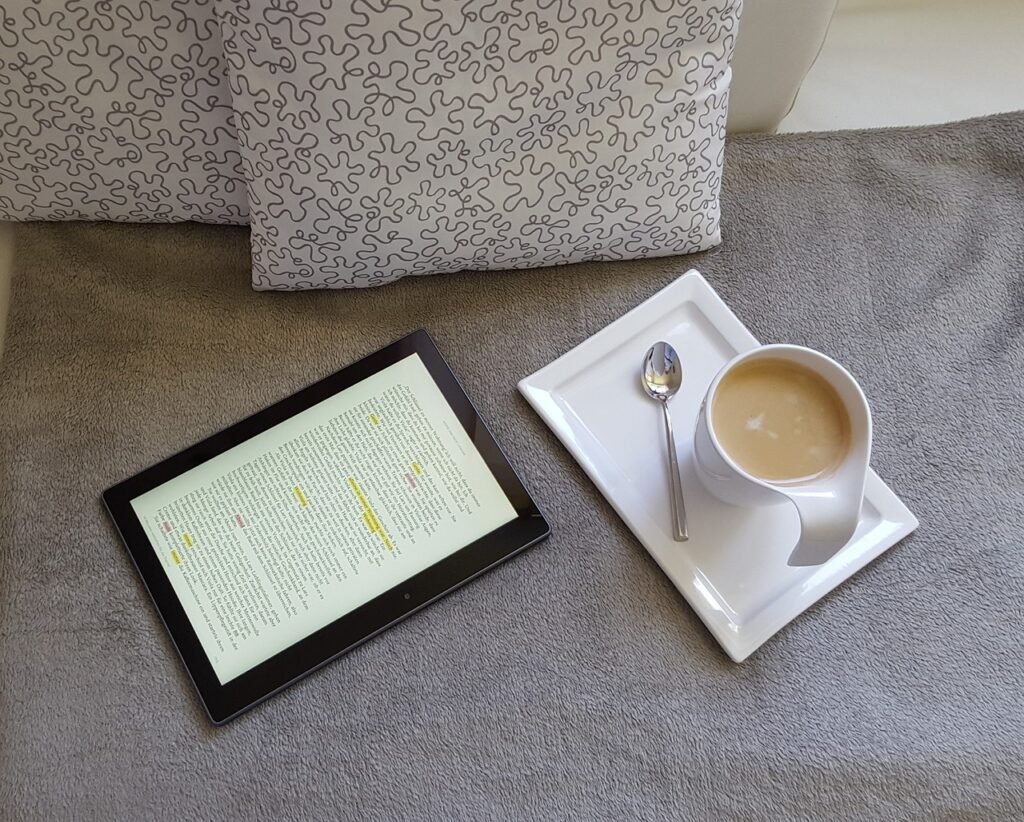















Comments are closed.