In today’s digital age, where every click and swipe holds the potential to unlock new growth avenues, choosing the right analytics tool is more akin to finding a trusted navigator than simply picking software. On one side, we have Microsoft Power BI, a titan of business intelligence, known for its robust capabilities and comprehensive insights. On the other, Heap stands out with its user-centric approach, offering a unique perspective on how users interact with your product. Both tools promise to guide businesses through the data deluge, but which one is the right compass for your journey? Let’s navigate through their Integration Capabilities to see which vessel is best suited for the voyage ahead.
| Microsoft Power BI | Heap |
|---|---|
 | 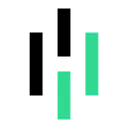 |
| G2 Score -4.5 out of 5 | G2 Score -4.4 out of 5 |
| TrustRadius Score -8.3 out of 10 | TrustRadius Score -8.2 out of 10 |
Integration Capabilities: The Anchors of Insightful Voyages
The ability of an analytics tool to seamlessly integrate with various data sources and platforms is not just a convenience—it’s the foundation upon which insightful decisions are built. Here’s how Microsoft Power BI and Heap fare in their quest to provide a holistic view of your data landscape.
Microsoft Power BI: Charting Diverse Data Oceans
Microsoft Power BI is akin to a formidable galleon, designed to tackle vast oceans of data with its wide-reaching integration capabilities. It effortlessly connects with a myriad of data sources, from traditional databases like SQL Server to modern cloud services such as Azure, Salesforce, and Google Analytics.
This extensive compatibility ensures businesses can gather disparate data streams into a single, cohesive analytical view, making Power BI a versatile choice for organizations looking to consolidate their insights across various departments and operations. The platform’s deep integration within the Microsoft ecosystem further enhances its utility, offering a familiar terrain for users and seamless connectivity with other Microsoft tools.
Heap: Navigating the Depths of User Interaction
Heap sets its course with a distinct focus on user behavior and product analytics. Unlike the broad approach of Power BI, Heap specializes in capturing every user interaction within your website or app, providing a granular view of how products are used.
This capability allows for deep, automatic integration with web and mobile platforms, enabling businesses to track user actions without predefined events or tracking codes. While Heap’s scope of integration may seem narrower, it offers profound insights into user behavior, making it an invaluable tool for product teams and marketers aiming to understand and enhance the user journey.
User Experience and Dashboard Usability: Steering Through Data with Ease
The design and usability of an analytics platform’s interface and dashboards are akin to the rudder of a ship, guiding users through the vast oceans of data towards actionable insights.
Microsoft Power BI: Navigating with a Comprehensive Compass
Microsoft Power BI is renowned for its sophisticated yet intuitive interface, offering a seamless experience for users ranging from data analysts to business decision-makers. It provides a rich canvas where information can be creatively visualized and easily manipulated through drag-and-drop functionalities. With a wide array of visualization options, Power BI allows users to tailor their dashboards to precisely reflect the nuances of their data stories.
Furthermore, the platform’s integration within the Microsoft ecosystem means that it offers a familiar navigation experience for users already accustomed to Microsoft’s suite of products. Power BI also excels in facilitating collaboration, with features that enable sharing and discussion of insights directly within the tool, enhancing the collective data-driven decision-making process.
Heap: Charting a Course Through User Behavior
Heap offers a unique approach focused on delivering insights into user behavior and product interaction with minimal setup. Its dashboards are designed for quick comprehension, providing immediate visibility into key metrics such as user engagement, retention, and conversion.
Unlike the broad customization options of Power BI, Heap prioritizes simplicity and automatic tracking, which means users can start gaining insights from the moment of integration without extensive configuration. This focus ensures that product teams and marketers can quickly understand how users are interacting with their websites or applications, making Heap an invaluable tool for those looking to optimize the user experience based on real-time data.
Pricing: Calculating the Cost of Your Voyage
The pricing models of Microsoft Power BI and Heap reflect their distinct approaches to analytics, each designed to meet the needs of different crews and voyages. Understanding these costs is vital to ensuring that your choice not only fits your budgetary constraints but also delivers the value you seek on your data analytics journey.
Microsoft Power BI: Charting a Flexible Course
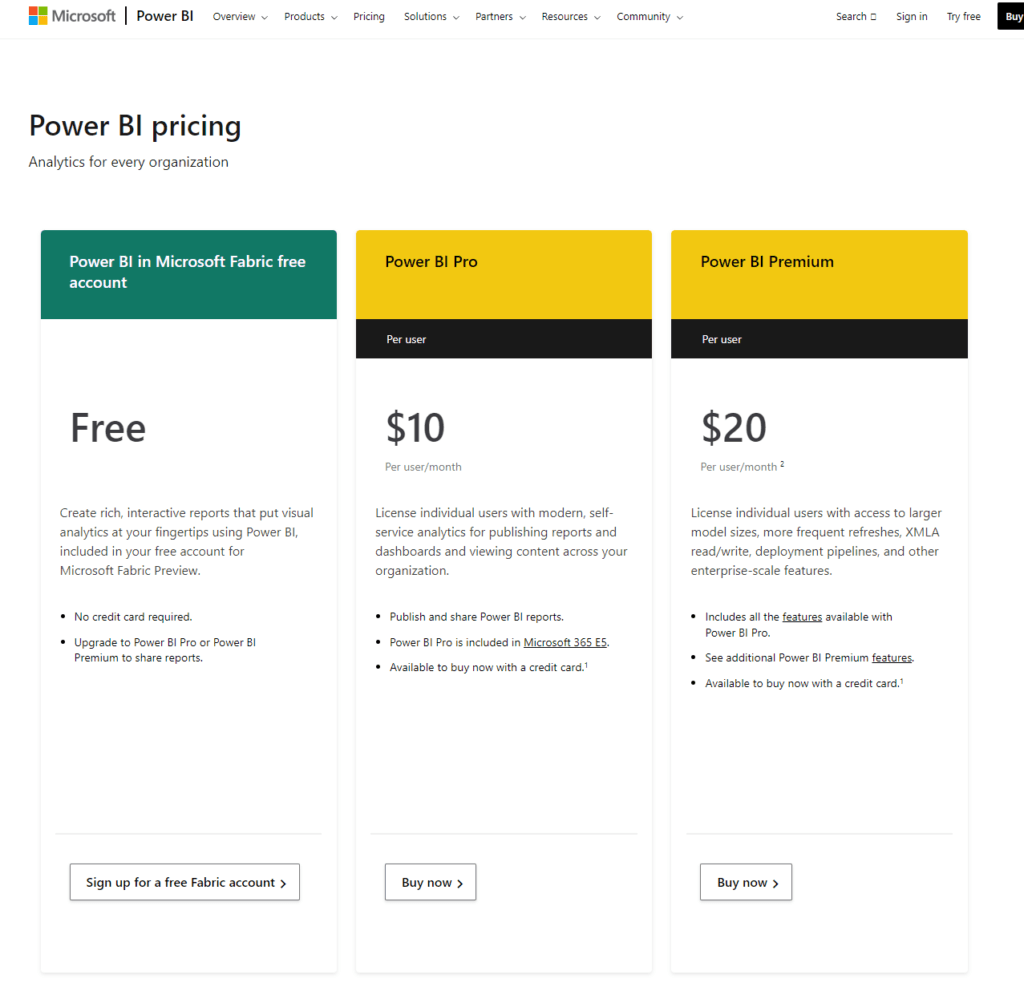
Microsoft Power BI offers a tiered pricing model, providing options for users of all kinds, from solitary navigators to full enterprise fleets, at no cost, this version allows individuals to perform data analysis and create reports, perfect for small-scale explorations or solo data adventurers.
Priced at approximately $9.99 per user per month, this plan caters to professionals needing more collaboration capabilities, higher data refresh rates, and a greater volume of data storage and processing. With options starting at $20 per user per month for premium per user access or $4,995 per month for a capacity-based plan, Premium is suited for large organizations requiring dedicated cloud resources, advanced analytics, and big data support.
Heap: Tailoring Your Analytics Rigging
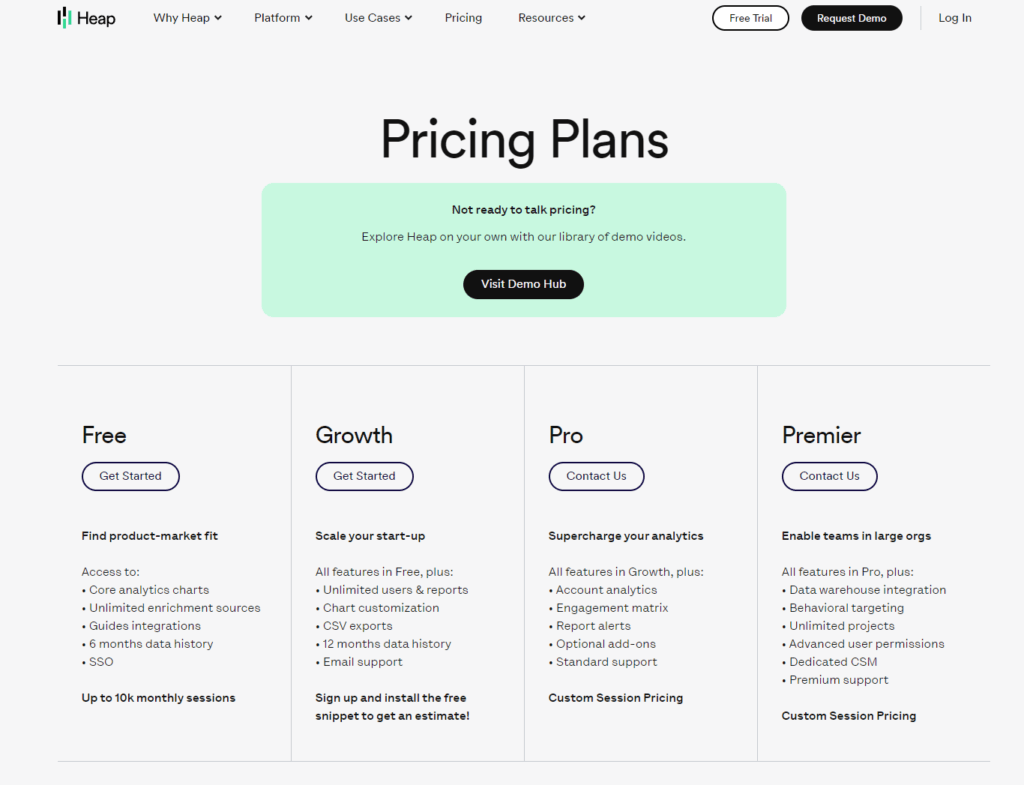
Heap takes a custom approach to pricing, recognizing that each business has unique needs based on the volume of data it processes and the depth of insights required, rather than offering set tiers, Heap prefers to work directly with businesses to create a pricing plan that matches their specific analytics journey.
This ensures that companies pay for exactly what they need, whether they’re just starting to map out user behavior or scaling up their product experience analytics. Interested parties are encouraged to contact Heap directly to discuss their needs, allowing for a tailored package that aligns with their data tracking and analysis requirements.
Weighing Anchor: Setting Your Budgetary Compass
When weighing the costs of Microsoft Power BI versus Heap , it will be as this.
Microsoft Power BI
It is structured pricing provides clarity and predictability, making it easy for businesses to select a plan that matches their size and data analytics requirements. Its free tier allows for initial explorations without financial commitment, while the scalable options cater to growing analytics demands.
Heap
It offers a customizable pricing model, ideal for businesses seeking a flexible solution tailored to their specific user behavior analytics needs. This approach ensures that companies can optimize their investment based on the value received.
Scalability and Performance: Ensuring Your Vessel is Seaworthy
The scalability of an analytics platform is a testament to its ability to adapt and grow with your business, ensuring that the insights it delivers remain timely and relevant, no matter the volume of data. Let’s see how Microsoft Power BI and Heap stand up to the challenge.
Microsoft Power BI: Navigating Expansive Data Oceans
Microsoft Power BI is built on a foundation that anticipates and accommodates growth, designed to scale from small teams to large enterprises. Its cloud-based nature, supported by Microsoft’s global infrastructure, ensures that Power BI can handle large datasets and complex analytics with ease.
Power BI’s performance remains consistent and reliable, even as data demands increase, thanks to continuous updates and optimizations. This scalability makes Power BI a solid choice for organizations that foresee a significant expansion of their data analytics needs over time.
Heap: Charting a Path Through User Insights
Heap, with its focus on user behavior analytics, emphasizes scalability in terms of user data volume. It is adept at collecting vast amounts of interaction data from websites and mobile apps, processing this information in real-time to provide immediate insights into user behavior.
Heap’s architecture is designed to scale automatically, ensuring that businesses can continue to track every user action without worrying about performance bottlenecks. This makes Heap particularly valuable for fast-growing companies that prioritize understanding and optimizing the user experience as they scale.

Related: Check out our free SEO suite

Data Security and Compliance: The Hull of Your Data Ship
The strength of a platform’s data security features and its adherence to compliance standards are critical for protecting your data treasure and navigating through the regulatory seas smoothly.
Microsoft Power BI: Fortifying Against the Storms
Microsoft Power BI benefits from Microsoft’s extensive security infrastructure, offering comprehensive data protection mechanisms, Power BI ensures that data is encrypted both at rest and in transit, acting like the reinforced hull of a ship against potential breaches.
Leveraging Microsoft’s global compliance portfolio, Power BI adheres to a wide array of international and industry-specific standards, including GDPR, HIPAA, and SOC 2, ensuring that businesses can sail confidently in regulated waters. With Azure Active Directory integration, Power BI provides fine-grained access controls and authentication mechanisms, allowing businesses to navigate confidently, knowing their data crew and cargo are well-protected.
Heap: Navigating Safely Through User Data
Heap also places a high emphasis on data security and compliance, tailored to its focus on user behavior analytics, Heap automatically collects interaction data while providing tools and options to anonymize and protect user data, ensuring compliance with privacy regulations like GDPR and CCPA.
Heap offers features that help businesses manage data access and control who can see or manipulate user data, akin to controlling access to the ship’s most sensitive areas. Heap commits to maintaining compliance with necessary regulations, ensuring that businesses can rely on it for secure and compliant user analytics.
Conclusion
As we draw our navigational charts to a close on this journey comparing Microsoft Power BI and Heap, we’ve traversed significant territories that define the capabilities and offerings of these two formidable analytics tools. From the Integration Capabilities that serve as the keel, keeping our data ship steady, through the User Experience and Dashboard Usability that act as our compass guiding us to actionable insights, to the open waters of Scalability and Performance where we gauged the sturdiness of our vessel against growing data tides. We’ve carefully charted the Pricing courses, weighing the gold against the potential treasures to be found, and navigated the vital seas of Data Security and Compliance, ensuring our voyage adheres to the maps of regulation and protection.
Our journey through the features and benefits of Microsoft Power BI and Heap concludes here, but the vast ocean of data analytics lies open and inviting before you. As new technologies emerge and the digital landscape shifts, the voyage towards data-driven insights is an ongoing adventure. May the insights gathered on this exploration illuminate your path, guiding you to the analytics tool that best aligns with your strategic objectives, empowering your organization to harness the winds of data and steer confidently toward new horizons of success and discovery.
READ NEXT:
- IBM Cognos Analytics vs Amplitude: The Best Analytics Tool for You
- IBM Cognos Analytics vs HubSpot Marketing Analytics: The Best Analytics Tool for You
- IBM Cognos Analytics vs Statcounter: The Best Analytics Tool for You
- Hotjar vs Kissmetrics: The Best Analytics Tool for You
- Microsoft Power BI vs HubSpot Marketing Analytics: The Best Analytics Tool for You
- 11 Marketing Analytics Tools to Elevate Your Data-Driven Strategies
- 29+ Digital Analytics Software to Skyrocket Your Digital ROI














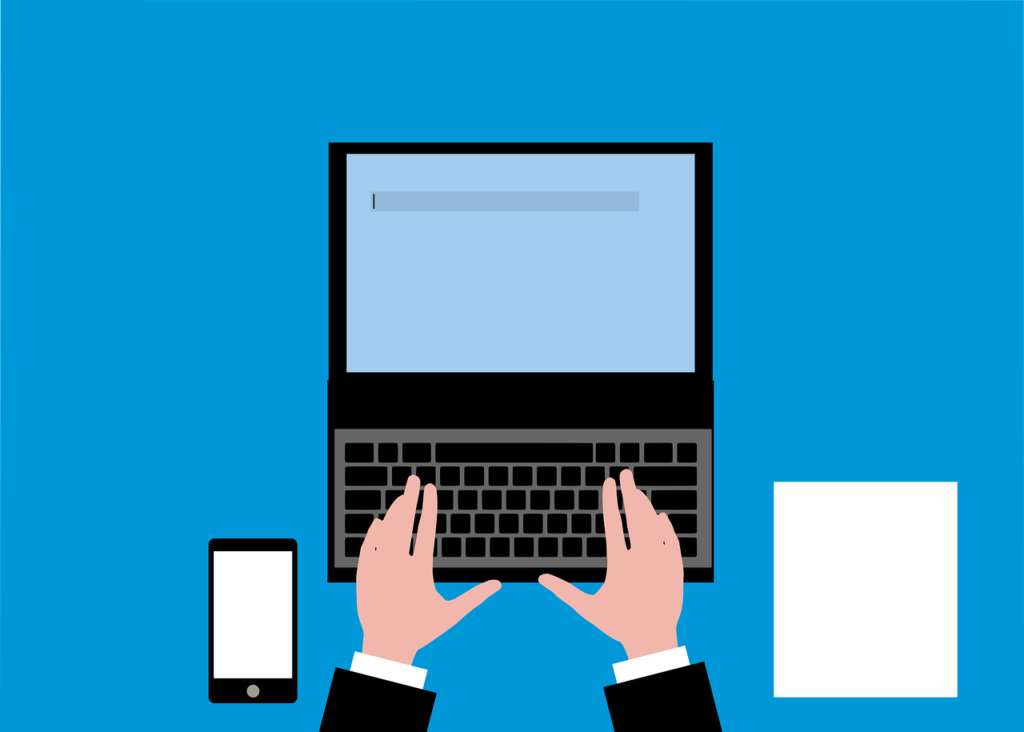







Comments are closed.