In the bustling digital marketplace, the right analytics tool is not just a nice-to-have; it’s the backbone of successful business strategies. Enter Statcounter and Zoho Analytics, two formidable contenders in the analytics arena, each with unique strengths tailored to different business needs. Statcounter, with its straightforward approach, is a beacon for small to medium-sized businesses craving simplicity and immediate insights into website traffic. Zoho Analytics, on the other hand, offers a comprehensive suite for businesses looking to dive deep into data, with advanced reporting and analysis capabilities. Deciding between the two can feel like navigating a labyrinth without a map. Let’s illuminate the path by focusing on one key area: Ease of Use and Accessibility.
Statcounter | Zoho Analytics |
|---|---|
| G2 Score – 4.3 out of 5 stars | G2 Score – 4.3 out of 5 stars |
| TrustRadius Score – 9/10 | TrustRadius Score – 8.1/10 |
Ease of Use and Accessibility
The intuitiveness of an analytics platform significantly impacts its adoption and the speed at which businesses can start drawing actionable insights. Here’s how Statcounter and Zoho Analytics stack up.
Statcounter: Simplicity at Its Core
Statcounter is designed with the user in mind, emphasizing straightforward installation and a clutter-free interface. Its dashboard presents data in an easily digestible format, allowing businesses to quickly grasp their website’s performance metrics, such as visitor counts, bounce rates, and traffic sources. This focus on simplicity makes Statcounter particularly appealing to those with limited technical expertise or businesses that require basic, yet effective, web analytics without the complexity of data overload.
Zoho Analytics: Comprehensive with a Learning Curve
Zoho Analytics offers a robust platform that goes beyond simple web analytics to provide a wide array of data visualization and analysis tools. With the ability to integrate data from multiple sources, Zoho Analytics caters to businesses seeking to perform detailed analysis and generate comprehensive reports. However, this breadth of functionality comes with a steeper learning curve. Users may need to invest time in understanding the platform’s capabilities and how to best utilize them for their specific needs. Despite this, Zoho Analytics remains accessible, thanks to an extensive library of resources, including tutorials, webinars, and a supportive community forum.
Customization and Scalability
As businesses grow, their analytics needs often become more complex. The ability of an analytics tool to customize reports and scale alongside business growth is crucial for long-term utility and efficiency.
Statcounter: Tailored Simplicity
Statcounter offers a degree of customization that aligns with its overall emphasis on simplicity and ease of use. Users can customize which metrics are most prominently displayed on their dashboard, allowing for quick access to the data that matters most to them. However, the scope of customization is somewhat limited to ensure the platform remains accessible and straightforward for all users.
When it comes to scalability, Statcounter is well-suited for small to medium-sized businesses. Its straightforward analytics are designed to cater to websites with moderate traffic volumes, ensuring that smaller operations can continue to benefit from clear insights without the need for overly complex data analysis tools.
Zoho Analytics: Extensive Customization and Enterprise Scalability
Zoho Analytics shines in its ability to offer extensive customization options. Users can create highly detailed reports and dashboards from scratch, tailoring the analytics experience to their specific business requirements. The platform supports a wide range of data visualizations, custom formulas, and the integration of data from multiple sources, making it possible to craft precisely the analytics tool your business needs.
In terms of scalability, Zoho Analytics is built to accommodate businesses of all sizes, including enterprise-level operations. Its robust infrastructure supports the analysis of large data volumes and complex data sets, ensuring that as your business grows, your analytics capabilities can grow with it. This makes Zoho Analytics an ideal choice for businesses planning for significant growth or those already managing a large volume of data.

Related: Check out our free SEO suite

Data Integration and Management
The effectiveness of an analytics tool is often determined by how well it can integrate with other data systems and manage the collected data for analysis.
Statcounter: Focused Web Analytics Integration
Statcounter’s primary function as a web analytics tool means its integration capabilities are mainly focused on collecting data directly from websites. It offers a straightforward method for users to integrate tracking code into their sites, enabling the immediate collection of visitor data. This direct approach suits businesses primarily interested in understanding web traffic and user behavior on their sites.
While effective for its intended purpose, Statcounter’s scope for integration with other business systems (such as CRMs or eCommerce platforms) is limited compared to more comprehensive analytics solutions. Its data management features are designed to support the analysis of web traffic data, providing users with essential insights without the complexity of managing data from multiple sources.
Zoho Analytics: Comprehensive Data Integration and Sophisticated Management
Zoho Analytics stands out for its extensive data integration capabilities, allowing businesses to consolidate data from a wide range of sources, including cloud storage, databases, online applications, and more. This broad integration support enables businesses to create a unified data warehouse that encompasses all their data for comprehensive analysis.
Beyond just collecting data, Zoho Analytics provides sophisticated data management tools. Users can cleanse, transform, and prepare data for analysis within the platform, facilitating more accurate and insightful analytics. The ability to create relationships between different data sets also means businesses can perform more complex analyses, uncovering deeper insights that would not be possible with isolated data.
Reporting Capabilities and Insight Generation
The quality, flexibility, and depth of reporting capabilities significantly influence an analytics tool’s effectiveness in driving data-driven decisions.
Statcounter: Streamlined Reporting for Immediate Insights
Statcounter’s reporting capabilities are designed with immediacy and clarity in mind. It provides real-time reports that offer a snapshot of website activity, including visitor behavior, traffic sources, and engagement metrics. These reports are straightforward, focusing on delivering essential insights without the need for extensive data manipulation.
While Statcounter excels at offering quick and accessible reports, its capabilities may be limited for businesses seeking to dive deeper into analytics or customize reports extensively. Statcounter is best suited for users who need to monitor website performance and make immediate adjustments based on clear, concise data.
Zoho Analytics: Advanced Reporting for Comprehensive Analysis
Zoho Analytics offers a far more advanced suite of reporting tools compared to Statcounter. It allows for the creation of highly customized reports and dashboards that can incorporate data from multiple sources, providing a comprehensive view of business metrics. Users can utilize a wide range of visualization options to explore data deeply and uncover patterns or trends that might not be immediately apparent.
Beyond standard reports, Zoho Analytics supports advanced analytics techniques, including predictive analytics and what-if analysis, enabling businesses to forecast future trends and assess potential business scenarios. This level of insight generation is invaluable for businesses looking to base strategic decisions on a thorough analysis of comprehensive data sets.
Customer Support and Learning Resources
The level of customer support and the availability of learning resources are crucial factors that can influence the adoption and effective use of an analytics platform.
Statcounter: Focused Support for Immediate Needs
Statcounter offers direct customer support through email, ensuring users can get help with any issues they encounter. Additionally, it provides a comprehensive FAQ section and a detailed Help Center that covers common questions and guides users through various features and functionalities of the platform. This approach to support is aligned with Statcounter’s overall simplicity, offering straightforward solutions to users’ needs.
While Statcounter’s direct support is efficient for addressing specific issues, it may lack the broader range of learning resources and community forums that facilitate deeper user education and engagement found in more comprehensive platforms.
Zoho Analytics: Extensive Learning Resources and Community Engagement
Zoho Analytics stands out for its extensive range of learning resources and active user community. The platform offers detailed documentation, a vast library of video tutorials, webinars, and user forums that not only help with troubleshooting but also with mastering the platform to leverage its full capabilities. For businesses looking to deeply understand their analytics tool and use it to its fullest potential, Zoho Analytics provides an enriched learning environment.
Additionally, Zoho Analytics provides direct support through multiple channels, including email, phone, and live chat, catering to users’ diverse needs. The active community forums and regular product updates also mean users have access to a dynamic learning ecosystem that evolves with the platform.
Pricing and Value for Money
The cost-effectiveness of an analytics solution is paramount for businesses, particularly for small to medium enterprises or startups where budget constraints are a consideration. Understanding the pricing structure and the value offered by Statcounter and Zoho Analytics can help in making an informed choice.
Statcounter: Affordable Simplicity
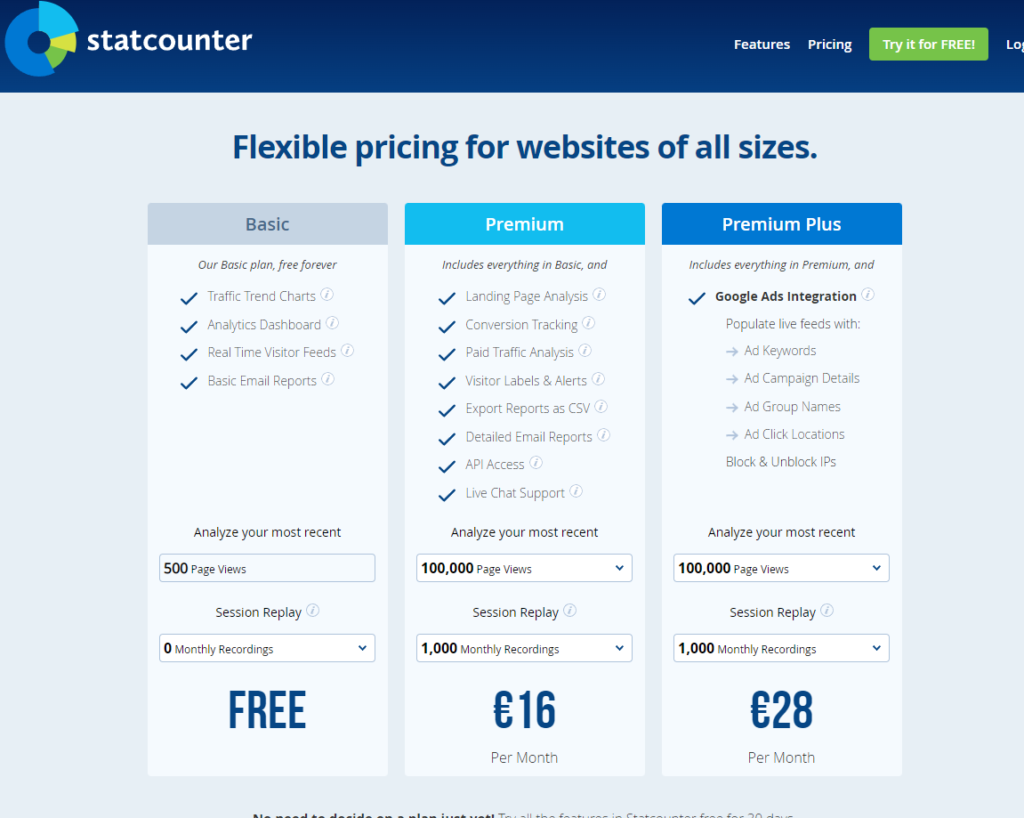
Statcounter’s pricing model is designed to be accessible and straightforward, offering a free version for basic use, which can be particularly appealing for small websites or businesses just beginning to explore web analytics. The free tier provides essential analytics, but with limitations on log size and historical data access. For more comprehensive needs, Statcounter offers paid plans that are reasonably priced, scaling based on the volume of page views and the depth of data required.
This pricing structure makes Statcounter an attractive option for those seeking essential analytics without a significant financial commitment, ensuring businesses can monitor their website performance and user engagement effectively and affordably.
Zoho Analytics: Comprehensive but Costlier
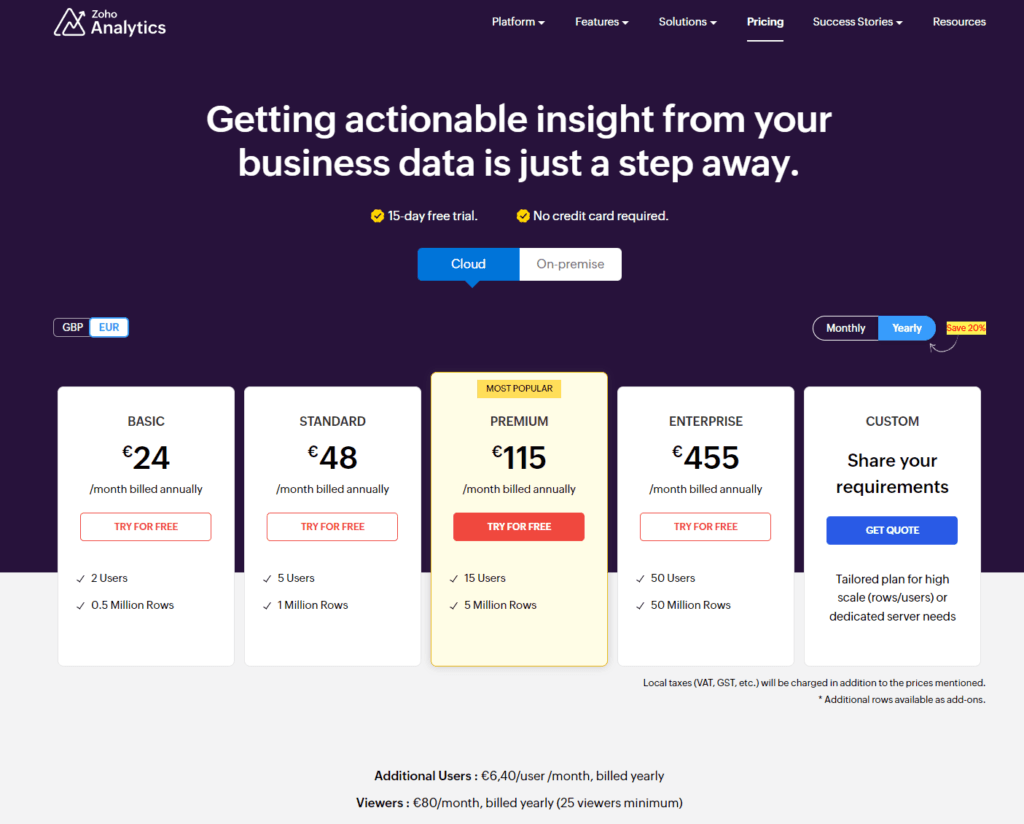
Zoho Analytics, given its extensive suite of advanced analytics features, naturally comes at a higher price point. The platform offers a variety of pricing tiers, starting with a basic plan for small teams or individual users, to more advanced plans catering to the needs of larger businesses and enterprises requiring extensive data integration and analysis capabilities.
While Zoho Analytics may represent a more significant investment compared to Statcounter, the breadth and depth of insights available through its platform can offer substantial value for money, especially for businesses that rely heavily on data-driven decision-making and require advanced reporting and analytics features.
Conclusion
Wrapping up the comparison between Statcounter and Zoho Analytics, we’ve journeyed through key factors including ease of use, customization, integration capabilities, reporting features, and pricing strategies. Each platform shines in its unique way, tailored to meet different business needs and analytics objectives.
Statcounter emerges as the go-to analytics tool for businesses, website owners, and bloggers seeking straightforward, real-time insights into web traffic and user behavior. Its simplicity, affordability, and user-friendly interface make it an attractive option for those new to web analytics or with limited technical resources. Statcounter’s direct approach to providing essential web analytics makes it a practical choice for monitoring and improving website performance efficiently.
Zoho Analytics, on the other hand, stands out for businesses requiring comprehensive data analysis across multiple sources. Its advanced reporting capabilities, extensive customization options, and robust integration features cater to medium and large enterprises looking to dive deep into data for strategic decision-making. While Zoho Analytics comes with a higher price tag and a steeper learning curve, the investment is justified by the platform’s ability to deliver detailed insights, predictive analytics, and a holistic view of business operations.
Read Next:
- GetResponse vs Zoho Campaigns: The Best Email Marketing Tool for 2024
- AWeber vs ActiveCampaign: The Best Email Marketing Tool
- Constant Contact vs Campaigner: Best Email Marketing Tool
- GetResponse vs Omnisend: The Best Email Marketing Tool for 2024
- AWeber vs Benchmark Email: The Best Email Marketing Tool













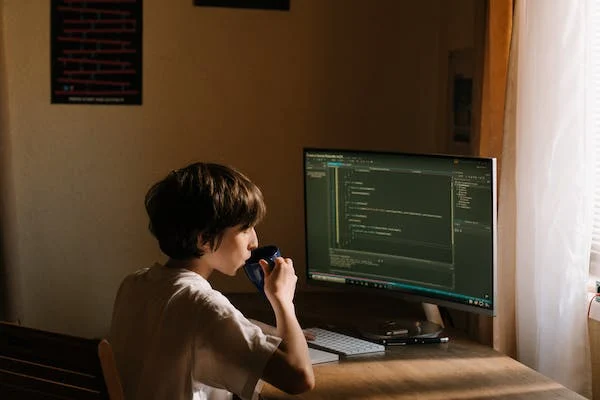








Comments are closed.