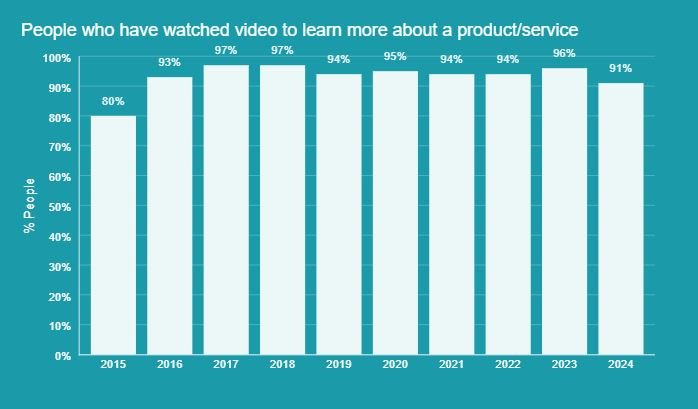Video content has become a powerful tool for communication and engagement. Explainer videos, in particular, are gaining popularity for their ability to convey complex ideas and influence purchase decisions.
Statistics show that 91% of customers have watched an explainer video to learn more about a product or service before making purchase decisions.
These informative videos can be a go-to tool to educate, engage, and convert potential customers.
In this post, you’ll learn everything you need to know to create effective explainer videos that not only grab attention but also deliver your message in a compelling way.
What are Explainer Videos and Why Use Them?
Explainer videos are short video marketing videos that inform and educate viewers about a product, service, or concept.
These videos leverage multimedia elements to simplify complex ideas and effectively capture the audience’s attention.
Here’s a closer look at how explainer videos can be a valuable asset for your business:
- Enhance Communication: Explainer videos excel at breaking down intricate concepts into easily digestible segments.
They are useful for optimizing product descriptions and can foster a strong understanding of your offering, even for viewers with limited prior knowledge.
- Increase Engagement: Through the use of visual elements like motion graphics, animation, and voiceover narration in explainer videos, you can create a dynamic and visually appealing experience, keeping viewers engaged and eager to learn more.
- Improve Conversions: Explainer videos can help you break down how your product works in an easy-to-understand visual format.
This can help customers learn about your offerings and increase conversion rates, leading to more sales or sign-ups.
How to Create Explainer Videos: Step-by-step Guide
Whether you’re looking to promote a product or educate your audience, learning how to create explainer videos can enhance your communication strategy.
Here’s a step-by-step guide on how to create explainer videos from planning to publishing.
Define Your Target Audience and Goals
To create compelling explainer videos, you have to define your intended audience and what you want them to take away from your video. This initial planning stage can set the foundation for a successful explainer video.
Who is your ideal audience? Knowing your target audience will help you choose the right tone, style and content for your explainer video.
You can define your target audience based on these factors:
- Demographics: Age, gender, location.
- Psychographics: Interests, values, lifestyle choices.
- Needs and Pain Points: What problems are they facing? What are their frustrations?
Also, take a moment to define your goals. What do you hope to achieve with your explainer video? Are you aiming to:
- Generate brand awareness? If so, your video should introduce your company and its core values.
- Promote a new product or service? In this case, you can focus on the product’s benefits and how it solves customer problems.
- Educate your audience? If this is the case, you can break down the information into digestible pieces and focus on the “why” behind the concept.
See some examples of goals marketers have set for their video content.

Image via Wyzowl
Setting specific goals upfront can ensure that your video is crafted to drive the desired action.
Choose Your Explainer Video Type
Once you have defined your target audience and goals, it is important to choose the type of explainer video.
Consider what would most effectively capture your audience’s attention and make your message clear and memorable.
See some common examples of popular video types to consider for your explainer video by marketers include:
- Live-Action Videos: This type of video uses real people, settings, and demonstrations to explain your concept.
You can use live-action explainer videos to showcase physical products or add a human touch to your brand story. They offer a sense of realism and can help you build trust with viewers.
This video by Apple is a good example of a live-action explainer video showcasing the features and benefits of the all-new iPad and iPad Pro.

Image via YouTube
- Screen Recorded Videos: This video type is useful for demonstrating how a product or service works.
With a screen recorded explainer video, you can capture your computer screen while explaining technical processes step-by-step. You can also add a voiceover narration or on-screen text to enhance clarity.
Here’s an example of a screen recorded video capturing the step-by-step process on the screen.
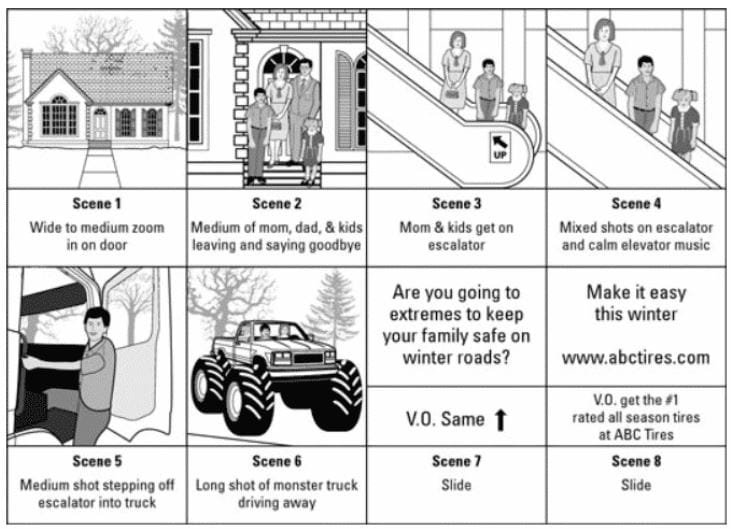
Image via YouTube
- Animated Videos: With animated videos, you can use cartoons, illustrations, or even 3D characters to explain your concept.
It’s a flexible explainer video option because you can design anything you want viewers to see.
Animation is perfect for simplifying complex topics or adding a fun and engaging twist to your message.
See an example of an animated explainer video showcasing the brand’s product and service.
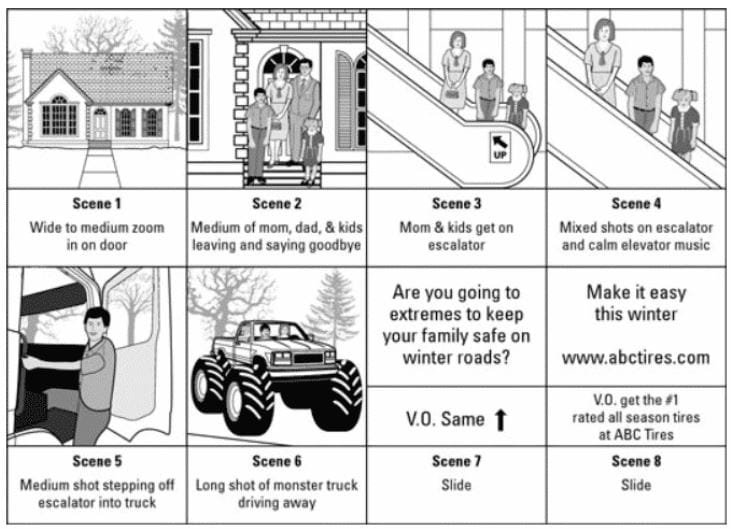
Image via YouTube
Create a Script and Storyboard for Your Explainer Video
Writing a video script is an important part of how to create explainer videos that can effectively communicate your message.
A video script serves as the blueprint of your explainer video and it lay outs what will be said and shown in the video.
Storyboarding complements scriptwriting by visually mapping out the scenes and transitions of the video.
You can translate your script into a visual storyboard. Sketch out each scene and depict key actions, characters, and settings.
This can help you visualize the flow of the video and ensure alignment between the script and visuals.
Here are some tips to keep in mind when developing a script and storyboard to create explainer videos:
- Hook the Audience: Write out a clear and compelling introduction for the video that can grab the viewer’s attention. A strong hook sets the tone for the rest of the video.
- Present the Problem: Clearly articulate the issue or challenge that the video aims to address. Define the problem in a way that resonates with the audience’s pain points.
- Offer a Solution: Introduce the solution or product/service being promoted. Explain how it addresses the problem presented earlier and highlight its unique selling points.
Also, provide a clear and concise explanation of how the solution works.
- Include a Call to Action (CTA): Encourage viewers to take a specific action after watching the video.
Whether it’s visiting a website, signing up for a trial, or making a purchase, the CTA should guide the audience on what to do next.
- Transitions: Add transitions between scenes to create a good flow. You can use transitions like push, slide, or spin.
You can also add simple animations as a video transition such as zooming into or out of a scene.
Take a look at an example of a video storyboard with a clear depiction of the video scenes and transitions.
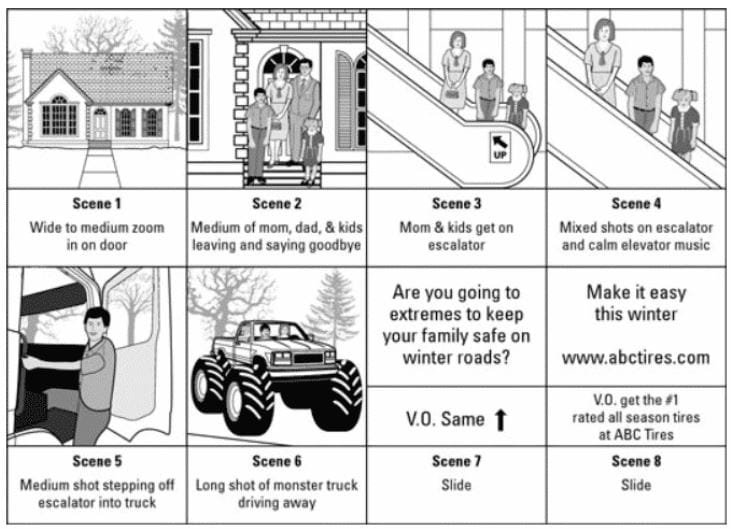
Image via Wave.video
Create Engaging Visual Elements
Visual elements are important to create explainer videos that grab the attention of your audience.
These visual elements can include the video background, brand logos, icons, animations, images, infographics, live video footage, and more.
Start by defining your brand’s visual identity, including color palette, typography, and overall design aesthetic.
Ensure that your explainer video visual elements are consistent with your brand identity to enforce brand recognition.
Here are some tips to consider when creating visual elements for your explainer video:
- Backgrounds: Opt for clean, uncluttered backgrounds that complement your brand colors and don’t compete with the foreground elements.
Consider using subtle gradients or textures to add depth without overwhelming the viewer.
- Icons: You can use icons to represent key features or concepts. When creating icons for your explainer video, focus on clarity, consistency, and relevance to the content being presented.
Use recognizable symbols that resonate with your target audience.
- Infographics and Animations: These are a powerful tool to explain complex concepts in a simple, engaging way.
Leverage them to showcase product features, illustrate processes, or breathe life into data.
- Brand Logos: Your explainer video is a part of your branding strategies. Ensure your logo is prominently displayed in your video. Also make sure that the color aligns with your established brand color palette.
Record a Professional Voice Over
Voiceover narration is a key element to create explainer videos.
With your visual components in place, you’ll need to record and add your voiceover to enhance your explainer video.
Here’s how to ensure your voiceover sounds polished and professional:
- Review your Video Script: Before recording, you need to refine your script. Read your video script aloud multiple times to identify awkward phrasing or sections that lack natural flow.
- Find the Right Tone: Consider the tone you want to convey. You can record yourself and listen to your tone. During recording, prioritize clear enunciation and a steady pace.
Alternatively, you can hire a professional voiceover artist who aligns with your brand and target audience.
- Embrace the Power of Editing: There are several free video editing software that can allow you to refine your voiceover even further.
You can use these tools to eliminate background noise, breaths, and minor stumbles. You can also add subtle background music or sound effects to enhance specific sections of the explainer video.
Edit and Finalize Your Video
Once you have completed the filming stage of creating your explainer video, the next step is to edit and finalize the content.
This phase is where you refine your raw footage into a polished video that effectively conveys your message to your target audience.
Begin by reviewing all the footage you have captured. Organize your clips based on the storyboard or script to ensure a coherent flow of information.
Trim unnecessary footage and arrange the remaining clips in a logical sequence. Pay attention to transitions between scenes to maintain a smooth narrative flow.
Integrate your company’s branding elements such as logos, colors, and fonts to reinforce brand identity.
Once you have made all necessary edits and adjustments, finalize your video by exporting it in the appropriate video file format.
You can consider popular video formats like MP4 which plays on all devices and online platforms.
Publish and Promote Your Video
Once your video is edited and finalized, you can publish and share it with your audience. Here are a few options for publishing explainer videos to maximize visibility and engagement.
- Upload to Video Hosting Platforms: These are online video platforms that allow you to upload, manage, and share videos easily.
Popular video hosting sites like Vimeo and YouTube allow free video upload and distribution. They make it easy to embed your video on your websites and social media profiles.
They also have built-in features for optimizing your video such as thumbnails, tags, and descriptions.
When uploading to these platforms, focus on optimizing your video for search to increase visibility. Build up a keyword list tailored to your unique offerings and audience and include the relevant keywords in your title, tags and description
- Upload and Promote on Social Media: Social media is another channel for uploading and promoting your explainer video and driving traffic to your website.
You can upload short explainer videos on social media platforms like Instagram, TikTok, Linkedin, and Twitter.
You can also embed instagram reels on your website to drive organic traffic. You can also leverage Tiktok to share your explainer videos as Tiktok engagement rate is among the highest of any social media platforms.
You can also use marketing analytics software like HubSpot to track the performance of your video content on social media.
Wrapping it Up
Explainer videos provide a powerful way to communicate your brand’s message and stand out from competitors. To create explainer videos that effectively communicate your message, you need to plan your content, visuals, and narration.
The step-by-step process involved in creating explainer videos that drive the desired results has been covered in this post. So, go ahead, take advantage of the steps covered to create a polished video for your business.

Reena is Director of Operations and Sales at Attrock, a result-driven digital marketing company. With 10+ years of sales and operations experience in the field of e-commerce and digital marketing, she is quite an industry expert.
She is a people person and considers the human resources as the most valuable asset of a company. In her free time, you would find her spending quality time with her brilliant, almost teenage daughter and watching her grow in this digital, fast-paced era.