In the digital era, finding the right document management tool can revolutionize how your business handles data. Today, we’re diving deep into a comparison between Templafy and LogicalDOC, two leading solutions in the realm of document management. This article will help you determine which system could best streamline your document processes and enhance your organizational efficiency.
Templafy | LogicalDOC |
|---|---|
| G2 Score – 4.2 out of 5 stars | G2 Score – 4.4 out of 5 star |
| TrustRadius Score – 8.8/10 | TrustRadius Score – 8.2/10 |
Document Creation and Automation
When it comes to document management systems, the capabilities for document creation and automation stand out as fundamental for boosting efficiency and ensuring consistency across business communications. Let’s evaluate how Templafy and LogicalDOC perform in these crucial areas.
Templafy:
Templafy is designed with a strong emphasis on streamlining document creation within organizations. It excels in automating the process of document creation, making it an excellent tool for businesses that require consistency and compliance with their brand identity. Templafy’s template management system allows users to automatically apply the correct templates based on their role or department, which is a significant time-saver and reduces the risk of errors.
One of Templafy’s standout features is its dynamic template technology. This technology ensures that every document generated meets the latest corporate standards and branding guidelines. It automatically updates all templates across the organization whenever changes are made, ensuring that employees always use the most current versions. Additionally, Templafy integrates seamlessly with popular office software like Microsoft Office and Google Workspace, allowing employees to use familiar tools with added smart features for enhanced productivity.
Furthermore, Templafy provides content enablement by populating documents with the most relevant text elements, images, and data based on the user’s context and the specific document requirements. This automation extends to compliance checks, ensuring that every document adheres to legal and regulatory standards applicable to the business.
LogicalDOC:
LogicalDOC approaches document management from a slightly different angle, focusing on providing a robust platform for storing, managing, and tracking documents effectively. While it does offer tools for document creation, its strength lies more in document control and archival.
LogicalDOC’s version control capabilities are particularly strong, making it ideal for environments where multiple document revisions are common, such as in legal or technical fields. Users can easily access previous versions of documents, see revision histories, and restore earlier versions if needed. This feature is invaluable for maintaining the integrity of document evolution over time.
Moreover, LogicalDOC includes powerful automation features for workflow management. It allows businesses to set up automated workflows that guide documents through review and approval processes, enhancing efficiency and reducing the workload on staff. These workflows can be customized to fit the specific processes of a company, ensuring that document handling is both streamlined and compliant with internal protocols.
Integration Capabilities
Integration capabilities are critical for document management systems, as they dictate how well the system will mesh with your existing business applications. A seamless integration can significantly enhance productivity and reduce the friction associated with switching between applications. Let’s explore how Templafy and LogicalDOC handle integrations.
Templafy:
Templafy shines in its ability to integrate seamlessly with widely used office applications such as Microsoft Office and Google Workspace. This integration is central to Templafy’s functionality, allowing users to easily create, manage, and distribute documents without leaving their preferred productivity tools. This capability ensures that employees can continue working with familiar software, reducing training time and speeding up the adoption process.
Moreover, Templafy extends its integration capabilities to digital asset management systems. This allows users to access an array of corporate digital assets like images, text snippets, and brand guidelines directly within the document creation interface. Such integrations ensure that all documents produced are aligned with corporate standards and are created efficiently.
Templafy also offers API access, enabling further customization and integration with other business systems, including CRM and ERP software. This flexibility is crucial for businesses looking to create a fully integrated digital workspace that can adapt to complex document workflows and varied data input sources.
LogicalDOC:
LogicalDOC also boasts robust integration capabilities, particularly with regard to content management systems and various business applications essential for document storage and retrieval. Its architecture supports RESTful API integrations, which facilitate connections with a range of third-party applications, enhancing the system’s versatility.
One of the strengths of LogicalDOC is its ability to integrate with various directory services for user authentication, such as Active Directory and LDAP. This integration simplifies user management and enhances security by aligning document access permissions with existing company policies.
Additionally, LogicalDOC can be configured to work with email clients and other communication tools, allowing for the easy capture and management of content that flows through these channels. This is particularly useful for organizations that handle a significant volume of communication and need to store and track emails as part of their documentation processes.

Related: Check out our free SEO suite

Security Features
Security is a critical consideration when selecting a document management system, especially for organizations handling sensitive or proprietary information. Both Templafy and LogicalDOC offer comprehensive security features designed to protect documents and data effectively. Let’s examine how each platform approaches security.
Templafy:
Templafy emphasizes security across its platform, leveraging the robust security infrastructure of Microsoft Azure, where it hosts its services. This approach provides multiple layers of protection, including physical security at data centers, network security, and application security. Templafy uses strong encryption methods for data at rest and in transit, ensuring that all documents and communications are protected from unauthorized access.
In addition to basic encryption and data protection, Templafy includes advanced compliance and governance tools that help organizations adhere to various regulations such as GDPR, HIPAA, and others depending on geographic and industry-specific requirements. This is particularly important for companies in highly regulated industries or those handling sensitive financial, personal, or health-related information.
Templafy also offers detailed access controls, allowing administrators to define and enforce who can view, edit, or distribute documents based on roles, departments, or individual permissions. This granularity helps prevent data leaks and ensures that only authorized personnel have access to sensitive information.
LogicalDOC:
LogicalDOC provides a secure document management environment with a focus on compliance and data integrity. Like Templafy, LogicalDOC uses encryption to secure data both in transit and at rest, utilizing industry-standard protocols to safeguard information against cyber threats.
LogicalDOC’s security features extend to its comprehensive version control system, which not only protects data integrity but also helps in maintaining a clear audit trail of document modifications. This feature is invaluable for forensic analysis and compliance auditing, ensuring that all changes can be tracked and traced back to specific users.
Furthermore, LogicalDOC incorporates an extensive set of permission settings and security policies that can be customized to meet specific organizational needs. This includes the ability to set up complex workflows that incorporate automatic security measures at various stages of document handling, from creation and review to approval and archiving.
Customer Support
Effective customer support is essential for the smooth operation and maximization of any document management system. Both Templafy and LogicalDOC recognize the importance of support but offer it in different ways to meet the varied needs of their users. Let’s examine how each platform supports its users post-implementation.
Templafy:
Templafy provides comprehensive customer support aimed at ensuring users can effectively implement and utilize all features of the platform. The company offers a multifaceted approach to support that includes an extensive online knowledge base full of articles, video tutorials, and FAQs. These resources are designed to help users self-serve many common issues and questions, allowing them to find solutions quickly and independently.
For more direct assistance, Templafy has a dedicated support team accessible via email, phone, and through an online ticketing system. This team is trained to handle a range of issues from simple troubleshooting to more complex queries about system integration or functionality. For larger enterprise clients, Templafy often provides a dedicated account manager who serves as the main contact point for all support-related matters. This manager ensures that any issues are promptly addressed and can also help in coordinating training sessions and workshops to help staff better utilize the system.
LogicalDOC:
LogicalDOC also offers strong customer support, tailored particularly to the needs of organizations managing critical and often complex document workflows. Like Templafy, LogicalDOC provides an extensive documentation library that users can access to get help with various aspects of the platform. This library includes user manuals, developer guides, and a comprehensive FAQ section.
In addition to online resources, LogicalDOC maintains a global network of support technicians who can be reached via email, phone, or live chat. This availability is crucial for addressing urgent issues that may arise, particularly when dealing with document management systems that need to operate flawlessly around the clock to support business operations. For customized installations, LogicalDOC may offer onsite support, particularly during the initial setup phase and for training purposes.
LogicalDOC’s support extends to offering tailored assistance where businesses can have support packages customized to their specific needs. This can include everything from regular system health checks to onsite training and assistance during upgrades or when adding new features.
Scalability and Flexibility
When choosing a document management system, considering how well it can grow and adapt with your organization is essential. Scalability and flexibility are critical features that determine whether a system can accommodate your future needs as your business evolves. Let’s delve into how Templafy and LogicalDOC handle scalability and flexibility, providing insights into which system might better support long-term growth.
Templafy:
Templafy is designed with scalability in mind, making it an excellent choice for organizations that anticipate growth or changes in their business processes. Its cloud-based nature ensures that scaling up to accommodate more users or increased document loads can be done effortlessly and without significant upfront investment in additional hardware. Templafy’s modular structure allows organizations to add more features or integrate with additional systems as their needs evolve. This flexibility is vital for businesses that foresee changes in their operational or compliance requirements.
Furthermore, Templafy’s ability to integrate seamlessly with a wide range of productivity tools and platforms means that it can adapt to various tech ecosystems easily. Whether your team prefers using Microsoft Office, Google Workspace, or any other popular productivity suite, Templafy fits smoothly into your existing workflows, reducing friction and learning curves. This adaptability makes it easier for businesses to implement new tools or processes without disrupting their existing document management practices.
LogicalDOC:
LogicalDOC also offers significant scalability and flexibility, particularly for organizations with complex document management needs. Its platform is robust enough to handle large volumes of data and complex document workflows, which is ideal for larger organizations or those in industries with intensive documentation requirements, such as legal, medical, or government sectors.
One of the strengths of LogicalDOC is its open architecture and strong support for APIs, which allow for extensive customization and integration with other business systems. This means that as your business grows or as the industry evolves, LogicalDOC can be tailored to meet new requirements or to integrate with new technologies and systems. Whether it’s expanding the types of documents managed, integrating new security protocols, or adapting workflows, LogicalDOC is capable of evolving with your business.
Pricing
Templafy:
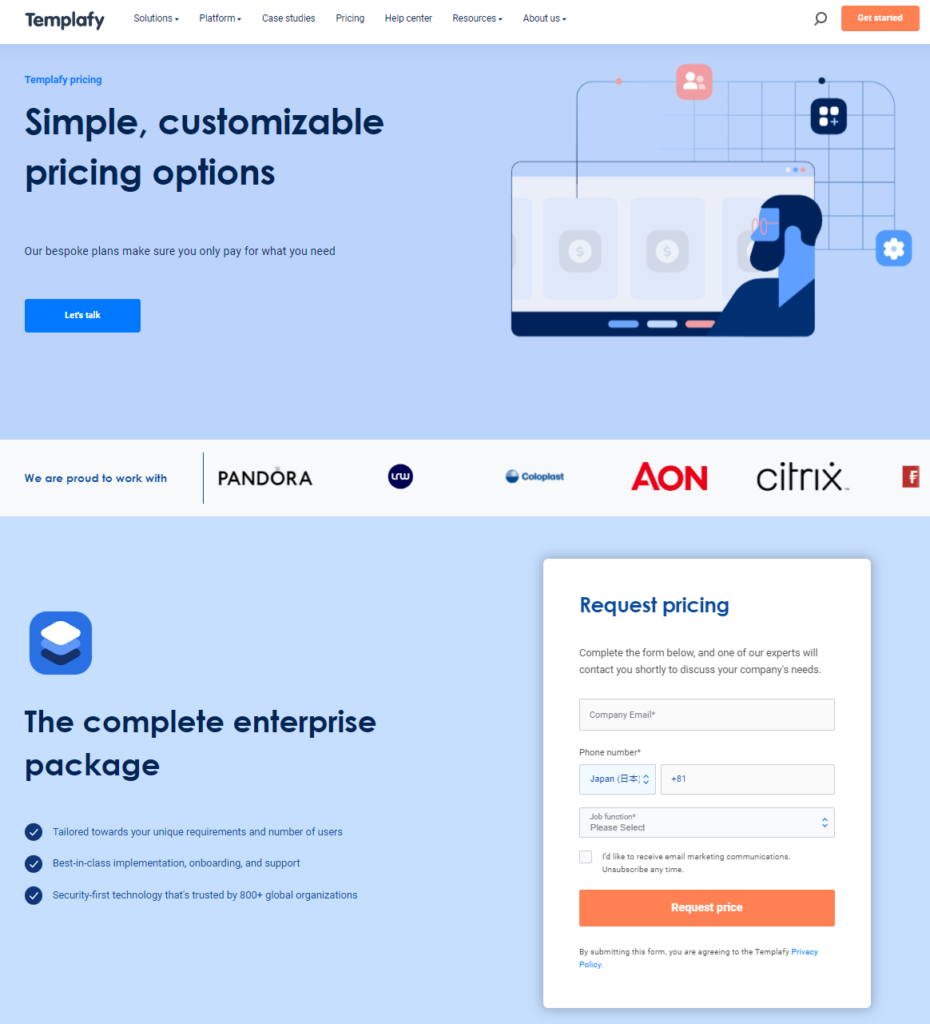
LogicalDOC:
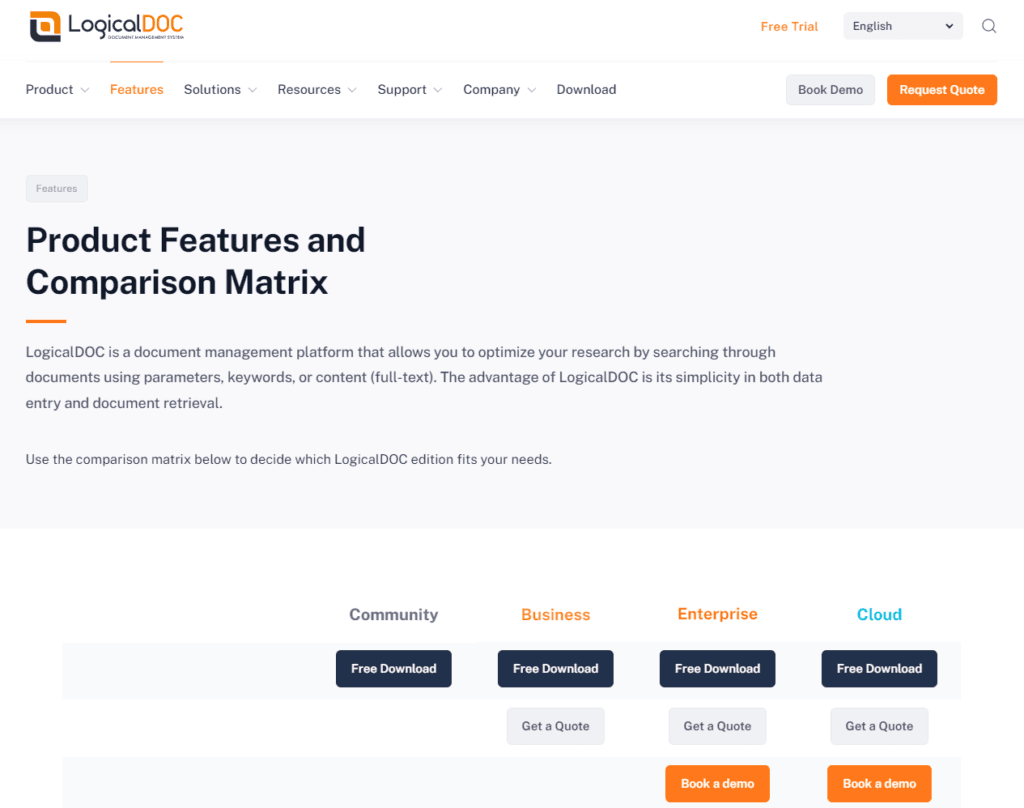
Conclusion
In wrapping up our detailed comparison between Templafy and LogicalDOC, it’s clear that each document management system offers unique strengths tailored to different organizational needs.
Templafy excels in providing a user-friendly interface that integrates seamlessly with widely used office applications like Microsoft Office and Google Workspace. This makes it ideal for organizations that value efficiency and consistency in document creation across various departments. Templafy’s strong focus on template management and brand compliance ensures that all documents produced are up-to-date and adhere to company standards, which is crucial for maintaining professional quality and coherence in communications.
LogicalDOC, on the other hand, offers robust features suited for businesses that manage large volumes of documents and require complex workflow capabilities. With strong version control, comprehensive audit trails, and the ability to handle intricate document-related processes, LogicalDOC is particularly suited for industries like legal, financial, and government sectors where document accuracy, security, and retrievability are paramount.
Read Next:
- GetResponse vs Zoho Campaigns: The Best Email Marketing Tool for 2024
- AWeber vs ActiveCampaign: The Best Email Marketing Tool
- Constant Contact vs Campaigner: Best Email Marketing Tool
- GetResponse vs Omnisend: The Best Email Marketing Tool for 2024
- AWeber vs Benchmark Email: The Best Email Marketing Tool














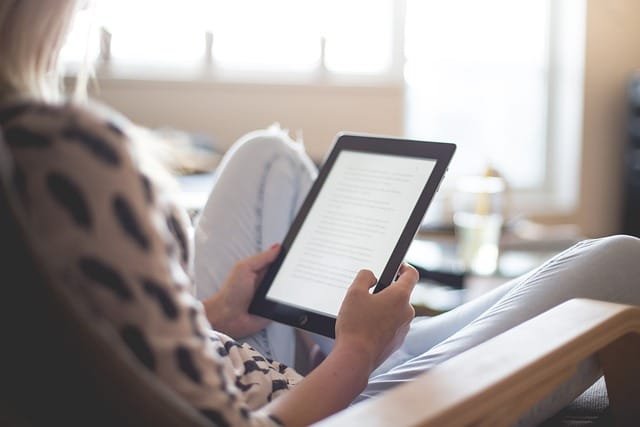







Comments are closed.