Zapier is a popular web automation tool that allows you to automate (zap) tasks between various applications. Here’s everything you need to know about the Zapier tool and how it provides a simple way of automating your business!
What is the Zapier Software?
Zapier is an automation tool that allows users to create automated workflows between different web services, such as Gmail and Slack. It’s a way for people to connect different apps and services without having to write any code, making it easy to automate repetitive tasks and improving your business productivity.
For example, you could use Zapier to automatically send new Gmail messages to a Slack channel, or to automatically add new rows to a Google Sheets spreadsheet whenever a new entry is added to a Google Forms form.
Zapier is popular among small businesses and teams who need to automate certain processes but don’t have the resources or expertise to do it themselves.
How does Zapier Tool work?
Zapier works by allowing users to create “Zaps,” which are automated workflows between different web services.
Getting Started with Zapier
To use Zapier, you’ll need to create an account and connect it to the apps you want to use.
Here are the general steps to get started:
- Go to the Zapier website and create an account.
- Once you’re logged in, you can start creating Zaps. To do this, click on the “Make a Zap” button.
- Choose the trigger app and the action app you want to use. For example, you might choose Gmail as the trigger app and Slack as the action app.
- Specify the trigger event and the action you want the action app to perform. For example, you might specify that the trigger event is receiving a new email in Gmail, and the action is to send a message to a specific Slack channel.
- Test your Zap to make sure it’s working correctly.
- Once you’re satisfied with your Zap, turn it on to start automating your workflow.

Why choose Zapier Tool?
Zapier is a popular tool that allows businesses to automate their processes and connect different applications and services.
Here are a few reasons why you might want to consider using Zapier for your business:
1. To save time by automating routine tasks:
Zapier allows you to automate routine tasks that you might otherwise have to do manually.
For example, you could use Zapier to automatically send out a customized email to new leads in your CRM every time a new contact is added. This can save you a lot of time and allow you to focus on more important tasks.
2. To integrate different web applications:
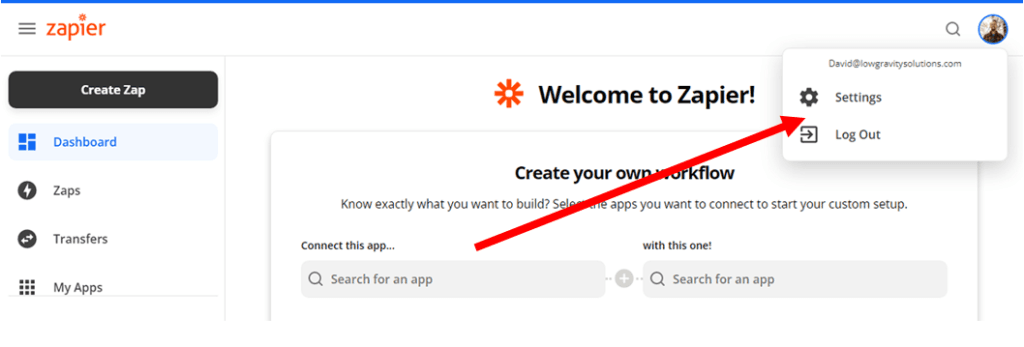
Zapier can help you integrate different web applications that you use on a regular basis.
For example, you could use Zapier to automatically add new entries to your Google Calendar every time a new task is added to your to-do list app. This can help you get a more complete picture of your schedule and stay organized.

3. To improve collaboration and communication:
Zapier can help improve collaboration and communication within your team by automatically sharing information between different web applications.
For example, you could use Zapier to automatically share new customer support tickets with your team in Slack, allowing everyone to see and respond to them in real time.
4. To automate repetitive processes:
Zapier can help you automate repetitive processes that are necessary for your business.
For example, you could use Zapier to automatically send out invoices to customers on a regular basis, or to automatically update your inventory in your e-commerce platform whenever a sale is made. It helps improve sales outreach as well as customer outreach and lets you stay on top of your customers’ mind, helping boost purchases.
You can also use this for your internal team communication, thus improving your startup’s internal communication among all members.
Some of the key features of Zapier Tool include:
1. A wide range of integrations:
Zapier integrates with thousands of different applications and services, so you can connect almost anything to anything.
2. Easy-to-use interface:
Zapier’s interface is designed to be intuitive and user-friendly, so you can create Zaps quickly and easily.
3. Triggers and actions:
Zapier uses triggers and actions to define the steps in a Zap. A trigger is an event that starts a Zap, such as a new form submission or a new purchase in an e-commerce platform. An action is something that happens as a result of the trigger, such as sending a message or updating a spreadsheet.
4. Multi-step Zaps:
Zapier allows you to create multi-step Zaps that involve multiple triggers and actions. This means you can automate complex processes without needing to write any code.
5. Data filtering:
Zapier allows you to filter data as it flows through a Zap, so you can ensure that only relevant information is processed.
For example, you could use data filtering to only send messages to customers who have made a purchase above a certain amount.
Where to use Zapier?
Zapier can be used in a wide variety of areas, depending on the web applications that you use and the tasks you want to automate.
Some examples of the types of things you can do with Zapier Tool:
Automate your marketing:
You can use Zapier to automate certain marketing tasks and enhance your sales outreach, such as sending out personalized emails to new leads in your CRM or automatically posting new blog articles to your social media accounts.
Streamline your customer support:
You can use Zapier to automate certain aspects of your customer support process, such as automatically sending out personalized emails to customers who have submitted a support ticket or automatically routing new support tickets to the appropriate team member.
Manage your finances:
You can use Zapier to automate certain financial tasks, such as automatically sending out invoices to customers or automatically updating your accounting software with new transactions.
Organize your schedule:
You can use Zapier to automatically add new entries to your calendar based on events in other web applications, such as new tasks in your to-do list app or new meetings in your CRM.
Monitor and analyze your data:
You can use Zapier to automatically collect data from different web applications and then analyze it using a tool like Google Sheets or Excel. This can help you track key metrics, conduct business analytics operations and make better business decisions. A similar use would be to use Zapier to integrate your market research tools so as to provide a faster and more effective integrating platform for conducting market research.
Overall, the areas in which you can use Zapier are almost limitless, as it can be used with any web application that has an API (Application Programming Interface) and supports integration with other tools.
Related Reads:
- How GDPR affects Your Business
- Marketing Regulations You Need to Watch out for (In the US)
- Learn How the CAN-SPAM Act affects Marketers and Businesses in the US
- An In-Depth Guide on How Indian Data Privacy Laws affect Digital Businesses
How much does Zapier Tool cost?
Zapier offers a number of pricing plans, including a free plan and several paid plans that vary in terms of the features and number of zaps (automations) you can create.


The pricing and plans of Zapier Tool are:
Free Plan:
The free plan allows you to create up to 5 zaps and includes 100 tasks per month. This plan is a good option if you want to try out Zapier and see how it can help you automate certain tasks.
Price:
Free of Cost
Features included in the free plan of Zapier Tool:
1. Single-step Zaps:
Single-step Zaps have one Trigger (e.g. new email lead) and one Action (e.g. add to my CRM).
2. No-code editor:
Intuitive no-code editor to build automated workflows.
3. Drafts:
Edit your Zaps without turning them off to iterate quickly.
4. Duplicate & reorder steps:
Duplicate and drag steps around to reorder your Zap.
5. Transfer(beta):
Transfer lets you move data in bulk from one app to another.
6. Info-dense view:
See more of your Zaps on a page so you can manage them at scale.
7. Subfolders:
For more flexibility and ease of the organization, nested folders can be created on the My Zaps page.
Starter plan:
The Starter plan allows you to create up to 20 zaps and includes 750 tasks per month. This plan is a good option for individuals or small teams who want to automate a larger number of tasks.
Price :
$29.99USD/month, billed monthly and
$19.99USD/month, billed annually
Other than the features provided by the free plan, the additional features offered by the starter plan of Zapier Tool:
1. Multi-step Zaps:
Multi-step Zaps allow a single trigger (e.g., new email lead) perform as many actions as you want (e.g., add to my CRM and message my team).
2. 3 Premium Apps:
Premium apps are the select apps that are exclusively available to users on a paid plan.
3. Filters:
Filters tell your Zaps to run only if your data matches certain criteria.
4. Formatter steps:
Formatters allow you tweak numbers, dates, and text in over a dozen ways to get it in the format you need.
5. Connection via Webhooks:
Powerful custom integrations can be built that connect any app with Webhooks by Zapier.
6. Versions:
You can save various versions of your own Zaps and even choose to view the previous ones.
Professional plan:
The Professional plan allows you to unlimited zaps and includes 2,000 tasks per month. This plan is a good option for teams who need to automate a large number of tasks and want access to advanced features like multi-step zaps and premium app integrations.
Price:
$73.50USD/month, billed monthly and
$49USD/month, billed annually
Other than the features provided by the starter plan, the additional features offered by the professional plan of Zapier Tool:
1. Unlimited premium apps:
This plan does not restrict the number of premium apps that can be used.
2. Duplicate Paths:
Time can be saved by duplicating Paths to build automated workflows with confidence.
3. Custom logic with paths:
This features allows to build advanced workflows using branching logic to run different actions based on conditions you set.
4. Auto-replay:
This plan provides with the feature of retrying any task failures due to temporary errors or downtime for you.
Team plan:
The Team plan is customized for team members and allows unlimited zaps. It includes around 50, 000 tasks per month. This plan covers everything that is included in the Professional plan and adds team-based features like shared folders and the ability to collaborate on zaps.
Price:
$598.50USD/month, billed monthly and
$399USD/month, billed annually
Other than the features provided by the professional plan, the additional features offered by the team plan of Zapier Tool:
1. Export All Zaps:
This plan provides with the feature of exporting all your Zaps.
2. Unlimited users:
Unlimited users can be added to your account at no additional cost.
3. Folder permissions:
It can be controlled who can edit shared Zaps and access shared folders.
4. Premier support:
You can get faster, prioritized responses from our dedicated Premier Support team using this plan.
5. Shared app connections:
Your team’s favorite tools can be connected so that everyone can use them in their workflows without needing to share passwords and API keys.
6. Shared workspace:
This plan provides with the option of sharing the workspace to allow access of your Zaps to your team.
7. Owner access:
Everything, including the private Zaps can be viewed from your own account.
Company Plan:
The Company plan is customized for organizations who want automation with robust security features and oversight capabilities. It allows unlimited zaps and around 100, 000 tasks per month.
Price:
$1,198.50USD/month, billed monthly and
$799USD/month, billed annually
Other than the features provided by the professional plan, the additional features offered by the team plan of Zapier Tool:
1. Advanced admin permissions:
Unlimited teams can be added to your account for managing workspace-level permissions.
2. User provisioning (SCIM):
Create, change, disable, and delete user accounts automatically to ensure the right people have access.
3. App restrictions:
It can be managed which apps and services employees can connect to your Zapier account.
4. SAML single sign-on (SSO):
Secure access for your team can be ensured using SAML 2.0 identity and access management (IAM) providers.
5. Custom data retention:
Your task history can be customized for retention to match your company’s legal and regulatory requirements.
6. Account consolidation:
This feature makes sure that your entire company is using a single account. It also ensures that your security policies are enforced company wide.
7. Super Admin:
Multiple team members can be granted access to see everything in your account, including private Zaps.
8. Live chat:
Real-time, human support, available 12 hours a day and 5 days a week, can be accessed through this plan.
Overall, the pricing and plans for Zapier are designed to accommodate a wide range of users, from individuals who want to automate a few simple tasks to teams who need to automate more complex processes. You can choose the plan that best fits your needs and upgrade or downgrade as your requirements change.
Pros and Cons of Using Zapier Tool
Pros:
1. Automates repetitive tasks:
Zapier can automate repetitive tasks and processes, which can save you time and effort. This can be especially helpful if you are working with a large number of applications or data sources, as it can help you streamline your workflows.
2. Easy to use:
Zapier has a user-friendly interface that makes it easy to create and manage your zaps. Even if you are not a technical expert, you should be able to use the platform without much difficulty.
3. Integrates with many apps:
Zapier integrates with a wide range of apps and services, which means that you can connect your favorite tools and use them together in new and powerful ways. This can help you get more value from your existing apps and create more efficient workflows.
4. Affordable:
Zapier offers a free plan, as well as several paid plans that are affordably priced. This means that you can start using the platform without making a significant investment, and then upgrade to a paid plan as your needs grow.
5. Reliable:
Zapier has been around for many years and has a proven track record of reliability. The platform is constantly being updated and improved, so you can trust that it will continue to work well for you in the future.
Cons:
1. Limited customization:
While Zapier is relatively easy to use, it does have limitations when it comes to customization. You may not be able to create zaps that are as complex or sophisticated as you would like, depending on your needs.
2. Dependence on internet:
Zapier relies on the internet to function, which means that you will need a stable internet connection to use the platform. If your internet connection goes down, your zaps may not work properly.
3. Limited integration with some apps:
While Zapier integrates with a wide range of apps, there are some apps that are not supported by the platform. This means that you may not be able to connect all of your favorite tools to Zapier.
4. May require a paid plan:
While Zapier does offer a free plan, it may not have all of the features and functionality that you need. In some cases, you may need to upgrade to a paid plan in order to use certain features or integrate with certain apps.
5. Potential security concerns:
As with any platform that deals with sensitive data, there is a potential for security concerns with Zapier. You will need to take steps to protect your data and ensure that it is secure when using the platform.
Wrapping It Up!
Zapier is simple enough for non-techies, sophisticated enough for experts, and the service is free to start with.
While other services attempt to do everything, Zapier focuses on a single task: making third party applications work together seamlessly. That’s what separates it from the pack and makes it such a valuable tool for designers.
Hope this article helps you to learn all about Zapier!
Need help with your business growth? Send us an email at adhip[at]winsavvy.com or book a meeting for free here!
Read Next: All Our Business Software Reviews and Analysis
Author Bio: Isha Mudgal is part of WinSavvy’s editorial team. She hails from a tech background and writes predominantly on marketing and tech. Follow her on LinkedIn [Isha Mudgal].




















