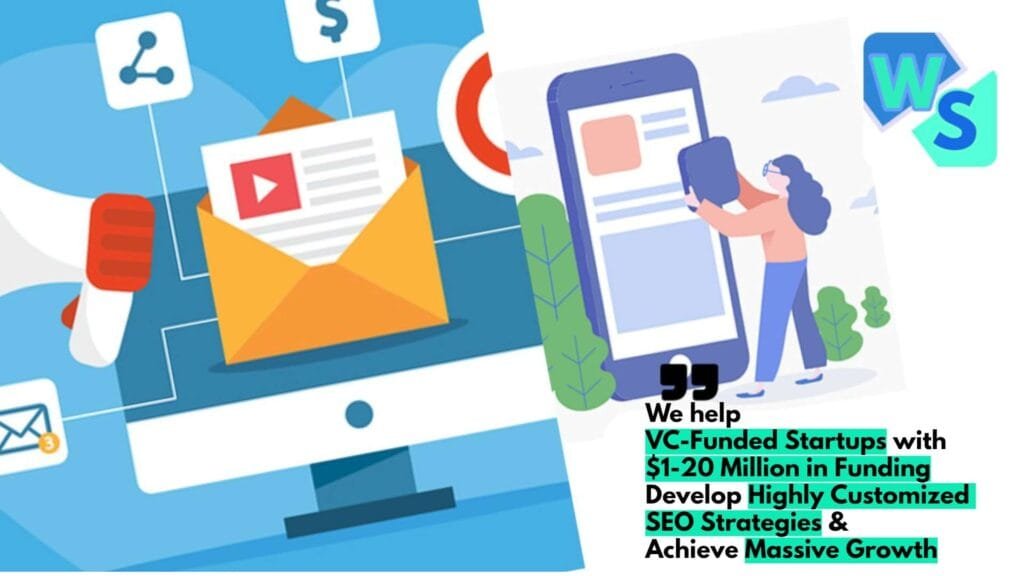In today’s rapidly digitizing world, webinars have become an indispensable tool for businesses. Whether it’s for marketing, training, product launches, or panel discussions, webinars offer a dynamic way to engage audiences, no matter where they are.
Given the myriad of choices out there, choosing the right webinar platform can be a daunting task. Every organization has its unique needs, and what works for one might not work for another.
This guide delves deep into 21+ popular webinar hosting platforms, aiming to provide insights that will aid you in making an informed decision tailored to your needs. Let’s embark on this exploration together.
#1. Zoom
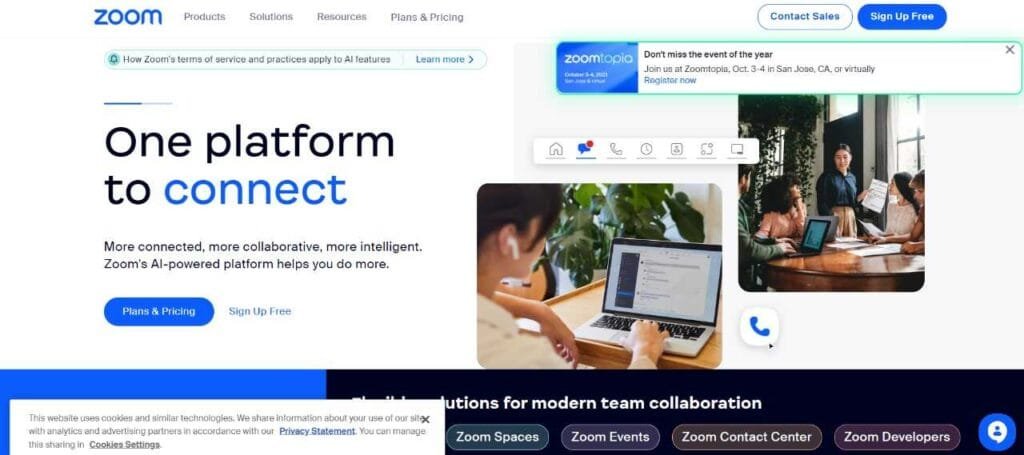
Perhaps the most recognized name in video conferencing, Zoom has effectively pivoted its capabilities towards hosting webinars, making it a popular choice for many businesses.
Features
- HD Video & Audio: Clear visuals and sound ensure a professional webinar experience.
- Recording & Transcripts: Capture your webinars for future use and review.
- Integrated Scheduling: Directly integrate with calendar systems.
- Interactive Features: Polling, Q&A, and virtual hand-raising keep attendees engaged.
Pros and Cons
Pros:
- Intuitive and user-friendly interface.
- Reliable performance with minimal lag.
- Broad integration with third-party tools.
Cons:
- Security concerns have been raised in the past.
- The focus on video conferencing means some advanced webinar features may be lacking.
Pricing
While Zoom offers a free version for meetings, webinars are part of their premium plans, starting from $14.99/month/host for smaller gatherings.
USP
A versatile platform transitioning seamlessly from video conferencing to webinar hosting with ease and reliability.
Ideal User Base
From startups to large enterprises, its adaptability makes it suitable for businesses of all sizes.
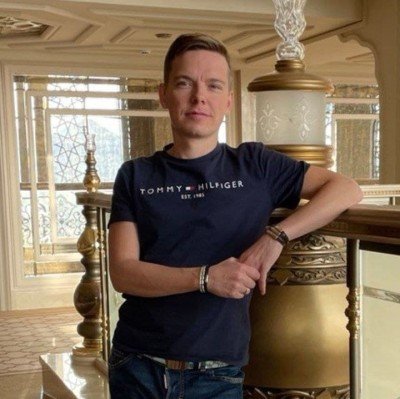
As the CEO of DealA.com, we consistently use webinar software to engage with our vast community of users, partners, and internal teams.
Our go-to webinar platform is Zoom. One key reason for this choice is Zoom’s seamless integration with various marketing and CRM tools we use. Besides, its quality of video and audio is consistent and reliable, making it perfect for our multi-attendee webinars.
We’ve specifically leveraged Zoom’s breakout rooms feature during large brainstorming sessions. This feature has proven superior to other tools, allowing our participants to work in smaller groups and then reconvene, yielding more comprehensive and efficient discussions.
A tip I’d give anyone using Zoom for webinars is making full use of the analytics feature. It’s been beneficial for evaluating attendee engagement and planning future webinars.
Knowledge of polls and Q&A features is also essential—they create an interactive environment keeping attendees involved. At DealA, we’re not actively looking for an alternative.
However, we do keep an open mind as the landscape of digital tools continuously evolves. We’re always ready to embrace a tool that can add unique value to our communication and networking process.
Oleg Segal, CEO & Founder of DealA.com

As the Head of Marketing at Businessmap, I’ve led diverse webinar and virtual event campaigns over the past years, and my platform of choice has been Zoom for its sturdiness and extensive range of features.
One particular use-case of this tool that impresses me is its breakout room functionality which proves valuable for splitting larger meetings or webinars into sub-groups for targeted discussions. It allows us to personalize the attendee experience, making our sessions interactive and engaging.
One trick I would recommend is leveraging the Attendee Attention Tracking feature. It helps gauge the effectiveness of our content by informing us if participants have navigated away from the main Zoom window for more than 30 seconds. It is a valuable tool to determine content engagement and can guide us in enhancing our presentations in real-time!
While I find Zoom to be quite sufficient for most of our needs, I hold an open-minded approach and am always on the lookout for possible alternatives. For instance, platforms that offer advanced analytics or those that better cater to large-scale events with thousands of attendees are interesting prospects to explore. Ultimately, the choice of tool should be guided by your specific use-cases and business requirements.
Pavel Naydenov, Head оf Marketing at Businessmap

At LLCAttorney.com, we utilize Zoom as our preferred webinar software. We’ve chosen Zoom primarily for its reliability, ease of use, and its wide range of features which suit both internal communication and client-facing needs.
From internal team meetings to hosting larger webinars, Zoom has proven to be efficient and unfailing. Plus, its recording feature has been instrumental in tracking detailed discussions and providing trainings to our team.
One area where Zoom has particularly excelled compared to other platforms is its seamless integration with our existing tech stack. It syncs well with our calendar systems and CRM tools which greatly enhances our workflow efficiency. However, mastering Zoom does require some experience.
A tip for new users would be to take full advantage of its features like breakout rooms and the ability to manage participants’ access. Both can substantially improve the quality of your webinars and meetings.
While we’re not actively seeking alternatives, staying open to innovative solutions ensures we can continue to drive efficiency in business processes. That being said, it’s key to balance the desire for novelty with the training cost and potential disruption that changing platforms might entail.
Javier Muniz, CTO at LLC Attorney
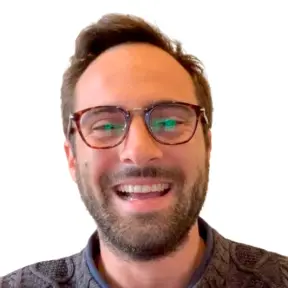
As a digital agency manager, webinars have been instrumental in my daily operations and have quickly become the new normal in this pandemic era. My preferred tool is Zoom, which fulfills a spectrum of needs from team meetings to client presentations seamlessly.
Its user-friendly interface and high-quality video and audio capacities ensure that the conversation flows effectively, irrespective of geographical boundaries. It’s heightened security protocols, including password protection and waiting rooms, further add to its appeal.
Zoom’s breakout rooms feature offers a unique edge above others. It mirrors the dynamics of physical meetings, allowing for individual team discussions during larger meetings. This has proven invaluable during brainstorming sessions or larger workshops.
Additionally, the ‘record’ feature is a lifesaver. It allows me to revisit meetings, capture precise details, and solidify follow-ups.
Tips for better user experience? Always make sure to have a stable internet connection and to be versed with Zoom’s basic features like mute/unmute or switching on/off the video. This prevents common disruptions.
Gianluca Ferruggia, General manager at DesignRush

As the CEO and co-founder of Ling App, I frequently host webinars to connect with our worldwide user base. We primarily use Zoom for this purpose due to its user-friendly interface, smooth interaction capabilities, reliability, and excellent video quality.
The breakout rooms feature is particularly helpful when we conduct language learning sessions, allowing attendees to practice in smaller groups. Zoom stands out in terms of scalability.
No matter the size of our audience, ranging from tens to thousands, it effectively caters to our needs with minimal technical glitches. We’ve also found it extremely versatile for various uses, from internal team meetings to extensive user engagement sessions.
For anyone using Zoom for webinars, I would highly recommend pre-recording segments that don’t involve real-time interaction. This way you can ensure professional quality and lessen the risk of unpredictable issues.
Additionally, take full advantage of the polling feature to make your webinars more engaging and interactive.
Simon Bacher, CEO and co-founder of Ling

As a travel blogger and entrepreneur managing a global remote team, webinars play a crucial role in communication, training, and engagement.
My choice of webinar software is Zoom. Easy to use, reliable, and offering high-quality audio and video, it stands as a strong choice in the plethora of options available.
One major area where Zoom shines is its ease of integration with various platforms, making it a versatile option for different use-cases.
Notably, it’s perfect for hosting virtual team meetings and online workshops thanks to features like breakout rooms, virtual backgrounds, and hand raising.
A great trick I’ve found when webinars have large audiences is using the Q&A feature instead of the chat, which allows the attendees to upvote questions they are most interested in.
This enables effective crowd management and makes sure important questions don’t get lost in a sea of chat messages.
Yulia Saf, Founder of Miss Tourist
#2. GoToWebinar

A veteran in the webinar space, GoToWebinar has been a trusted solution for many businesses, specifically designed for webinar hosting with a suite of robust features.
Features
- Custom Branding: Tailor the look and feel to resonate with your brand.
- Detailed Analytics: Dive deep into attendee data and webinar performance.
- Interactive Polls & Surveys: Engage the audience and gather feedback.
- Automated Webinars: Schedule and replay webinars with automated features.
Pros and Cons
Pros:
- Dedicated focus on webinars ensures a comprehensive feature set.
- Reliable with a long-standing reputation.
- Effective for both live and on-demand webinars.
Cons:
- User interface can feel slightly dated.
- Might be overkill for businesses just looking for basic webinar features.
Pricing
Pricing starts at $49/month, with tiers catering to different sizes of audiences and feature requirements.
USP
An all-in-one webinar-centric platform, GoToWebinar brings reliability and depth in its offerings.
Ideal User Base
Most suitable for medium to large businesses or those specifically looking for in-depth webinar functionalities.

At Toggl, where our ethos is about optimizing productivity and enhancing efficiency through Toggl Track, Toggl Plan, and Toggl Hire, selecting the right tools—including webinar software—is pivotal.
Our choice and use of webinar software are guided by our needs for flexibility, reliability, and the ability to engage effectively with our global audience. Here’s a deep dive into our approach and experiences with our chosen webinar software, highlighting its application, unique advantages, and some of our insider tips.
Our platform of choice is GoToWebinar, primarily due to its dedicated webinar-focused features that cater well to our diverse range of online events, from product demos to educational workshops.
The platform’s reliability and ease of use allow us to focus on delivering value without worrying about technical glitches. We particularly appreciate the automated email reminders and follow-ups, which help in maintaining high engagement rates.
GoToWebinar excels in lead generation webinars. Its integration with marketing tools allows us to efficiently capture and follow up on leads, making it an invaluable asset for our sales and marketing teams.
The ease of setting up and hosting webinars with hundreds of participants makes it unmatched for large-scale lead nurturing.
For GoToWebinar, making full use of its pre-webinar registration insights can dramatically improve the targeting and customization of your presentation.
Tailoring content based on the registered audience’s demographics and interests can significantly enhance engagement and conversion rates.
GoToWebinar has been instrumental in our strategy, so we are not looking for any other software as of now.
#3. Webex
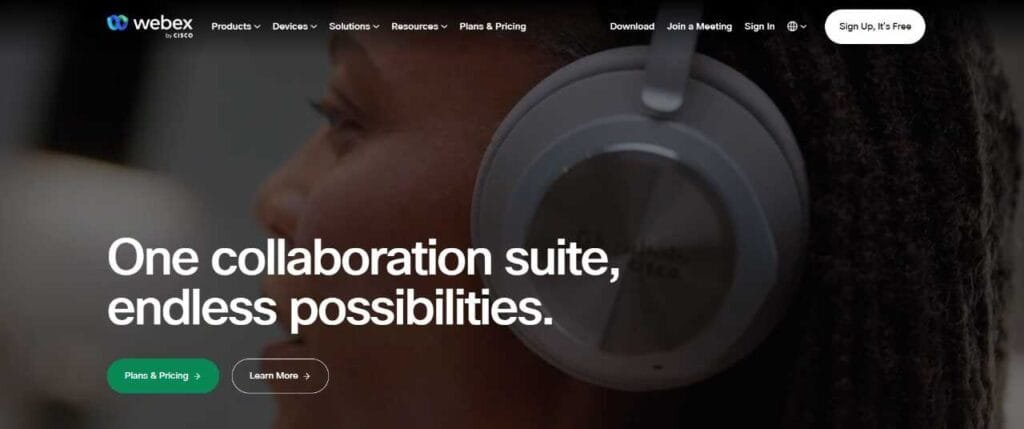
Originating as a leading video conferencing tool, Webex, backed by Cisco, has ventured into the webinar landscape, combining its experience in video communication with webinar-specific features.
Features
- High-Quality Video: Offering up to 4K video quality for immersive experiences.
- Real-time Analytics: Understand audience engagement on-the-fly.
- Interactive Elements: Inclusion of features like Q&A, polling, and whiteboard.
- Advanced Security: With end-to-end encryption and compliance measures.
Pros and Cons
Pros:
- Offers a consistent and reliable experience.
- Strong emphasis on security measures.
- Seamless integration with various Cisco products.
Cons:
- Can be more expensive compared to other platforms.
- The interface, while functional, can be challenging for first-time users.
Pricing
Webex offers a free plan with limited features. Their paid plans for webinars start from $14.95 per month/host, scaling based on the number of participants.
USP
Harnessing Cisco’s network capabilities, Webex emphasizes security and high-quality video, making it apt for enterprises.
Ideal User Base
Given its pricing and features, medium to large enterprises or those in regulated industries prioritizing security would benefit the most.
#4. BlueJeans Events
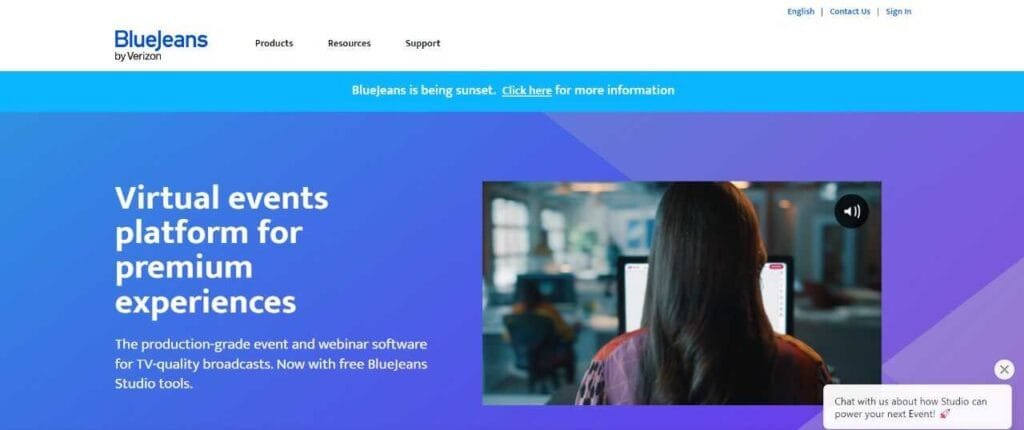
An extension of the primary BlueJeans video conferencing tool, BlueJeans Events focuses on large-scale webinars and virtual events.
Features
- Massive Scalability: Host webinars with up to 50,000 participants.
- Engagement Tools: Features like hand-raising, Q&A, and polling.
- Event Analytics: Provides insights on attendee behavior and feedback.
- Stream to Social Media: Directly broadcast to platforms like Facebook and YouTube.
Pros and Cons
Pros:
- Seamless handling of large-scale webinars.
- Real-time engagement metrics.
- Versatility in simulcasting to multiple platforms.
Cons:
- Lacks some advanced customization options.
- The focus on large events might make it less suitable for smaller, intimate webinars.
Pricing
While specific pricing isn’t publicly listed, BlueJeans operates on a quote-based system, customized to the event’s scale.
USP
Specializing in large virtual events, BlueJeans Events offers extensive scalability without compromising on interactivity.
Ideal User Base
Tailored for businesses or individuals planning large virtual events, town halls, or significant product launches.
#5. Adobe Connect
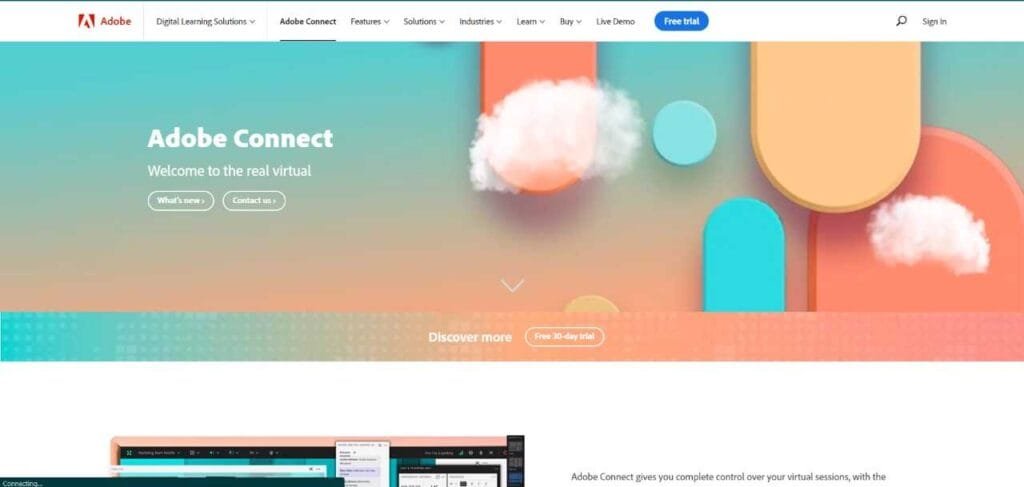
A product from the renowned Adobe suite, Adobe Connect stands out with its emphasis on creating visually rich webinar experiences.
Features
- Customizable Virtual Rooms: Design spaces that resonate with your brand or event theme.
- Breakout Rooms: Segment attendees into smaller groups for focused discussions.
- Rich Content Sharing: Share videos, slides, or even interactive simulations.
- Persistent Rooms: Set up rooms that retain their content and layouts between sessions.
Pros and Cons
Pros:
- Deep customization options to craft unique webinar experiences.
- High-quality video and audio broadcasting.
- Comprehensive feature set for interactive webinars.
Cons:
- The plethora of features can feel overwhelming.
- Requires Adobe Flash, which can be a compatibility issue for some attendees.
Pricing
Adobe Connect Webinars starts at $130/month for up to 100 participants, with other plans catering to larger audiences.
USP
Distinguished by its depth in customization and content delivery, Adobe Connect is for those looking to create a unique and branded webinar experience.
Ideal User Base
Most apt for creative businesses, educational institutions, or brands wanting a distinct and engaging webinar environment.
#6. ClickMeeting
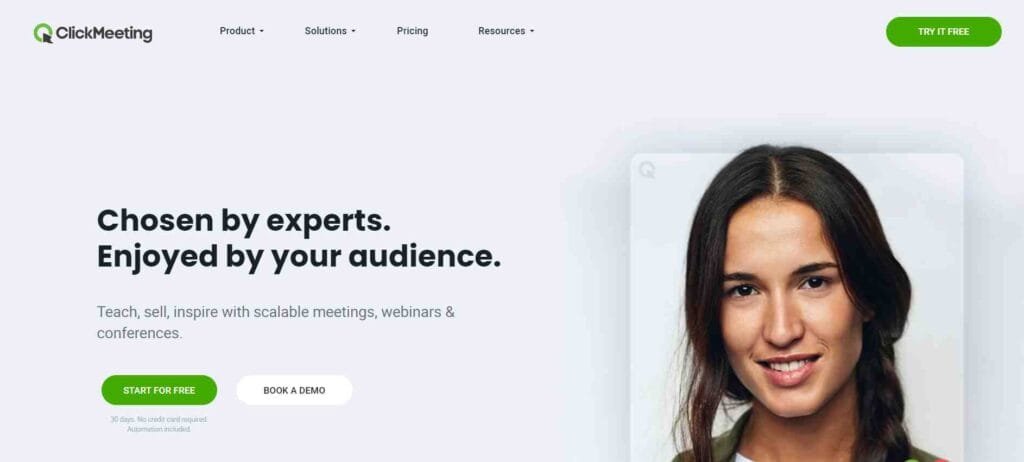
Emerging as a dedicated webinar solution, ClickMeeting is designed to cater to both businesses and educators. Its intuitive interface and robust feature set make it an appealing choice for those stepping into the world of webinars.
Features
- Webinar Recording: Allows sessions to be recorded and shared post-event.
- Interactive Whiteboard: Engage attendees with on-the-fly annotations and drawings.
- Built-in Polls & Surveys: Gauge audience sentiment and gather feedback.
- Custom Branding: Align your webinar visuals with your brand identity.
Pros and Cons
Pros:
- Seamless integration with various third-party apps like Dropbox and Facebook.
- Provides detailed analytics post-webinar.
- Has a mobile application for hosting on the go.
Cons:
- The user interface, although intuitive, might require a learning curve for some.
- Audio quality can sometimes be inconsistent.
Pricing
ClickMeeting’s pricing starts at $25/month, offering flexibility based on the number of attendees and feature requirements.
USP
The platform’s strength lies in its integration capabilities, tying into various tools seamlessly, making the overall webinar process smoother.
Ideal User Base
Perfect for small to medium-sized businesses and educational institutions that require a reliable and feature-rich webinar platform without a steep learning curve.
#7. Demio
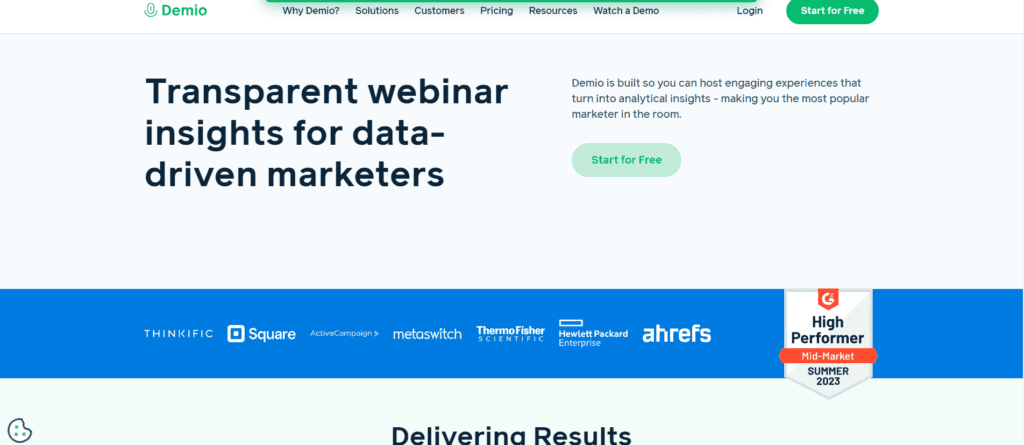
Designed with marketers in mind, Demio focuses on lead generation and customer engagement. Its modern interface and marketing integrations set it apart.
Features
- Automated Webinars: Pre-record and schedule webinars.
- Real-time HD Streaming: Offers crystal clear video and audio quality.
- Event Analytics: Gain insights into registration sources, attendance rate, and engagement metrics.
- Interactive Elements: Engage with features like live chat, polls, and CTA buttons.
Pros and Cons
Pros:
- High emphasis on attendee engagement.
- Seamless integrations with CRM and email marketing tools.
- Provides actionable insights for marketers.
Cons:
- Limited customization options for the registration page.
- Pricier compared to some competitors.
Pricing
Demio’s pricing tiers start at $49/month for the starter plan, with advanced features available in higher-tiered plans.
USP
A webinar platform built for marketers, Demio offers the tools to drive engagement and convert attendees into leads or customers.
Ideal User Base
Marketers and businesses aiming for lead generation and nurturing will find Demio’s feature set aligning with their objectives.
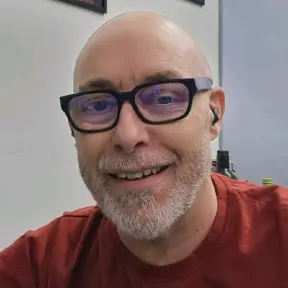
At Wytlabs, we’re deeply entrenched in the digital ecosystem, catering to the nuanced needs of SaaS and e-commerce businesses with a palette that includes website development, PPC, email marketing, and beyond.
This experience gives us a unique viewpoint when it comes to choosing and using webinar tools. It’s not just about broadcasting content; it’s about crafting experiences that resonate, educate, and convert.
Demio has become our go-to for its exceptional attendee engagement and marketing tools.
Its appeal lies not just in the seamless attendee experience—virtually no download required, operating smoothly on any browser—but in its deep marketing integrations. We leverage it not just as a webinar platform but as a comprehensive engagement tool.
It serves as a bridge between our content marketing efforts and our lead nurturing strategies.
By hosting interactive product demonstrations and educational sessions, we utilize Demio’s features like interactive polls, CTAs during the webinar, and real-time chat to not only educate but also to convert attendees into leads. It’s this dual focus on education and conversion that amplifies the effectiveness of our webinars.
A standout feature of Demio that has been particularly beneficial for us is its analytics dashboard. Unlike other platforms where data might be more general, Demio provides detailed insights into attendee behavior, engagement levels, and conversion metrics.
This data is gold for us as it informs not just our webinar strategy but our broader marketing efforts. It’s in these analytics-driven insights where Demio really outshines competitors, enabling us to fine-tune our approach for maximum impact.
One tip we’ve found invaluable is making the most of Demio’s automation features. From sending automated reminders to attendees to the post-webinar follow-ups with links to the recording, these touches can significantly enhance the attendee experience and improve conversion rates.
Another trick is to utilize the custom branding options to ensure that every part of the webinar experience, from landing pages to the webinar room itself, aligns with our brand identity. This consistency in branding helps reinforce our message and enhances brand recall.
At Wytlabs, we’re currently well-served by Demio, with its exceptional marketing integration and engagement tools fitting our needs like a glove.
While always open to innovation, Demio’s unique capabilities in hosting interactive, impactful webinars mean we’re not actively seeking alternatives. It’s about leveraging the best, and Demio is it.
Marc Bishop, Director of WYTLABS
#8. WebinarJam

WebinarJam, popular in the online marketing community, emphasizes sales and promotional webinars. It blends traditional webinar features with powerful marketing tools.
Features
- Active Offers: Showcase offers directly during the webinar.
- Attendee Spotlight: Bring attendees on-screen for interaction.
- Automated Recording: Every webinar is automatically recorded.
- Panic Switch: Instantly switch to a new room in case of technical glitches.
Pros and Cons
Pros:
- Built-in marketing tools to drive conversions.
- Allows for multi-language webinars.
- Provides detailed analytics and tracking.
Cons:
- Some users report latency issues during high attendance.
- The interface can feel a bit cluttered with numerous features.
Pricing
WebinarJam’s pricing starts at $499/year, which includes all their features and caters to varying attendee sizes.
USP
A powerhouse for sales-driven webinars, WebinarJam’s active offers and attendee spotlight features drive direct conversions.
Ideal User Base
Online marketers, coaches, and businesses with a direct sales approach to webinars will find WebinarJam particularly beneficial.
#9. EverWebinar
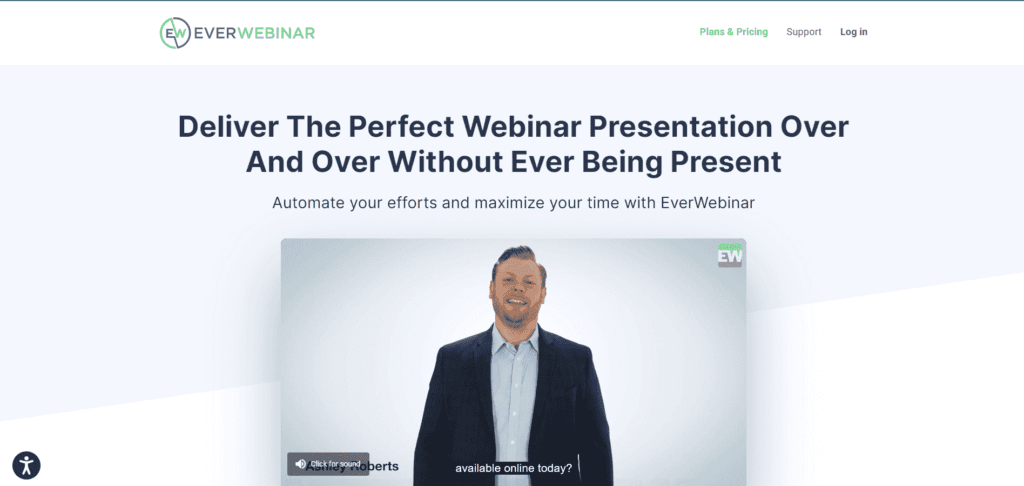
EverWebinar is the automated counterpart to WebinarJam, designed specifically for evergreen or automated webinars that can be played on a loop, allowing businesses to reach audiences continuously without needing to be present.
Features
- Automated Webinars: Schedule and play webinars as if they are live.
- Dynamic Attendee Display: Show a pre-set number of attendees to give a feel of a busy room.
- Live Chat Simulator: Use pre-set chats to give an impression of live interaction.
- Time-zone Auto-detection: Automatically adjusts webinar timings based on attendee’s time zone.
Pros and Cons
Pros:
- Allows businesses to set and forget, running webinars round the clock.
- Integration with WebinarJam provides easy transition between live and automated webinars.
- Advanced scheduling options allow for periodic webinars, such as daily or weekly.
Cons:
- Lack of a real-time component might not suit all businesses.
- It’s on the pricier side considering it’s primarily for automated webinars.
Pricing
EverWebinar has an annual plan starting at $499/year, which includes all features.
USP
Its emphasis on true automation allows businesses to replicate the live webinar experience without actually being present.
Ideal User Base
Best suited for businesses that have proven content they want to run repeatedly, especially online course providers or marketers with evergreen content.
#10. Livestorm

Livestorm is a versatile platform that accommodates webinars, live events, and video meetings. With a strong emphasis on engagement and analytics, it caters to a variety of business needs.
Features
- Unlimited Webinars: Host as many sessions as needed.
- Native Integrations: Seamlessly integrates with tools like HubSpot, Intercom, and more.
- Audience Engagement Tools: Offers Q&A, chat, and polls to engage attendees.
- Advanced Analytics: Detailed insights into performance metrics.
Pros and Cons
Pros:
- User-friendly interface makes it easy for new users to get started.
- No-download for attendees, runs directly on the browser.
- High-quality video and audio streaming.
Cons:
- Limited customization options.
- Some users report occasional bugs with screen sharing.
Pricing
Livestorm offers a free plan with basic features, while premium plans start at $109/month.
USP
A comprehensive platform that’s not just limited to webinars but extends to meetings and video communication.
Ideal User Base
Companies looking for a holistic solution for webinars, online meetings, and customer training will find Livestorm fitting the bill.
#11. EasyWebinar
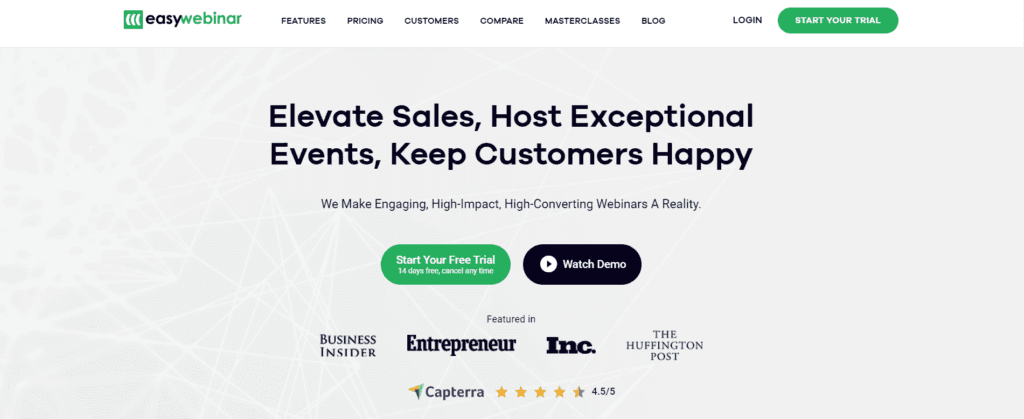
EasyWebinar seeks to simplify the webinar process for businesses. As the name suggests, it focuses on making webinars easy, blending live and automated webinars into one seamless experience.
Features
- Multi-presenter option: Invite multiple hosts for a collaborative presentation.
- TrueVoice Technology: Ensures clear audio by reducing noise.
- Built-in Marketing Funnel: Drive attendees through a sales funnel without needing external tools.
- Robust Analytics: Dive into detailed insights for performance evaluation.
Pros and Cons
Pros:
- Integrates both live and automated webinars.
- Direct integration with popular email marketing tools.
- Mobile app available for on-the-go tracking.
Cons:
- User interface can feel a tad outdated.
- The learning curve for setting up automated sequences.
Pricing
Pricing for EasyWebinar starts at $59/month, with advanced features available in higher tiers.
USP
The ability to switch between live and automated webinars effortlessly, making it a flexible tool for various webinar strategies.
Ideal User Base
For businesses that want the flexibility to switch between live broadcasts and automated sessions depending on the content and audience.
#12. WebinarNinja
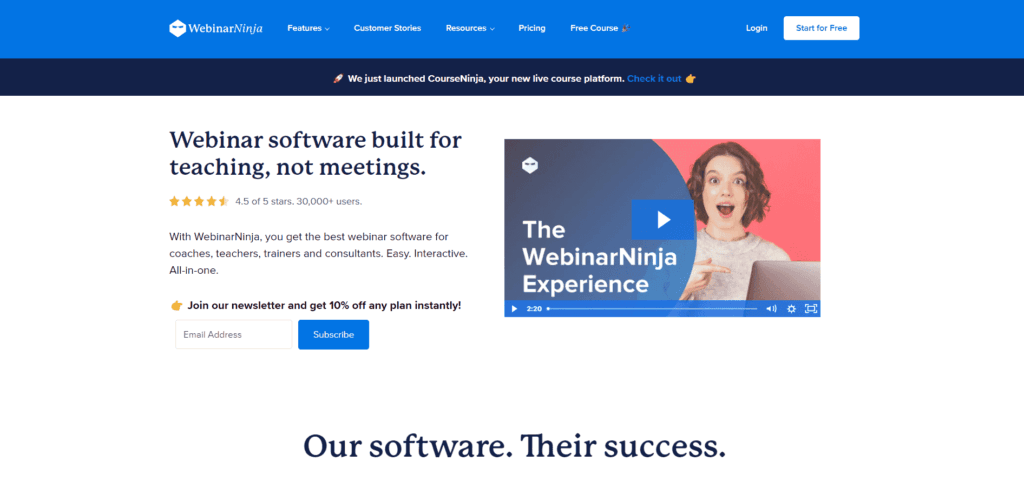
WebinarNinja is a modern platform that caters to a range of webinar types – live, automated, series, or hybrid. It emphasizes simplicity and performance, allowing users to create webinars in mere seconds.
Features
- One-Click Registrations: Facilitates quick sign-ups for attendees.
- Built-in Email Notifications: Sends automated reminder emails to increase attendance.
- Instant Screen Sharing: Seamlessly share slides and other media during presentations.
- Diverse Webinar Types: From live to recorded sequences to hybrid models.
Pros and Cons
Pros:
- Extremely user-friendly, even for the technologically challenged.
- Quick setup with no installation required for hosts or attendees.
- Analytics dashboard offering insights on attendance, retention, and conversion.
Cons:
- Limited customization for landing pages.
- Some users have mentioned occasional lags in the video.
Pricing
WebinarNinja offers a starting plan at $49/month with varying features across different tiers.
USP
The platform’s intuitive design is its major draw, allowing users to set up and run webinars without any hassle.
Ideal User Base
Perfect for businesses or individuals who want a no-fuss, reliable platform without a steep learning curve.
#13. BigMarker
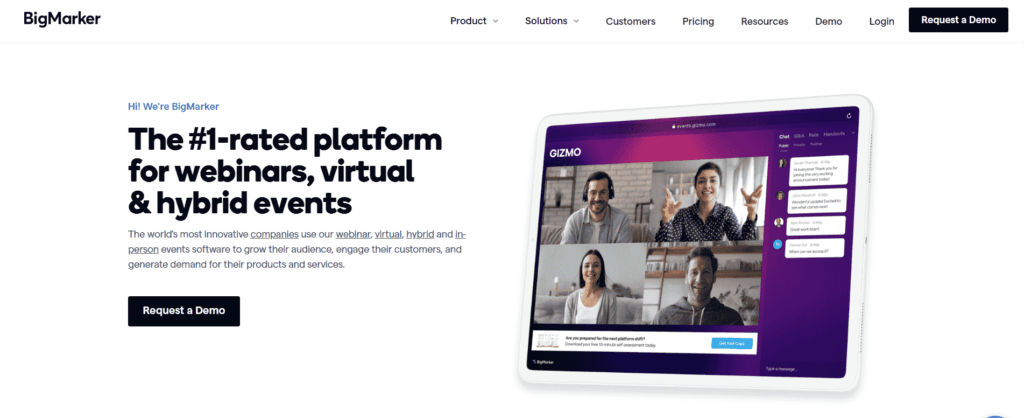
BigMarker combines powerful webinar software with robust marketing features, making it a choice platform for lead generation, customer engagement, and broad scale communication.
Features
- No-Download Webinars: Runs on the cloud, requiring no downloads.
- Customizable Landing Pages: Brand-aligned pages to boost registrations.
- Interactive Video Experiences: Utilizes polls, Q&A, and handouts to engage audiences.
- Monetization Features: Offers built-in ticketing and e-commerce tools for monetization.
Pros and Cons
Pros:
- Comprehensive platform, blending marketing and webinar tools.
- 24/7 customer support for all plan levels.
- API and integrations for enhanced flexibility.
Cons:
- Interface might seem complex for first-time users.
- Pricier than some other platforms in the market.
Pricing
BigMarker’s starting plan is priced at $79/month, with features scaling with more advanced packages.
USP
Beyond just hosting webinars, it provides extensive tools for monetization and lead conversion.
Ideal User Base
Suited for large businesses, enterprises, and individuals aiming to monetize their content or drive extensive marketing campaigns.
#14. GetResponse
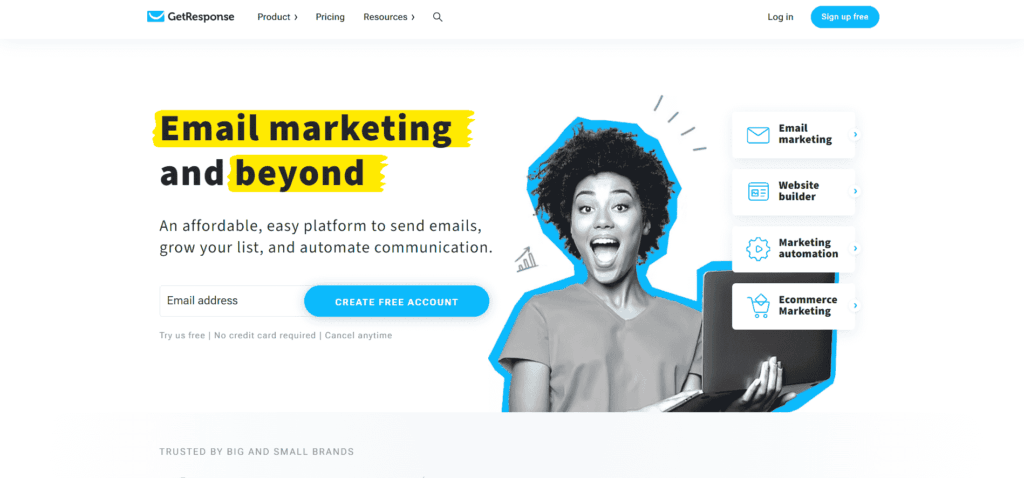
While predominantly known as an email marketing platform, GetResponse has expanded its offerings to include webinar hosting, thereby providing a holistic marketing solution.
Features
- Integrated Email Marketing: Combines webinars with email campaigns.
- Engagement Tools: Polls, chats, and screen sharing to boost interaction.
- Autoresponders: Automated communication to nurture leads post-webinar.
- Landing Page Builder: Customizable pages to drive registrations.
Pros and Cons
Pros:
- Seamless integration of webinars with email campaigns.
- E-commerce tools available for product promotion during webinars.
- Comprehensive analytics for performance assessment.
Cons:
- The webinar feature might not be as robust as platforms dedicated solely to webinars.
- Occasional reported glitches in video streaming.
Pricing
Webinar functionality is included in plans starting at $49/month, bundled with other marketing features.
USP
An integrated platform offering both email marketing and webinar solutions, perfect for holistic marketing campaigns.
Ideal User Base
Marketers and businesses that rely heavily on email campaigns and want to blend it with webinar outreach without juggling multiple tools.
#15. Zoho Webinars
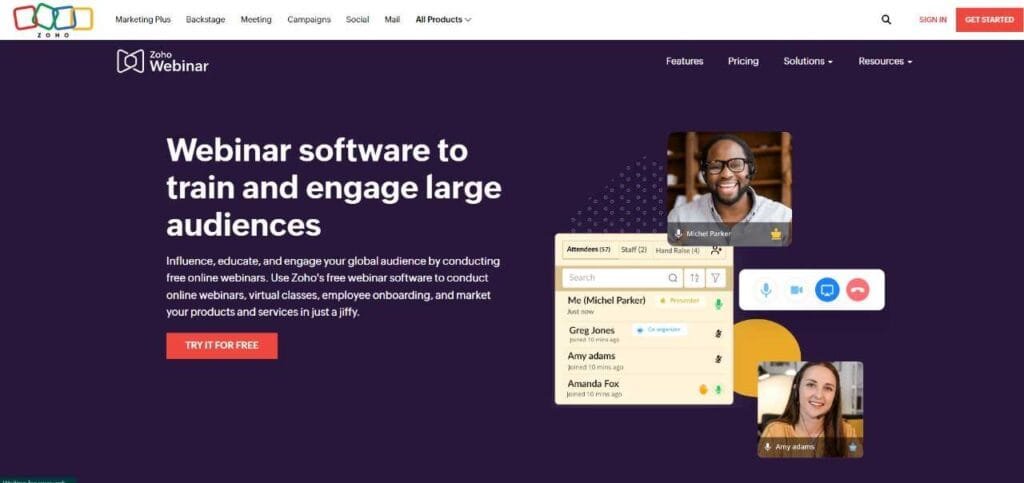
Zoho Webinars, part of the broader Zoho suite of business tools, caters specifically to businesses looking to leverage webinars for marketing, training, and product launches. Its integration with other Zoho products makes it a versatile choice for businesses already using the Zoho ecosystem.
Features
- Embeddable Registration Forms: Allows for integration of sign-up forms on any website or landing page.
- Automated Webinars: Schedule and automate webinars with pre-recorded content.
- Interactive Tools: In-webinar polls, Q&A, and raise-hand feature to foster engagement.
- Robust Analytics: Detailed reports on participation, engagement metrics, and more.
Pros and Cons
Pros:
- Smooth integration with other Zoho products.
- Option to host both live and automated webinars.
- Mobile app available for hosting and attending on the go.
Cons:
- Interface can be a tad complex for first-timers.
- Requires strong internet connectivity for optimal performance.
Pricing
Zoho Webinars offers a basic plan starting at $25/month with a scalable feature set across various pricing tiers.
USP
Being a component of the Zoho ecosystem, it provides seamless integration with CRM, email marketing, and other business tools.
Ideal User Base
Businesses already using the Zoho suite or those looking for a comprehensive tool that goes beyond just webinar hosting.
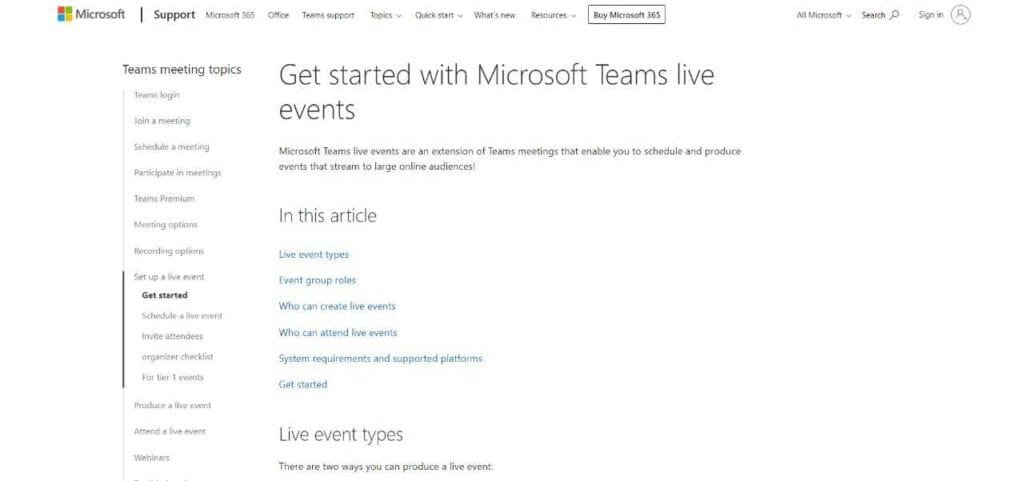
#16. Microsoft Teams Live Events
A feature within the larger Microsoft Teams platform, Live Events is designed for hosting large-scale, town-hall style meetings and webinars. It’s a part of the Microsoft 365 suite, ensuring high-grade security and enterprise-level features.
Features
- Event Group Roles: Designate producers, presenters, and attendees for structured events.
- AI-powered Auto Transcription: Offers real-time captions and post-event transcriptions.
- Integrated with Office 365: Seamless interaction with Word, PowerPoint, Excel, and other tools.
- Audience Interaction: Q&A tools for attendee participation.
Pros and Cons
Pros:
- High-grade security and compliance features.
- Comprehensive integration with Microsoft’s suite of tools.
- Scalable for very large audiences.
Cons:
- Might be overkill for smaller, more intimate webinars.
- The user interface might feel too corporate or rigid for some users.
Pricing
Being part of the Microsoft 365 suite, pricing depends on the overall package chosen by businesses.
USP
Enterprise-level features and security, combined with the power of Microsoft’s software ecosystem.
Ideal User Base
Large corporations, educational institutions, and any entity already invested in the Microsoft ecosystem looking to host large-scale webinars.
#17. ON24
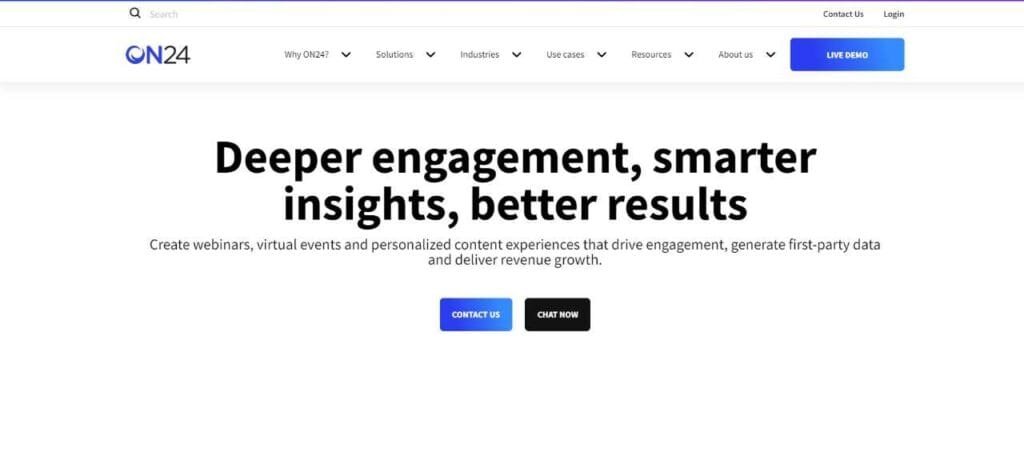
ON24 is a webinar platform tailored for B2B marketing. It specializes in providing data-rich webinars, focusing on driving engagement and offering actionable analytics post-event.
Features
- Engagement Hub: A centralized location for all webinar content.
- Interactivity Tools: Polls, surveys, and digital handouts.
- Customizable Branding: Tailored webinar environments to resonate with brand imagery.
- Robust Analytics: Dive deep into audience behavior, content performance, and lead generation metrics.
Pros and Cons
Pros:
- Intuitive, drag-and-drop interface for easy webinar creation.
- Ability to integrate with numerous third-party applications.
- Provides on-demand webinars for evergreen content.
Cons:
- High-end pricing can be a barrier for smaller businesses.
- Some users find the platform to be heavier, impacting loading times.
Pricing
ON24 is positioned as a premium product, with prices available on request. Given its focus on enterprises, expect costs on the higher side.
USP
A strong emphasis on analytics and B2B marketing, making it an ideal choice for businesses that prioritize data-driven decision-making.
Ideal User Base
B2B enterprises looking for deep insights, customization, and high-level integrations with their webinars.
#18. Kaltura
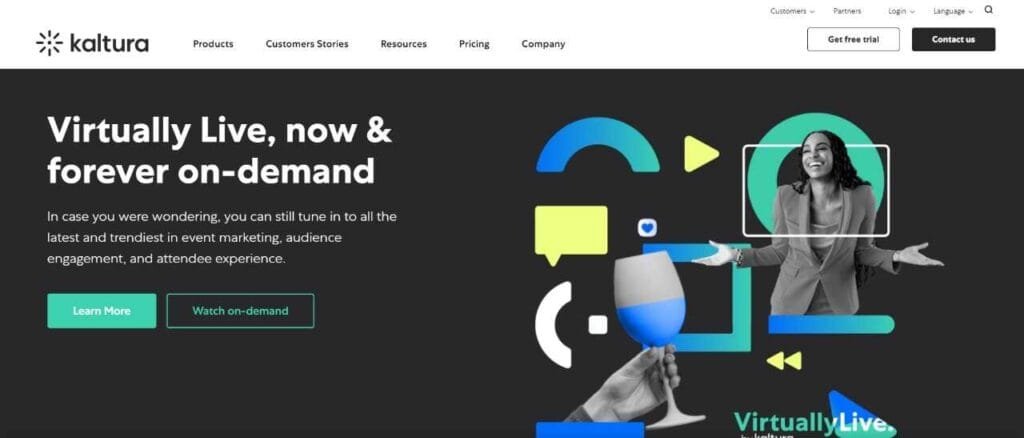
Kaltura, a versatile video platform, offers more than just webinar hosting. With roots in video streaming and management, its webinar tool is designed for businesses and educators looking to engage and inform audiences through rich video experiences.
Features
- Video Portal: A centralized hub for all your video assets.
- Interactive Video Pathways: Lets you create nonlinear video experiences.
- Integration Capabilities: Seamless synchronization with a variety of business tools and learning management systems.
- Video Analytics: In-depth viewer engagement metrics and performance insights.
Pros and Cons
Pros:
- Robust video management capabilities.
- Offers both live and on-demand webinars.
- Intuitive UI with customizable player and branding options.
Cons:
- Might be more feature-rich than required for those just looking for basic webinar functionalities.
- Pricing can be a hurdle for SMEs.
Pricing
Kaltura’s pricing is based on specific business requirements, and the organization prefers a quote-based approach.
USP
A comprehensive video-first platform, bridging the gap between webinar hosting, video management, and video marketing.
Ideal User Base
Organizations heavily reliant on video for training, marketing, or education, and looking for a single platform to manage it all.
#19. AnyMeeting (Intermedia)

AnyMeeting by Intermedia provides a simple yet efficient platform for small businesses to host webinars and online meetings. Its primary emphasis is on simplicity and reliability.
Features
- HD Video Broadcasting: Crisp video quality for professional presentations.
- Screen Sharing: Seamlessly share your screen or specific applications during the webinar.
- Interactive Features: Polls, Q&As, and handouts to keep the audience engaged.
- Cloud Recording: Record and store your webinars directly in the cloud.
Pros and Cons
Pros:
- Straightforward setup process.
- Provides built-in cloud storage.
- Integrates well with various marketing and CRM tools.
Cons:
- Advanced users might find features a bit limiting.
- Video quality can be inconsistent with poor network conditions.
Pricing
AnyMeeting offers multiple plans, starting with a free option. The Pro plans, which are more suited for businesses, begin at $12.99/month.
USP
Simplicity and affordability combined, making it a good fit for businesses venturing into webinars for the first time.
Ideal User Base
Startups and small businesses looking for a hassle-free webinar experience without a steep learning curve.
#20. RingCentral Webinar
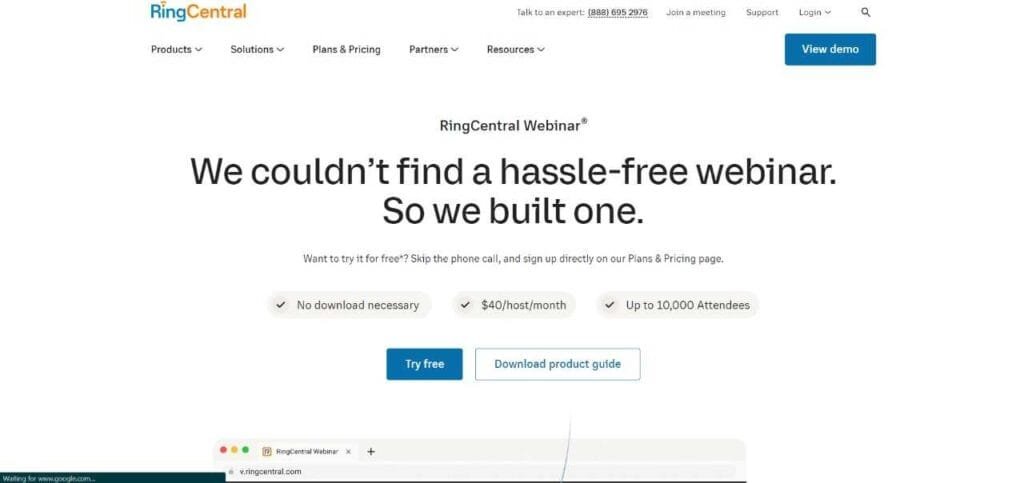
RingCentral, a known name in the communication solutions sector, extends its offerings to the webinar space. Its webinar platform is designed to be both powerful and user-friendly, suiting a range of business needs.
Features
- Host Large Audiences: Capable of hosting up to 10,000 viewers and 500 presenters.
- Customizable Webinar Rooms: Branding options to make the webinar resonate with your business identity.
- Engagement Dashboard: Live insights into audience engagement metrics.
- Robust Integration: Synchronizes easily with popular CRM and marketing tools.
Pros and Cons
Pros:
- Offers a seamless transition between webinars and other communication modes.
- High-quality audio and video streaming.
- In-built analytics to gauge performance.
Cons:
- Some users find the interface less intuitive compared to competitors.
- On the pricier side for smaller businesses.
Pricing
Pricing is based on the number of attendees and presenters, with the basic tier starting at $40/month.
USP
The ability to effortlessly switch between various modes of communication – from webinars to video calls to traditional voice calls.
Ideal User Base
Mid-sized to large enterprises that require a unified communications solution encompassing webinars, video conferencing, and more.
#21. Hopin
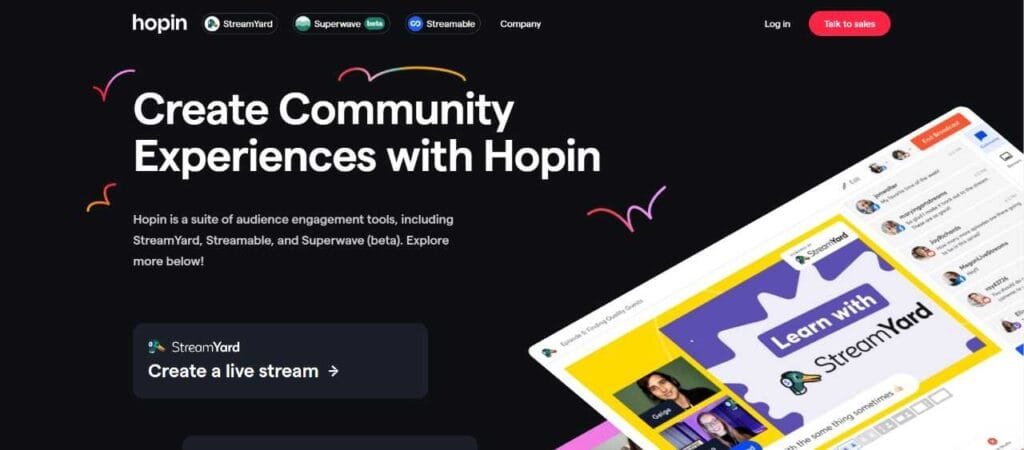
Hopin is a rapidly emerging platform designed to replicate live events in an online setting. It’s more than just a webinar solution; it’s a full-fledged virtual event platform. Its flexibility allows users to host everything from small meetups to large conferences with thousands of participants.
Features
- Reception Area: A landing space where attendees can get an overview of the event.
- Sessions: Breakout rooms for group discussions.
- Networking: Randomized one-on-one video networking, akin to meeting someone new at an event.
- Expo: Virtual booths for sponsors or exhibitors to showcase their offerings.
- Stages: For main-event webinars or presentations with a large audience.
Pros and Cons
Pros:
- Comprehensive suite of tools for an all-around virtual event experience.
- High degree of customization and branding.
- Allows ticketing and monetization of events.
Cons:
- May be overwhelming for users only interested in simple webinar functionality.
- Some users have reported occasional glitches during large-scale events.
Pricing
Hopin employs a tiered pricing model based on the number of attendees, with custom pricing available for massive events. Their starter plan begins at $99/month.
USP
A complete online event experience, expertly mirroring the dynamics of a live physical event.
Ideal User Base
Businesses and organizations looking to host extensive virtual events or conferences, or those looking to monetize their events.
#22. Crowdcast

Crowdcast stands out as a webinar platform with an emphasis on audience interaction. It’s designed to allow hosts to engage with their audience directly, turning passive viewers into active participants. It’s used for everything from Q&A sessions, interviews, workshops, to large-scale presentations.
Features
- Multi-session Events: Organize events with multiple sessions, each having its unique URL.
- Built-in Registration: Users can sign up directly on the platform.
- Interactive Polls & Q&As: Engage your audience with polls and allow them to ask questions in real-time.
- Detailed Analytics: Get insights on attendees, replay viewers, and overall performance metrics.
Pros and Cons
Pros:
- Highly interactive, ensuring the audience stays engaged.
- Easy-to-use, requiring minimal setup.
- Direct integration with platforms like Patreon for monetization.
Cons:
- Does not support breakout rooms.
- Video quality might vary depending on network strength.
Pricing
Crowdcast offers a tiered pricing model starting at $20/month for basic features. Plans scale based on features and the number of attendees.
USP
Maximized audience interaction in a user-friendly interface, perfect for community-driven events.
Ideal User Base
Content creators, educators, and businesses aiming for close engagement with their audience, particularly for Q&A sessions, community meetups, and workshops.
Wrapping it up
Selecting the right webinar hosting platform is an exercise in understanding your precise needs and the unique value each platform brings to the table. Whether you’re a startup aiming for a lean yet effective tool or a large enterprise looking for comprehensive features, the options are varied.
It’s essential to keep in mind the nature of your events, the expected scale, the level of interactivity you desire, and your budget. Make the most of trials and test runs to ensure you get the best fit for your business.
Read Next: