In today’s dynamic digital landscape, capturing the attention of your target audience isn’t just about creating stellar content—it’s also about reconnecting with those who’ve shown an interest in your brand. This “reconnection” strategy, often known as retargeting, has proven to be an incredibly effective marketing tool across various platforms, especially on professional networks like LinkedIn.
Given LinkedIn’s professional user base, it can connect businesses directly with decision-makers, amplify brand presence, and foster meaningful B2B relationships. So, if you’ve been wondering how to make the most out of your website visitors and transform them into loyal clients or customers, retargeting them on LinkedIn might just be the strategy you need.
In this guide, we’ll delve deep into the world of LinkedIn retargeting. From understanding its core capabilities to advanced strategies and potential challenges, we’ll cover everything you need to master this art.

Understanding LinkedIn’s Retargeting Capabilities
LinkedIn’s Matched Audiences feature is at the heart of its retargeting capabilities. It allows businesses to combine their own first-party data (like website visitors or CRM contacts) with LinkedIn’s rich user data. This alignment creates a synergy that ensures your retargeted ads reach those who are not only familiar with your brand but also perfectly fit within your desired professional demographic.
Types of retargeting on LinkedIn: Website, account-based, and contact-based
LinkedIn offers a trifecta of retargeting options:
Website Retargeting: This lets you retarget LinkedIn users who’ve visited specific pages of your website. It’s the digital equivalent of giving a gentle nudge to someone who walked into your store but left without making a purchase.
Account-based Retargeting: Ideal for B2B businesses, this strategy targets multiple key players from specific companies. Instead of focusing on individual users, you’re engaging an entire business entity.
Contact-based Retargeting: Here, you upload lists of contacts (from, say, your email marketing campaign) and target those specific individuals on LinkedIn. It’s a way to re-engage past leads or existing customers with new offerings.
Each type has its unique advantages and use-cases. The key is to understand which one aligns best with your current business goals and audience.
Setting Up LinkedIn’s Insight Tag
The LinkedIn Insight Tag, often likened to the Facebook Pixel, is a piece of lightweight JavaScript code that you install on your website. Its main function is to collect data on your website visitors, which can later be used for retargeting on LinkedIn. For businesses and marketers, it’s akin to laying the foundation for any retargeting campaign. Not only does it allow for detailed tracking of website interactions, but it also enhances ad relevance, helping to reach warm leads who have already shown interest in your offerings.
Step-by-step guide to installing the Insight Tag on your website
- Access the LinkedIn Campaign Manager: Start by logging into your LinkedIn Campaign Manager. If you don’t have an account, it’s straightforward to set one up.
- Navigate to Account Assets: From the top menu, choose “Matched Audiences.”
- Choose the Insight Tag: You’ll be prompted to “Install my Insight Tag.”
- Get the Tag: LinkedIn provides you with a JavaScript code. Copy this code.
- Paste the Code on Your Website: Ideally, the code should be pasted just before the closing
</body>tag on every page of your site. If you’re using platforms like WordPress, several plugins can simplify this process for you. - Check for Proper Installation: After installing, return to LinkedIn Campaign Manager to ensure the tag is active. It might take a few hours for LinkedIn to detect the tag.
Verifying the Insight Tag and troubleshooting common issues
Once installed, the LinkedIn Insight Tag should show an “Active” status in the Campaign Manager. If not, there are some common issues to check:
- Incorrect Placement: Ensure the tag is installed just before the
</body>tag. - Multiple Tags: Only one LinkedIn Insight Tag should be present. Multiple tags can conflict with data collection.
- Delay in Activation: Sometimes, it might just be a matter of waiting. Give it 24 hours before troubleshooting.

Creating a Retargeting Audience
Once your Insight Tag is active, return to the LinkedIn Campaign Manager and select “Matched Audiences” from the “Account Assets” dropdown.
Defining your audience: Duration of website visit, specific pages visited, etc.
When defining your audience, specificity is crucial. Remember:
- URL Retargeting: You can target visitors of specific URLs. For instance, retarget users who visited your product page but didn’t complete a purchase.
- Visit Duration: Engage users based on the time they spent on your site. Those who lingered longer might be more interested.
- Exclusions: Exclude users who have already converted, ensuring you don’t waste resources.
Tips to segment your audience for more tailored campaigns
- Intention Segmentation: Group audiences based on the action they took (or didn’t take). For instance, differentiate between cart abandoners and blog readers.
- Time-based Segmentation: Engage users who visited during a particular campaign or event.
- Geographic or Demographic Segmentation: Tailor campaigns based on user profiles, enhancing ad relevance.

Designing Retargeting Ad Campaigns
LinkedIn offers a variety of ad formats, but for retargeting, these three prove to be the most effective:
- Sponsored Content: These are native ads that appear directly in the LinkedIn feed. Given their natural placement, they offer high visibility and engagement.
- Sponsored InMail: Personalized messages sent to the LinkedIn inbox of your target audience. They’re ideal for reaching high-value leads with tailored content.
- Display Ads: These ads appear on the side or top of the LinkedIn page. Though they might have a lower engagement rate than sponsored content, they’re great for brand visibility.
Crafting compelling ad copy: Personalization based on website behavior
A one-size-fits-all approach won’t cut it. Your ad copy must resonate with the specific audience segment you’re targeting:
- Product Page Visitors: “Missed out on our latest product? Here’s a 10% discount just for you!”
- Blog Readers: “Enjoyed our latest article? Sign up for exclusive insights!”
- Event Page Visitors: “Couldn’t attend our webinar? Get the full recap here!”
Using eye-catching visuals: Tips and best practices
Visuals are crucial in capturing attention. Some tips include:
- High-Quality Imagery: Ensure your images are crisp, clear, and professional.
- Brand Consistency: Maintain consistent branding colors, fonts, and logos.
- Relevance: Visuals should align with the ad copy and the audience segment’s previous interaction with your website.

Setting an Optimal Budget and Bidding Strategy
LinkedIn offers three main pricing models:
- CPC (Cost Per Click): You pay when someone clicks on your ad.
- CPM (Cost Per Thousand Impressions): You pay for every 1,000 times your ad is shown.
- CPS (Cost Per Send): Exclusive to Sponsored InMail, where you pay for each message delivered.
Determining the right budget for your retargeting campaign
Budgeting is a delicate balance. To determine the right budget:
- Estimate Potential Reach: Use LinkedIn’s forecasting tool to see the potential size of your retargeted audience.
- Historical Data: If you’ve run campaigns before, analyze the cost and performance data to inform your budgeting.
Strategies for competitive bidding without overspending
- Automated Bidding: LinkedIn’s system will automatically adjust your bid to get the most out of your budget.
- Maximum Cost Bid: Set a cap to ensure you never pay more than a certain amount per click, impression, or send.
- Target High-Value Segments: Focus your budget on segments that are most likely to convert, ensuring a higher return on investment.
Advanced Retargeting Strategies on LinkedIn
This strategy involves showing different ads to users based on their previous interactions:
- Awareness: Start with broader content for users who’ve briefly interacted with your site.
- Consideration: Offer in-depth resources to users who’ve spent more time exploring.
- Decision: Push promotional offers to users on the cusp of conversion.
Combining website retargeting with account-based marketing
Account-based marketing targets specific companies or accounts. By combining this with retargeting, you can tailor campaigns for key stakeholders who’ve visited your site, ensuring your message reaches decision-makers.
Layering additional targeting criteria
To further refine your retargeting:
Job Function: Target specific roles like “Marketing Managers” or “CEOs.”
Company Size: Tailor campaigns for SMEs or large enterprises based on their specific needs.

A/B Testing Your Retargeting Campaigns
The world of digital marketing is ever-evolving. What works today may not work tomorrow. A/B testing, often termed split testing, allows marketers to understand the effectiveness of their campaigns by comparing two versions of an ad to see which performs better. With A/B testing, you’re not basing decisions on intuition; you’re making data-driven choices that can lead to better ROI.
Variables to test: Ad copy, visuals, CTA, etc.
- Ad Copy: Does a question lead to more clicks than a statement? For instance, “Looking for a business solution?” versus “The best business solutions for startups.”
- Visuals: Test different images or videos. Does a smiling person generate more trust than a stock photo of a city skyline?
- Call-to-Action (CTA): Minor changes can make a difference. “Learn More” might resonate differently than “Discover Now.”
Interpreting A/B test results and implementing insights
After running your A/B test, study the metrics. Which version had a higher click-through rate? Which led to more conversions or longer site visits? Once you’ve identified the winner, it becomes your new default ad. But the testing doesn’t stop. Regularly revisit and retest to continuously optimize.
Analyzing and Optimizing Retargeting Performance
Click-through Rate (CTR): Measures the effectiveness of your ad in encouraging users to take an action.
Conversion Rate: The percentage of users who take a desired action after clicking on your ad.
Return on Ad Spend (ROAS): Measures the effectiveness of your campaign in terms of revenue generated versus money spent.
Using LinkedIn’s analytics dashboard for insights
LinkedIn Campaign Manager provides robust analytics that cover everything from demographic data of the people who clicked on your ads to how your ads are performing over time. Utilize these insights to refine your retargeting strategy.
Tips for optimizing campaigns based on performance data
- Ad Rotation: Prevent ad fatigue by rotating multiple ad variations.
- Refining Audience Segments: If one segment outperforms another, consider allocating more budget to it.
- Update Creative Elements: Regularly refresh ad visuals and copy to keep them relevant and engaging.
Potential Challenges and How to Overcome Them
Every platform has its unique challenges, and LinkedIn is no exception.
- Ad Fatigue: If users see the same ad too often without converting, it may become background noise.
- Low Conversion Rates: Despite high CTRs, if you notice low conversions, there might be a disconnect between your ad and the landing page.
Addressing issues of ad fatigue and overexposure
Rotate ads frequently and ensure that your retargeting list refreshes. Consider increasing the duration between which the same user sees your ad.
Ensuring GDPR compliance and respecting user privacy
As with all advertising, GDPR compliance is crucial. Ensure that all data collection respects user privacy and always give users an option to opt-out.
Best Practices and Pro Tips
Retargeting on LinkedIn doesn’t mean bombarding your audience with ads. Timing is critical. If a visitor has just left your website, it’s an excellent time to retarget, as your brand is still top-of-mind. Utilize LinkedIn’s ad scheduling feature to ensure your ads are shown at times when your audience is most active.
Maintaining an updated and high-quality ad creative library
An effective retargeting strategy thrives on variety. Regularly update your ad creatives to keep your audience engaged. High-resolution images, crisp graphics, and persuasive copy can make the difference between a click and a pass.
Engaging and re-engaging: When to push and when to pause
While engagement is the primary goal, recognize when to pull back. If a user has interacted with multiple ads but hasn’t converted, consider a softer approach or changing your value proposition. Conversely, if a user has recently converted, pause retargeting to avoid overwhelming them.
Wrapping it up
In today’s dynamic digital landscape, the ability to recapture the attention of potential customers is invaluable. LinkedIn, with its vast network of professionals and decision-makers, presents an unmatched opportunity for B2B marketers. Implementing a robust retargeting strategy on the platform requires a blend of technical acumen, creative prowess, and strategic thinking.
By harnessing LinkedIn’s retargeting capabilities, setting up the Insight Tag correctly, crafting compelling ad campaigns, and continuously analyzing and optimizing your efforts, you can ensure that your brand remains top-of-mind for potential customers, guiding them through the sales funnel more effectively.
Remember, retargeting isn’t just about re-serving ads but reshaping narratives, offering renewed value propositions, and continuously striving for relevance in a user’s journey. With the tips and strategies outlined in this guide, you’re well-equipped to make the most of your LinkedIn retargeting campaigns.
Read Next:
- How to Use Email Automation Tools: Our Take
- How to Use Google’s Knowledge Graph for SEO
- Role of User Experience (UX) in SEO: What the Data Says
- How CRM can Skyrocket your Customer Retention! (and Boost LTV)
- How to Create a Sales Funnel: A Practical Guide






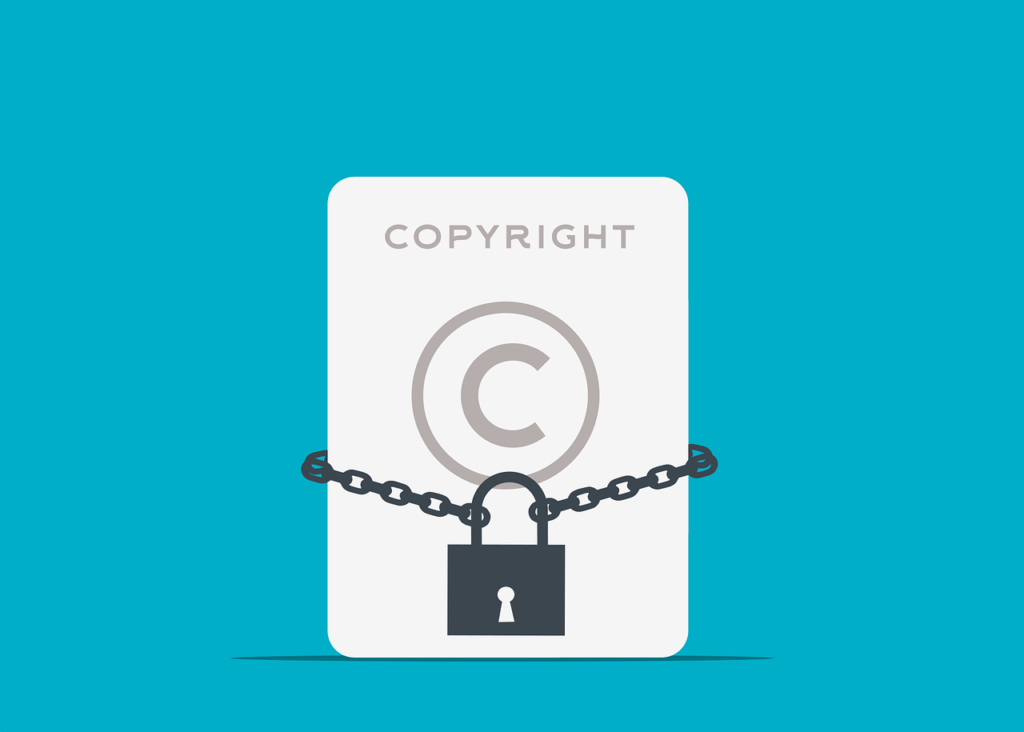















Comments are closed.