The digital age has brought forward two critical components to success: visibility and user satisfaction. While SEO strategists often chase the former, understanding the latter’s influence is paramount.
Enter User Experience (UX), a factor that bridges the gap between users and search engines. Intrigued? Let’s explore how the journey of UX intertwines with SEO and why startups to global giants should pay heed.

Understanding User Experience (UX)
In Simple terms, UX involves: Usability, Interactivity, Aesthetics
UX, at its core, refers to a user’s overall experience when interacting with a product or service, primarily websites in the digital realm. Three foundational pillars uphold this experience:
Usability: How user-friendly is your website? This aspect assesses the ease of navigating and the intuitiveness of the interface.
Interactivity: Beyond mere functionality, interactivity delves into the engagement level a user feels. Does your website offer feedback when users take an action? How seamless is the communication between the user and the interface?
Aesthetics: Humans are visual creatures. The design, colors, and overall visual appeal of a website significantly influence a user’s perception and overall experience.
The Evolution of UX in Web Design
The 90s web pages, cluttered with text and basic hyperlinks, have given way to today’s sleek, interactive designs. As internet speeds increased and technology advanced, so did the expectations of users. Websites evolved from mere information sources to platforms offering interactive experiences, with animations, multimedia elements, and mobile responsiveness becoming standard.
Case Study: Apple’s Emphasis on UX
Apple, a behemoth known for its unparalleled UX across products, also extends this philosophy to its web design. A glance at Apple’s website reveals a minimalistic design, rich visuals, and intuitive navigation. The UX is so influential that it not only retains users but subtly nudges them towards conversion. Apple’s website design, in essence, mirrors its product philosophy: simplicity, efficiency, and elegance.
 digital marketing, the line between Search Engine Optimization (SEO) and User Experience (UX) has blurred. Now, more than ever, search engines reward websites that prioritize user experience. Dive into this comprehensive exploration of how UX profoundly influences SEO and why businesses must intertwine the two for maximum impact.” class=”wp-image-10860″/>
digital marketing, the line between Search Engine Optimization (SEO) and User Experience (UX) has blurred. Now, more than ever, search engines reward websites that prioritize user experience. Dive into this comprehensive exploration of how UX profoundly influences SEO and why businesses must intertwine the two for maximum impact.” class=”wp-image-10860″/>Understanding SEO in the Context of UX
In the constantly evolving landscape of digital marketing, the line between Search Engine Optimization (SEO) and User Experience (UX) has blurred. Now, more than ever, search engines reward websites that prioritize user experience. Dive into this comprehensive exploration of how UX profoundly influences SEO and why businesses must intertwine the two for maximum impact.
How UX Impacts SEO: Site Structure, Mobile Optimization, Page Speed
Site Structure
Overview: A well-organized site structure aids both users and search engines. For users, it ensures seamless navigation, while for search engines, it enables efficient crawling and indexing.
Benefits:
User Retention: A logical and intuitive site hierarchy retains users, reducing bounce rates and increasing dwell time.
Improved Crawlability: Search engines can efficiently discover and index all site content, thereby enhancing visibility.
Enhanced Site Authority: Interlinking between pages distributes page authority and boosts the overall domain’s trustworthiness.
Mobile Optimization
Overview: As mobile searches eclipse desktop, mobile optimization has become paramount. A mobile-friendly site is not only user-centric but also favoured by search engines.
Benefits:
Higher Engagement: Users are more likely to engage with a site that’s optimized for their device, leading to better conversions.
Improved Rankings: Google’s mobile-first indexing means sites optimized for mobile often rank higher.
Lower Bounce Rate: A seamless mobile experience reduces the chances of users abandoning the site.
Page Speed
Overview: In today’s fast-paced world, speed is crucial. Slow-loading pages frustrate users and adversely impact search rankings.
Benefits:
Increased Conversions: Faster pages enhance user experience, leading to higher conversion rates.
Better Search Visibility: Page speed is a confirmed ranking factor; faster sites often enjoy better search visibility.
Enhanced User Satisfaction: Quick-loading pages lead to a more pleasant user experience, fostering loyalty.
Introduction to Core Web Vitals: Largest Contentful Paint (LCP), First Input Delay (FID), Cumulative Layout Shift (CLS)
Largest Contentful Paint (LCP)
Definition: LCP measures the time it takes for the main content of a page to load – essentially, how long users wait to see the primary content.
Importance: A fast LCP reassures users, providing a sign that the site is useful and trustworthy.
First Input Delay (FID)
Definition: FID quantifies the time between a user’s first interaction (like a tap or click) and the browser’s response to that interaction.
Importance: A short FID ensures that the page is responsive and meets user’s expectations, essential for maintaining engagement.
Cumulative Layout Shift (CLS)
Definition: CLS gauges the unexpected shifting of page elements while the page is still loading.
Importance: A low CLS ensures a stable experience. Users aren’t surprised by sudden shifts, which could otherwise disrupt actions like clicking a button or reading content.
Case Study: The Impact of Page Speed on Bounce Rate (Example: Amazon)
Amazon, one of the world’s largest online marketplaces, has always been at the forefront of understanding the significance of page speed. A famous revelation from Amazon highlighted that a mere one-second delay in page load time could cost the company $1.6 billion in sales annually.
Background: Recognizing the massive implications of this, Amazon invested heavily in optimizing their site for speed. The company fine-tuned its server response times, implemented a Content Delivery Network (CDN) for faster content delivery, and streamlined its site design.
Results: Post-optimization, Amazon witnessed:
Decreased Bounce Rate: Faster page load times led to fewer users abandoning the site prematurely.
Increased Conversions: The streamlined experience, aided by quick page loads, saw higher user engagement and consequently, better sales numbers.
Enhanced User Loyalty: With pages loading swiftly, user satisfaction soared, leading to increased repeat visits and brand loyalty.
In conclusion, understanding SEO within the context of UX is non-negotiable in the contemporary digital landscape. When SEO strategies incorporate robust UX principles, the result is a symbiotic relationship where businesses achieve not just higher search rankings but also happy, loyal customers.

How to Optimize UX for SEO
Mobile Optimization: Responsive Design, Speed, Easy Navigation
In an era where smartphones reign supreme, optimizing for mobile is not an option but a necessity.
Responsive Design: This ensures your website adapts seamlessly to any screen size, be it a smartphone, tablet, or desktop. Users get a consistent experience, reducing bounce rates and boosting engagement.
Speed: Mobile users are often on the move, making speed paramount. Compress images, use accelerated mobile pages (AMP), and reduce server response times for swift mobile experiences.
Easy Navigation: On smaller screens, simplified navigation is vital. Using collapsible menus, keeping CTAs clear, and ensuring tappable areas are adequately sized can make a world of difference.
Case Study: Starbucks’ Mobile User Experience
Starbucks, a global coffee giant, recognized the power of mobile early on. They rolled out a mobile-friendly site, ensuring speed, easy navigation, and even incorporated features like mobile ordering. The results? A surge in mobile traffic, increased app downloads, and a seamless transition between online and offline Starbucks experiences.
Optimizing Website Speed: Reducing Image Sizes, Leveraging Browser Caching, Minifying CSS, JavaScript, and HTML
Website speed can make or break user experience:
Reducing Image Sizes: Images often account for most of the download bytes on a page. By compressing them, you can drastically boost page load times without compromising on quality.
Leveraging Browser Caching: This means storing web page resource files on a local computer when a user visits a web page. On subsequent visits, the site loads faster as the browser can retrieve the files from the local cache.
Minifying Resources: By minimizing your site’s code (CSS, JavaScript, HTML), you eliminate unnecessary characters, leading to faster page loads.
Case Study: How COOK Improved Load Times and Saw Increased Conversions
COOK, a gourmet frozen food retailer, recognized their site’s sluggishness was causing user drop-offs. By compressing images, leveraging browser caching, and minifying resources, they slashed load times by over 40%. This not only boosted their organic search presence but led to a 7% uplift in conversions.
Improving Website Navigation: Clear, Logical Structure, Breadcrumb Trails, Effective Search Function
Navigation can guide a user through your site’s journey:
Clear, Logical Structure: Users should flow seamlessly from one section to another, understanding where they are at any given point.
Breadcrumb Trails: These small navigational aids show users their path from the homepage to their current location, enhancing usability.
Effective Search Function: Especially vital for expansive sites, a robust search function ensures users can swiftly find what they’re seeking.
Case Study: Etsy’s Navigation Overhaul
Etsy, a bustling marketplace for handmade goods, recognized that their expansive product range was becoming a navigational nightmare. By reworking their site structure, introducing breadcrumb trails, and enhancing their search functionality, they made product discovery effortless. The outcome? Increased user engagement, decreased bounce rates, and a spike in sales.

The Role of Content in UX and SEO
The Importance of Quality, Relevant Content
Content is the heart of any website. But not just any content—quality, relevant content that resonates with the audience and fulfills their intent. Search engines prioritize content that provides value, and users are more likely to engage with, share, and return to high-quality content.
Case Study: How ‘The Spruce Eats’ Grew Traffic through High-Quality Content
‘The Spruce Eats’, a go-to destination for food lovers, skyrocketed its traffic not with gimmicks but with quality. By focusing on well-researched, in-depth articles, recipe guides, and engaging multimedia content, they not only captured audience attention but also search engine prominence.
Content Formatting for Better UX: Headers, Bullet Points, Short Paragraphs
While quality is paramount, presentation matters. Chunky paragraphs can deter readers, but breaking content using headers, bullet points, and short paragraphs can enhance readability, making it digestible and engaging.
Using Multimedia to Enhance UX and SEO: Videos, Images, Infographics
Modern users crave more than just text:
Videos: A well-produced video can convey a message swiftly and engagingly.
Images: Relevant images can break monotony and provide context.
Infographics: Complex data can be transformed into engaging, easy-to-understand visuals.
Case Study: How ‘Crazy Egg’ Increased Conversions with Explainer Video
Crazy Egg, a heatmap tool, leveraged an explainer video to simplify their product’s complex workings. By doing so, they not only enhanced UX but also witnessed a staggering 64% increase in conversions, underscoring multimedia’s power.
UX, SEO, and Conversion Rate Optimization (CRO)
How UX and SEO Impact Conversions: Trust, Easy Navigation, Clear CTAs
To understand the crux of online success, one must realize the inextricable link between UX, SEO, and CRO:
Trust: A site with intuitive UX design instills trust. When combined with authoritative and relevant content, search engines rank these sites higher, attracting more organic traffic.
Easy Navigation: A well-structured website keeps users engaged. The longer they stay and the deeper they delve, the higher the chances of conversion.
Clear CTAs (Call-To-Actions): Guiding users through their journey with evident CTAs ensures they take desired actions, be it a signup, download, or purchase.
Case Study: How ‘Moz’ Increased Subscriptions through UX and SEO Improvements
Moz, an SEO tools provider, identified bottlenecks in its user journey. By revamping its website structure, refining content for better SEO, and using clear CTAs, they experienced a significant increase in software subscriptions, all while enhancing the overall user experience.
A/B Testing for UX and SEO
While assumptions about what users might prefer can guide initial designs, empirical data trumps all:
A/B Testing: By comparing two versions of a webpage, businesses can determine which one performs better in terms of user engagement or conversions.
Feedback Loop: A/B testing provides direct feedback, allowing for iterative improvements in both UX and SEO strategies.
Case Study: How ‘HubSpot’ Used A/B Testing for CRO
HubSpot, a marketing, sales, and service software provider, regularly harnesses the power of A/B testing. In one instance, by testing a new landing page design against the existing one, they achieved a 30% increase in lead conversions. This showcases the potency of data-driven decisions in enhancing UX and boosting SEO.

Future Trends in UX and SEO
The Growing Importance of UX in SEO: Google’s Updates
SEO isn’t static; it evolves as user preferences shift and technology advances. Recently, Google’s algorithm updates have started to factor in user experience more heavily. Sites with superior UX now have a competitive edge in rankings, making the marriage of SEO and UX more crucial than ever.
The Role of AI in UX and SEO
AI isn’t just a buzzword—it’s reshaping the digital landscape:
Personalized Experiences: AI can analyze vast amounts of data to offer tailored content recommendations or product suggestions, enhancing user experience.
Search Algorithms: AI-driven search algorithms can better understand user intent, leading to more accurate search results.
Case Study: Alibaba’s Use of AI for Personalized UX
China’s e-commerce juggernaut, Alibaba, leverages AI to create a highly personalized shopping experience. By analyzing user behavior, search queries, and purchase history, they present product suggestions tailored to each user, leading to increased sales and enhanced user satisfaction.
Voice Search and UX
With the proliferation of smart speakers and voice assistants, voice search is booming:
Natural Language Processing (NLP): For voice search optimization, understanding natural language queries is paramount.
Informative & Concise Answers: Users often seek quick answers. Ensuring content is structured to cater to this can boost visibility for voice searches.
Case Study: ‘Domino’s Pizza’ and Voice Search Optimization
Domino’s, always a pioneer in leveraging technology, optimized for voice search early on. Users can now order a pizza via voice commands on their devices. The ease of ordering led to increased sales and set Domino’s apart in a fiercely competitive market.
Tools for UX Analysis
Crazy Egg
Crazy Egg is a heat mapping tool that helps businesses understand how users interact with their websites. Through visually intuitive heat maps, scroll maps, and other visual tools, it allows webmasters to identify popular segments of a webpage. Pricing varies, starting with a basic package at $24/month. The tool’s strong point is its easy-to-understand visual data, which can be especially useful for those new to UX. However, the reliance on visuals means data enthusiasts wanting raw numbers might have to turn elsewhere.
Optimizely
Optimizely serves as a platform for experimenting with web design. By A/B testing different design elements, companies can determine which version of a webpage provides a more seamless user experience. It’s essential to point out that while Optimizely offers a robust suite of features for UX optimization, it comes at a premium, making it less suitable for businesses with tight budgets. Its adaptability to cater to both beginners and experts is commendable, but again, cost can be a limiting factor.
FullStory
FullStory offers insights into how users navigate through a site. It captures clicks, scrolls, and mouse movements, almost like you’re watching over the user’s shoulder. This real-time insight is invaluable for identifying UX pitfalls or areas of confusion on a website. While FullStory offers a free tier, more advanced features require a subscription, with prices provided upon request. A highlight of this tool is its exhaustive session recording capabilities, but some users might find it too detailed, making it somewhat time-consuming to sift through all the data.
Google Analytics
Google Analytics is an indispensable tool in the arsenal of any digital marketer. While primarily known for traffic analysis, it also provides insights into user behavior, site speed, and conversion pathways. Best of all? It’s free. The platform’s comprehensiveness is its strength, providing both UX and SEO insights. However, its vast range of features can also be its weakness for new users, as it presents a steep learning curve.
Hotjar
The Hotjar platform offers a blend of both qualitative and quantitative tools – from heatmaps to surveys. Such a holistic approach enables webmasters to understand not just where users are interacting but also why. Pricing begins at $99/month, with options for larger businesses. It’s a versatile tool, offering both visual and feedback-driven insights, but smaller websites might find the price point a little steep for the value they derive.
UserTesting
UserTesting is unique in its offering, as it allows businesses to receive direct feedback from users navigating their site. This feedback is both in video format and written, providing insights into areas of friction or confusion. While invaluable, this direct user feedback service comes at a premium, starting at $49/video. Its major strength is the direct user feedback, a rare feature in the realm of UX tools. However, this specificity means it’s less of an all-rounder and more of a niche solution.
GTmetrix
Diving deeper into page speed insights, GTmetrix offers a comprehensive analysis of a website’s loading speed, a crucial component of UX. Slow-loading sites can deter visitors, making speed optimization essential for SEO. GTmetrix is free for basic use, with more advanced features available in the pro version starting at $14.95/month. Its detailed reporting on website speed and actionable suggestions is fantastic, though some users might find the sheer amount of information a tad overwhelming.
Lookback
Another tool that has garnered attention in the UX community is Lookback. This platform enables live or recorded sessions with users, giving direct feedback on user experience. The interactive nature of Lookback, where businesses can ask users questions during live sessions, is its unique proposition. But it’s worth noting that such in-depth insights come with a heftier price tag, starting at $59 per month. The tool provides deep, actionable feedback, but the pricing might deter smaller businesses or startups.
Woopra
Woopra is a user journey analytics tool that aids businesses in tracking users across multiple touchpoints, helping to craft a more cohesive user experience. Pricing varies based on specific business needs, with a free option available for smaller sites. The tool excels in mapping out the user journey, though some might find it less intuitive than direct visual tools like heatmaps.
SessionCam
Lastly, in our overview, SessionCam offers a suite of tools including session replays, heatmaps, and conversion funnels. This gives a broad understanding of user interaction and areas of drop-off. With a model that bases pricing on the number of recorded sessions, it offers scalability for businesses of varying sizes. It’s an all-rounder in terms of UX insights, but some users might find the interface less sleek than competitors.
Mouseflow
Mouseflow is another insightful tool that captures the entirety of user sessions. It records mouse movements, scrolls, clicks, and even keystrokes, painting a comprehensive picture of a user’s journey. With tiered pricing starting from $29/month, Mouseflow is designed for both small businesses and large enterprises. While its robust features are a boon for detailed user journey analysis, newcomers to the UX space might need some time to familiarize themselves with its extensive dashboard.
UXCam
UXCam offers specialized solutions for mobile app developers. Recognizing the nuances that come with optimizing mobile app experiences, UXCam captures screen recordings of user sessions, enabling developers to spot and rectify any friction points. Their pricing starts at $199/month, and while it’s undoubtedly an invaluable tool for mobile app UX, its specificity means it may not be the first choice for those focusing solely on website optimization.
Quantum Metric
Quantum Metric takes real-time data to another level. It aids businesses in identifying site issues in real-time, facilitating instant rectification. What makes Quantum Metric stand out is its predictive analytics feature, which anticipates potential UX challenges before they become apparent issues. As for pricing, it’s tailored based on a company’s specific needs. Its ability to offer real-time solutions is its strongest asset, but this might be an overkill for smaller businesses with limited traffic.
Kissmetrics
Another comprehensive tool in the UX arsenal is Kissmetrics. Unlike many tools that focus solely on quantitative data, Kissmetrics merges both the quantitative and qualitative. By combining behavioral analytics with email campaign automation, it enables businesses to engage users based on their behavior. This dual approach starts at $299/month. While the blend of analytics with actionable marketing is its USP, businesses solely looking for UX analysis might find some features redundant.
Decibel
Decibel stands out for its focus on digital experience analytics. It offers session replays, heatmaps, and a unique ‘Digital Experience Score’ that quantifies user satisfaction. This ability to quantify something as subjective as user experience makes it unique in the UX tool realm. Pricing is available on request, tailored to the company’s requirements. While its scoring mechanism provides a streamlined metric to gauge overall UX, some businesses might prefer tools that offer more granular data.
Optimal Workshop
Optimal Workshop provides a suite of UX tools designed to improve website navigation. It offers card sorting, tree testing, and first-click testing to understand how users navigate a website and where they face obstacles. Starting from $166/month, it’s a valuable resource for businesses looking to understand and improve their site’s architecture. Its strength lies in its specialized focus on navigation, but this can also be its limitation for those looking for a broader UX analysis.
Crazy Egg
Crazy Egg is another stalwart in the UX tool domain. Beyond traditional heatmaps, it offers scroll maps to determine where users drop off on a page. With a starting price of $24/month, it’s accessible for even smaller businesses. Its intuitive interface makes it a favorite among newcomers, but advanced users might find its capabilities a bit limited compared to other tools on the market.
Pendo
Pendo takes a more holistic approach, focusing on product experience. It provides in-app surveys, user feedback, and guides to help businesses improve their product’s user experience. Its dynamic platform seamlessly integrates with several CRM systems, making it an integrated part of the product development cycle. Pricing is bespoke, based on individual business needs. Its comprehensive focus on product experience makes it invaluable for SaaS businesses, though e-commerce platforms might find it less relevant.
UserZoom
UserZoom integrates both UX and SEO by providing a combination of usability testing, survey feedback, and click tracking. This amalgamation of features ensures a well-rounded understanding of the user experience. Their pricing is custom, reflecting the tailored solutions they offer. The blend of qualitative and quantitative insights is its strongest asset, but smaller businesses might find it a bit overwhelming.
FullStory
FullStory offers high-definition session replays, allowing businesses to watch a user’s journey in its entirety. By understanding exactly where users face hitches, businesses can make precise changes to enhance UX. Pricing starts at $1,899/month, making it a premium solution. Its primary strength is the clarity it provides through session replays, but the pricing might be prohibitive for smaller entities.
In essence, the digital realm is vast, dynamic, and competitive. To not only survive but thrive in it, businesses need to constantly evolve their strategies. Employing specialized tools like those detailed above for both UX and SEO ensures that companies can remain agile, user-focused, and optimized for search engine success.
Wrapping it up
The interplay between UX and SEO has never been more pronounced. As search algorithms advance, user experience has emerged as a pivotal factor in determining website rankings. No longer is it sufficient to solely focus on keywords or backlinks; businesses must also ensure that users can seamlessly interact with their websites.
Prioritizing user experience not only enhances search visibility but also fosters trust and loyalty among visitors. As the digital ecosystem becomes more competitive, an integrated approach, emphasizing both UX and SEO, will be indispensable for achieving and maintaining online success.
User Experience and Search Engine Optimization must be two sides of the same coin. An investment in one invariably enhances the other. As businesses craft their digital narratives, a simultaneous focus on UX and SEO isn’t just recommended; it’s essential.
Read Next:
- How to Localize your Business for The Indian Market: (In 2023)
- How Digital Marketing Can Help Grow Your Business Exponentially: The Definitive Guide
- How You Can SkyRocket Your PPC Ad Campaign: 5 Fundamental Principles (Infographic)
- Memorandum of Association for Indian Companies: An In-Depth Guide
- What You Need to Know Before Investing in or Setting Up a Business in India


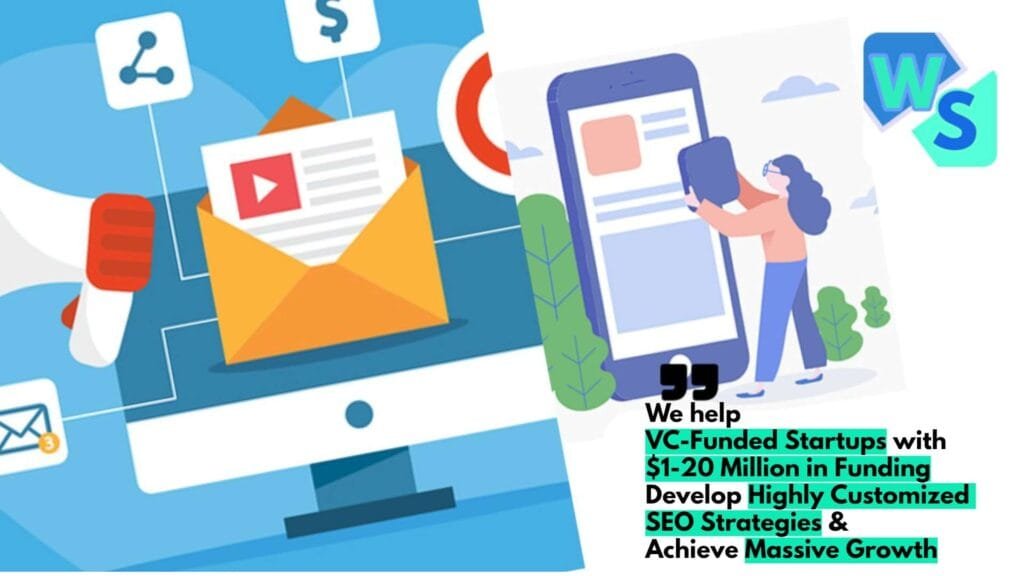













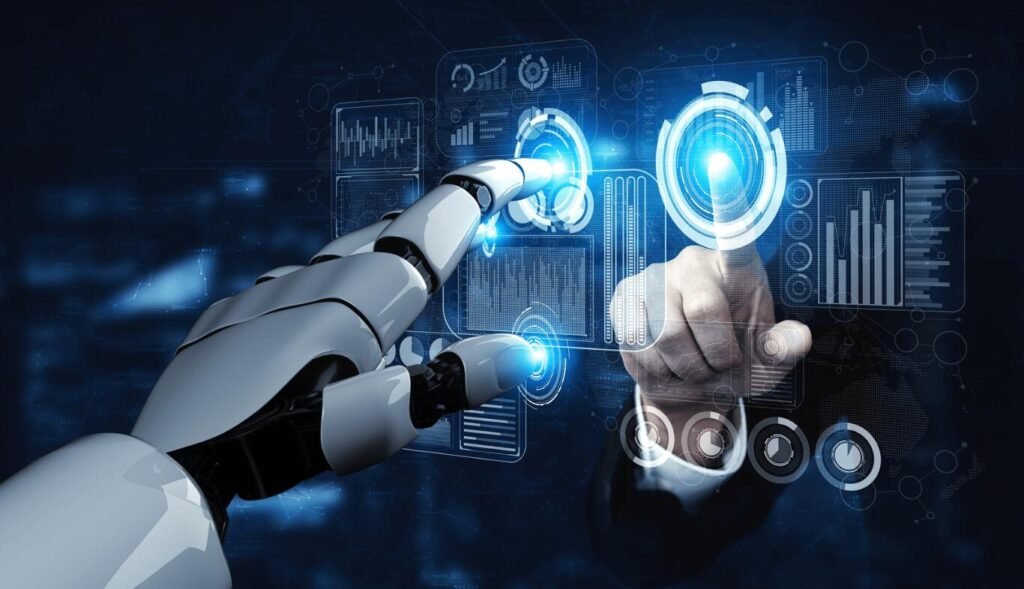





Comments are closed.