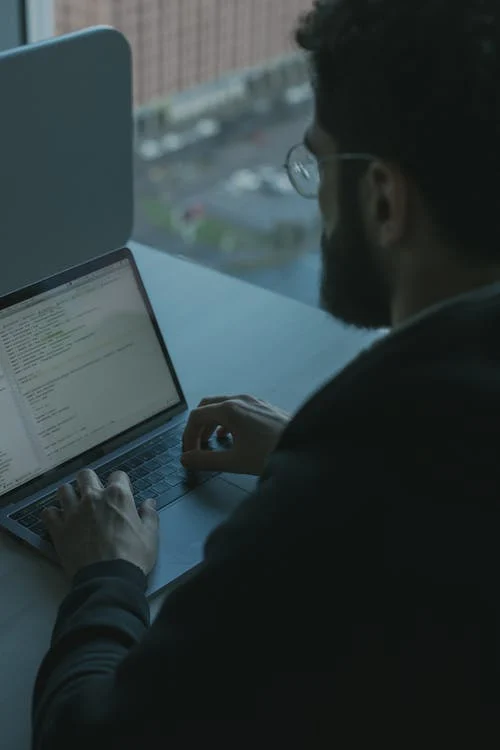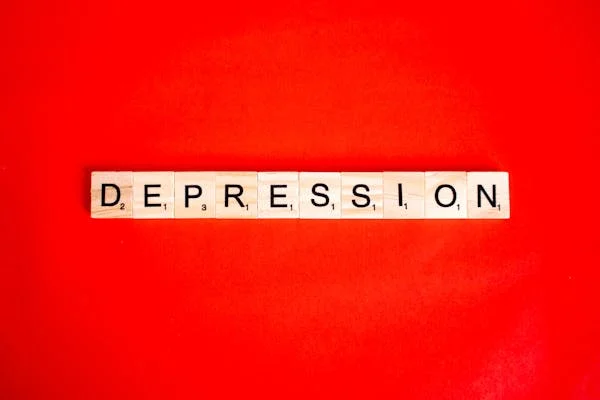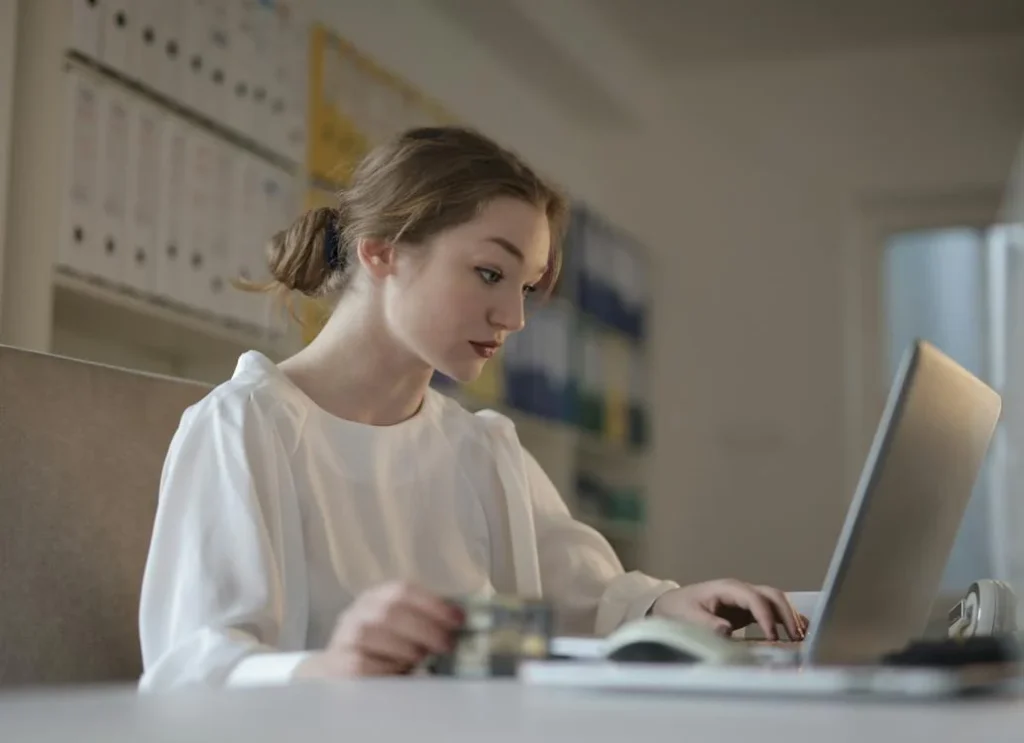In an era where digital presence defines the success of a business, Search Engine Optimization (SEO) is no longer optional. It’s an essential part of any online marketing strategy.
While on-page and off-page SEO often steal the spotlight, there’s a third pillar that can’t be ignored:
Technical SEO.
Technical SEO, as the name suggests, deals with the technical aspects of your website that can either facilitate or hinder search engine crawlers. Its role in Google search rankings is significant and often overlooked.
In this comprehensive guide, we delve into the nuts and bolts of technical SEO. We’ll explore how it contributes to your website’s visibility, why it’s integral to your website’s health, and how to get it right.
If you’re striving to enhance your online presence, this article is your roadmap to mastering technical SEO.
The Fundamental Elements of Technical SEO
Website Structure
Importance of a crawlable and indexable website
Just like a well-organized library makes it easier for you to find the book you need, a well-structured website allows search engines to effectively crawl and index your web pages. Googlebot, Google’s web crawling bot, loves websites that are easy to navigate and understand. A website that’s readily crawlable and indexable increases its chances of getting higher search rankings. Hence, it’s crucial to maintain a logical, clean website structure.
URL structure and naming convention
URLs are the unique addresses of your web pages. A clear, well-formatted URL is not only user-friendly but also beneficial for SEO. Search engines prefer URLs that are simple, concise, and descriptive. This doesn’t mean stuffing your URLs with keywords, but instead using relevant words that provide a clear idea of your web page’s content.
XML sitemaps: their purpose and how to create one
An XML sitemap is essentially a roadmap of your website that guides search engines to all important pages. It provides search engine crawlers with vital information about the URLs, including when they were last updated and their relation to other URLs. This helps search engines crawl your site more efficiently.
Creating an XML sitemap is straightforward. Many website platforms like WordPress offer plugins to automatically generate sitemaps. Alternatively, several online sitemap generators can do the job for you.
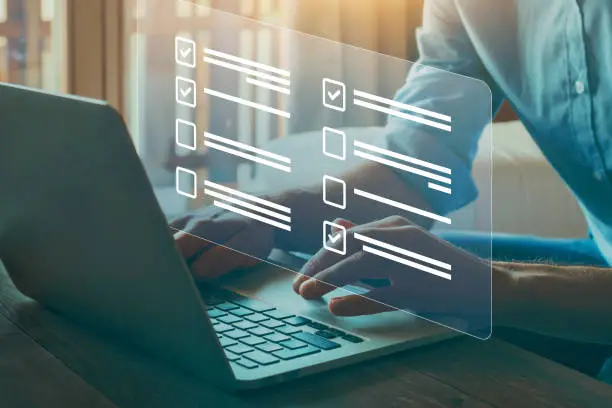 user experience and SEO. Slow-loading pages frustrate users, often leading to higher bounce rates. As Google’s algorithm aims to prioritize user-friendly websites, page speed is a critical ranking factor.” class=”wp-image-10895″/>
user experience and SEO. Slow-loading pages frustrate users, often leading to higher bounce rates. As Google’s algorithm aims to prioritize user-friendly websites, page speed is a critical ranking factor.” class=”wp-image-10895″/>Page Speed Optimization
Importance of page speed to user experience and SEO
Page speed, or how quickly a web page loads, is a crucial factor for user experience and SEO. Slow-loading pages frustrate users, often leading to higher bounce rates. As Google’s algorithm aims to prioritize user-friendly websites, page speed is a critical ranking factor.
Tools to measure page speed
Several tools are available to evaluate your website’s speed, such as Google’s PageSpeed Insights, GTmetrix, and Pingdom. These tools not only measure the speed of your site but also provide detailed insights and suggestions on how to improve it.
Strategies for improving page speed
Improving page speed involves a combination of strategies, such as optimizing images, enabling browser caching, minifying CSS, JavaScript, and HTML, and using a Content Delivery Network (CDN). These steps can significantly reduce your page load time, improving both the user experience and your search rankings.
The journey through technical SEO is just beginning. We have unlocked a few aspects of it; however, there is still much more to explore.
Mobile Friendliness
Mobile-first indexing explained
Mobile-first indexing means Google predominantly uses the mobile version of your website for indexing and ranking. Since the majority of users now access Google Search through a mobile device, it makes sense to prioritize mobile websites. If your website isn’t mobile-friendly, it could be a significant disadvantage for your search engine rankings.
Importance of a mobile-friendly website
With the increasing prevalence of smartphones and tablets, more people browse the internet on their mobile devices than on desktops. Therefore, having a mobile-friendly website isn’t just nice to have – it’s essential. A site that isn’t mobile-friendly can frustrate users and lead to a high bounce rate, negatively impacting your SEO.
Tips to improve mobile-friendliness
Improving mobile-friendliness involves various steps, including responsive design, easy navigation, fast load times, and ensuring all content is accessible on mobile. Google’s Mobile-Friendly Test tool can help identify areas of your website that need improvement.
SSL Certificates (HTTPS)
Understanding HTTPS and its relevance to SEO
HTTPS stands for Hyper Text Transfer Protocol Secure. It’s the secure version of HTTP, where communications between your browser and the website are encrypted. Websites with an SSL certificate (which enables HTTPS) have a padlock in the URL bar. Google has officially confirmed that HTTPS is a ranking signal, underlining the relevance of security to SEO.
Process of migrating from HTTP to HTTPS
Moving your website from HTTP to HTTPS requires purchasing an SSL certificate, installing it on your site’s hosting account, updating the site to use HTTPS, and setting up a 301 redirect from HTTP to HTTPS. Remember to also update your website’s sitemap and robots.txt file and track the migration with an SEO tool like Google Search Console.

Advanced Technical SEO Strategies
Schema Markup
Importance of structured data in SEO
Schema markup, a form of microdata, adds context to your website content by telling search engines what your data means. This can be particularly helpful for achieving rich snippets, which are more attractive and informative search results. With schema markup, you can improve your search visibility, increase click-through rates, and enhance the user experience.
Different types of Schema Markup
There are various types of schema markup for different content types, including articles, products, events, and more. Depending on the nature of your website and content, you can implement the appropriate schema markup.
Implementation of Schema Markup
Implementing schema markup can be quite technical. You have to add the appropriate JSON-LD scripts to your web pages. Tools like Google’s Structured Data Markup Helper and JSON-LD Schema Generator can guide you through creating these scripts.
Technical SEO can be a complex subject, but once you grasp its nuances, it can be a game-changer for your website’s search rankings. Stay tuned as we dive deeper into advanced technical SEO strategies and discuss how they can be practically applied.

International SEO
Understanding Hreflang tags
In the context of international SEO, hreflang tags play a crucial role. They signal to search engines which language you’re using on a particular page, helping the search engine serve the most relevant version to users based on their location and language. This reduces the risk of duplicate content issues and provides a better user experience.
Importance of international SEO in global markets
If your business caters to multiple countries or languages, international SEO is a must. It helps search engines understand which countries you’re targeting, which language you’re using, and provides users with the most relevant version of your site. This can significantly increase your site’s visibility and reach in targeted markets.
How to implement Hreflang tags correctly
Implementing hreflang tags can be quite technical. The tags should be added to the HTTP header, within the HTML head of a page, or in your XML sitemap. Each page should have its hreflang tag and a reciprocal link from the page of the alternative language version.
Pagination and Canonicalization
Understanding the role of canonical tags
Canonical tags (rel=”canonical”) are used to signal to search engines which version of a web page is the “master” or primary version, especially when duplicate or very similar content exists across multiple pages. They help prevent duplicate content issues and ensure the right page gets indexed and ranked.
Managing pagination with SEO in mind
Pagination is the practice of dividing web content into discrete pages. When not handled correctly, pagination can lead to SEO issues, like duplicate content. SEO-friendly pagination strategies include using the rel=”next” and rel=”prev” tags and ensuring all individual pages are unique and valuable.
Tips to avoid duplicate content issues
To avoid duplicate content issues, make sure to use canonical tags, maintain a consistent internal linking structure, use 301 redirects if necessary, and always generate unique content whenever possible.
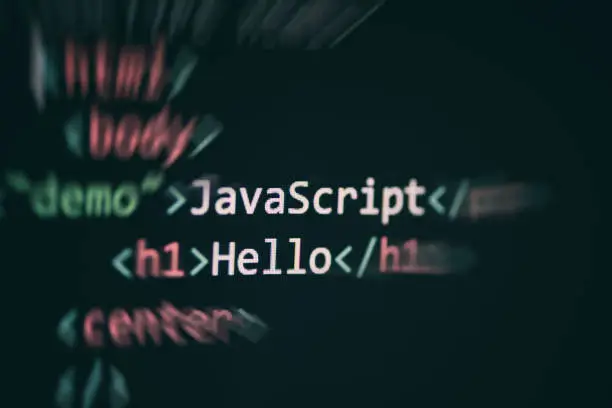
JavaScript and SEO
How search engines render JavaScript
Search engines like Google can crawl and index JavaScript-based websites. However, rendering JavaScript requires more resources, which might lead to delays in indexing or potential issues if the JavaScript code is complex or not optimized.
Challenges of JavaScript for SEO
While JavaScript can enhance a site’s functionality and user experience, it also poses certain challenges for SEO. These include delayed rendering, possible crawling and indexing issues, and difficulties in analyzing and debugging.
Tips for optimizing JavaScript for SEO
JavaScript optimization strategies include server-side rendering (SSR), dynamic rendering, using the “defer” or “async” attributes, and preloading critical resources.
Core Web Vitals
Understanding Core Web Vitals: LCP, FID, CLS
Core Web Vitals are a set of metrics that Google uses to measure a website’s health in terms of loading performance, interactivity, and visual stability. These are Largest Contentful Paint (LCP), which measures loading speed, First Input Delay (FID), which measures interactivity, and Cumulative Layout Shift (CLS), which measures visual stability.
The impact of Core Web Vitals on ranking
Google has confirmed that Core Web Vitals will become ranking signals. This makes it crucial for website owners and SEOs to monitor and optimize their Core Web Vitals metrics to ensure better user experience and search ranking.
Strategies to improve Core Web Vitals
Improving Core Web Vitals involves optimizing your site’s loading speed, interactivity, and visual stability. This could include strategies like reducing JavaScript execution time, minimizing CSS, improving server response times, and optimizing images and fonts.
The depth of technical SEO is immense, but with the right guidance, it is navigable. We’ve only just begun to delve into its complexities.
Avoiding and Fixing Technical SEO Issues
Common Technical SEO mistakes
Slow page loading speeds
Slow page loading speed can negatively impact the user experience, leading to higher bounce rates, decreased dwell time, and reduced conversions. To avoid this, optimize your images, use browser caching, reduce server response time, and minimize the use of render-blocking JavaScript and CSS.
Blocked resources
If your website resources like JavaScript, CSS, or images are blocked from crawling, it can lead to indexing issues. Use the Google Search Console’s “Blocked Resources Report” to identify and unblock necessary resources.
Duplicate content
Duplicate content can confuse search engines, making it hard for them to decide which version to rank. Use canonical tags to indicate the preferred version, and ensure every page on your site has unique content.
Incorrect Hreflang implementation
Incorrect implementation of hreflang tags can lead to indexing issues and can confuse search engines, leading to a poor user experience. Double-check your hreflang implementation to ensure accuracy.
Effective use of SEO audit tools
Introduction to SEO audit tools
SEO audit tools are invaluable for detecting technical issues that could be harming your search visibility. They can help you uncover problems like broken links, duplicate content, slow page load speed, and more. Some popular SEO audit tools include SEMrush, Ahrefs, and Google Search Console.
How to conduct an SEO audit
Conducting an SEO audit involves a thorough examination of your website to assess its search engine friendliness. This process includes checking on-page factors, off-page factors, and technical SEO elements. SEO audit tools can help streamline this process and provide actionable insights for improvement.
Interpreting audit results and prioritizing fixes
Once you have your audit results, it’s crucial to prioritize your fixes based on their potential impact. Start with critical issues that could severely hamper your site’s performance, like broken links or slow load speed. From there, work down your list, addressing medium-priority and low-priority issues.
The role of continuous testing and improvement
In the ever-evolving digital landscape, continuous testing and improvement are key to staying competitive. Regularly audit your website, keep an eye on your site speed, regularly update your content, and stay up-to-date with the latest SEO best practices.

Case Studies Demonstrating the Impact of Technical SEO
Case Study 1: Improving Page Speed
For example, an e-commerce company noticed high bounce rates on their product pages. They identified slow page loading speed as the issue. After optimizing images, minifying CSS and JavaScript, and implementing a CDN, their page load speed decreased by 50%. Consequently, bounce rates dropped, and conversions increased by 20%.
Case Study 2: Implementing Schema Markup
A blog platform was struggling to rank their articles in search results. After implementing appropriate schema markups for their blog posts, they noticed an improvement in their search visibility. Their articles started appearing as rich snippets, leading to a 30% increase in organic traffic.
Case Study 3: Mobile Optimization
A travel agency with a poor mobile website experienced low mobile traffic and high bounce rates. After making their website mobile-friendly with responsive design and improving page load speed, they saw a significant increase in mobile traffic and a decrease in bounce rate.
While we have tackled quite a bit, we still have some more ground to cover to ensure you have a comprehensive understanding of technical SEO.
List of tools and resources for Technical SEO
Technical SEO involves many intricate components, and having the right set of tools can make the task much more manageable. Let’s explore some of the indispensable tools and resources:
SEO audit tools
SEO audit tools help identify problems that might be hurting your website’s performance. They provide a comprehensive look into your website’s health, offering useful insights to improve your SEO strategy. Popular choices include:
- SEMrush: SEMrush offers a comprehensive SEO toolkit, including a site audit feature that helps you identify and fix technical and on-page SEO issues.
- Ahrefs: Ahrefs’ Site Audit tool is another robust option to analyze your website for common SEO issues and monitor your SEO health over time.
- Google Search Console: This free tool from Google provides valuable data about your website’s performance and identifies issues that need fixing.
Page speed analysis tools
Page speed is a crucial ranking factor and contributes significantly to user experience. These tools can help you keep tabs on your site’s speed:
- Google PageSpeed Insights: This tool provides both mobile and desktop speed insights for your site along with optimization recommendations.
- GTmetrix: GTmetrix gives you insights on how well your site loads and provides actionable recommendations on how to optimize it.
Mobile-friendliness check tools
As Google has shifted to mobile-first indexing, it’s critical to ensure your site is mobile-friendly. These tools can help:
- Google Mobile-Friendly Test: This tool analyzes your site and determines how mobile-friendly it is, providing insights on areas of improvement.
- Bing Mobile Friendliness Test Tool: Similar to Google’s tool, Bing’s tool analyzes how mobile-friendly your website is.
Schema markup generators
Adding schema markup to your website can be complex, but these tools simplify the process:
- Google’s Structured Data Markup Helper: This tool helps you create and implement your own schema markup.
- Merkle’s Schema Markup Generator: It’s a comprehensive tool that generates schema markup for a variety of data types.
Core Web Vitals check tools
Optimizing for Core Web Vitals has become a crucial aspect of technical SEO. These tools can help you understand your performance:
- Google Search Console Core Web Vitals report: This report shows URL performance grouped by status, metric type, and URL group (a group of similar web pages).
- PageSpeed Insights: Apart from providing speed insights, PageSpeed Insights also measures Core Web Vitals.
As we near the end of our journey into the intricacies of technical SEO, let’s gather our thoughts and summarize the insights we’ve gained.
Wrapping Up
Diving deep into the world of technical SEO, we’ve unpacked the complexities behind Google’s search rankings and how to optimize your website to cater to them. From the fundamental elements of website structure, page speed, mobile-friendliness, and SSL certificates, to advanced strategies involving schema markups, international SEO, pagination, JavaScript, and Core Web Vitals, we’ve ventured into the intricate yet fascinating dynamics of how search engines operate.
In conclusion, it’s evident that technical SEO plays a pivotal role in shaping your website’s Google search rankings. It’s a complex and multifaceted discipline that requires continuous learning, testing, and improvement. However, armed with the insights from this guide, you’re now well-prepared to navigate the challenges and opportunities that technical SEO presents.
Technical SEO may seem complex, but with understanding and effort, it can significantly elevate your website’s performance.
Read Next: