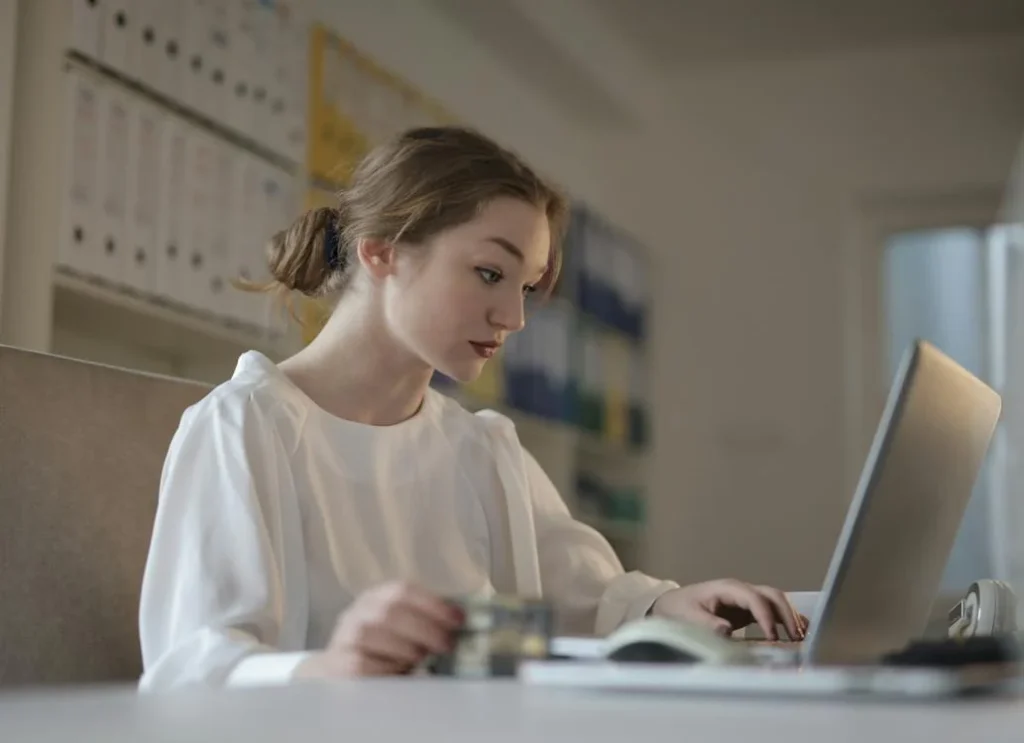In the evolving landscape of digital marketing in 2024, email marketing continues to be a vital strategy for businesses. With a plethora of tools available, making the right choice can be daunting. In this detailed exploration, we put two prominent tools, MailerLite and Sendy, under the microscope. This isn’t just a comparison; it’s a journey to discover the best fit for your email marketing needs. We’ll break down their features, usability, and more in a simple, conversational tone. Let’s dive in and see which tool, MailerLite or Sendy, stands out as the champion for 2024.
| MailerLite | Sendy |
|---|---|
 |  |
| G2 Score – 4.7 out of 5 stars | G2 Score – 4.4 out of 5 stars |
| TrustRadius Score – 7.8/10 | TrustRadius Score – 9/10 |
Ease of Use: User Interface and Experience
The user interface and overall experience of an email marketing tool can significantly affect your workflow and productivity. Let’s compare how user-friendly and intuitive MailerLite and Sendy are, especially for those crafting their first email campaign.
Getting Started: Setup and Ease of Navigation
MailerLite
Imagine walking into a well-organized, brightly-lit room where everything is clearly labeled and within reach. That’s what it feels like to start with MailerLite. The sign-up process is straightforward and quick. For beginners or those who value a hassle-free experience, MailerLite’s interface is a breath of fresh air. It’s intuitive, with each feature thoughtfully placed for easy access. Navigating through the dashboard is a smooth experience, whether you’re setting up a new campaign, managing your subscriber lists, or analyzing reports. This user-friendly approach makes MailerLite an ideal choice for those who want to focus on their marketing, not on navigating a complex tool.
Sendy
Now, picture entering a room that’s more like a high-tech studio with various gadgets and tools. This is akin to the experience with Sendy. The setup involves a few more steps compared to MailerLite, as Sendy requires you to host it on your own server. This might be a bit daunting for beginners or non-tech-savvy users. However, once set up, Sendy offers a straightforward user interface. It might not be as sleek as MailerLite’s, but it’s functional and gets the job done. Navigating through Sendy’s dashboard is relatively easy, though it might lack the polished feel of more modern platforms. Sendy is suited for users who have a bit of technical know-how and prefer a self-hosted email marketing solution.
Crafting Your First Email Campaign
Creating your first email campaign is a significant step in your email marketing journey. How this experience unfolds with MailerLite and Sendy can greatly influence your approach to email marketing and the effectiveness of your outreach.
MailerLite
Embarking on your first email campaign with MailerLite is like being guided through a friendly and intuitive process. The platform offers a variety of templates, making it easy for you to find a style that suits your message. These templates are not only visually appealing but also customizable, allowing you to add a personal touch to your emails.
The drag-and-drop editor in MailerLite is a standout feature for first-time users. It simplifies the process of designing your email, making it possible to create professional-looking campaigns without any prior design experience. This editor, combined with straightforward campaign setup steps, ensures that crafting your first email is a seamless and enjoyable process.
MailerLite also provides helpful tips and suggestions along the way, which is particularly beneficial for those who are new to email marketing. This guidance helps in creating more effective email content, ensuring that your first campaign not only looks good but also resonates with your audience.
Sendy
With Sendy, creating your first email campaign is a different kind of adventure. As a self-hosted platform, Sendy offers a more hands-on approach to campaign creation. The process begins with choosing a basic template, which provides a foundation for your email but might require more customization to meet your specific needs.
The interface for designing emails in Sendy is straightforward but leans more towards functionality than design flair. This approach is well-suited for users who are comfortable with basic design tasks and are more focused on the content and delivery of the emails. Although Sendy may not offer the same level of design ease as MailerLite, it excels in efficiently managing and sending large volumes of emails.
For users who are technically inclined and prefer having more control over their email infrastructure, Sendy provides the tools necessary to create effective email campaigns. The platform may not hold your hand through the process, but it offers the flexibility and control needed to craft campaigns that align closely with your email marketing goals.

Related: Check out our free SEO suite

Pricing and Affordability: Evaluating the Cost
The pricing of an email marketing tool is a significant factor that influences a business’s decision. It’s essential to balance the cost against the features and value offered. Let’s take a closer look at the pricing models of MailerLite and Sendy and how they align with different budgetary requirements.
MailerLite
- Free Plan: For up to 1,000 subscribers and 12,000 emails per month, including basic features.
- Premium Plans: Starting at $10/month for up to 1,000 subscribers, with pricing increasing for more subscribers. Includes unlimited emails, autoresponders, advanced segmentation, and more.
- The premium plan cost varies based on the number of subscribers and additional features chosen.
Sendy
- Sendy is a self-hosted email newsletter application that integrates with Amazon SES (Simple Email Service) for sending emails.
- One-Time Fee: A one-time purchase price of $69, which allows you to install Sendy on your own web server.
- Amazon SES Costs: After purchasing Sendy, you’ll need an Amazon SES account. Amazon SES typically charges $0.10 per thousand emails sent, plus data transfer fees. This can be significantly cheaper than other email marketing services for large volumes of emails.
MailerLite
MailerLite’s pricing strategy can be compared to a friendly and accessible café where you get quality service without stretching your budget. Starting with a free plan, MailerLite offers a cost-effective solution for small businesses or individuals stepping into email marketing. This free plan, despite its limitations in terms of subscriber numbers and email sends, provides a solid platform to begin your email marketing efforts.
As your business grows, so does the need for more robust email marketing capabilities. MailerLite’s paid plans are designed to scale with your business. These plans are priced based on the number of subscribers, meaning that as your audience grows, you move to a higher pricing tier. This scalable approach ensures that small to medium-sized businesses can enjoy advanced features without a significant initial investment.
MailerLite’s clear and transparent pricing structure makes it a preferred choice for businesses that need to manage their budget effectively while still benefiting from a comprehensive set of email marketing tools.
Sendy
Sendy presents a unique pricing model in the email marketing landscape. As a self-hosted platform, it requires a one-time fee for the software license. This upfront cost might be higher than starting with a free plan like MailerLite’s, but it leads to significantly lower ongoing expenses. Sendy leverages Amazon SES for sending emails, which typically offers a very low cost per email sent, making it an economical option for high-volume email senders.
This pricing model is particularly advantageous for businesses that send large numbers of emails and have the technical know-how to manage a self-hosted platform. While the initial setup and hosting require a certain level of technical expertise, the long-term savings on email sending costs can be substantial.
The additional considerations with Sendy include the cost of hosting the software and potentially higher maintenance efforts. However, for businesses comfortable with these aspects, Sendy offers an economical and effective solution for managing large-scale email campaigns.
Automation and Integration: Enhancing Efficiency
In the world of email marketing, the power of automation and the breadth of integration capabilities can significantly elevate the effectiveness of your campaigns. Both MailerLite and Sendy offer these features, but they do so in ways that cater to different user needs and technical capabilities.
MailerLite
MailerLite’s automation features are designed with user-friendliness in mind, making it easy to create and manage automated email sequences. This is like having an intelligent assistant who takes care of repetitive tasks, allowing you to focus on more creative aspects of your marketing strategy. For example, you can set up automated welcome emails for new subscribers, or create targeted campaigns that trigger based on specific subscriber actions. This level of automation is not only efficient but also ensures timely and relevant communication with your audience.
The integration capabilities of MailerLite are equally user-centric. The platform offers seamless integration with a wide range of popular tools and services, including eCommerce platforms, CRM systems, and social media channels. This interconnectedness means you can easily sync your email marketing efforts with other areas of your business. For instance, integrating your eCommerce platform with MailerLite can automatically update subscriber lists based on customer purchases, providing opportunities for tailored follow-up campaigns.
Sendy
Sendy takes a different approach to automation and integration, largely due to its self-hosted nature. While it offers essential automation features like autoresponders and the ability to segment lists for targeted campaigns, the process of setting up these automations is more hands-on. This might require a bit more time and technical know-how but offers a level of control that can be appealing to certain users.
In terms of integration, Sendy’s self-hosted model means that it can be integrated with a variety of services, but this often involves a more manual setup process. For instance, integrating Sendy with your CRM system might require additional steps or the use of APIs. However, once set up, these integrations can work seamlessly, allowing for a high degree of customization and control over how different tools interact with your email campaigns.
Integration Capabilities: Expanding Marketing Horizons
The ability to integrate with other tools and services is a crucial aspect of any email marketing tool. Let’s explore how MailerLite and Sendy fare in terms of integration capabilities.
MailerLite
MailerLite’s approach to integration is like a hub that connects with various spokes. The platform offers a range of integration options with popular software and services. This includes eCommerce platforms like Shopify and WooCommerce, CRM systems like Salesforce, and a host of other tools including WordPress, Zapier, and even social media platforms.
These integrations allow for a seamless flow of data between MailerLite and other tools, enhancing the efficiency and effectiveness of your marketing campaigns. For example, integrating MailerLite with your eCommerce platform can help automate the process of adding new customers to your email list or sending targeted campaigns based on purchase history.
Sendy
Sendy’s integration capabilities are somewhat different, largely due to its self-hosted nature. The platform does offer integration options, but setting them up can require a bit more technical know-how compared to MailerLite. Integrations with services like Amazon SES are straightforward, but connecting with other tools might involve additional steps or the use of third-party services like Zapier.
Despite these differences, Sendy still provides ample opportunities to integrate with other marketing tools, albeit with a bit more effort. This can include syncing subscriber lists with your CRM or connecting with analytics tools to track the performance of your email campaigns.
Conclusion
As we conclude our in-depth comparison of MailerLite and Sendy, it’s evident that both platforms offer distinct advantages and cater to different preferences and needs in the email marketing landscape of 2024.
MailerLite stands out for its user-friendliness, intuitive design, and comprehensive feature set. It is an ideal choice for small to medium-sized businesses or individuals seeking a straightforward and efficient email marketing solution. With its easy-to-use automation, seamless integrations, and a range of templates, MailerLite simplifies email marketing, making it accessible even for those with minimal technical expertise.
Sendy, in contrast, offers a unique proposition with its self-hosted platform, appealing to a more technically-savvy audience. It is well-suited for businesses with the capability to manage a self-hosted solution and those sending large volumes of emails. Sendy’s one-time licensing fee and low ongoing costs make it a cost-effective option for high-volume email campaigns, provided you have the technical know-how to set up and manage the system.
Read Next: