In the competitive landscape of Customer Relationship Management (CRM) tools, choosing the right platform can be a game-changer for your business. Today, we’re zooming in on two prominent players: Zoho CRM and Pipedrive CRM. Each offers a unique blend of features designed to streamline your sales process, enhance customer relationships, and drive your business growth. But the question remains: which one is the perfect fit for your business? Let’s dive into their features.
| Zoho CRM | Pipedrive CRM |
|---|---|
 |  |
| G2 Score -4.1 out of 5 | G2 Score -4.3 out of 5 |
| TrustRadius Score -8.3 out of 10 | TrustRadius Score -8.0 out of 10 |
Ease of Use and User Experience
In the realm of CRM tools, where functionality meets practicality, the ease of use and overall user experience (UX) are paramount. A CRM that’s cumbersome or unintuitive can hinder your team’s productivity, whereas a platform that’s easy to navigate and understand can enhance operational efficiency.
Zoho CRM: Comprehensive with a Learning Curve
Zoho CRM is known for its comprehensive feature set, designed to cater to businesses of all sizes. With functionalities spanning sales automation, marketing automation, analytics, and more, Zoho offers a rich toolkit for managing customer relationships. However, this breadth of features comes with a learning curve. New users may find the interface a bit overwhelming initially, and fully leveraging the platform’s capabilities can require some time and exploration.
That said, Zoho CRM has made strides in improving its UX, offering a customizable dashboard and user-friendly navigation that allows businesses to tailor the interface to their needs. Zoho’s commitment to providing extensive documentation and support helps ease the adoption process, making it easier for teams to get up to speed.
Pipedrive CRM: Streamlined for Sales Efficiency
Pipedrive CRM, on the other hand, takes pride in its user-centric design, which focuses on streamlining sales processes. Its intuitive interface and visual sales pipeline are engineered to provide sales teams with a clear overview of their deals and tasks at a glance. Pipedrive’s simplicity doesn’t sacrifice power; the platform offers robust sales automation, reporting, and integration capabilities, all within a user-friendly environment.
Pipedrive’s emphasis on ease of use extends to its setup and customization options, enabling sales teams to quickly adapt the platform to their workflow with minimal friction. This focus on sales efficiency and user experience makes Pipedrive a favored choice for businesses looking for a CRM that’s easy to implement and use from day one.
Pricing and Scalability
The cost of a CRM tool and its ability to scale with your business are critical factors in your decision-making process. A CRM should offer not only the functionalities you need at a price that fits your budget but also the flexibility to grow as your business expands.
Zoho CRM: Versatile Pricing for Diverse Needs
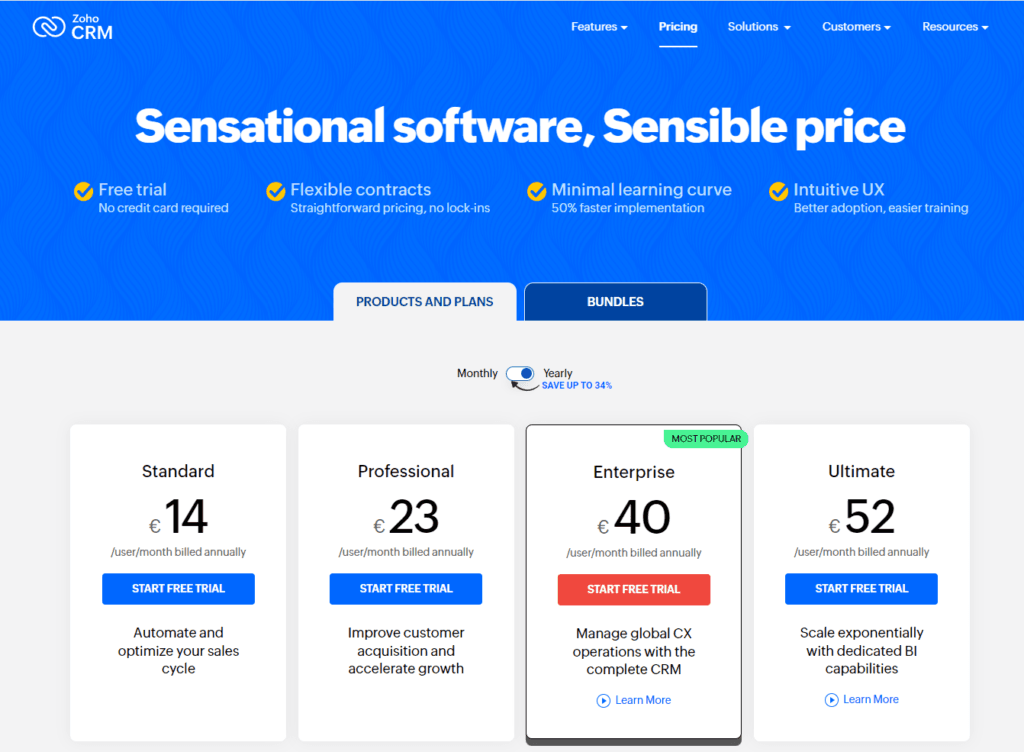
Zoho CRM offers a variety of pricing tiers to accommodate businesses of different sizes and needs. Starting with a free edition for up to three users, which includes basic CRM features, Zoho makes it possible for small businesses or startups to begin organizing their sales processes without any initial investment. As businesses grow and require more advanced features, Zoho provides several paid plans, including Standard, Professional, Enterprise, and Ultimate. Each tier adds more sophisticated features, such as sales automation, advanced analytics, and increased customization, allowing businesses to scale their CRM solution in line with their growth.
One of Zoho CRM’s strengths is its comprehensive suite of integrated apps available through Zoho One, offering businesses an extensive ecosystem of tools beyond CRM, including email marketing, customer support, and finance management, among others. This integration potential enhances the scalability of Zoho CRM, making it a versatile option for businesses looking to centralize their operations within a single ecosystem.
Pipedrive CRM: Clear, Growth-Focused Pricing
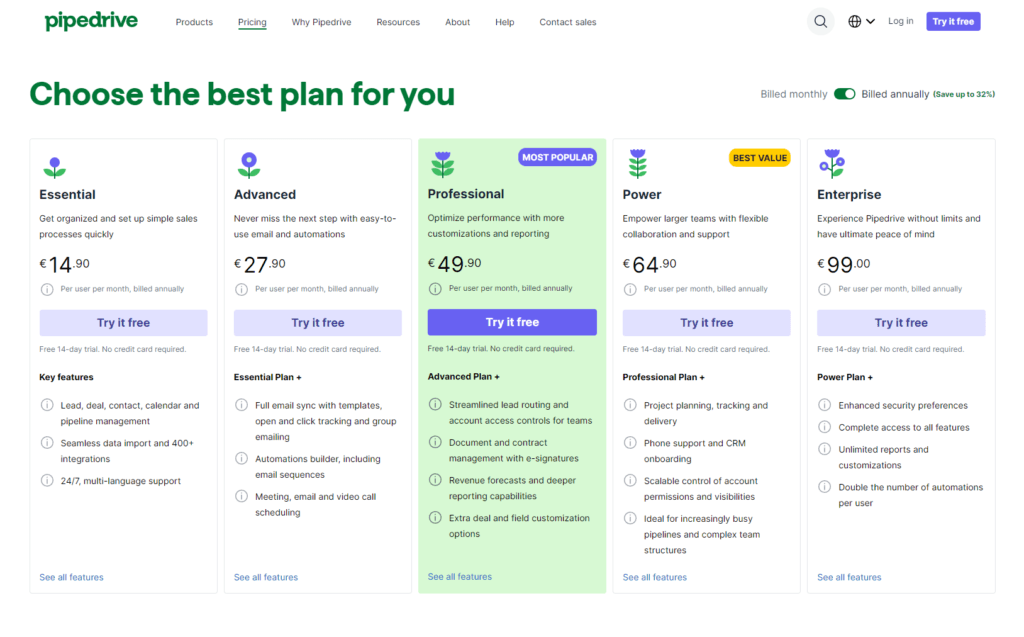
Pipedrive CRM simplifies its pricing structure into four tiers: Essential, Advanced, Professional, and Enterprise. Each plan is designed with the sales process in mind, progressively offering more advanced features such as automation, customization, and detailed reporting with each tier. Pipedrive’s pricing is transparent, with each plan clearly outlined to help businesses understand what they’re getting for their investment.
Pipedrive focuses on sales efficiency and productivity, making its scalability particularly appealing for sales teams looking to streamline their pipeline management and enhance their selling strategies as they grow. The platform’s emphasis on ease of use and straightforward pricing makes scaling up or down a hassle-free process, ensuring that businesses can adapt their CRM solution as their needs evolve without encountering unnecessary complexity.
Automation Capabilities
Automation can transform how businesses interact with their customers, streamline sales processes, and enhance marketing efforts by reducing manual tasks and ensuring no lead or opportunity is missed.
Zoho CRM: Comprehensive Automation Across the Board
Zoho CRM offers an extensive range of automation features, designed to streamline various aspects of business operations, from sales and marketing to customer support. Its automation capabilities include workflow rules that trigger actions based on certain conditions, blueprints that guide sales processes through predefined paths, and macros that perform multiple actions with a single click. Zoho’s automation extends to email marketing, allowing for the automated sending of personalized emails based on customer behavior and preferences.
A distinctive feature of Zoho CRM’s automation is its artificial intelligence assistant, Zia. Zia can analyze sales data to provide insights, predict the outcome of sales activities, and even suggest the best times to contact leads. This level of automation and intelligence can significantly enhance the efficiency of sales teams, making Zoho CRM a powerful tool for businesses looking to automate their operations comprehensively.
Pipedrive CRM: Streamlined Sales Automation
Pipedrive CRM focuses its automation capabilities on streamlining sales processes and enhancing sales efficiency. Its automation features are designed to reduce the administrative burden on sales teams, allowing them to focus more on selling and less on manual tasks. Pipedrive’s automation includes customizable workflow automation that can trigger actions such as sending emails, creating tasks, and updating deal stages based on specific conditions.
One of Pipedrive’s strengths is its intuitive visual pipeline, which integrates seamlessly with its automation features. Sales teams can set up automation directly within the pipeline view, ensuring that leads and deals are automatically moved along the pipeline based on predefined rules. This focus on sales-specific automation makes Pipedrive CRM an attractive option for sales-driven organizations seeking to optimize their sales processes through automation.
Integration Capabilities
In the modern digital workspace, a CRM doesn’t operate in isolation. It needs to seamlessly connect with other tools and services your business relies on, from email marketing and customer service platforms to accounting software and beyond. The ability of a CRM to integrate well with a diverse tech stack can greatly enhance your team’s efficiency and provide a unified customer experience.
Zoho CRM: A Vast Ecosystem of Integrations
Zoho CRM boasts an extensive network of integrations, capitalizing on its position within the broader Zoho ecosystem, which includes over 40 business applications covering everything from email marketing and project management to finance and HR. This integration within its ecosystem ensures a seamless flow of data across different facets of business operations, enhancing productivity and providing a holistic view of customer interactions.
Beyond its native applications, Zoho CRM offers integration with numerous third-party tools through Zoho Marketplace. Here, businesses can find integrations with popular software like Microsoft Office 365, Google Workspace, Slack, Mailchimp, and many others. Zoho CRM also provides API access for custom integrations, offering businesses the flexibility to connect their CRM with almost any external tool or service, tailoring the system to their unique operational needs.
Pipedrive CRM: Streamlined Integrations for Sales Efficiency
Pipedrive CRM, while possibly offering a narrower range of integrations compared to Zoho CRM, focuses on providing streamlined connections with key sales and marketing tools. Its integration marketplace features essential third-party apps designed to enhance sales processes, including email marketing platforms, communication tools, customer support software, and accounting systems. Pipedrive’s integrations are curated to support sales-driven workflows, ensuring that the most critical tools for sales teams are easily accessible and integrated.
Like Zoho CRM, Pipedrive also allows for custom integrations via API, enabling businesses to connect their CRM with other software solutions that are vital to their operations. This ensures that even businesses with unique or specialized tech stacks can make Pipedrive CRM a central part of their sales ecosystem.

Related: Check out our free SEO suite

Customer Support and Training
The availability and quality of customer support and training resources are vital for ensuring your team can make the most of the CRM software. These aspects not only affect the initial learning curve but also play a significant role in the ongoing optimization and effective use of the CRM system.
Zoho CRM: Comprehensive Support and Rich Educational Resources
Zoho CRM provides its users with a wide array of support options, including email, phone, and live chat, ensuring that help is readily available whenever needed. This robust support system is designed to assist users in resolving any issues they may encounter swiftly.
In addition to its customer support, Zoho offers a wealth of educational resources through Zoho Academy. The academy features an extensive collection of articles, tutorials, webinars, and video guides covering a broad range of topics from basic CRM principles to advanced features and best practices. This comprehensive suite of learning materials is designed to help users at all levels enhance their knowledge and skills, ensuring businesses can fully leverage the capabilities of Zoho CRM.
Pipedrive CRM: Efficient Support Focused on Sales Success
Pipedrive CRM places a strong emphasis on providing efficient and responsive customer support to ensure users can quickly resolve any issues that arise. Support is available through multiple channels, including email and live chat, with a focus on delivering practical solutions that help sales teams maintain their momentum.
Alongside its customer support, Pipedrive offers a variety of training resources aimed at empowering sales professionals to make the most of the CRM. This includes an extensive knowledge base, interactive tutorials, and webinars that cover both fundamental CRM functionalities and advanced sales strategies. Pipedrive’s educational content is tailored to help sales teams optimize their workflows and improve their sales outcomes using the platform.
Conclusion
Concluding our comprehensive comparison between Zoho CRM and Pipedrive CRM, we’ve traversed through several key areas that are essential when choosing the best CRM tool for your business. From ease of use and user experience, pricing and scalability, to integration capabilities, automation features, and customer support and training, it’s clear that both platforms offer unique strengths designed to cater to different business needs and preferences.
READ NEXT:
- Branding for the Entertainment Industry: Crafting Memorable Experiences and Stories
- The Importance of GDPR Compliance in Influencer Marketing
- The Power of User-Generated Content in Branding: Authentic Engagement and Brand Advocacy
- HubSpot CRM vs Insightly CRM: The Best CRM Tool for You
- Unbounce vs Leadpages: The Best Landing Page Tool for You
- 9 Best Marketing CRM Software (For You): In 2023
- 19+ Top Customer Relationship Management (CRM) Software: What’s Best?










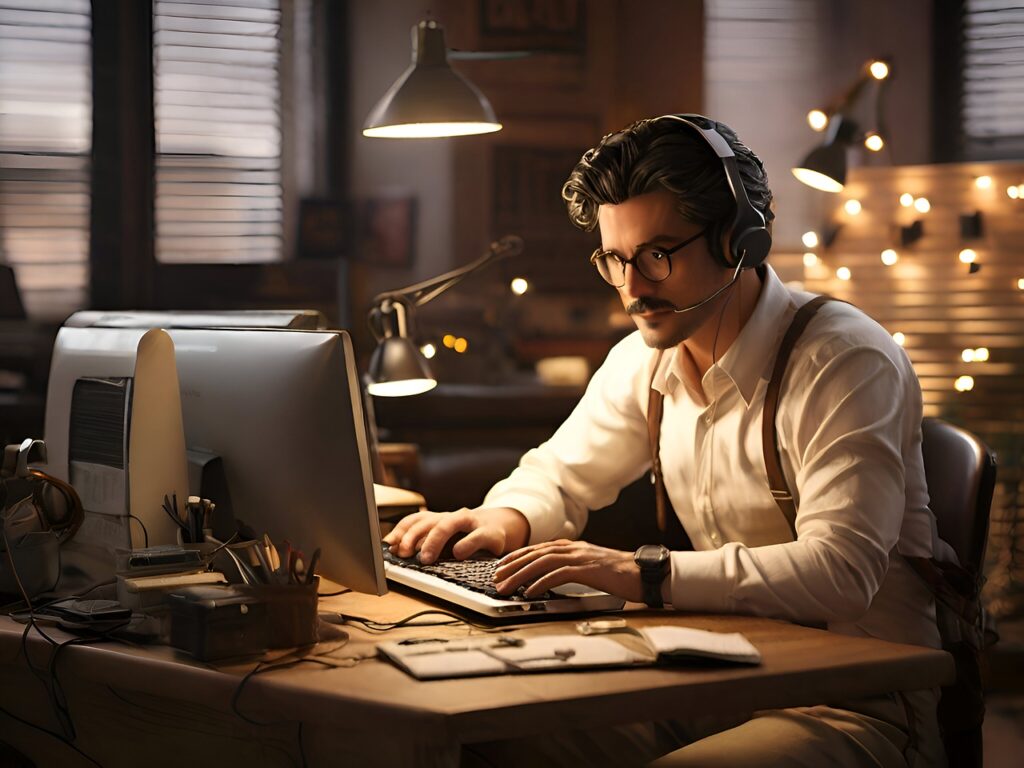






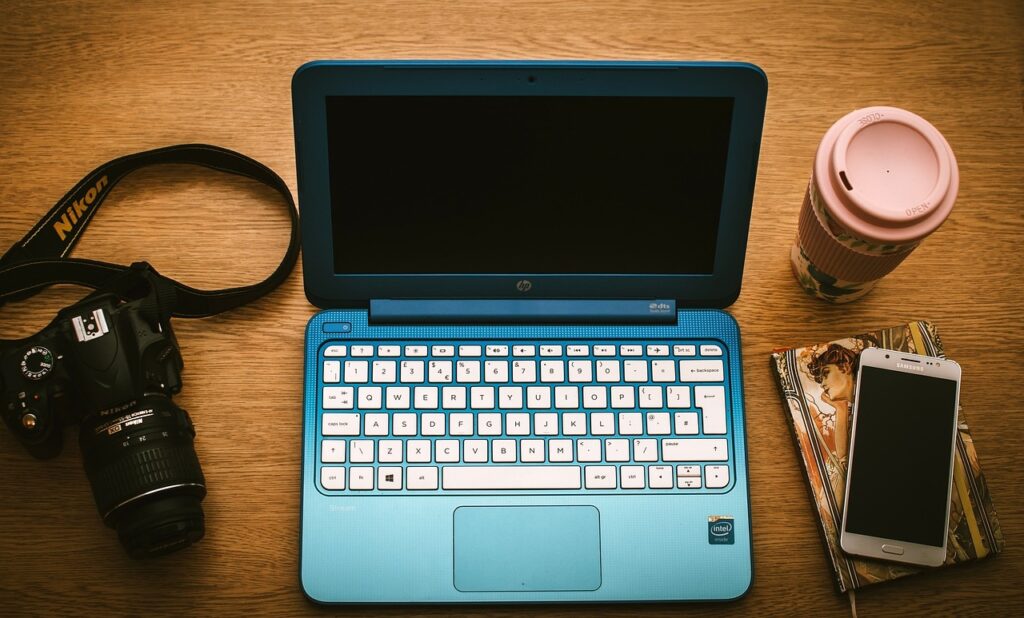




Comments are closed.