In the sprawling universe of Customer Relationship Management (CRM) tools, making the right choice can often feel like navigating a labyrinth. Today, we’re putting the spotlight on two noteworthy contenders: HubSpot CRM and Salesmate. Both platforms boast a suite of features designed to streamline your sales process, enhance customer interactions, and propel your business towards growth. But when it comes down to brass tacks, which CRM is the best fit for your unique business needs? Let’s dive into their features.
| HubSpot CRM | Salesmate |
|---|---|
 | 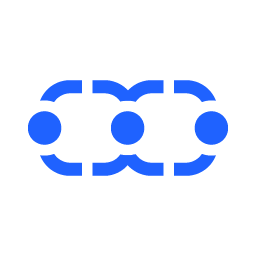 |
| G2 Score -4.4 out of 5 | G2 Score -4.6 out of 5 |
| TrustRadius Score -8.5 out of 10 | TrustRadius Score -9.8 out of 10 |
Ease of Use and User Experience
The hallmark of a powerful CRM isn’t just in its ability to store vast amounts of data or automate complex sales processes; it’s also in how effortlessly your team can utilize its features. After all, the most sophisticated tool in the shed is of little value if it’s not user-friendly. Here’s how HubSpot CRM and Salesmate stack up in this arena.
HubSpot CRM: The Beacon of Intuitiveness
HubSpot CRM is often lauded for its intuitive interface and straightforward user experience, making it an attractive option for businesses of all sizes. Designed with simplicity at its core, HubSpot ensures that from the moment you log in, you’re greeted with a clean, organized dashboard that provides a panoramic view of your sales pipeline, marketing efforts, and customer communications. This clarity extends to every aspect of the platform, from managing contacts to automating sales processes, ensuring that your team can navigate its features with minimal friction.
Moreover, HubSpot is renowned for its comprehensive onboarding process and a plethora of educational resources available through HubSpot Academy. This commitment to user education not only helps businesses get the most out of the CRM but also empowers them with knowledge to enhance their overall marketing, sales, and service strategies.
Salesmate: Customization Meets Efficiency
Salesmate, on the other hand, offers a highly customizable CRM experience tailored to meet the specific needs of sales teams. While it boasts a rich feature set designed to optimize sales processes, what sets Salesmate apart is its emphasis on efficiency and personalization. The platform allows for a high degree of customization right from the dashboard to individual modules, ensuring that every team can tailor the CRM to fit their unique workflow.
Despite its depth of features, Salesmate maintains a user-friendly interface, with intuitive navigation that makes it easy for teams to adopt and master. Its focus on providing a seamless user experience is complemented by robust support resources and responsive customer service, ensuring that businesses can leverage the full potential of the CRM with ease.
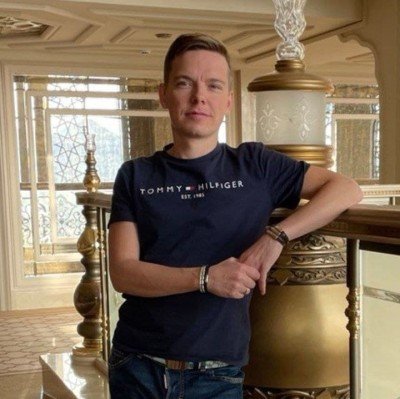
As the CEO of DealA.com–a prominent discount platform–the choice of our CRM software is crucial to our business.
We use HubSpot, mainly due to its versatility and comprehensive features that cater to our email marketing needs and sales, customer service, and more. It’s an all-in-one tool that streamlines our operational processes.
For email marketing, HubSpot performs way beyond just sending emails. The real-time analytics feature gives us insights into customer behavior and preferences which are instrumental in tailoring our coupon offerings.
It outperforms other tools through its ability to personalize email content based on our customer database while also providing detailed metrics. One tip I’d definitely recommend to new users is leveraging automation in HubSpot.
Through its workflow feature, we have set up a system to automatically send out the most relevant discount codes to segmented customer groups, further improving our outreach and conversion.
At present, we are not looking for an alternative as HubSpot perfectly suits our business model with its powerful integration capability and insightful analytics.
Oleg Segal, CEO & Founder of DealA.com

Bridge Cable uses HubSpot as our CRm software. The feature that we like most about the software is how it organizes our contacts’ information.
We are able to store all of our contacts’ phone numbers, emails and more and quickly search for contacts when we need them.
There is also a feature where you can add notes to contacts so if someone calls and leaves a voicemail or a project is starting with a company, we can make a note of it.
Our company briefly used HubSpot to manage our service tickets, but we have since moved to another software.
With regards to the marketing features of HubSpot, we use the email one to make templates for emails that are sent out.
One negative aspect of this feature is how you are not really able to customize the templates or add anything “fun.”
The options are very minimalist and almost boring, so I wish there were more ways we could make our emails feel more authentic and exciting using HubSpot.
For managing our relationships with customers and clients, we are not currently looking to use a software other than HubSpot.
Emily Dula, Marketing Specialist at Bridge Cable

We utilize HubSpot CRM for our customer relationship management needs. We chose HubSpot because of its comprehensive features, user-friendly interface, and seamless integration with other marketing and sales tools.
With HubSpot, we can centralize customer data, track interactions, and manage relationships more effectively, allowing us to provide personalized and targeted communication to our clients.
The platform offers robust email marketing features, including customizable email templates, automated workflows, and detailed analytics, which allow us to create and optimize email campaigns for better engagement and conversion rates.
One tip we recommend when using HubSpot CRM is to use its automation capabilities to streamline repetitive tasks and workflows.
By setting up automated email sequences, lead nurturing campaigns, and follow-up reminders, we can save time and ensure consistent communication with our clients.
Leveraging HubSpot’s reporting and analytics tools allows us to track our email campaigns’ performance and identify improvement areas, enabling us to optimize our strategies for better results.
Marcus Clarke, Founder of Searchant
Integration Capabilities
The ability to integrate seamlessly with other tools and platforms is an essential feature of any CRM system, as it enhances the tool’s utility and ensures it fits well within the broader tech ecosystem of a business.
HubSpot CRM: A Central Node in Your Tech Ecosystem
HubSpot CRM excels in the area of integration, boasting a vast App Marketplace filled with hundreds of integrations across various categories such as email marketing, project management, customer service, and accounting, among others. These integrations enable businesses to connect HubSpot CRM with the other tools they use daily, creating a seamless workflow and ensuring data coherence across platforms. Whether it’s syncing with Google Workspace for productivity, Mailchimp for email marketing, or Shopify for e-commerce, HubSpot makes it easy.
Moreover, HubSpot provides robust APIs for businesses with unique needs, allowing for the development of custom integrations. This flexibility ensures that regardless of the tools you use, HubSpot CRM can likely integrate with them, making it a central node in your tech ecosystem.
Salesmate: Streamlined Integration for Sales Efficiency
Salesmate, while not boasting as extensive an App Marketplace as HubSpot, offers a focused set of integrations designed to enhance sales processes and efficiency. It provides seamless connections with essential tools like Google Workspace, Microsoft Office, Mailchimp, and Slack, ensuring that the core tools many businesses rely on can integrate directly with Salesmate.
One of Salesmate’s strengths lies in its CRM’s built-in calling and texting features, which integrate directly with its system, providing a unified communication platform within the CRM. This feature is particularly beneficial for sales teams who prioritize direct communication with leads and customers. Additionally, Salesmate’s API allows for custom integrations, offering businesses the ability to tailor the CRM to their specific needs.
Customer Support and Training
The level and quality of support provided by a CRM vendor, alongside the availability of educational resources to help you maximize the platform, can make a substantial difference in the overall user experience and success with the CRM.
HubSpot CRM: Excellence in Support and Educational Resources
HubSpot CRM is renowned for its exceptional customer support and extensive educational resources. Users have access to a wide range of support options, including email, phone, and live chat, ensuring that help is readily available whenever it’s needed. This support system is complemented by HubSpot Academy, an impressive online learning platform offering free courses, certifications, and training materials on a broad array of topics related to sales, marketing, customer service, and CRM best practices.
The Academy’s resources are designed not only to help users get the most out of HubSpot’s tools but also to enhance their overall business acumen. This commitment to user education and support is a cornerstone of HubSpot’s offering, ensuring businesses have the knowledge and resources to grow and succeed.
Salesmate: Targeted Support with Practical Training
Salesmate also provides solid customer support, with email and live chat options available to all users. The platform takes pride in offering quick and efficient support, with a focus on resolving issues and queries effectively. While Salesmate’s direct support channels are robust, it might not offer the same breadth of options as HubSpot, particularly in terms of phone support availability and extensive educational content.
However, Salesmate compensates with a collection of online tutorials, documentation, and webinars designed to help users navigate and utilize the platform’s features fully. These resources are focused and practical, aimed at enabling quick mastery of Salesmate for sales teams to improve their processes and efficiency.
Automation Capabilities
The ability to automate repetitive tasks and complex workflows is not just a convenience; it’s a game-changer. It frees up valuable time, ensuring that sales and marketing teams can focus on strategic initiatives rather than getting bogged down in administrative duties. Here’s how HubSpot CRM and Salesmate stack up in terms of automation capabilities.
HubSpot CRM: Streamlining Sales and Marketing Efforts
HubSpot CRM excels in providing a wide range of automation features that cater primarily to sales and marketing activities. The platform’s workflows are intuitive yet powerful, enabling businesses to automate their entire marketing funnel—from lead capture and nurturing to conversion. Sales automation is equally robust, with features that automatically assign tasks, score leads, and manage pipelines based on predefined criteria.
A standout feature of HubSpot’s automation is its seamless integration with the entire HubSpot ecosystem, including the Marketing Hub, Sales Hub, and Service Hub. This integration ensures that automation workflows can cover every touchpoint in the customer journey, providing a cohesive and personalized customer experience without manual intervention.
Salesmate: Enhancing Sales Processes with Custom Automation
Salesmate focuses its automation capabilities on enhancing sales processes, offering a suite of features designed to streamline sales activities and increase efficiency. Its automation tools are highly customizable, allowing sales teams to tailor workflows to their specific needs. From auto-assigning leads based on geography or product interest to sending follow-up emails after a call, Salesmate’s automation ensures that no opportunity slips through the cracks.
One of Salesmate’s key advantages is its built-in communication tools, which include voice and text messaging. These tools can be integrated into automation workflows, enabling sales reps to stay in touch with prospects and customers through automated sequences, thereby enhancing engagement and increasing the chances of conversion.

Related: Check out our free SEO suite

Pricing and Scalability
The investment in a CRM solution is not just about its current cost but also how well it scales with your business growth. A CRM’s pricing structure should align with your business model, offering the flexibility to expand as your needs evolve without becoming prohibitively expensive.
HubSpot CRM: Flexible and Scalable with a Free Entry Point
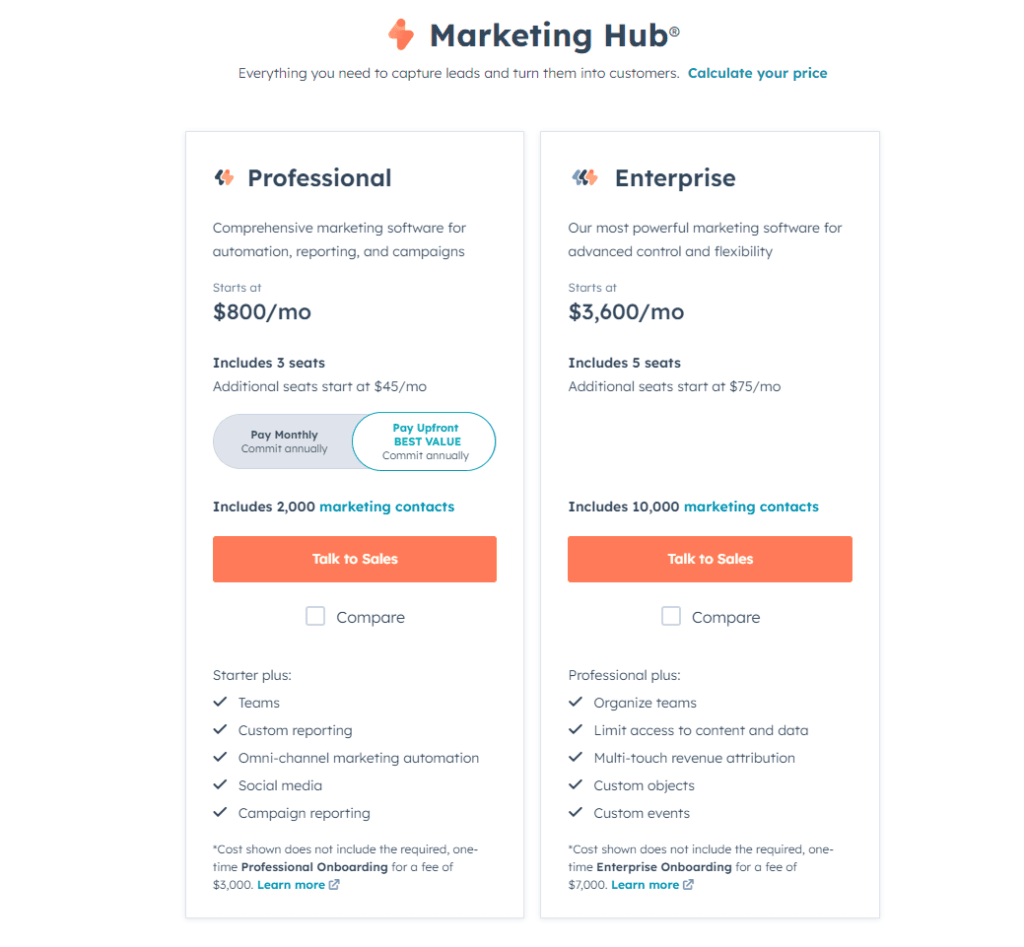
HubSpot CRM offers a very attractive entry point with its free version, which includes essential CRM functionalities suitable for small businesses or startups looking to get started without any financial commitment. This free tier provides a solid foundation with features like contact management, deal pipelines, and task management, among others.
As your business grows, HubSpot’s pricing model is designed to grow with you. The platform offers a range of paid plans across its Sales, Marketing, Service, and CMS Hubs, with Starter, Professional, and Enterprise levels. This allows businesses to scale their CRM capabilities by adding advanced features and functionalities as needed. The modular approach ensures you only pay for the features you use, though costs can add up as you scale and integrate more hubs.
Salesmate: Straightforward and Competitive Pricing for Growing Businesses
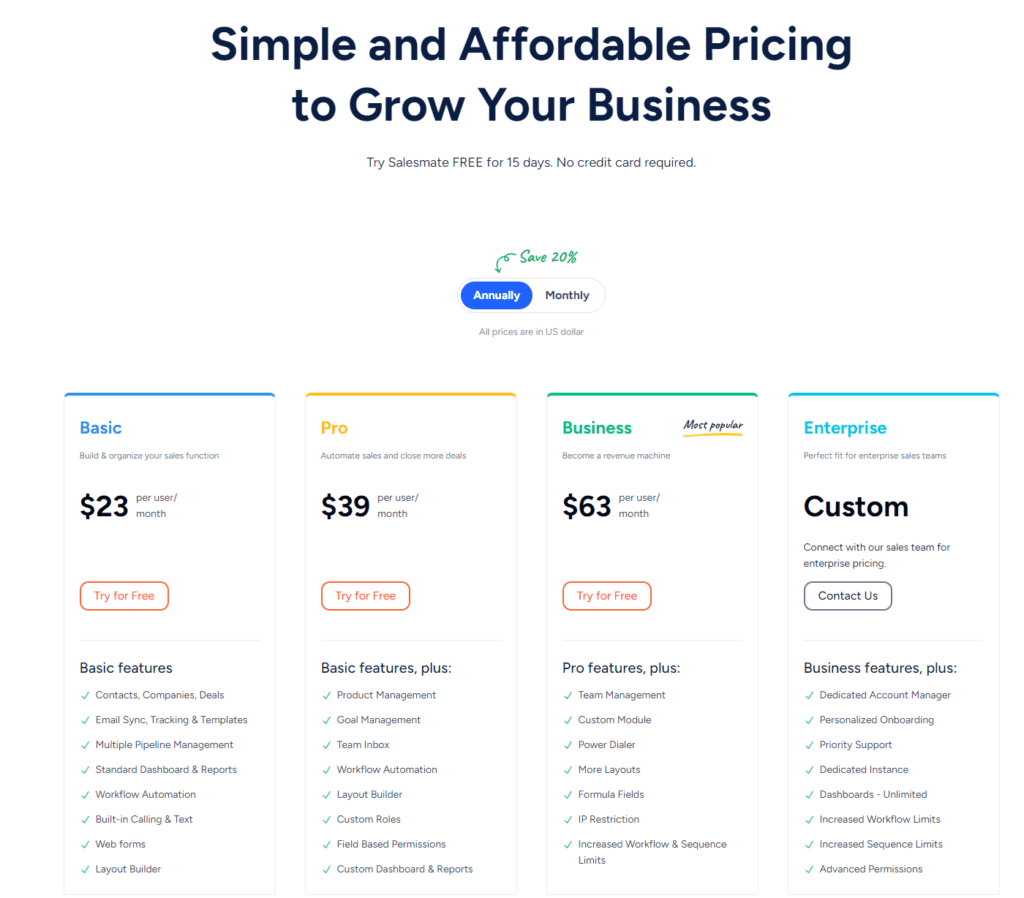
Salesmate provides a straightforward pricing structure with several tiers designed to accommodate the needs of growing businesses. Starting with a basic plan that includes core CRM features, Salesmate aims to offer competitive pricing while delivering comprehensive sales and marketing automation, communication tools, and customization options.
The platform scales with your business through its higher-tier plans, which include additional features such as advanced automation, team management tools, and more extensive integration capabilities. Salesmate’s pricing model is designed to provide value at every stage of business growth, with clear upgrades that offer more sophisticated tools as your business needs become more complex.
Conclusion
Wrapping up our comparison between HubSpot CRM and Salesmate, we’ve journeyed through several key areas crucial for businesses in search of the right CRM solution. From ease of use and user experience, automation capabilities, and integration possibilities, to customer support, training, and finally, pricing and scalability, it’s evident that both platforms cater to different needs and preferences, offering distinct advantages.
READ NEXT:
- Branding for the Entertainment Industry: Crafting Memorable Experiences and Stories
- HubSpot CRM vs Insightly CRM: The Best CRM Tool for You
- Friends+Me vs SocialBakers: The Best Social Media Management Tool for You
- eClincher vs. Falcon.io: The Best Social Media Management Tool for You
- Looker vs MonsterInsights: The Best Marketing Analytics Tool for You
- 9 Best Marketing CRM Software (For You): In 2023
- 19+ Top Customer Relationship Management (CRM) Software: What’s Best?






















Comments are closed.