Customer Relationship Management (CRM) software has become an essential tool for businesses looking to streamline their sales, marketing, and customer service processes.
A CRM system helps organizations manage customer data, track interactions, and nurture relationships, ultimately leading to increased revenue and customer satisfaction.
This article will provide an in-depth look at the top CRM software available in the market, covering their features, pricing, pros and cons, and ideal use cases.
What to look for when choosing a CRM
When selecting the right CRM software for your business, consider the following factors:
- Features and functionality: Ensure the platform offers the features your business needs, such as contact management, sales pipeline management, email integration, reporting, and marketing automation tools. (Related read: All about Marketing CRM tools: Which one is best for you?“
- Customization and scalability: Choose a CRM solution that can be tailored to your specific business processes and can scale as your business grows.
- Integration with existing systems: Make sure the CRM platform can integrate with your existing software and tools, such as email, marketing automation, and accounting systems.
- Pricing and plans: Compare pricing plans and consider the cost of additional features or integrations that may be required for your business.
- Ease of use: Opt for a user-friendly platform that your team will be able to adopt quickly and efficiently.
#1. HubSpot CRM
HubSpot CRM is a popular, user-friendly solution that caters to businesses of all sizes. With extensive features and seamless integration with HubSpot’s marketing, sales, and customer service tools, it is a great option as a CRM for startups and digital businesses starting out.
Related Read: Hubspot vs Zoho CRM comparison.
Key features and benefits
- Contact management: Organize and track all customer interactions in one place.
- Email tracking and notifications: Receive real-time notifications when leads open emails or click on links.
- Deal and pipeline management: Manage and visualize your sales pipeline to monitor progress.
- Task automation: Automate repetitive tasks to save time and increase efficiency.
- Customizable reporting: Generate custom reports to analyze performance and identify trends.
- Integrations: Easily integrate with various third-party tools and services.
Pricing and plans
HubSpot CRM offers a free plan with limited features and three paid plans – Starter, Professional, and Enterprise – ranging from $45 to $1,200 per month, depending on the number of users and additional features required.
Pros and cons
Pros:
- User-friendly interface
- Extensive features and functionality
- Seamless integration with other HubSpot tools
- Free plan available
Cons:
- Limited customization options
- Advanced features require higher-priced plans
- Limited customer support for the free plan
Ideal use cases and target audience
HubSpot CRM is an excellent choice for small to medium-sized businesses looking for a comprehensive and easy-to-use CRM system with marketing, sales, and customer service capabilities. HubSpot CRM shines when used in tandem with the other software packages offered by HubSpot.
#2. Salesforce CRM
Salesforce CRM offers a highly customizable and scalable platform that enables businesses to manage customer relationships, sales processes, and marketing efforts.
Key features and benefits
- Account and contact management: Salesforce CRM allows you to store and organize customer data, providing a complete view of your customer interactions.
- Opportunity management: Ensure you contact with your leads at the right time, to close, while managing your sales pipeline effectively.
- Workflow automation: Streamline your sales processes by automating repetitive tasks and creating customized workflows.
- Reporting and analytics: Access powerful reporting tools and analytics to gain insights into your sales performance and customer data.
- AppExchange marketplace: Extend the functionality of Salesforce CRM with a wide range of third-party apps and integrations available through the AppExchange marketplace.
- Collaboration tools: Improve team communication and collaboration with tools like Chatter, Salesforce’s social collaboration platform.
Pricing and plans
Salesforce CRM offers a variety of plans to cater to businesses of all sizes. Pricing starts at $25 per user per month for the Essentials plan and goes up to $300 per user per month for the Unlimited plan.
Pros and cons
Pros:
- Highly customizable and scalable platform
- Extensive range of features
- Strong ecosystem of third-party apps and integrations
Cons:
- Can be complex for beginners
- High costs for advanced plans
Ideal use cases and target audience
Salesforce CRM is suitable for businesses of all sizes, from small businesses to large enterprises, and is particularly well-suited for companies that require a highly customizable and scalable CRM solution.
#3. Zoho CRM
Zoho has grown to become a leading provider of cloud-based software for businesses. Zoho CRM is a comprehensive CRM platform that helps businesses manage their customer relationships, sales processes, and marketing efforts, all within a single ecosystem.
Related Read: Hubspot vs Zoho CRM comparison.
Key features of Zoho CRM
- Contact and account management: Zoho CRM enables you to store and organize your contacts, accounts, and leads, providing a complete view of your customer interactions.
- Sales pipeline management: Manage and track your sales opportunities, while visualizing your sales pipeline with ease.
- Workflow automation: Automate repetitive tasks and create customized workflows to streamline your sales processes.
- Reporting and analytics: Gain insights into your sales performance and customer data with powerful reporting and analytics tools.
- Multichannel communication: Communicate with your customers through various channels, including email, phone, live chat, and social media.
- Integration with Zoho’s suite of products: Zoho CRM integrates seamlessly with other Zoho products, such as Zoho Campaigns, Zoho Desk, and Zoho Projects.
Pricing and plans
Zoho CRM offers a range of plans, starting with a free plan for up to three users. Paid plans begin at $14 per user per month and go up to $52 per user per month for the Enterprise plan.
Pros and cons
Pros:
- Affordable pricing, including a free plan
- Comprehensive suite of features
- Seamless integration with other Zoho products
Cons:
- The user interface may not be as intuitive as some competitors
- Customization options may be limited for some businesses
Ideal use cases and target audience
Zoho CRM is well-suited for small to medium-sized businesses that require a comprehensive and affordable CRM solution. The seamless integration with other Zoho apps makes this CRM a very powerful option for Zoho users.
#4. Pipedrive CRM
Pipedrive CRM focuses on sales process management and emphasizes simplicity and ease of use. Designed by salespeople for salespeople, Pipedrive aims to help businesses of all sizes manage their sales pipelines and close deals more effectively.
Key features and benefits
- Visual sales pipeline: Pipedrive’s intuitive drag-and-drop interface lets you manage deals and track progress visually.
- Activity tracking: Schedule and track your sales activities, such as calls, emails, and meetings, within the platform.
- Customizable fields: Tailor Pipedrive’s features to suit your unique business requirements with custom fields and filters.
- Email integration: Sync your email with Pipedrive, allowing you to send and receive emails directly from the platform.
- Reporting and analytics: Monitor your sales performance with in-depth reports and customizable dashboards.
- Mobile app: Manage your sales pipeline on the go with Pipedrive’s mobile app for iOS and Android.
Pricing and plans
Pipedrive offers four pricing plans, starting at $12.50 per user per month (billed annually) for the Essential plan, up to $99 per user per month for the Enterprise plan.
Pros and cons
Pros:
- Sales-centric CRM designed for simplicity and ease of use
- Customizable features to fit your unique business needs
- Competitive pricing
Cons:
- Limited marketing automation capabilities
- Advanced features and integrations available only in higher-tier plans
Ideal use cases and target audience
Pipedrive CRM is best suited for small and medium-sized businesses focused on sales process management and looking for a simple, user-friendly CRM solution.
#5. Insightly CRM
Insightly CRM is designed to help small and medium-sized businesses manage customer relationships, sales pipelines, and project management in a single platform. Insightly has gained popularity due to its focus on providing a seamless experience for users while maintaining a wide range of features.
Key features and benefits
- Contact and organization management: Insightly CRM lets you store and organize your customer data, giving you a comprehensive view of your customer interactions.
- Sales pipeline management: Track deals and monitor progress through customizable pipelines.
- Project management: Manage projects and tasks within the platform, streamlining collaboration and communication.
- Email integration: Sync your email with Insightly CRM, enabling you to send and receive emails directly within the platform.
- Reporting and analytics: Get insights into your sales performance and customer data through built-in reports and dashboards.
- Mobile app: Access your CRM data on the go with Insightly’s mobile app for iOS and Android.
Pricing and plans
Insightly offers four pricing plans, starting at $29 per user per month for the Plus plan, up to $99 per user per month for the Enterprise plan.
Pros and cons
Pros:
- Combination of CRM and project management capabilities
- User-friendly interface
- Customizable features
Cons:
- Limited marketing automation tools
- Advanced features available only in higher-tier plans
Ideal use cases and target audience
Insightly CRM is best suited for small and medium-sized businesses looking for a CRM solution that combines sales, customer relationship management, and project management in one platform.
#7. Nimble CRM
Nimble CRM is a social CRM solution that helps businesses manage customer relationships and sales processes by integrating social media data and contact information. Nimble’s emphasis on social selling and its user-friendly interface has made it a popular choice for small businesses and solopreneurs.
Key features and benefits
- Contact management: Store and organize your contacts, including social media profiles and interaction history.
- Social selling: Nimble CRM integrates with popular social networks, allowing you to view and engage with your customers’ social media activity.
- Email integration: Sync your email with Nimble CRM and send and receive emails directly within the platform.
- Activity tracking: Schedule and track your sales activities, such as calls, emails, and meetings.
- Sales pipeline management: Manage your sales deals and monitor progress through customizable pipelines.
- Mobile app: Access Nimble CRM on the go with its mobile app for iOS and Android.
Pricing and plans
Nimble CRM offers two pricing plans: Nimble Business at $25 per user per month (billed annually) and Nimble Team at $35 per user per month (billed annually).
Pros and cons
Pros:
- Integration with social media for social selling
- Intuitive, user-friendly interface
- Competitive pricing
Cons:
- Limited features compared to more comprehensive CRM platforms
- Advanced customization options may be limited
Ideal use cases and target audience
Nimble CRM is ideal for small businesses and solopreneurs looking for a simple, social-focused CRM solution to manage customer relationships and sales processes.
#8. Apptivo CRM
Apptivo CRM is a cloud-based CRM software designed to provide businesses with a comprehensive suite of tools to manage their customer relationships, sales processes, and overall business operations. With its flexible and scalable platform, Apptivo CRM is a strong choice for small to medium-sized businesses across various industries.
Key features and benefits
- Contact management: Centralize and manage all customer information, including contact details, communication history, and sales activities.
- Sales pipeline management: Track and manage leads, opportunities, and deals through a visual sales pipeline.
- Marketing automation: Create, execute, and track email marketing campaigns with built-in automation tools.
- Reporting and analytics: Gain insights into your sales and marketing efforts with custom reports and dashboards.
- Integration capabilities: Integrate with popular business applications, such as G Suite, Office 365, and QuickBooks.
Pricing and plans
Apptivo CRM offers a free plan with limited features, suitable for up to three users. Paid plans start at $10 per user per month (billed annually) for the Premium plan and go up to $25 per user per month (billed annually) for the Ultimate plan.
Pros and cons
Pros:
- Flexible and customizable platform
- Affordable pricing plans
- Comprehensive suite of tools for managing sales, marketing, and operations
Cons:
- Steeper learning curve for new users
- Limited automation features compared to other CRM software
Ideal use cases and target audience
Apptivo CRM is best suited for small to medium-sized businesses looking for a customizable and scalable CRM solution that can grow with their needs. It’s an excellent choice for companies that require a comprehensive toolset for managing customer relationships, sales processes, and marketing efforts.
#9. SugarCRM
SugarCRM is an open-source CRM software designed to help businesses manage their customer relationships, sales processes, and marketing efforts. With its highly customizable platform, SugarCRM has attracted a diverse range of clients, including small businesses, enterprises, and non-profit organizations.
Key features and benefits
- Contact management: Store and manage customer information, including contact details, communication history, and sales activities.
- Sales automation: Automate sales processes, such as lead assignment, opportunity management, and deal tracking.
- Marketing automation: Design, execute, and monitor email marketing campaigns with built-in automation tools.
- Reporting and analytics: Access real-time insights into your sales and marketing performance with custom reports and dashboards.
- Integration capabilities: Integrate with popular business applications like G Suite, Office 365, and Mailchimp.
Pricing and plans
SugarCRM offers three pricing plans: Sugar Professional at $52 per user per month (billed annually), Sugar Enterprise at $85 per user per month (billed annually), and Sugar Sell at $80 per user per month (billed annually).
Pros and cons
Pros:
- Highly customizable and flexible platform
- Open-source architecture allows for extensive customizations and integrations
- Comprehensive sales and marketing automation features
Cons:
- Can be complex and time-consuming to set up
- May require additional resources for custom development and maintenance
#10. Bitrix24 CRM
Bitrix24 CRM, founded in 2012, is a powerful customer relationship management software solution designed to improve team collaboration, communication, and productivity. The platform offers a range of tools for sales, marketing, and customer support, helping businesses streamline their processes and increase efficiency.
Key features and benefits
- Contact and lead management: Bitrix24 allows you to store and manage all your customer and lead information in one place, making it easy to track communication history and follow up on potential sales opportunities.
- Sales pipeline management: The software provides a visual sales pipeline, which allows you to track deals, assign tasks, and set reminders for your sales team.
- Marketing automation: Bitrix24 offers a range of marketing automation tools, including email marketing, social media integration, and branded content marketing, making it easy to nurture leads and convert them into customers.
- Team collaboration and communication: The platform comes with built-in chat and video conferencing features, allowing teams to communicate and collaborate effectively.
- Task and project management: Bitrix24 includes a comprehensive task and project management system, enabling you to track progress and ensure timely completion of tasks.
- Customization: The software allows you to customize your CRM system, including custom fields and reports, to better fit your business needs.
Pricing and plans
Bitrix24 CRM offers a free plan for up to 12 users, with limited features. For more advanced features and unlimited users, paid plans start at $19 per month.
Pros and cons
Pros:
- Comprehensive set of features for sales, marketing, and customer support
- Strong team collaboration and communication tools
- Customizable to fit your business needs
Cons:
- May have a steeper learning curve for some users
- Some users report occasional performance issues
Ideal use cases and target audience
Bitrix24 CRM is suitable for small to medium-sized businesses in various industries that require a CRM solution with robust collaboration and communication features. Its comprehensive set of tools and customization options make it a versatile choice for businesses looking to streamline their sales, marketing, and customer support processes.
#11. Keap (formerly Infusionsoft)
Keap, previously known as Infusionsoft aimed to provide an all-in-one CRM, sales, and marketing solution for small businesses.
Key features and benefits
- Comprehensive CRM solution: Keap’s CRM system offers contact management, lead tracking, and scoring, making it easy to monitor and nurture leads through the sales pipeline.
- Marketing automation: Create personalized email campaigns and automated follow-up sequences with Keap’s marketing automation tools.
- Sales pipeline management: Visualize and manage your sales pipeline, with the ability to create custom stages and move deals through the process.
- E-commerce: Integrate online shopping carts and payment processing, simplifying the process of selling products and services online.
- Reporting and analytics: Gain insights into your business performance with detailed reports on sales, marketing, and customer data.
Pricing and plans
Keap offers three pricing plans:
- Keap Grow: $79 per month – CRM, email marketing, appointments, and basic reporting.
- Keap Pro: $149 per month – CRM, marketing and sales automation, advanced reporting, and e-commerce.
- Infusionsoft: $199 per month – Advanced CRM, marketing and sales automation, analytics, and e-commerce features.
Pros and cons
Pros:
- Comprehensive CRM, sales, and marketing automation tools
- E-commerce integration
- User-friendly interface
Cons:
- Steeper learning curve compared to some other CRM platforms
- Limited customization options
- Pricing can be high for small businesses
Ideal use cases and target audience
Keap is designed for small businesses that need a robust CRM solution with marketing and sales automation features. It’s particularly well-suited for businesses that also require e-commerce capabilities. Keap’s target audience includes entrepreneurs, small business owners, and sales and marketing teams that want to streamline their processes and grow their businesses.
#12. Vtiger CRM
This is an open-source CRM solution, offering businesses an affordable and customizable CRM platform. Over the years, Vtiger has grown and developed its features, now providing a comprehensive CRM system that integrates sales, marketing, and customer support functions.
Key features and benefits
- CRM: Vtiger’s CRM module provides contact management, lead tracking, and scoring, making it easy to manage relationships with customers and prospects.
- Sales automation: Streamline your sales process with features like opportunity tracking, quotes, invoices, and forecasting.
- Marketing automation: Vtiger offers marketing tools such as email campaigns, web forms, and landing pages to help generate leads and nurture them through the sales funnel.
- Customer support: Manage support tickets, create a knowledge base, and track customer satisfaction with Vtiger’s support module.
- Collaboration and productivity: Vtiger offers a range of collaboration tools, including project management, document storage, and internal messaging.
Pricing and plans
Vtiger offers three pricing plans:
- Sales Starter: $10 per user per month – Basic CRM and sales automation features.
- Sales Professional: $20 per user per month – Advanced CRM, sales automation, and reporting features.
- One Professional: $30 per user per month – Comprehensive CRM, sales, marketing, and support features.
Pros and cons
Pros:
- Affordable pricing plans
- Customizable and scalable CRM solution
- Integration with third-party apps like Zapier.
Cons:
- Some users may find the interface less intuitive compared to other CRM platforms
- Open-source nature can make updates and support less consistent
- Limited marketing automation features compared to some competitors
Ideal use cases and target audience
Vtiger CRM is suitable for small to medium-sized businesses in various industries that need a customizable and scalable CRM solution. It’s particularly well-suited for businesses looking for an open-source platform that can be tailored to their specific needs. Vtiger’s target audience includes sales and marketing teams, customer support teams, and project managers who require a unified platform for managing their daily tasks and customer relationships.
#13. Agile CRM
Agile CRM provides a simple, yet powerful all-in-one CRM solution for small and medium-sized businesses. The platform quickly gained popularity for its user-friendly interface, affordable pricing, and robust feature set. For a detailed review, you can check Agile CRM Review.
Key features and benefits
- CRM: Agile CRM’s contact management, lead scoring, and tracking features help you manage customer relationships effectively.
- Sales automation: Automate your sales process with deal tracking, pipeline management, and forecasting tools.
- Marketing automation: Agile CRM offers email campaigns, landing pages, web forms, and advanced marketing automation capabilities to help generate and nurture leads;
- Support: Manage support tickets, create a knowledge base, and offer live chat assistance with Agile CRM’s support module.
- Analytics and reporting: Gain insights into your sales, marketing, and customer support efforts with detailed reporting and analytics.
Pricing and plans
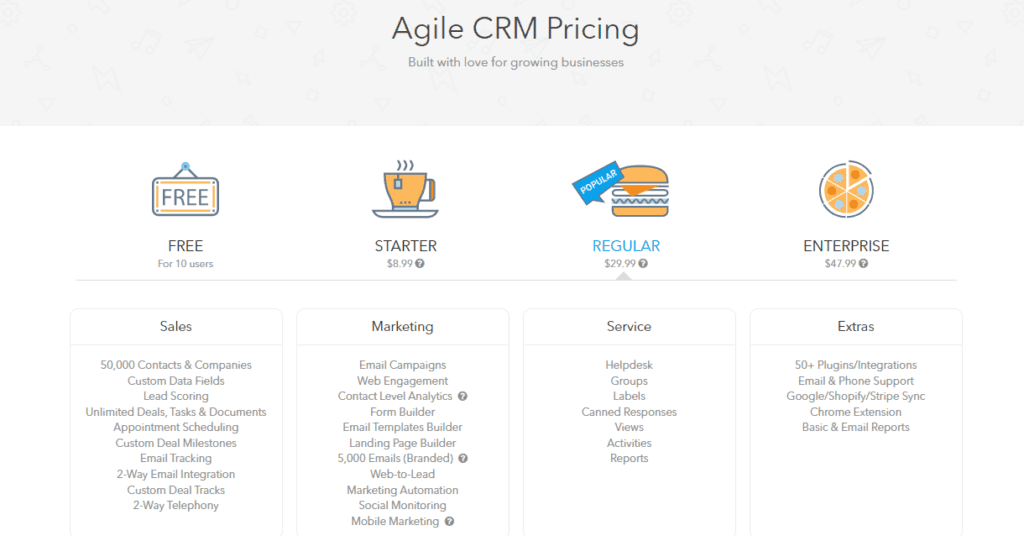
Agile CRM offers three pricing plans:
- Free: Basic CRM and marketing automation features for up to 10 users.
- Starter: $14.99 per user per month – Additional CRM features, marketing automation, and customer support tools.
- Regular: $49.99 per user per month – Advanced CRM, sales, marketing, and support features, including custom deal tracks and advanced analytics.
Pros and cons
Pros:
- Affordable pricing plans and a free tier for small businesses
- Comprehensive CRM, sales, and marketing automation features
- User-friendly interface
Cons:
- Limited customization options compared to some competitors
- Customer support could be improved
- Some users may find the platform lacks depth in certain areas compared to more specialized CRM solutions
Ideal use cases and target audience
Agile CRM is ideal for small to medium-sized businesses looking for an affordable, all-in-one CRM solution that integrates sales, marketing, and customer support functions. Its target audience includes sales and marketing teams, customer support teams, and business owners who want a streamlined and easy-to-use platform for managing their customer relationships and daily tasks.
Experts’ Opinions
#14. Optimove: Powering Advanced Marketing Automation
Mila Garcia, the co-founder at iPaydayLoans said that they use Optimove as their preferred CRM tool.
According to Mila, it has proven to be an extremely valuable tool for sophisticated marketing campaign automation. For one, it has been extremely helpful when it comes to improving the understanding of their customer database and campaigns due to its ability to conduct a deep analysis of client behavior, as well as keep track of and control each client’s sales journey from one convenient place.
Also, the tool’s AI-based ‘Optibot’ feature has allowed them to gather valuable insights into their campaigns, which has guided us in crafting thoughtful marketing strategies.
Furthermore, Mila added, Optimove does a great job of helping us to segment our client base and offer personalized promotions, which has allowed them to further build customer loyalty and improve their overall CX. The only downside is that it takes some getting used to at first, as locating certain reports can be tricky.
#15. Monday.com: Using a Project Management Tool as a CRM
Michael Ayjian, co-founder of 7 Wonders said Monday.com is essential to their business.
They have a wide variety of clients with multiple projects in production from coast to coast, so they need to track every aspect of our business at a glance.
It is essential for managing their sales process for clients and has become an integral tool in tracking client satisfaction, retention rate, and internal project management. Monday has streamlined their client management and keeps us successful.
#16. Apptivo: Great Integrations all throughout your business!
Chris Walker, CEO and founder of Legiit said that his favourite CRM software was Apptivo.
He added, “I have used many CRM software and platforms but my favourite one is Apptivo because it allows you to manage your business better. You can use it on IOS, Android and the internet making it a flexible software that can easily be integrated into your business. Apptivo will allow you to manage all the different operations and functions of your business; such as invoices, marketing and sales.
The software allows you to add your customers, partnership businesses, suppliers and other contacts to the app so that you can manage the sales of products and services and focus on building loyal customers who advocate for the brand.”
SalesForce: A quality value-for-money pick
Mimi Paul, of Starkflow.co said they use Salesforce as the CRM software in their company.
She explained that they chose Salesforce as their CRM software because it provides necessary tools for fully customizable mass mailings which helps in attracting potential customers to their website or social networks. It guides them all the way through the sales funnel, with task-tracking features.
The analysis and prevention system gives them the perfect perspective to know if the objectives are well set and what they could improve. It has allowed them a more direct link with each of their clients, potentially increasing their profile as a company.
Pros of the Tool
- Salesforce is highly customizable.
- It offers point-and-click tools, built-in UI/UX features, and automation.
- Salesforce can quickly be tailored to meet many use cases, streamline business process, and help organizations become more efficient.
- Salesforce supports complex code and integrations with other systems.
Cons of the Tool
- Too many features and processes can overwhelm any new user.
- Time-consuming to choose the right tools and implement Salesforce without help or prior experience.
- Though Salesforce offers a scalable pricing model, additional features come with an additional cost, as does ongoing customization, particularly if code is involved.
Potential Alternatives for the Software.
Hubspot, Pipedrive, Borneosoft, ClinchPad, and SAP CRM are alternatives for Salesforce.
What Makes the Tool Unique compared to Others in the Market.
Salesforce.com offers everything need. From great tools for monitoring tasks, error prevention reports, sending mass emails to capture your exact audience and providing a wide interface with the necessary integrations to carry out our daily work.
How Do You Use the Tool (a step-by-step procedure)
Step 1:
Start by creating a new account on Salesforce. After that log in to your Salesforce account.
Step 2:
Go to products and choose Marketing from the drop-down menu. You are prompted to a new window.
Step 3:
Connect your Marketing Cloud with your Salesforce account.
Step 4:
To configure Cloud Connect API user in Marketing Cloud, go over your username and select Setup.
Step 5:
From the Setup screen, type Users into the Quick Find box and click Users. Click on the Create button. Now add your reply email and notification email address.
Step 6:
Select your Time Zone and set a temporary password.
Step 7:
Click on the Save button. Now you can test the Marketing Cloud API.
Salesforce has been the perfect tool for their Mimi Paul’s Starkflow.co as it gradually scales and evaluates our growth.
Sarah Ross, Co-founder of CocoLoan said use Salesforce CRM which is a cloud-based software that helps keep track of the workforce and marketing strategies.
It offers a wide range of features and tools that can be customized to suit the specific needs of a business.
Their CRM software is designed to help the business manage its customer relationships more effectively. It can automate and streamline many of the tasks related to managing customer relationships, including contact management, sales and marketing automation, and customer service.
Why Do They Use It?
To automate sales and marketing processes for better and easier data analysis. It improves customer communication and increases sales productivity.
Pros of the Tool
- Helps to organize the customer data in one central location.
- Automates repetitive tasks such as contact importation and data entry, freeing up time to focus on more important tasks.
- Provides valuable insights into the customer behavior, allowing to make better decisions about the marketing and sales strategies.
- Helps to build stronger relationships with the customers by providing them with a more personalized experience.
Cons of the Tool
- CRM software requires a lot of data to be effective. This data can be difficult to collect and maintain.
- Can be hard to integrate with other software.
- The software is often complex and requires training to use it effectively.
- The cost of the software, installation and maintenance can be quite expensive.
Potential alternatives for the software
Some potential alternatives include Zoho CRM, HubSpot CRM, Pipedrive CRM, Agile CRM, GoldMine, Insightly, Nutshell, and SugarCRM.
What Makes the Tool Unique compared to Others in the Market
Salesforce CRM integration with other Salesforce products makes it unique in comparison to other CRM tools. It is easy to use Salesforce CRM alongside other Salesforce tools, such as Salesforce Marketing Cloud and Salesforce Service Cloud.
How Do they Use the Tool (a step-by-step procedure)
- Click on the “Leads” tab, and then click on the “New Lead” button.
- Enter the lead’s information into the lead form and click “save”.
- They repeat this procedure for each new lead.
Salesforce CRM is a great tool for sales teams who want to keep track of their prospects and customers. It has a user-friendly interface, a robust feature set, and integrates with other Salesforce products. However, it is a bit pricey and has a learning curve.
Steve Spagnola, CEO at Stevesie said they use Salesforce because it’s a great tool for managing a company’s sales and customer relationships.
It makes it easy to track leads, create new opportunities, and manage relationships with clients and partners.
The sales process can be set up in such a way that makes it easy for him to manage different activities so I can track how much time is spent on each step of the process.
Why Do They Use It?
They use Salesforce because it gives them the best bang for their buck as far as tools go: They’re able to manage the whole business from one place instead of having to log into multiple different websites or apps for each department (sales, marketing, customer service etc.).
Also, since they have a small team they could all use one platform instead of having different spreadsheets and documents floating around their desks (which would clutter things up).
Pros:
It’s easy to set up, and it has good features like email marketing, social media, and lead management.
Cons:
There is a learning curve when you first start using the platform, because there are so many different features that can be used to boost sales. Also, it can be expensive if you don’t have an established business with a lot of data stored on the platform already.
What Makes this Tool Unique compared to Others in the Market
Salesforce is a unique tool for sales teams. It’s the ultimate in CRM and marketing automation, with a wide range of features that help you manage your sales process, including:
- Campaigns, which allow you to create customized email campaigns based on specific leads, opportunities, or contacts.
- Lead scoring and segmentation tools that help you identify high-value prospects and nurture them through the pipeline.
- Automated follow-up sequences that make sure your salespeople stay on top of their pipeline and don’t miss any opportunities.
Vartika Kashyap, the Chief Marketing Officer at ProofHub said their company is evaluating many of the available options on the market and that their Sales Department has come to like the Salesforce Sales Cloud during their evaluation process.
Hence, they are testing the Salesforce Sales Cloud as their primary CRM software. With its integrated platform that combines marketing, lead generation, sales, customer support, and business analytics, the Sales Cloud CRM is a fully-customized software that gathers all customer information under one roof for effective and efficient customer relations management.
Why Do They Use It
Their Sales Department has given them many reasons to use the Sales Cloud CRM, from its frictionless UI to its fantastic customer support team. Additionally, the Salesforce Sales Cloud CRM is brimming with features unmatched by any other CRM programme, including contact management, workflow creation, task management, opportunity tracking, collaboration tools, customer engagement tools, analytics, and an easy-to-use dashboard on mobile devices.
Pros of the Tool
- With just a few clicks, you can track contracts, communications, and opportunities using the robust features of the Salesforce Sales Cloud platform.
- It’s simple to monitor a lead’s status through a specific pipeline.
- The platform’s reporting is in-depth.
- It’s incredible how customizable things can be. Everything may be modified, updated, or rearranged to meet your needs.
Cons of the Tool
- They didn’t receive specialized help during the setup process; thus, the onboarding process was a little challenging.
- The platform has many features, but because it tends to make things more complicated than they need to be, the user experience is passably good.
- As a young company, pricing is a delicate subject for them, and she said it’s one area where the Salesforce Sales cloud falls short.
Potential Alternatives for the Software
As said before, they are evaluating many of the CRM software options available on the market. Before they selected Salesforce Sales Cloud as their primary CRM software testbed, they had conducted an extensive evaluation of all the available tools on the market. Here is a list of their top five potential considerations to Salesforce Sales Cloud:
- Freshsales.
- Pipedrive.
- Zendesk Sell.
- Microsoft Dynamics.
- Keap.
What Makes the Tool Unique Compared to Others in the Market
The tests that they have conducted with Sales Cloud during their evaluation process have shown that Salesforce Sales Cloud is a highly customizable platform, which is one of the reasons why their Sales Team loves it.
Users can modify the software to meet their needs, add more modules, and adjust it to the company’s requirements. To put the cherry on top of that, you can keep an eye on your team, download reports on each client, handle contracts, and perform as much data analysis as you like. Data analysis is a joy because of Salesforce’s user-friendly reporting features.
How Do they Use the Tool (a step-by-step procedure)
Their Sales Department tests the tool as per requirements in the following areas to effectively and efficiently manage and optimize customer relationships at ProofHub:
- Contact Management;
- Opportunity Management;
- Lead Management;
- Reports and Dashboards;
- Workflow and Approvals;
- Territory Management;
- Integrated File Sharing Files Sync and Share;
- Sales Performance Management;
- Sales Partner Management.
According to Vartika, even though it has its ups and downs, the complete package is unparalleled in many aspects. Sales Cloud helps to reduce duplication, simplify procedures, prioritize tasks, improve communication, and access information. The users of this platform will profit from features that provide a unified picture of history and status and tools for creating workflows and approval procedures that increase efficiency.
And those in leadership positions can make wise and prompt decisions with dashboards, analysis, and forecasting tools.
#17. Wise Agent: Easy-to-Use Design
Shaun Martin, CEO of Denver Real Estate Solutions said they use Wise Agent from the very beginning and it works really great.
The design is very clean and user-friendly. You can add as many properties as you want and it will never get confusing.
They use Wise Agent for a number of reasons. First and foremost, it’s an excellent customer relationship management (CRM) tool. It allows him to keep track of his clients, deals, and prospects in one place.
It’s also affordable and has a great set of features. In addition to the core CRM functionality, it includes powerful marketing and lead generation tools. He has used other CRM software in the past, but Wise Agent is by far his favorite. It’s simple to use and provides everything he needs to run his business effectively.
Pros of the Tool
1. Ease of Use
Wise Agent is very user-friendly and is highly recommended to anyone who is looking for a CRM solution that is easy to use and navigate.
2. Affordability
Wise Agent is one of the most affordable CRM solutions on the market. It offers a great value for the price, and it’s a great solution for small businesses.
3. Powerful Features
Wise Agent has a great set of features, including powerful marketing and lead generation tools. It’s a great all-in-one solution for managing your business.
Potential Alternatives for the Software
According to Shaun, Salesforce is a popular CRM software that offers a great set of features. However, it can be a bit pricey for small businesses.
What Makes Your Tool Wise agent Unique compared to Others in the Market?
The user-friendly dashboard is the best feature of Wise Agent. The interface is very clean and easy to navigate. Other CRM software can be confusing and overwhelming, but Wise Agent is designed with the user in mind.
How Do You Use the Tool (a step-by-step procedure)?
Shaun uses Wise Agent to manage my business by keeping track of my clients, deals, and prospects. I also use it to generate leads and market my business effectively.
Here’s a step-by-step guide on how I use Wise Agent:
Step 1: Log into the software and click on the Clients tab.
Step 2: Click on the Add Client button and enter the relevant information.
Step 3: Click on the Deals tab and click on the Add Deal button.
Step 4: Enter the relevant information and click Save.
#18. Kelive: A Real-Estate-Specific CRM
Aniket Kumar, a business analyst from Kellton uses one of their propreitory CRM software to help real estate owners to digitally transform their business from traditional to automated.
Kelive software is an intelligent real estate CRM software to drive resident management companies to achieve operational excellence and deliver a personalized living experiences.
This software helps real estate companies and businesses to intelligently tracking the parking management, resident management, cost management, inventory management, block management and maintenance activities needed in a resident home/block.
It was tough to handle by real estate businesses to track all the activities happening in a resident, separate resources needed to be there to track the day to day activities happening in the resident buildings/block. Through this software everything related to buildings can be tracked easily through this software.
Parcel management can also be tracked easily. This software has been constantly updating itself catering to the needs of the businesses. For example its hard to track the owner if the vehicle has been parked wrongly in the wrong parking space.
Also its hard to customize this software. This tool provides tracking of almost everything in a building, so in single price you get a software for handling all the building related issues. This tool can be purchased on a subscription basis and the number of users. Now they are also providing customization option according to your needs.
#19. Google Sheets and Zapier: An Interesting and Flexible Combination!
Yiğit Konur, founder of Wope uses Google Sheets as their CRM software.
He said after years of using dozens of CRMs, from Hubspot to Pipedrive, Google Sheets was his last stop.
With automations and smart mail filters we made using Zapier, they automatically update a single sheet table instead of entering CRM data. With the IMPORTRANGE formula, they can dynamically move data from one sheet to another, and they can even do a SQL query on the data with Google Sheets’ QUERY feature.
While it may sound strange, if you put in enough effort, you can create the perfect CRM.
Why Do they use it
It’s flexible! They can put all their metrics here. Initial setup takes a while. After a while, you’ll never want to work in another CRM!
Pros of the Tool
In Yiğit’s own words – “The team loves it! There’s no need to do anything else to manage the leads. Also, They’ve had trouble loading the screen or entering data line by line for regular CRM solutions but not Sheets.
Once you set up enough automation and prepare your dashboards, everything becomes a lot easier. Moreover, since you have direct raw data, you can produce your own executive summary reports using resources such as Data Studio. You don’t have to depend on the CRM you use for this.”
Cons of the Tool
It’s a pain to set up at the beginning. They used Sanebox. They can group data as they want by using smart filters in this product. Then they apply a Zapier process for every e-mail with that label.
Every time Zap runs, it adds all the info to Sheets. Views that pull data from the Main Sheet with IMPORTXML are updated automatically.
Potential Alternatives for the Software.
You can use Smartsheets or Airtable instead. There’s even an option to set up a CRM on Notion, but working on a platform like Sheets is also very helpful for quick teaming up.
What Makes the Tool Unique compared to Others in the Market?
This solution is much more flexible than any other tool. It lets them create the report they want and analyze only the data they want. Not to mention, they can do all this with Excel formulas they’ve been using for years.
How Do You Use the Tool (a step-by-step procedure)
Set up filters in Gmail and classify the data you’ll be transferring to CRM.
Automatically collect this data with tools like Zapier, Make, and N8n. Take your collected data and parse it with E-mail Parser. Add these to Sheets. Use tools like IMPORTXML and Data Studio to transfer the data you want.
It might take a little getting used to, but in the end you’ll feel lucky to have such a flexible solution.
Wrapping it up
Choosing the right CRM software for your business can have a significant impact on your team’s productivity, customer satisfaction, and overall growth. The best CRM solution will depend on your specific needs, budget, and industry.
By carefully considering the features, pricing, and target audience of each CRM platform mentioned in this article, you can find the perfect fit for your business.
Remember, a CRM is just one aspect of your business’s overall marketing and sales efforts.
For further insights on marketing strategies, check out these resources on 7Ps in Marketing Mix, Branded Content Marketing and Evergreen Marketing.
Read Next:
- Best Financial Planning Software for Businesses: What should you pick?
- Multilingual SEO: How to Target Multiple Geographies
- How Site-Structure Helps Boost Your Website Search Engine Optimization
- Measuring SEO ROI: Analytics and Metrics You Should Track
- SaaS Startups and SEO: Tailored Strategies for Software Companies
- How to Do Competitor Analysis for SEO: A Definitive Guide





















Comments are closed.