If you run a business and are looking to manage your leads, customers and vendors and already have experience with CRMs like Zoho or HubSpot then it can be tricky to decide which CRM system is best for you. In this article I’ll walk you through what to look for when choosing a CRM system between HubSpot CRM and Zoho CRM.
About HubSpot CRM
HubSpot CRM is a customer relationship management (CRM) platform designed to help businesses manage and grow their leads and maintain stellar customer relationships. It offers a range of tools and features for customer relationship management, including contact management, lead management, sales tracking, marketing automation, and customer service management.
The CRM is designed to be user-friendly and easy to use, with a focus on helping businesses streamline their sales and marketing processes.
It includes a range of integrations with other tools and platforms, such as social media, email marketing, and customer service software, which can help businesses manage all aspects of their customer relationships from one central location, to better implement their marketing strategy and business strategy overall.
About Zoho CRM
Zoho CRM is an all-in-one customer relationship management (CRM) solution that helps you manage your sales, marketing, and customer service functions. It helps you stay on top of every customer interaction across channels — web, mobile, social media and more.
This CRM offers a full suite of online marketing tools to help you grow your business, create targeted campaigns using email marketing, SMS marketing and social media automation, send leads to your newly designed landing pages and track conversion rates, as well as track the effectiveness of ads to convert pre-existing leads and sync with your website analytics with Google Analytics integration.
Zoho CRM integrates with Google Apps, Microsoft Office 365 and Salesforce.com to provide you with seamless user experience across the board.
HubSpot vs Zoho: A Peek Under the Hood
Features of HubSpot and Zoho CRM
HubSpot CRM and Zoho CRM are both customer relationship management (CRM) platforms that offer a range of tools and features for managing customer relationships. Both platforms include features for contact management, lead management, sales tracking, marketing automation, and customer service management.
However, there are some differences in the specific features and capabilities of each platform. Here are some key differences between HubSpot CRM and Zoho CRM:
1. Customization:
Both HubSpot CRM and Zoho CRM offer a range of customization options, but Zoho CRM may offer more advanced customization capabilities, such as the ability to create custom fields and workflows.
2. Sales tracking:
HubSpot CRM includes features for sales tracking, such as the ability to create and assign tasks, set deadlines, and track progress. Zoho CRM also includes sales tracking features, and in addition to that it also offers more advanced capabilities, such as the ability to create custom pipelines and forecasting tools.
Related Read: 15+ Sales Prospecting tools that we recommend for all your business needs!
3. Marketing automation:
Both HubSpot CRM and Zoho CRM offer marketing automation tools, but Zoho CRM may offer more advanced capabilities, such as the ability to create custom campaigns and segmentation options.
4. Customer service management:
Both HubSpot CRM and Zoho CRM offer tools for managing customer service inquiries and requests.
Overall, when considering the features, Zoho tends to surpass HubSpot. But this is because HubSpot CRM is not intended to function alone and its true power appears when one uses it with one of its hubs, such as marketing hub or sales hub. Apart from that, for selecting the best tool, you must keep in mind what your particular business requirements warrant!
Sometimes too many features may not be needed and sometimes hubs may cost you more than what you need.
Setup and Usability of Both the CRMs

Both HubSpot CRM and Zoho CRM are designed to be user-friendly and easy to set up and use. Both platforms offer a range of resources and support options to help businesses get started, such as onboarding guides, training materials, and customer support.
In general, the ease of setup for either HubSpot CRM or Zoho CRM may depend on the specific needs and requirements of the business, as well as the familiarity of the business with CRM software. Both platforms are designed to be user-friendly, with intuitive interfaces and easy-to-use features, but the specific features and capabilities of each platform may vary.
For setting up and using both HubSpot CRM and Zoho CRM, businesses need to sign up for an account and follow the prompts to set up their account and start using the platform. The CRMs also includes a range of resources and support options to help businesses get started, such as onboarding guides, training materials, and customer support.
To determine which platform is easier to set up, it may be helpful for businesses to review the features and capabilities of each platform and determine which one is the best fit for their needs.
Businesses may also want to consider reaching out to customer support or seeking advice from other users of each platform to get a better understanding of the setup process.
HubSpot and Zoho CRM and their Integrations
Both HubSpot CRM and Zoho CRM offer a range of integrations with other tools and platforms to help businesses manage all aspects of their customer relationships from the tool itself.
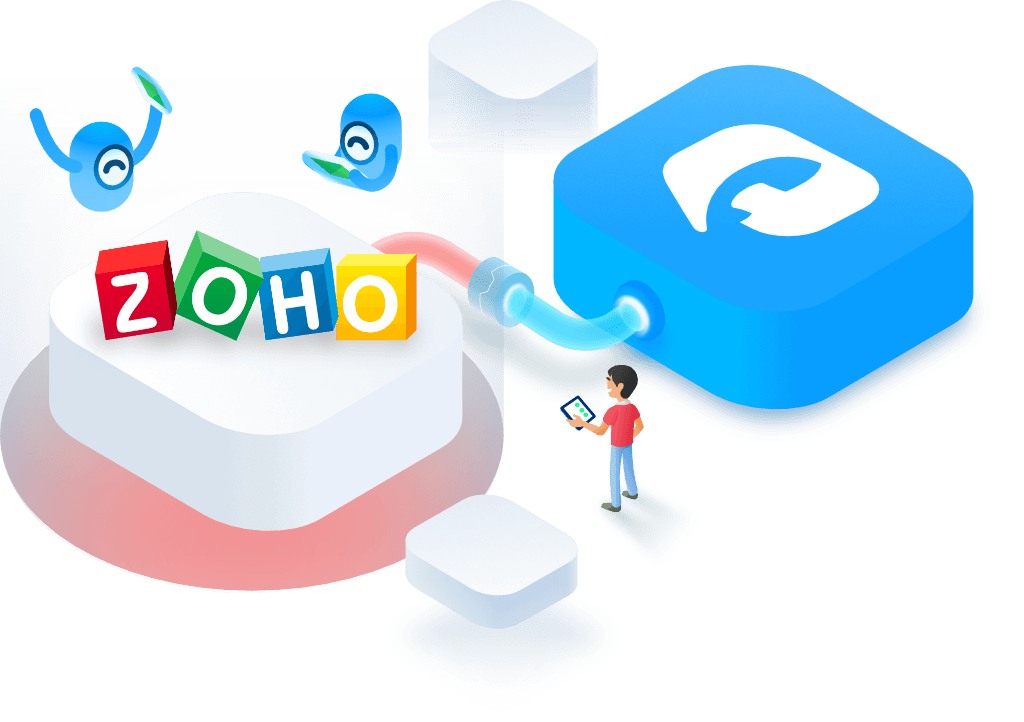

Both platforms include integrations with social media, email marketing, customer service, e-commerce, and project management platforms.
Overall, the specific integrations available for each platform may vary, so it’s important for businesses to carefully review the integrations available for each platform and determine which one is the best fit for their needs. Some businesses may find that one platform offers more integrations that are relevant to their specific needs, while others may prefer the specific capabilities of a different platform.
It’s also worth noting that both HubSpot CRM and Zoho CRM offer API (Application Programming Interface) integration options, which allow businesses to connect their CRM platform to other custom or proprietary applications. This can help businesses customize their CRM setup to better meet their specific needs and requirements.
Plans and Pricing of the CRMs
HubSpot CRM
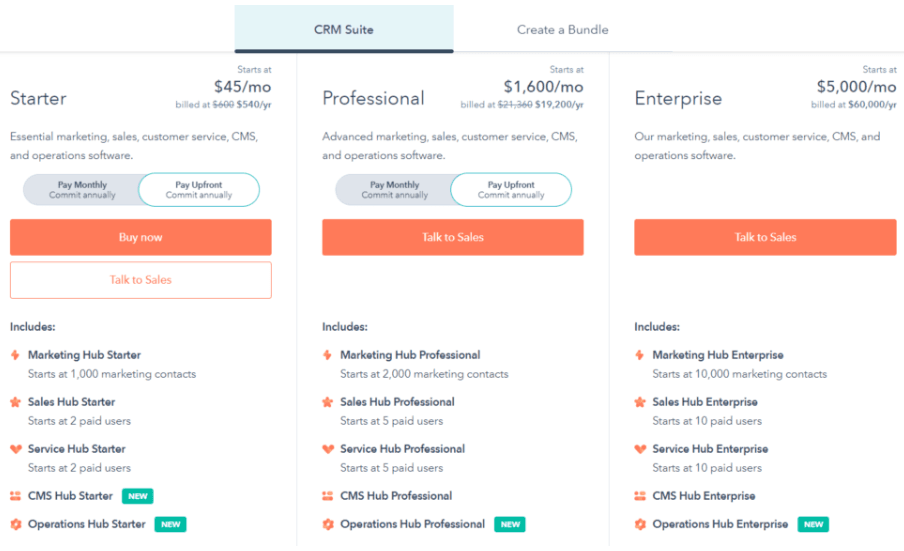
HubSpot CRM is available in four pricing tiers: Free, Starter, Professional and Enterprise. The specific features and capabilities included in each tier may vary, and pricing is based on the number of users and the level of support required.
Here is an overview of the pricing and features for each tier of HubSpot CRM:
Free:
The free tier of HubSpot CRM is available at no cost and includes basic contact management, lead capture, and sales tracking features. It also includes integrations with email marketing, customer service, and social media platforms. However the true power of the tool lies in its bundles or in its CRM Suite.
Starter:
The starter tier of HubSpot CRM Suite is priced at per month and includes all of the features of the free tier, as well as additional marketing automation, sales forecasting, and customer service features. It also includes a wider range of integrations with other tools and platforms.
Professional:
The professional tier of HubSpot CRM Suite is priced at 00 per month and includes all of the features of the free and the starter tier , as well as advanced marketing automation, sales forecasting, and customer service capabilities. It also includes access to additional support and training resources.
Enterprise:
The enterprise tier of HubSpot CRM Suite is priced at $5000 per month and designed for large businesses with advanced CRM needs. It includes a range of features and support options to help businesses streamline their sales and marketing processes and improve their interactions with customers and prospects.
Furthermore, we have here the plan wise pricing for HubSpot CRM based on its integrations with the following hubs to provide the desired benefits and features:
1. Marketing Hub:
The marketing hub of HubSpot CRM is a set of tools and features designed to help businesses automate and optimize their marketing efforts. It includes features for email marketing, social media marketing, lead generation, and analytics, as well as integrations with a range of other marketing tools and platforms.
Starters Plan: Starts at $45/mo
Professional Plan: Starts at $800/mo
Enterprise Plan: Starts at $3,600/mo
2. Sales Hub:
The sales hub of HubSpot CRM is a set of tools and features designed to help businesses streamline and optimize their sales efforts. It includes features for sales tracking, lead management, sales forecasting, and customer relationship management, as well as integrations with a range of other sales tools and platforms.
Starters Plan: Starts at $45/mo
Professional Plan: Starts at $450/mo
Enterprise Plan: Starts at $1,200/mo
3. Customer Service Hub:
The customer service hub of HubSpot CRM is a set of tools and features designed for managing customer inquiries and requests, creating custom support centers and knowledge bases, and tracking and resolving customer issues, as well as integrations with a range of other customer service tools and platforms.
Starters Plan: Starts at $45/mo
Professional Plan: Starts at $450/mo
Enterprise Plan: Starts at $1,200/mo
4. CMS Hub:
The CMS (Content Management System) hub of HubSpot CRM is a set of tools which includes features for creating and publishing website content, managing and optimizing SEO, and tracking website performance, as well as integrations with a range of other CMS and marketing tools and platforms.
Starters Plan: Starts at $23/mo
Professional Plan: Starts at $360/mo
Enterprise Plan: Starts at $1,200/mo
5. Operations Hub:
The operations hub of HubSpot CRM is a set of tools that provides features for project management, task tracking, and team collaboration, as well as integrations with a range of other operations and productivity tools and platforms.
Starters Plan: Starts at $23/mo
Professional Plan: Starts at $720/mo
Enterprise Plan: Starts at $2, 000/mo
Zoho CRM
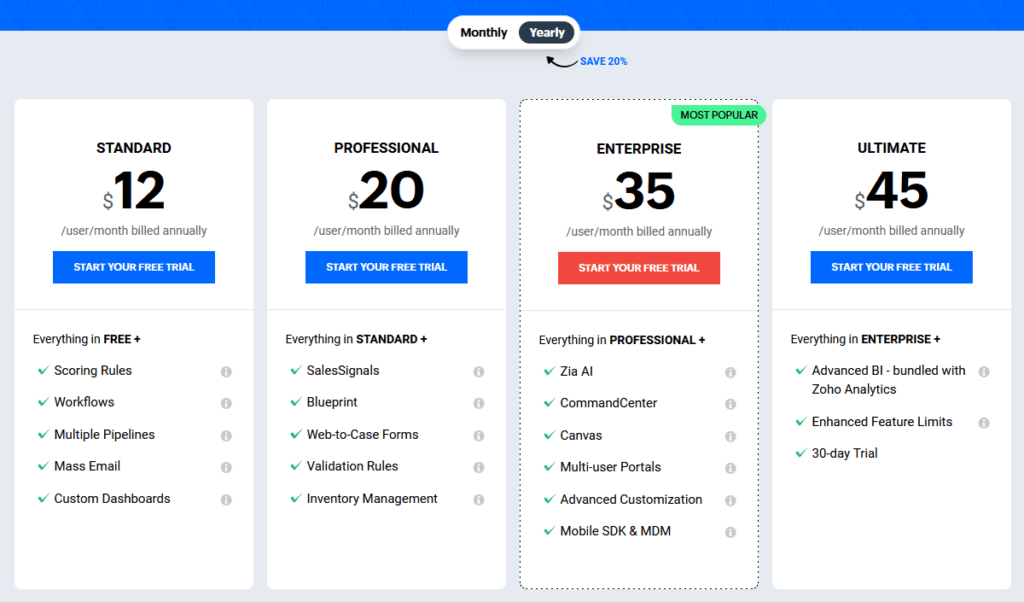
Zoho CRM pricing is based on the number of contacts you want to manage. The plans are Free, Standard, Professional, Enterprise and Ultimate, each increasing in price and features.
Here is an overview of the pricing and features for each tier of Zoho CRM:
1. Free:
The free tier of Zoho CRM is available at no cost and includes basic contact management, lead capture, and sales tracking features. It comes with up to 50 emails per user license or 150 emails a day and 10 MB storage. You can use it to create unlimited records for each contact, add notes and attachments, view all activities in a record, share information via email and much more.
2. Standard:
This is Zoho’s most basic plan, which includes all the tools that small businesses need to manage their contacts and leads. It starts at $12 per user, per month. It allows up to 100 emails per user license or 5,000 emails a day, and a storage of 100 MB. Its features include Workflow, Pipelines, Mass email, and Custom dashboard.
3. Professional:
This plan is meant for small-to-medium businesses that need more advanced features like email marketing automation, social media marketing and sales pipeline management. It starts at $20 per user per month and allows up to 200 emails per user license or 10,000 emails a day.It provides you with all the features of the Standard Plan along with Blueprint, Web-to-Case Forms, Validate rules and Inventory management.
4. Enterprise:
This plan is designed for large enterprises that need enterprise level features like mobile apps, real-time analytics and API access to integrate Zoho with other systems like Salesforce or Microsoft Dynamics 365. It starts at $35 per user per month. This plan includes all the features of Professional plan and has a command center, mobile SDKs which allow embedding functionalities in a mobile application if need be.
5. Ultimate Plan:
The plan starts at $45 per user per month. This plan comes with all the benefits provided by the Enterprise plan and moreover, the features of the ultimate plan include Advanced BI-bundled with Zoho Analytics and a 30-day trial.
Interface of HubSpot and Zoho CRM
Both HubSpot CRM and Zoho CRM are customer relationship management (CRM) software that help businesses manage their interactions with customers and clients. They both provide a range of tools and features for tracking and organizing customer information, managing sales and marketing activities, and analyzing customer data.
Key differences between the two platforms:
1. User interface:
HubSpot CRM has a modern and intuitive interface that is easy to navigate and use. It also has a range of customizable widgets and dashboards that allow users to view and track key metrics. Zoho CRM, on the other hand, has a more traditional interface that may be less intuitive for some users.
2. Integration with other tools:
HubSpot CRM integrates with a wide range of other tools, including marketing, sales, and customer service platforms. This makes it easier to manage all aspects of the customer journey in one place. Zoho CRM also integrates with other tools, but the range of integrations may be more limited compared to HubSpot.
3. Pricing:
HubSpot CRM is free to use, with paid plans available for more advanced features. Zoho CRM has a range of pricing plans, with the basic plan starting at a monthly fee.
4. Customization:
Both HubSpot CRM and Zoho CRM allow users to customize their CRM systems to meet their specific needs. However, HubSpot CRM may offer more flexibility and options for customization compared to Zoho CRM.
Comparison between HubSpot and Zoho CRM based on the Additional Tools
Both HubSpot and Zoho offer a range of tools and features beyond just customer relationship management (CRM). These tools can help businesses manage various aspects of their operations, such as marketing, sales, customer service, and more.
Here are some key differences between the two platforms based on the additional tools they provide:
1. Marketing tools:
HubSpot provides a range of marketing tools, including email marketing, social media management, SEO, and content creation. Zoho also offers marketing tools, including email marketing and social media management, but the range of tools may be more limited compared to HubSpot.
2. Sales tools:
HubSpot offers sales tools such as lead capture, lead nurturing, and sales automation. Zoho also provides sales tools, including lead management, sales forecasting, and quote generation.
3. Customer service tools:
HubSpot provides customer service tools such as live chat, ticketing, and knowledge management. Zoho also offers customer service tools, including live chat, ticketing, and self-service portals.
4. Project management tools:
HubSpot offers project management tools such as task tracking, document management, and team collaboration. Zoho provides project management tools including task management, project scheduling, and team collaboration.
Similarities between HubSpot and Zoho CRM
HubSpot CRM and Zoho CRM are both customer relationship management (CRM) software that help businesses manage their interactions with customers and clients.
Both the CRMs have several similarities:
- Both platforms provide tools for tracking and organizing customer information, including contact details, communication history, and notes.
- Both platforms allow users to manage sales and marketing activities, such as lead capture and nurturing, sales forecasting, and email marketing.
- Both platforms offer analytics and reporting tools that allow users to track key metrics and measure the effectiveness of their CRM efforts.
- Both platforms provide integration with other tools and platforms, such as marketing, sales, and customer service software.
- Both platforms offer customization options to allow users to tailor the CRM system to their specific needs.
Overall, both HubSpot CRM and Zoho CRM are powerful CRM platforms that can help businesses manage their customer relationships effectively. The right choice for you will depend on your specific needs and budget.
Wrapping It Up
When it comes to choosing between HubSpot and Zoho CRM, we recommend that you consider what type of business you have and what kind of customer data you want to manage.
If your business is small or medium-sized, HubSpot might be a better choice because it has more affordable plans. If your business is a startup that is growing fast, then Zoho might be a better option because it has more advanced features like predictive analytics and workflow automation. But, if your business is already well-funded, then a HubSpot CRM bundle might be the better option for you.
Henceforth, you should choose the best CRM for you based on your needs. Both HubSpot CRM and Zoho CRM are great solutions that come with their own set of benefits and limitations.
Need help with your business growth? Send us an email at adhip[at]winsavvy.com or book a meeting for free here!
Author Bio: Isha Mudgal is part of WinSavvy’s editorial team. She hails from a tech background and writes predominantly on marketing and tech. Follow her on LinkedIn.
Read Next:





















