As the digital landscape continues to evolve, the demand for personalization and optimization in marketing is growing exponentially. One tool that stands out in this space is Monetate. Recognized as one of the top conversion rate optimization software, Monetate offers an array of features that can elevate your website’s conversion rates. This guide is an in-depth exploration of Monetate and its features, helping you to best utilize this versatile tool.
Introduction to Monetate

Monetate is a powerful CRO platform that helps businesses deliver personalized customer experiences on a large scale. It enables you to segment your audience, run experiments, and analyze performance all in one place.
Setting Up Monetate
Before diving into the features, it’s important to set up Monetate properly. This involves creating an account and integrating the Monetate library into your website. Monetate offers detailed instructions and customer support to assist with this process.
Audience Segmentation with Monetate
One of the standout features of Monetate is its ability to segment your audience based on various factors such as location, behavior, and customer history. To create a new audience segment:
- Navigate to the ‘Audiences’ tab and click on ‘Create New’.
- Define your audience by adding the criteria for segmentation.
- Save your audience for future personalization and experimentation.
Personalizing User Experience
Monetate enables you to personalize your website content according to different audience segments. Here’s how to do it:
- Navigate to ‘Experiences’ and select ‘Create New’.
- Choose your audience and the page you want to personalize.
- Design your personalized experience using the visual editor.
- Set a goal for your personalization experience.
- Launch your experience and start delivering personalized content.
Running A/B Tests and Multivariate Tests
A/B Testing is a vital aspect of CRO, and Monetate makes it easy. After setting up your audience, follow these steps to run an A/B Test:
- Go to ‘Experiences’ and select ‘Create New’.
- Choose ‘A/B Test’ as your type of experience.
- Select the page to be tested and the audience to be included.
- Create different variants of the page.
- Set your goals and launch the test.
Learn more about A/B Testing here.
Monetate also allows you to conduct Multivariate Testing to test multiple elements at once. The steps are similar to those of A/B Testing, but you’ll create multiple variants with different combinations of changes. Further reading on Multivariate Testing can be found here.
Analyzing and Improving with Monetate’s Analytics
With Monetate’s analytics, you can track the performance of your experiments and personalization strategies. Navigate to the ‘Analytics’ tab to view a comprehensive report of your experiments. These insights can guide your future strategies and help improve your conversion rates.
Monetate for Email Marketing
Monetate can also help optimize your email marketing strategies. It allows you to personalize your email content, conduct A/B tests, and analyze your email campaign performance. More on email marketing tools can be found here.
Integrating Monetate with Other Platforms
Monetate offers integrations with various marketing and analytics platforms to provide a comprehensive solution for your CRO needs. This means you can connect Monetate with your existing marketing stack for seamless operations.
Conclusion
Monetate is a dynamic CRO tool that offers a range of features to optimize your website and marketing efforts. From audience segmentation and personalization to A/B testing and analytics, it is equipped to help you boost your conversion rates. With this guide, you’re ready to make the most of Monetate. Happy optimizing!
Read Next:
- 15 Best Content Marketing Software Reviewed and Compared: Find the best one for your business
- 33 Website Design Features that hurt Conversions: How to Fix them
- 22 Design Elements that can Boost Your Landing Page Conversions











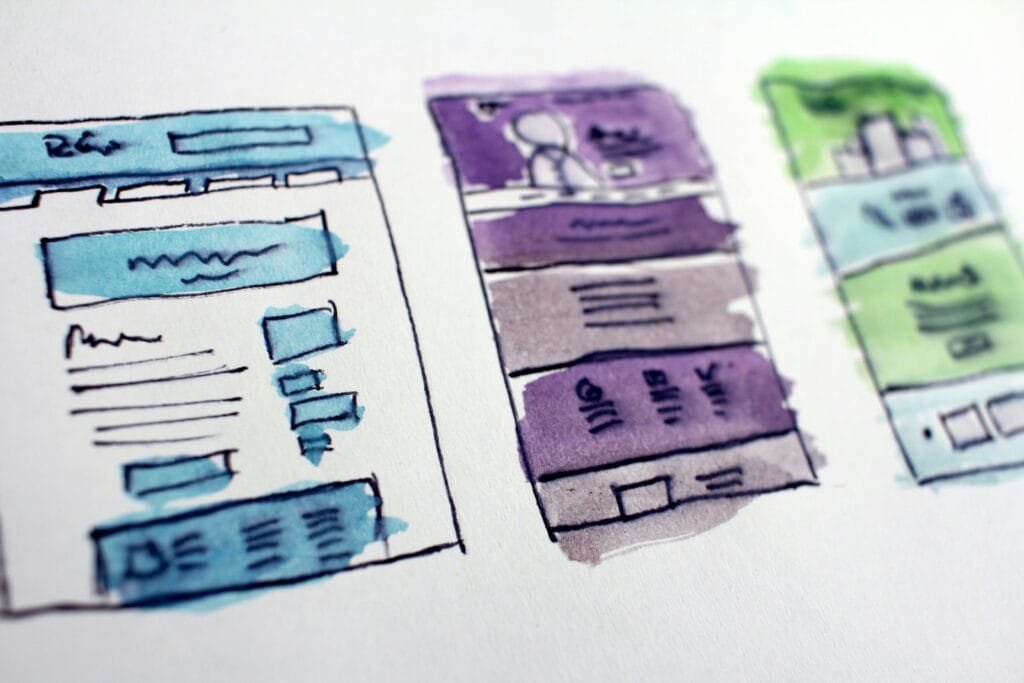










Comments are closed.