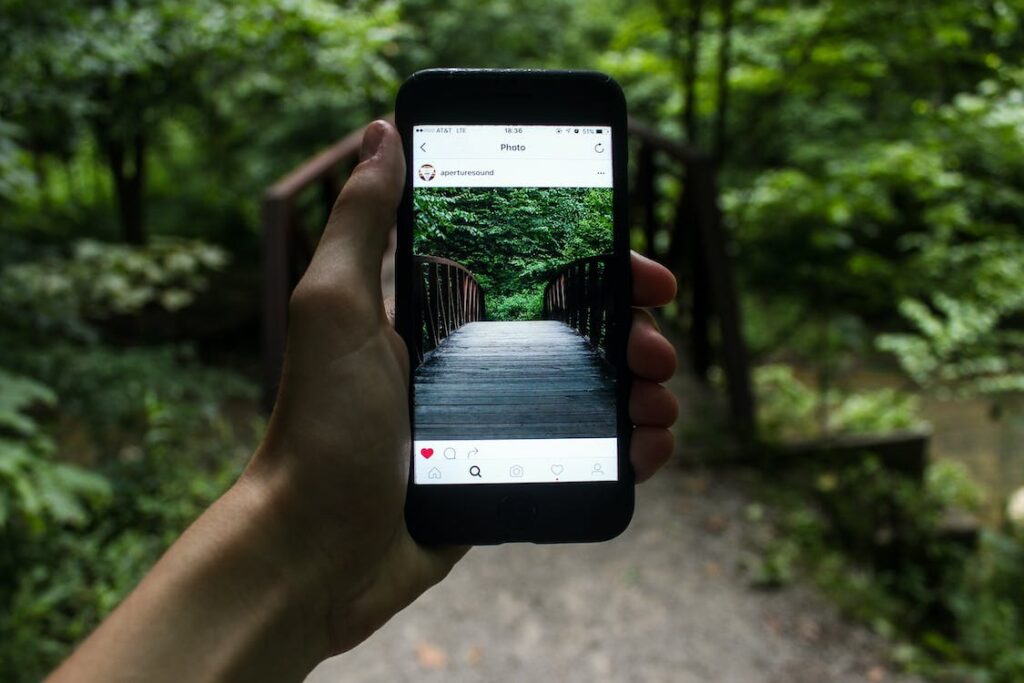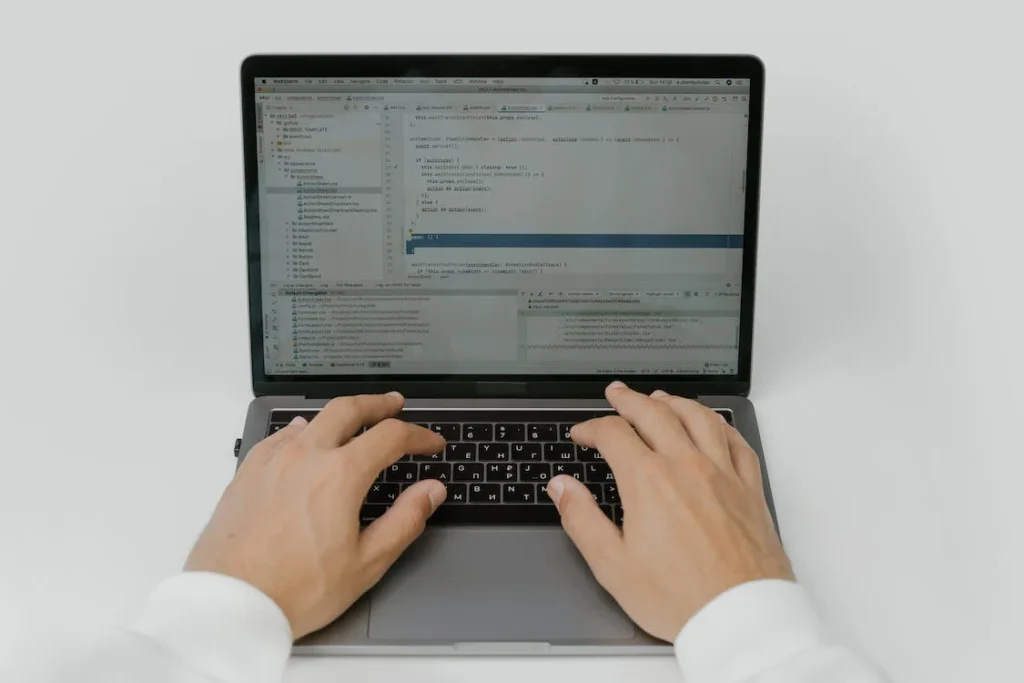In the bustling digital marketplace, your social media presence can be the wind in the sails of your business’s journey towards growth and recognition. But in an ocean of posts, tweets, and shares, steering your company’s social media strategy requires more than just a compass; it needs a capable navigator. Enter SocialPilot and Zoho Social, two seasoned captains in the realm of social media management tools, each offering unique features and strategies to chart your course through the social media seas. Whether you’re a small business setting out on your maiden voyage or a large enterprise navigating through the competitive waters, choosing the right tool can make all the difference. Let’s embark on a voyage to discover which tool—SocialPilot or Zoho Social—is the beacon of light guiding your brand to social media success.
| SocialPilot | Zoho Social |
|---|---|
 |  |
| G2 Score – 4.5 out of 5 stars | G2 Score – 4.6 out of 5 stars |
| TrustRadius Score – 7.2 out of 10 | TrustRadius Score – 9.1 out of 10 |
Feature Set and Functionality: The Core of Your Social Media Strategy
The heart of any social media management tool lies in its features and functionality. Both SocialPilot and Zoho Social offer a treasure trove of capabilities designed to streamline your social media management, but they cater to different crews with their unique strengths.
SocialPilot: A Broad Horizon of Features
SocialPilot sets its course with a comprehensive suite of features aimed at businesses and digital marketing agencies looking for an all-in-one solution. It’s like having a fully equipped ship, ready to take on the vast social media ocean.
At the helm of SocialPilot’s offerings is its robust scheduling system, allowing you to plan your social media content calendar with precision and ease. Whether it’s bulk scheduling hundreds of posts or analyzing the best times to engage your audience, SocialPilot ensures your social media strategy sails smoothly across multiple platforms.
SocialPilot understands that navigating social media is a team effort. It offers detailed collaboration tools for seamless teamwork and client management, alongside deep analytics to measure your social media performance. This dual focus ensures that your team can work together effectively and adjust strategies based on actionable insights.
Zoho Social: Navigating with Intelligence
Zoho Social, part of the larger Zoho Suite, charts its course with an emphasis on intelligence and integration. It’s designed for businesses looking for a smart, integrated approach to social media management.
Zoho Social’s smart scheduling features help you post content when your audience is most active, while real-time monitoring keeps you abreast of social conversations and trends. This ensures that your social media strategy is not only proactive but also responsive to the dynamic social media landscape.
With Zoho Social, your social media management isn’t just about posts and tweets; it’s about building relationships. Integration with Zoho CRM brings customer relationship management into your social strategy, enhancing customer engagement and loyalty. Additionally, Zoho Social’s brand health metrics offer a holistic view of your social media performance, enabling strategic decisions that align with your business goals.
Charting the Right Course
Deciding between SocialPilot and Zoho Social boils down to your specific needs and goals. If you’re seeking a comprehensive tool with strong scheduling, collaboration, and analytics, SocialPilot might be your flagship. However, if you value smart scheduling, real-time engagement, and CRM integration, Zoho Social could be the guiding star for your social media journey.
Usability and User Interface: Steering the Ship with Ease
In the vast ocean of social media, the ease with which you navigate your management tool’s interface can either make your journey a smooth sail or a rough ride. Let’s dive into how SocialPilot and Zoho Social ensure their captains can helm the ship without getting lost at sea.
SocialPilot: Charting a Course with Clarity
SocialPilot prides itself on offering a clean, intuitive interface designed to make social media management as straightforward as possible. Its dashboard is the map that keeps you oriented, providing quick access to all necessary tools and features without overwhelming complexity.
From scheduling posts to viewing analytics, SocialPilot’s layout ensures that essential functions are just a few clicks away. This focus on user-friendly design helps reduce the learning curve for new users while allowing seasoned marketers to operate with increased efficiency.
For teams, SocialPilot’s UI facilitates easy collaboration. With clearly defined sections for team roles and client accounts, managing multiple campaigns and collaborating with team members is both intuitive and secure, ensuring that everyone knows their navigational duties.
Zoho Social: Navigating with Precision
Zoho Social, with its sleek and modern interface, offers a user experience that is both aesthetically pleasing and highly functional. It integrates seamlessly with the broader Zoho ecosystem, making it a powerful choice for users already navigating those waters.
Zoho Social’s dashboard is your compass, guiding you through the complexities of social media management with ease. Its design emphasizes workflow efficiency, from content creation to engagement tracking, ensuring that every action you take is informed and impactful.
The strength of Zoho Social’s UI lies in its integration within the Zoho Suite. Users who navigate this ecosystem will find Zoho Social’s interface familiar and easy to use, with the added benefit of direct access to CRM tools and other Zoho apps that can enhance your social media strategy.
Choosing Your Navigator
When it comes to usability and user interface, both SocialPilot and Zoho Social offer compelling experiences, but your preference might depend on your specific needs and context. SocialPilot offers an intuitive, straightforward interface that makes social media management accessible and efficient, especially for teams looking for a dedicated tool with strong collaborative features. On the other hand, Zoho Social provides a sleek, integrated user experience that could be particularly valuable for businesses already using other Zoho products, ensuring a seamless workflow across your marketing tools.
In essence, the choice between SocialPilot and Zoho Social’s UI and usability might come down to whether you value a focused, standalone social media tool or a solution that fits snugly within a broader suite of business applications.
Pricing and Plans: Charting Your Investment
The right social media management tool should not only fit your strategic needs but also align with your budgetary constraints. Both SocialPilot and Zoho Social offer a variety of plans, designed to cater to different sizes and types of businesses. Here’s how they stack up in terms of pricing and the value they offer.
| SocialPilot | Professional Plan: Starting at $25.50 per month (billed annually) for 10 social media accounts, 1 user, and includes analytics and scheduling.Small Team Plan: At $42.50 per month (billed annually), offering 25 social media accounts, 3 users, and additional collaboration features.Agency Plan: Starting at $85 per month (billed annually), with 50 social media accounts, 5 users, and includes white label reports.Enterprise Plan: Custom pricing for larger organizations or those needing more accounts or users, with tailored features to fit their needs. |
| Zoho Social | Standard Plan: Starting at $10 per month (billed annually) for 1 brand (7 channels) and 2 team members, including basic publishing and monitoring features.Professional Plan: At $30 per month (billed annually), adding more advanced features like the bulk scheduler and custom reports for 1 brand.Premium Plan: Starting at $40 per month (billed annually), for 1 brand with additional features like ad integration and advanced analytics.Agency Plan: At $200 per month (billed annually), managing up to 10 brands, designed for agencies and larger teams.Agency Plus Plan: Starting at $300 per month (billed annually), with the capacity to manage up to 20 brands. |
SocialPilot: Sailing with Flexible Plans
SocialPilot approaches pricing with a variety of plans, aiming to accommodate everything from solo social media sailors to full-fledged digital marketing armadas. Its pricing model is structured to scale with your needs, offering a broad set of features at every level.
With SocialPilot, you get a tiered pricing strategy that grows with your business. Starting with a basic plan suitable for individuals and small teams, it extends up to more advanced options that cater to large agencies and enterprises. Each tier increases in capacity—number of social media accounts, posts, and users—allowing you to upgrade as your social media presence expands.
Zoho Social: Navigating with Integrated Value
Zoho Social’s pricing model is intricately linked to the Zoho ecosystem, providing unique value for users already aboard the Zoho suite of products. Its plans are designed not just around social media management features but also integration with Zoho’s CRM and other business tools.
From individual marketers to large businesses, Zoho Social offers plans that emphasize not only the breadth of social media management features but also depth in terms of CRM integration and advanced analytics. This integration-centric approach makes Zoho Social an attractive option for those seeking a cohesive digital marketing solution beyond standalone social media management.
Weighing the Costs Against the Horizon
When deciding between SocialPilot and Zoho Social based on pricing and plans, consider not just the immediate cost but also the potential return on investment. SocialPilot’s flexible and scalable plans make it an attractive option for businesses looking for a dedicated social media management tool that can grow with them. Its clear tiered pricing ensures you know exactly what you’re getting, allowing for straightforward budgeting and planning.
On the other hand, Zoho Social might appeal more to businesses already invested in the Zoho ecosystem or those who place a high value on CRM integration. Its pricing reflects the added value of seamless integration with Zoho CRM, making it a compelling choice for businesses looking to tightly weave their social media strategy with their overall customer relationship management.
Ultimately, the choice between SocialPilot and Zoho Social’s pricing and plans will hinge on your specific business needs, the scale of your social media strategy, and how these tools fit within your broader digital marketing ecosystem.

Related: Check out our free SEO suite

Analytics and Reporting: Navigating Through Data Seas
A tool’s analytics and reporting capabilities are pivotal in measuring the success of your social media efforts. They offer a lens to view your social media landscape, helping you make informed decisions based on performance metrics. Let’s delve into how SocialPilot and Zoho Social equip you with the data you need to chart a successful course.
SocialPilot: The Cartographer of Social Media Insights
SocialPilot offers comprehensive analytics that map out the performance of your social media campaigns. With detailed reports and visual data presentations, it aims to make analytics accessible and actionable for marketers of all levels.
SocialPilot’s analytics delve deep into engagement metrics, audience demographics, and content performance. This wealth of data allows you to fine-tune your strategy by understanding precisely what content resonates with your audience and why. Beyond basic metrics, it offers comparative analysis and period-over-period growth, essential for long-term strategy adjustments.
Understanding the diverse needs of businesses and agencies, SocialPilot provides customizable reports. You can tailor these reports to highlight the most relevant metrics for your stakeholders, adding a layer of personalization and relevance to your analytics. This feature is particularly valuable for agencies that need to report back to clients with brand-specific insights.
Zoho Social: The Strategic Navigator of Data
Zoho Social integrates its analytics with the broader Zoho ecosystem, offering a unique approach to social media reporting. Its focus is on actionable insights that not only inform but also suggest strategic adjustments.
Zoho Social stands out with its real-time monitoring dashboard, which allows you to track social mentions, keywords, and audience engagement as it happens. This immediacy is crucial for adapting your strategy on the fly and capitalizing on social trends.
The power of Zoho Social’s analytics is amplified by its integration with Zoho CRM. This connection enables you to understand your social media activities’ impact on your sales funnel and customer journey. By linking social interactions with CRM data, Zoho Social offers a holistic view of your brand’s health and performance on social media.
Setting Your Sails with the Right Data
Choosing between SocialPilot and Zoho Social for analytics and reporting comes down to your specific needs for data analysis and how those insights integrate into your broader business strategy. SocialPilot offers a detailed, customizable approach that caters to agencies and businesses looking for deep dives into social media metrics and the ability to present data in client-friendly formats. On the other hand, Zoho Social’s real-time monitoring and CRM integration provide a dynamic, strategic perspective, ideal for businesses focused on immediate engagement and the direct impact of social media on sales and customer relationships.
In the vast ocean of social media, the right analytics and reporting tools are your sextant and stars, guiding your strategy toward success. Whether you lean towards the detailed cartography of SocialPilot or the strategic navigation offered by Zoho Social, ensuring your chosen tool provides the insights you need is key to a prosperous social media journey.
Content Curation and Discovery: Unearthing Social Media Gems
Content is the lifeblood of social media. The ability of a social media management tool to help you discover and curate high-quality content can significantly impact your strategy’s success. Let’s delve into how SocialPilot and Zoho Social facilitate the process of finding and sharing compelling content.
SocialPilot: A Beacon for Content Discovery
SocialPilot understands the importance of keeping your social media feeds enriched with fresh, relevant content. It offers tools designed to help you discover content gems that will engage your audience and keep them coming back for more.
SocialPilot provides a content curation feature that lets you easily find and share articles, images, and videos that align with your brand’s voice and your audience’s interests. By aggregating content from various sources and filtering it based on keywords or topics, SocialPilot makes it easy to maintain a steady stream of high-quality content across your social channels.
Beyond general curation, SocialPilot allows you to set up custom feeds based on specific keywords, domains, or authors. This targeted approach ensures that you’re always in the loop on the latest trends and news in your industry, enabling you to share timely and relevant content that positions your brand as a thought leader.
Zoho Social: Harnessing Insights for Content Relevance
Zoho Social leverages its integrated approach to help you not only discover but also intelligently choose content that has the highest potential for engagement. Its focus on insights-driven content discovery is a testament to its strategic approach to social media management.
One of the standout features of Zoho Social is SmartQ, which suggests the optimal times for posting based on when your audience is most active. This feature, combined with content recommendations, ensures that your curated content has the best chance of capturing your audience’s attention.
Zoho Social also emphasizes collaborative content curation, allowing team members to suggest and approve content for publishing. This collective approach to content discovery ensures that a diverse range of perspectives and ideas are considered, enriching your social media strategy with varied and engaging content.
Charting a Course with the Right Content
Whether you choose SocialPilot or Zoho Social may depend on how you prefer to curate and discover content for your social media channels. If you’re looking for a tool that provides a wide array of content sources and the ability to create custom feeds for targeted discovery, SocialPilot offers the flexibility and depth to keep your content strategy vibrant and varied. On the other hand, if you value content recommendations powered by audience insights and the ability to collaborate closely with your team on content curation, Zoho Social’s integrated, insights-driven approach might be more your speed.
In the quest for social media engagement, the content you share is your treasure. Choosing a platform that equips you with the best tools for uncovering content gems is crucial for captivating your audience and enriching your social media presence.
Team Collaboration and Client Management: Sailing Together
In the vast expanse of social media, the ability to collaborate efficiently with your team and manage client accounts with ease can significantly enhance your strategy’s effectiveness. Let’s delve into how SocialPilot and Zoho Social cater to these needs.
SocialPilot: Navigating Teamwork with Precision
SocialPilot places a strong emphasis on team collaboration, recognizing that a unified front is essential for a successful social media strategy. It offers robust tools designed to streamline workflows and enhance communication within teams and with clients.
SocialPilot allows you to add team members with specific roles and permissions, ensuring everyone has the access they need without compromising on security. This structured approach to team management facilitates clear task delegation and accountability, making it easier to coordinate efforts and execute strategies efficiently.
For agencies managing multiple client accounts, SocialPilot’s client management features are a godsend. The platform enables you to onboard clients smoothly, allowing them to connect their social accounts without sharing sensitive login details. This not only streamlines the setup process but also builds trust by ensuring client data remains secure.
Zoho Social: Enhancing Collaboration with Integration
Zoho Social integrates deeply with the Zoho ecosystem, providing a seamless experience for teams that rely on multiple Zoho apps. Its collaboration features are designed to complement this integrated approach, making it an attractive option for businesses already using Zoho products.
Zoho Social makes it easy for teams to work together on content creation and scheduling. With real-time notifications and the ability to assign tasks within the platform, team members can collaborate effectively, ensuring that no task falls through the cracks. The platform’s shared content calendar offers a visual overview of your social media strategy, facilitating better planning and coordination.
For agencies and businesses that also use Zoho CRM, Zoho Social offers unparalleled integration. This connection enables teams to not only manage social media accounts but also to tie social media interactions back to specific leads or contacts in the CRM. This holistic view of customer interactions across platforms can significantly enhance client management and lead nurturing efforts.
Charting Your Collaborative Course
Choosing between SocialPilot and Zoho Social for team collaboration and client management ultimately depends on your specific needs and existing tech stack. If you’re looking for a platform that offers detailed team roles, permissions, and a secure way to manage client accounts, SocialPilot provides the tools necessary to navigate these waters smoothly. On the other hand, if your team already relies on the Zoho ecosystem and values deep integration between social media management and CRM functionalities, Zoho Social’s collaborative features and seamless Zoho integration might better suit your voyage.
Both platforms offer distinct advantages for team collaboration and client management, highlighting the importance of choosing a tool that not only fits your current workflow but also supports your growth and efficiency as a team.
Conclusion
Choosing between SocialPilot and Zoho Social for your social media management boils down to understanding your unique needs, team dynamics, and long-term goals. SocialPilot shines with its comprehensive feature set, robust scheduling capabilities, and detailed analytics, making it an ideal choice for teams looking for a versatile tool that grows with their social media strategy. Its focus on collaboration and client management further enhances its appeal to agencies and larger teams.
On the other hand, Zoho Social stands out for its seamless integration with the Zoho ecosystem, offering a more streamlined experience for users already invested in Zoho’s suite of products. Its real-time monitoring and CRM integration cater to businesses prioritizing customer engagement and relationship management. Ultimately, whether you sail with SocialPilot or navigate with Zoho Social, the key is choosing a platform that aligns with your workflow, enhances your social media presence, and supports your journey towards achieving your digital marketing objectives.
Read Next