Choosing the right social media management tool is like picking a new member for your team. It’s got to fit just right. In today’s world, where social media is the heartbeat of digital marketing, having a tool that syncs with your goals, team, and strategy is non-negotiable. But with so many options out there, it can feel like trying to find a needle in a haystack. Enter SocialPilot and ContentCal—two of the leading contenders in the ring of social media management tools. Both bring their A-game, but which one will be the champion for your business? Let’s dive into a detailed comparison to help you make that winning choice.
| SocialPilot | ContentCal |
|---|---|
 | |
| G2 Score – 4.5 out of 5 stars | G2 Score – 4.2 out of 5 stars |
| TrustRadius Score – 7.2 out of 10 | TrustRadius Score – 8.6 out of 10 |
Ease of Use and User Interface
The moment you log into a new tool, you get that immediate gut feeling. It’s like walking into a party. Do you feel welcome? Is it easy to find your way around? With SocialPilot and ContentCal, the first impression is crucial because nobody has the time to wrestle with a complicated dashboard or a confusing setup.
SocialPilot: Friendly and Functional
SocialPilot welcomes you with open arms. Its dashboard is clean, intuitive, and doesn’t overwhelm you with too much information at once. For newcomers to the social media management world, this is a breath of fresh air. You can quickly find what you need, whether it’s scheduling a post, looking at analytics, or managing your team. The learning curve? It’s more like a gentle slope.
ContentCal: A Visual Treat
ContentCal, on the other hand, is like walking into a well-organized party with a beautiful layout. It’s visually appealing, with a focus on a calendar-based interface that makes planning your social media content as easy as pie. For those who are visual thinkers, ContentCal hits the spot. It’s not just about looks, though; the platform is designed to streamline your workflow, making it easy to collaborate with your team and get a bird’s-eye view of your content strategy.
Navigating Through Features
A tool can have all the features in the world, but if you can’t find them or figure out how to use them, they might as well not exist. Here’s where user experience (UX) comes into play.
SocialPilot: Smooth Sailing
SocialPilot’s layout is logical. Everything is where you’d expect it to be, making navigation a piece of cake. Whether you’re diving deep into analytics or setting up a new campaign, you don’t have to click around endlessly. Plus, its search functionality is a lifesaver when you’re trying to quickly access specific features or past posts.
ContentCal: Intuitive and Interactive
ContentCal’s user interface is not just pretty; it’s smart. The calendar view is the star of the show, allowing you to drag and drop posts, edit them directly on the calendar, and get a clear view of your content spread over time. This interactive approach not only makes planning and scheduling content fun but also incredibly efficient.
The Verdict on User Experience
Both SocialPilot and ContentCal understand the importance of a good first impression and a seamless user experience. SocialPilot’s strength lies in its straightforward, functional approach that makes it accessible to users of all skill levels. ContentCal, with its visually oriented interface, offers an engaging experience that makes content planning and collaboration a joy. Choosing between SocialPilot and ContentCal on the basis of ease of use and user interface comes down to personal preference. Do you prefer a straightforward, functional approach, or are you swayed by visual appeal and interactive features?
Content Creation and Scheduling
In the realm of social media management, content is king. But it’s not just about creating content; it’s about scheduling it in a way that ensures maximum engagement. Let’s see how SocialPilot and ContentCal stack up in this crucial arena. Creating compelling content is at the heart of social media success. Both SocialPilot and ContentCal offer features that cater to this need, but they do it in their own unique ways.
SocialPilot: Streamlined Creation
SocialPilot makes the content creation process straightforward. With its post creator, you can easily craft your message, add images or videos, and customize it for each social platform. What sets it apart is the ability to bulk upload posts. If you’re someone who likes to get a month’s worth of content ready in one go, this feature is a game-changer. SocialPilot supports various content formats, ensuring that whether you’re posting a simple tweet or a complex LinkedIn article, you’re covered.
ContentCal: Creative and Collaborative
ContentCal shines in the collaborative aspect of content creation. Its visual calendar interface not only lets you plan and schedule your posts but also fosters collaboration among team members. You can assign tasks, leave comments, and approve posts, all within the platform. This makes it an excellent choice for teams looking for a more integrated approach to content creation. ContentCal also offers a ‘Library’ feature, where you can store ideas, images, and templates, making it easier to keep your content fresh and engaging.
Scheduling Your Masterpieces
Once your content is ready, the next step is to schedule it. Timing is everything in social media, and both tools offer robust scheduling options to make sure your content hits the mark.
SocialPilot: Precision and Flexibility
SocialPilot’s scheduling capabilities are robust. You can schedule posts at specific times, set them to repeat, or use the SmartQueue feature to optimize posting times based on when your audience is most active. This level of precision ensures that your content reaches your audience at the right time. Moreover, the calendar view makes it easy to see your schedule at a glance and make adjustments as needed.
ContentCal: Visual Scheduling and Automation
ContentCal’s calendar-based interface is not just for show; it’s a powerful tool for scheduling. Dragging and dropping posts into your calendar makes planning your content schedule visually intuitive. The ‘Auto Publish’ feature ensures your content goes live at the times you’ve set, across all your platforms. ContentCal also offers insights into the best times to post, taking the guesswork out of scheduling.
The Verdict on Content Creation and Scheduling
When it comes to content creation and scheduling, both SocialPilot and ContentCal have their strengths. SocialPilot is ideal for those who prioritize efficiency and bulk scheduling, offering tools that streamline the content creation process. ContentCal, with its focus on collaboration and a visual approach to scheduling, is perfect for teams that thrive on collective creativity and strategic planning. Your choice between SocialPilot and ContentCal in this category will depend on your specific needs. Do you value efficiency and precision, or do you prioritize collaboration and a visual planning process?
Analytics and Reporting
In the dynamic landscape of social media, analytics and reporting are not just useful; they’re essential. Understanding how your content performs can help you tweak your strategy, understand your audience better, and ultimately, achieve your marketing goals. Let’s compare how SocialPilot and ContentCal handle analytics and reporting. Analytics should offer clear insights, not just numbers. Both SocialPilot and ContentCal provide comprehensive analytics features, but the way they present data and what data they emphasize can greatly influence your strategy.
SocialPilot: Comprehensive and Customizable
SocialPilot offers in-depth analytics that allow you to track the performance of your content across all your social networks from a single dashboard. You can see metrics like engagement, reach, likes, comments, and shares, which are crucial for understanding what resonates with your audience. One of SocialPilot’s strengths is its customizable reports feature. You can generate reports that highlight the data most important to you and even brand them with your logo, making it easy to share insights with clients or stakeholders.
ContentCal: Insightful and Integrated
ContentCal takes a slightly different approach to analytics. While it also provides a broad range of data, its focus is on actionable insights. The platform integrates these insights directly into your planning process, suggesting the best types of content to post and when. ContentCal’s analytics are designed to be easily understood, presenting data in a visual format that makes it simple to grasp your content’s performance at a glance. Additionally, ContentCal offers the ability to compare your performance against your competitors, giving you a broader view of your social media landscape.
Reporting: The Proof is in the Pudding
The ability to report on your social media performance effectively can make a huge difference, especially when you need to demonstrate ROI to clients or internal stakeholders.
SocialPilot: Tailored and Professional
SocialPilot’s reporting feature is robust, allowing for a high degree of customization. This means you can tailor reports to focus on the metrics that matter most to your audience, whether it’s detailed engagement statistics or growth over time. The option to brand these reports makes them not just informative but also professional, reinforcing your brand identity with every share.
ContentCal: Streamlined and Shareable
ContentCal emphasizes ease of use and efficiency in its reporting. The platform offers streamlined reports that highlight key metrics and insights, making them easy to understand for clients or team members who might not be as deeply immersed in social media analytics. While there might be less customization available compared to SocialPilot, the focus is on delivering clear, concise, and actionable reports that can inform your strategy moving forward.
The Verdict on Analytics and Reporting
Choosing between SocialPilot and ContentCal for analytics and reporting comes down to what you value most in data analysis. If you’re looking for depth, customization, and the ability to brand your reports, SocialPilot is the way to go. Its comprehensive analytics and customizable reporting make it a powerful tool for businesses or agencies that need to delve deep into their social media performance. On the other hand, if you prefer analytics that are integrated directly into your content planning process, with a focus on actionable insights and easy-to-understand reports, ContentCal could be the better choice. Its user-friendly approach to data and competitive analysis features make it ideal for teams looking to streamline their strategy and focus on what works. Analytics and reporting are crucial for refining your social media strategy and demonstrating value. Whether you lean towards the detailed, customizable approach of SocialPilot or the integrated, insightful analytics of ContentCal, both tools offer valuable features that can enhance your social media management.

Related: Check out our free SEO suite

Team Collaboration and Workflow Management
In today’s fast-paced social media landscape, collaboration and efficient workflow management are key to staying ahead of the curve. Whether you’re part of a small business or a large agency, how your team works together can significantly impact your social media success. Let’s examine how SocialPilot and ContentCal facilitate team collaboration and workflow management.
SocialPilot: Streamlined Communication and Roles
SocialPilot understands the importance of clear roles and communication within a team. It allows you to add team members and assign them specific roles, from administrators to content creators, ensuring everyone knows their responsibilities. This feature is particularly useful for larger teams or agencies that manage multiple clients. Additionally, SocialPilot’s commenting and approval process helps keep communication about content streamlined and in one place, reducing the need for external communication tools and making sure nothing gets lost in translation.
ContentCal: Collaboration at Its Core
ContentCal is designed with collaboration in mind. Its visual calendar and content hub make it easy for team members to work together on content planning and creation. The platform’s commenting, task assignment, and approval features are seamlessly integrated into the content calendar, making collaboration intuitive and efficient. ContentCal also offers a unique ‘Contributions’ feature, allowing team members or even external contributors to submit content ideas or posts, which can then be reviewed and approved by the designated team member. This open yet controlled environment encourages a more dynamic and inclusive approach to content creation.
Streamlining Workflow Management
An effective workflow is crucial for timely and consistent social media management. Let’s compare how SocialPilot and ContentCal help streamline these processes.
SocialPilot: Automation and Efficiency
SocialPilot offers features designed to streamline workflow and save time. Bulk scheduling, for instance, allows you to plan and schedule weeks’ worth of content in one go. The platform’s content calendar provides a clear overview of your content strategy, making it easier to manage and adjust as needed. SocialPilot’s integration with Canva and other tools also streamlines the content creation process, allowing for quick editing and design directly within the platform.
ContentCal: Planning and Execution Made Simple
ContentCal’s workflow management is centered around its content calendar, offering a visual and interactive approach to planning and execution. The platform’s ‘Phases’ feature allows you to create custom workflow stages, ensuring each piece of content goes through the necessary steps from idea to publication. This, combined with the task assignment and approval features, ensures that everyone on the team is on the same page and that content moves smoothly from conception to publication.
The Verdict on Team Collaboration and Workflow Management
When it comes to team collaboration and workflow management, both SocialPilot and ContentCal offer robust solutions tailored to different needs. SocialPilot’s structured roles and streamlined communication tools make it a strong contender for larger teams or agencies that require clear delineation of responsibilities and efficient content management processes. ContentCal, with its emphasis on visual planning and inclusive collaboration features, is ideal for teams that value flexibility and creativity in their content creation process. Its unique approach to workflow management, with customizable stages and an open contribution system, fosters a dynamic and collaborative environment.
Choosing the right tool for team collaboration and workflow management ultimately depends on your team’s size, structure, and how you prefer to work together. Whether it’s the structured efficiency of SocialPilot or the collaborative flexibility of ContentCal, both platforms offer features that can enhance teamwork and streamline your social media management workflow.
Pricing and Value for Money
In the world of social media management tools, pricing and the value you get for your investment are critical factors in making a decision. Whether you’re a freelancer, a small business, or a large agency, finding a tool that fits your budget while meeting your needs is paramount. Let’s break down the pricing structures of SocialPilot and ContentCal to see which offers the best value for your money. Both SocialPilot and ContentCal offer various pricing tiers, catering to different sizes and types of users, from individuals to large teams and agencies. Let’s explore their offerings and what you get at each level.
| SocialPilot | Professional Plan: Starting at $25.50 per month (billed annually) for 10 social media accounts, 1 user, and includes analytics and scheduling.Small Team Plan: At $42.50 per month (billed annually), offering 25 social media accounts, 3 users, and additional collaboration features.Agency Plan: Starting at $85 per month (billed annually), with 50 social media accounts, 5 users, and includes white label reports.Enterprise Plan: Custom pricing for larger organizations or those needing more accounts or users, with tailored features to fit their needs. |
| ContentCal | Pro Plan: Starting at $17 per month per user (billed annually), offering 4 social profiles, unlimited posts, and content planning features.Company Plan: Custom pricing for teams and businesses that need more social profiles, additional users, and advanced features like analytics and priority support. |
SocialPilot: Affordable Scaling
SocialPilot is known for its competitive pricing, making it an attractive option for small to medium-sized businesses and agencies. The platform offers a range of plans, starting with a very accessible entry-level option that’s ideal for individual users or small teams just starting with social media management. As you move up the tiers, the features expand to include more social media accounts, team members, and advanced analytics, allowing businesses to scale their social media efforts as they grow. SocialPilot also offers a custom plan for larger agencies that need a more tailored solution, including white-label reports and a dedicated account manager.
ContentCal: Value-Driven Features
ContentCal’s pricing strategy is slightly different, focusing on providing value through comprehensive features at each tier. Even at its entry-level plan, ContentCal offers access to its core features, including the visual content calendar, collaboration tools, and basic analytics. Higher tiers add more sophisticated features like advanced analytics, competitor analysis, and additional customization options. ContentCal positions itself as a premium option, with its pricing reflecting the added value of its collaborative and strategic planning features. For larger teams and agencies, ContentCal provides bespoke packages that can be customized to fit specific needs.
Evaluating Value for Money
When assessing value for money, it’s important to consider not just the cost but what you’re getting in return. This includes not only the features but also the potential impact on your team’s productivity and the effectiveness of your social media strategy.
SocialPilot: Cost-Effective for Growth
SocialPilot’s competitive pricing makes it an attractive option for those looking to get the most bang for their buck. Its scalability means you can start small and upgrade as your needs grow, without breaking the bank. The inclusion of features like bulk scheduling, customizable reports, and a wide range of integrations at even lower-tier plans adds to its value proposition, making it a cost-effective choice for businesses and agencies focused on growth.
ContentCal: Premium Features at a Premium Price
ContentCal’s approach to pricing reflects its focus on providing a comprehensive solution that streamlines collaboration and strategic planning. While its plans might come at a higher price point compared to SocialPilot, the value lies in its unique features that foster teamwork and efficiency. For businesses that prioritize these aspects and are willing to invest in a tool that can potentially transform their content strategy, ContentCal offers a compelling value proposition.
The Verdict on Pricing and Value for Money
Choosing between SocialPilot and ContentCal based on pricing and value for money depends largely on your specific needs, budget, and how you prioritize certain features. SocialPilot offers an affordable and scalable solution that doesn’t skimp on features, making it ideal for businesses and agencies looking for a cost-effective way to manage their social media presence. ContentCal, with its focus on collaboration and strategic planning, presents a premium option that could justify its higher cost for teams that will leverage its unique features to their fullest. Ultimately, the best choice is the one that aligns with your social media goals, team size, and budget, offering the features you need at a price that makes sense for your business.
Integration and Compatibility
In a digital ecosystem that’s more interconnected than ever, the ability of a social media management tool to play well with other software is crucial. From content creation and graphic design platforms to analytics and customer relationship management (CRM) systems, the integrations a tool offers can significantly enhance its functionality and streamline your workflow. Let’s explore how SocialPilot and ContentCal handle integration and compatibility with other tools.
Integrations can turn a good social media management tool into a great one by allowing you to connect your social media efforts with other aspects of your digital marketing strategy. Here’s how our contenders stack up.
SocialPilot: Wide Range of Integrations
SocialPilot prides itself on its compatibility with a broad array of tools and platforms. Beyond the basic social network integrations, it offers connections with content creation tools like Canva, enabling users to create graphics directly within the SocialPilot interface. It also integrates with URL shorteners like Bitly, enhancing link management and tracking. For teams looking to measure the ROI of their social media efforts, SocialPilot’s integration with Google Analytics allows for deeper insights into how social media traffic affects your overall web presence.
Additionally, SocialPilot supports Zapier, opening the door to thousands of zaps that automate tasks between SocialPilot and various other apps, from email marketing platforms to CRM systems. This level of integration makes SocialPilot an adaptable tool that can fit into a diverse range of digital marketing strategies.
ContentCal: Strategic Integrations for Collaboration and Insight
ContentCal takes a slightly different approach to integration, focusing on tools that enhance its core strengths: collaboration and strategic planning. It integrates with popular content creation tools, allowing for a smooth transition from content ideation to publication. ContentCal also offers integration with Zapier, which, similar to SocialPilot, significantly expands its compatibility with other software, including task management systems, CRM platforms, and more.
One of ContentCal’s standout integrations is its native connection with Google Analytics, providing direct insights into content performance. This integration allows users to not just plan and publish content but also to analyze its impact in real-time, directly within the ContentCal dashboard. Additionally, ContentCal’s focus on collaboration is further supported by integrations with communication tools, making it easier for teams to stay connected and aligned on their content strategy.
The Verdict on Integration and Compatibility
Both SocialPilot and ContentCal recognize the importance of a well-integrated digital marketing toolset. SocialPilot offers a wide range of integrations that make it a versatile choice for businesses looking to connect their social media management with other digital marketing efforts. Its adaptability makes it suitable for a variety of workflows and strategies.
ContentCal, meanwhile, focuses on integrations that bolster its core features of collaboration and strategic insight. Its choice of integrations reflects a commitment to making the content planning and analysis process as seamless as possible, especially for teams that collaborate closely on content strategy.
Choosing between SocialPilot and ContentCal based on integration and compatibility depends on what other tools you use in your digital marketing strategy and how you prioritize the role of social media management within that strategy. If you need a tool that offers broad compatibility and the ability to automate across a wide range of applications, SocialPilot might be the better choice. If, however, your focus is on deepening collaboration within your team and gaining strategic insights directly linked to your content efforts, ContentCal’s targeted integrations may offer more value.
Integration capabilities can significantly affect the efficiency and effectiveness of your social media management efforts. Whether you lean towards the versatility of SocialPilot or the strategic integration focus of ContentCal, considering how these tools will fit into your larger digital marketing ecosystem is key.
Conclusion
Choosing between SocialPilot and ContentCal for your social media management needs ultimately boils down to what aspects of social media marketing you prioritize most. SocialPilot offers an affordable, versatile platform that excels in scheduling, analytics, and broad integration capabilities, making it a great fit for businesses looking to scale their social media presence efficiently. On the other hand, ContentCal shines with its strong collaborative features, visual content planning tools, and strategic integrations, catering especially to teams focused on creating a cohesive content strategy through tight collaboration. Both tools have their strengths, and the best choice depends on your specific needs, whether it’s the cost-effective scalability of SocialPilot or the collaborative, strategic planning prowess of ContentCal. Consider your team’s workflow, budget, and the features that will make the most significant impact on your social media outcomes to make the right choice.
Read Next
- 31+ Top Social Media Management tools Compared! (2023)
- Video Content and SEO for Travel Websites
- User-Generated Content: Reviews, Testimonials, and SEO
- Developing a Content Strategy for Travel SEO
- A/B Testing Tools for Conversion Rate Optimization




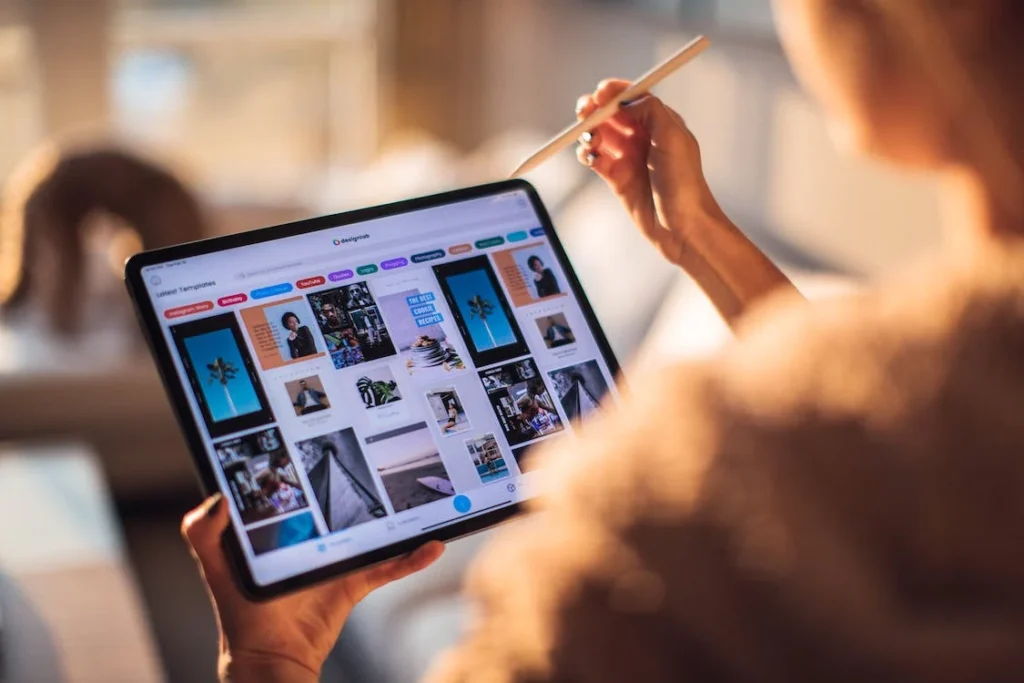

















Comments are closed.