In today’s digital whirlwind, having the right tools in your social media toolkit isn’t just helpful—it’s essential. With a plethora of options out there, it can be a head-scratcher to pick the one that truly aligns with your social media aspirations. In the spotlight today are Tailwind and Zoho Social, two contenders that have been making waves for all the right reasons. But which one is the perfect match for you? Whether you’re a small business owner, a digital marketer, or a content creator, this guide is your ticket to making an informed decision. Let’s cut through the fluff and dive into what matters, in plain English, no jargon. Ready? Buckle up, because we’re about to unravel the mystery together.
| TailWind | Zoho Social |
|---|---|
 | 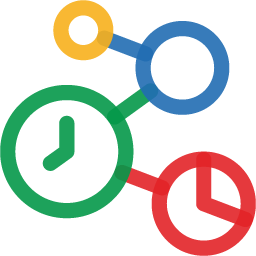 |
| G2 Score – 4.3 out of 5 stars | G2 Score – 4.6 out of 5 stars |
| TrustRadius Score – 6.8 out of 10 stars | TrustRadius Score – 8.0 out of 10 stars |
Tailwind vs Zoho Social: Scheduling and Publishing Capabilities
One of the cornerstones of effective social media management is the ability to plan, schedule, and publish content seamlessly. Both Tailwind and Zoho Social offer robust scheduling features, but they cater to different needs and preferences.
Tailwind’s Approach to Scheduling
Tailwind, initially celebrated for its Pinterest scheduling prowess, has expanded its horizons to Instagram, making it a go-to for visually driven content creators. Its intuitive interface makes scheduling posts a breeze, with features like SmartSchedule, which suggests optimal posting times to maximize engagement. Tailwind’s bulk upload feature is a timesaver, allowing you to plan weeks’ worth of content in one sitting.
For Pinterest, Tailwind shines with its Board Lists and Pin looping features, enabling you to keep your boards lively without constant micromanagement. Instagram users will appreciate Tailwind’s Hashtag Finder, which suggests the best hashtags to increase post visibility. Plus, Tailwind Create offers an easy way to design eye-catching posts without needing a separate graphic design tool.
Zoho Social’s Scheduling Strengths
Zoho Social, on the other hand, is a powerhouse for those managing a broader social media presence across platforms like Twitter, Facebook, LinkedIn, and Instagram. Its scheduling capabilities are designed for versatility and efficiency, with a drag-and-drop calendar that gives you a comprehensive view of your content pipeline.
A standout feature of Zoho Social is its SmartQ, which analyzes your audience’s online activity to recommend the most effective times to post, ensuring your content gets the attention it deserves. Zoho Social also offers the ability to publish content across multiple platforms simultaneously, a boon for businesses aiming to maintain a cohesive online presence.
Additionally, Zoho Social’s collaboration features stand out, making it simple for teams to work together on content planning and approval processes. Its integration with Zoho’s CRM tools also means you can easily track the impact of your social media efforts on your broader marketing goals.
Making the Choice: Tailwind or Zoho Social?
Your decision between Tailwind and Zoho Social for scheduling and publishing should hinge on a few key considerations:
- Platform Focus: If your content strategy revolves around Pinterest and Instagram, Tailwind’s specialized features offer significant advantages. Its tools are tailored to leverage the unique aspects of these visual platforms, making it ideal for creators and businesses focused on building their brand in these spaces.
- Multi-Platform Management: For those whose social media strategy encompasses a wider array of platforms, Zoho Social’s comprehensive scheduling and cross-posting capabilities make it a strong contender. Its ability to integrate with a broader suite of marketing tools also adds a layer of strategic depth for businesses.
- Team Collaboration: If your social media management involves a team, Zoho Social’s collaboration features and seamless integration with other business tools might tip the scales in its favor. It’s built to accommodate the workflows of teams, making it easier to manage content together.
In the end, both Tailwind and Zoho Social offer compelling features for social media scheduling and publishing. The best choice depends on where your priorities lie—be it platform-specific features and design tools or broad platform support and team collaboration capabilities.
Tailwind vs Zoho Social: Analytics and Insights
After establishing a social media strategy and beginning to publish content, the next critical step is to measure and understand the impact of your efforts. Analytics and insights play a pivotal role in this process, allowing you to refine your strategy for better engagement and growth. Let’s compare how Tailwind and Zoho Social stack up in this domain.
Tailwind’s Analytics Features
Tailwind offers detailed analytics with a focus on Pinterest and Instagram, providing insights that help you understand your audience’s behavior and content performance. Key features include:
- Profile Performance: Tailwind tracks your profile’s growth, engagement rates, and overall performance trends, offering actionable insights to improve your strategy.
- Content Insights: Understand which pins or posts are performing best, with data on repins, likes, comments, and more. This helps you identify what content resonates most with your audience.
- Board Insights for Pinterest: Get detailed analytics on how individual boards perform, helping you fine-tune your Pinterest strategy.
- Hashtag Performance for Instagram: Tailwind analyzes your hashtag strategy, suggesting which hashtags bring the most engagement and how to optimize your hashtag use.
Tailwind’s analytics are visually appealing and easy to understand, making it straightforward to extract actionable insights without getting overwhelmed by data.
Zoho Social’s Analytics Capabilities
Zoho Social provides comprehensive analytics across multiple social platforms, including Twitter, Facebook, LinkedIn, Instagram, and Google My Business. Its strengths include:
- Multi-Platform Insights: Get a holistic view of your social media performance across all platforms you manage. Compare metrics like reach, engagement, and follower growth side by side.
- Custom Reports: Zoho Social allows you to create custom reports tailored to your specific needs, ensuring you track the metrics most important to you.
- Listening and Monitoring: Beyond traditional analytics, Zoho Social offers listening and monitoring tools to track brand mentions, keywords, and competitor activity. This broader market insight can inform your content strategy and competitive positioning.
- Team Performance Analytics: For teams, Zoho Social tracks response times and engagement metrics, helping managers optimize team workflows and customer engagement strategies.
Choosing Based on Analytics and Insights
The choice between Tailwind and Zoho Social for analytics and insights depends on several factors:
- Platform Priority: If your strategy emphasizes Pinterest and Instagram, Tailwind’s specialized analytics provide deep insights into these platforms’ unique dynamics.
- Cross-Platform Strategy: For businesses active across multiple social networks, Zoho Social offers a unified analytics dashboard that simplifies cross-platform performance tracking.
- Data Customization Needs: Zoho Social’s custom reports are ideal for businesses with specific analytics requirements or those who need to report to stakeholders with particular interests.
- Competitive Analysis and Listening: If understanding your position in the broader market conversation is crucial, Zoho Social’s listening tools offer valuable insights beyond traditional performance metrics.
In essence, Tailwind is tailored for content creators focused on visual platforms, offering detailed insights into content and profile performance. In contrast, Zoho Social serves businesses with a broad social media footprint, providing comprehensive analytics, custom reporting, and market listening tools.
Community Engagement and Interaction
When deciding between Tailwind and Zoho Social, understanding each platform’s capabilities for community engagement and interaction is crucial. This aspect is particularly important for brands and creators aiming to do more than just share content—they seek to foster genuine connections with their audience.
Tailwind’s Engagement Capabilities
Tailwind is best known for its scheduling and analytics prowess, especially on Pinterest and Instagram. However, it’s somewhat limited in direct engagement features like commenting, messaging, and managing interactions. Tailwind shines in planning and optimizing content strategy for visual platforms but offers fewer tools for interaction management within its dashboard. Nonetheless, Tailwind Communities (previously Tribes) provides a unique feature for Pinterest users, encouraging collaborative content sharing and network building, which indirectly supports engagement by creating a community of shared interests.
Zoho Social’s Engagement Features
In contrast, Zoho Social presents a comprehensive suite of tools for community engagement across multiple social media platforms. It includes advanced social listening and monitoring capabilities, enabling brands to track mentions, keywords, and customer feedback efficiently. This is invaluable for those prioritizing customer service and engagement, allowing for swift responses to audience interactions. Zoho Social’s integration with Zoho CRM is a standout feature, offering deeper insights into social conversations and enabling personalized engagement strategies. Furthermore, Zoho Social simplifies direct interaction management by allowing users to respond to comments and messages directly from the platform, enhancing the efficiency of engagement processes.
Choosing the Right Platform for Community Engagement
The decision between Tailwind and Zoho Social for community engagement and interaction will depend on your social media strategy’s specific requirements and the platforms you focus on.
- For Visual Content Creators: If your main goal is to create and share visually compelling content on Pinterest and Instagram, with a lesser focus on direct interactions, Tailwind’s specialized tools and the collaborative environment of Tailwind Communities may suffice.
- For Multi-Platform Engagement: If your strategy encompasses a wider range of social media platforms and emphasizes direct engagement, customer service, and social listening, Zoho Social’s all-encompassing engagement tools and CRM integration offer significant advantages.
Tailwind and Zoho Social each bring unique strengths to the table. Your optimal choice will hinge on your particular needs, the social media platforms you prioritize, and your preferred methods of engaging with your community. Tailwind caters to those with a focus on visual content and collaboration, while Zoho Social is geared towards businesses seeking comprehensive tools for engagement, social listening, and CRM integration across multiple channels.
Pricing and Plans
A critical factor in choosing a social media management tool is its cost relative to the features and value it offers. Tailwind and Zoho Social cater to a range of users from individuals and small businesses to large enterprises, with pricing structures designed to meet varied needs and budgets.
Tailwind’s Pricing Structure
Tailwind offers separate pricing plans for Pinterest and Instagram, allowing users to subscribe based on their specific platform needs. This approach ensures that users don’t pay for features they don’t need, making Tailwind a cost-effective option for those focused exclusively on visual content.
- Free Trial: Tailwind provides a free trial that includes a limited number of scheduled posts. This trial allows users to test the platform’s basic functionalities before committing to a paid plan.
- Pro Plan: Tailwind’s entry-level paid plan is designed for solo creators and small businesses, offering an increased number of posts and access to advanced features like analytics and Tailwind Create.
- Advanced and Max Plans: For larger businesses and agencies requiring more extensive capabilities, Tailwind offers plans that include additional profiles, more posts, and advanced collaboration tools.
Tailwind’s pricing is transparent, with clear distinctions between different tiers, making it easier for users to choose a plan that fits their needs and budget.
Zoho Social’s Pricing Options
Zoho Social supports a broader set of social media platforms and provides a comprehensive suite of tools for managing social media activities. Its pricing plans are designed to accommodate businesses of all sizes, with a focus on providing value through advanced features like social listening and CRM integration.
- Free Edition: Zoho Social offers a free plan for individuals, providing basic scheduling and monitoring capabilities for a single brand.
- Standard and Professional Plans: Targeted at small to medium-sized businesses, these plans offer more advanced features, including bulk scheduling, social listening, and detailed analytics.
- Premium and Agency Plans: For larger organizations and marketing agencies, Zoho Social provides plans that support multiple brands and offer extensive collaboration features and reporting capabilities.
Zoho Social’s pricing reflects its comprehensive feature set, making it a viable option for users looking for an all-in-one social media management solution that integrates with other business tools.
Making Your Decision Based on Pricing
The decision between Tailwind and Zoho Social from a pricing perspective depends on your specific requirements:
- Focus on Visual Content: If your social media strategy is centered around Pinterest and Instagram, Tailwind’s platform-specific plans might offer the most value, allowing you to pay only for the features you need.
- Comprehensive Social Media Management: For businesses looking for a multi-platform management tool with advanced features like social listening and CRM integration, Zoho Social’s pricing plans provide a range of options that can scale with your business.
Both Tailwind and Zoho Social offer plans that cater to different user needs, from individual creators to large enterprises. Understanding your social media management needs and evaluating the features each plan offers will help you choose the tool that provides the best return on investment for your social media strategy.
Conclusion
Tailwind: The Visual Content Creator’s Choice
Tailwind is an exceptional choice for individuals and businesses focused on maximizing their presence on visual platforms like Pinterest and Instagram. Its user-friendly interface, coupled with powerful scheduling, analytics, and content creation tools, make it ideal for creators looking to streamline their workflow and engage their audience with compelling visual content. Tailwind’s pricing structure, designed to cater specifically to these platforms, ensures that users get tailored features without unnecessary extras.
Zoho Social: The Multi-Platform Strategist’s Tool
For businesses and marketers managing a presence across multiple social media platforms, Zoho Social offers a comprehensive suite of features that facilitate not just scheduling and analytics but also engagement, listening, and CRM integration. Its ability to provide a unified view of social media activities and performance across various networks makes it a powerful tool for those aiming to foster deeper connections with their audience and track the impact of their social media strategies on broader business goals. Zoho Social’s flexible pricing plans are designed to scale with your business, offering value for teams of all sizes.




















