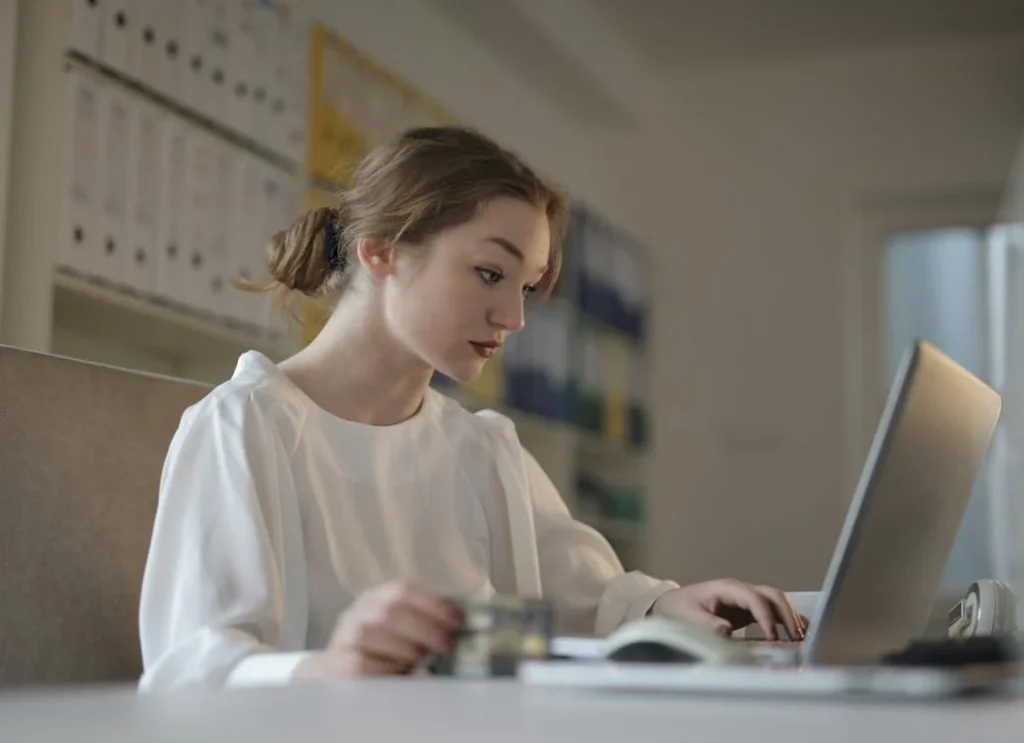Content marketing is the strategic creation and distribution of valuable, relevant, and consistent content with the goal of attracting and engaging a target audience to drive profitable customer actions. It offers a genuine way to build trust and foster relationships with potential customers by providing valuable information that addresses their needs and interests. Nowadays, it has become an essential component of successful marketing strategies for businesses of all sizes. And, that’s where content marketing software come into play.
Role of content marketing software in streamlining the process
Content marketing software simplifies the content creation, distribution, and analysis process, allowing businesses to execute their content marketing strategies more effectively and efficiently. By utilizing these tools, marketers can automate tasks, optimize their content for search engines, track performance, and ultimately, achieve better results.
Related Reads:
- Best Marketing Automation tools for Your Business
- Best Marketing Automation Software for your E-Commerce Business
- Top Account-based Marketing Software Compared: What’s best for you?
Criteria for evaluating content marketing software
Ease of use and user interface: The software should be intuitive and user-friendly, allowing for seamless navigation and task execution.
Content creation and editing tools: It should offer robust content creation and editing features that enable the production of high-quality, engaging content.
Distribution and promotion features: The software should allow for easy content distribution across various channels and platforms, including social media, email, and blogs.
Analytics and performance tracking: The tool should provide comprehensive analytics and tracking capabilities to measure content performance and inform data-driven decision-making.
Integration with other tools and platforms: The software should integrate seamlessly with other marketing tools and platforms, such as CRMs, email marketing software, and social media management tools.
Scalability and pricing: The tool should be able to grow with your business and offer flexible pricing plans that accommodate your budget and needs.
Top Content Marketing Software: Detailed Analysis and Comparison
#1. HubSpot – An All-in-one Content Marketing Solution
HubSpot is an all-in-one inbound marketing platform that offers a comprehensive suite of content marketing tools, including blogging, SEO, social media, email marketing, and analytics.
Key Features:
- Content Management System (CMS): The platform includes a built-in CMS, enabling users to create and manage blog posts, landing pages, and website pages with ease.
- Email Marketing: HubSpot provides advanced email marketing tools for creating, sending, and analyzing email campaigns.
- Social Media Management: Schedule, publish, and monitor social media posts across multiple platforms, with built-in analytics for performance tracking.
- SEO Tools: HubSpot offers an SEO optimizer tool to help users improve their content’s search engine ranking.
- Analytics and Reporting: The platform provides detailed reports on content performance, user behavior, and campaign ROI.
- Marketing Automation: Automate marketing tasks and workflows, such as lead nurturing, email campaigns, and social media posting.
- CRM Integration: HubSpot Marketing Hub integrates seamlessly with HubSpot’s CRM, allowing businesses to manage their contacts, leads, and customers in one place.
Pros and cons
Pros:
- Comprehensive platform;
- Excellent educational resources;
- Strong integrations.
Cons:
- Can be expensive for small businesses;
- Some features may be overwhelming for beginners.
Pricing and plans
HubSpot offers a free plan with limited features, as well as three paid plans: Starter, Professional, and Enterprise.
Ideal user profile
HubSpot is well-suited for small to medium-sized businesses that require a comprehensive content marketing solution and are willing to invest in a robust platform.
#2. CoSchedule
CoSchedule is a content marketing platform that focuses on planning, organizing, and executing content marketing and social media campaigns.
Key Features:
- Editorial Calendar: CoSchedule’s main feature is its visual editorial calendar, which allows users to plan and schedule their content across multiple platforms.
- Social Media Scheduling: Easily schedule and automate social media posts for multiple accounts and platforms.
- Workflows and Task Management: Assign tasks, set deadlines, and track progress for content creation and marketing campaigns.
- Analytics: Measure the performance of your content and social media posts with in-depth analytics.
- Integrations: CoSchedule integrates with popular tools like WordPress, Google Analytics, and various social media platforms.
Pros and cons
Pros:
- Excellent editorial calendar;
- Social media scheduling and analytics;
- Integrates with popular tools like WordPress and Google Analytics .
Cons:
- Limited content creation features;
- Higher-tier plans can be pricey.
Pricing and plans
CoSchedule offers a 14-day free trial and three paid plans: Blog Calendar, Marketing Calendar, and Marketing Suite.
Ideal user profile
CoSchedule is ideal for businesses with a strong focus on content planning and organization, particularly those with a heavy emphasis on social media marketing.
#3. ContentStudio
ContentStudio is a content marketing and social media management tool that helps users discover, curate, and share relevant content across multiple platforms.
Key Features:
- Content Discovery: Find trending and relevant content from across the web using ContentStudio’s discovery engine.
- Content Curation: Curate and organize content from various sources into collections, making it easier to share and publish.
- Social Media Management: Schedule, publish, and monitor social media posts across multiple platforms and accounts.
- Content Planner: Plan and schedule your content with a visual content calendar.
- Analytics: Track the performance of your content and social media campaigns with built-in analytics.
- Automation Recipes: Set up custom automation workflows for content discovery, curation, and social media posting.
Pros and cons
Pros:
- Content discovery and curation features;
- Multi-platform social media management;
- Affordable pricing.
Cons:
- Learning curve for some users
- Analytics and reporting may not be as comprehensive as other platforms
- Limited content creation tools;
Pricing and plans
ContentStudio offers four pricing plans: Pro, Small, Medium, and Large, as well as a 14-day free trial.
Ideal user profile
ContentStudio is best suited for small to medium-sized businesses that prioritize content discovery, curation, and social media management, and are looking for an affordable solution.
#4. SEMrush Content Marketing Toolkit
SEMrush Content Marketing Toolkit is a comprehensive suite of tools designed to help with content planning, creation, optimization, and performance tracking.
Key Features:
- Keyword Research: Identify the most relevant and profitable keywords for your content using SEMrush’s powerful keyword research tools.
- Content Audit: Analyze your existing content to identify gaps, opportunities, and areas for improvement.
- SEO Content Template: Generate SEO-optimized content templates based on your target keywords, making it easier to create content that ranks well in search engines.
- Content Optimization: Optimize your content for SEO with real-time suggestions and recommendations.
- Competitor Analysis: Gain insights into your competitors’ content marketing strategies to identify opportunities and stay ahead of the curve.
- Performance Tracking: Monitor the performance of your content, identify trends, and make data-driven decisions to improve your content marketing efforts.
Pros and cons
Pros:
- Strong SEO and keyword research capabilities;
- Content audit and optimization tools;
- In-depth competitor analysis .
Cons:
- Steeper learning curve;
- Can be expensive for smaller businesses.
Pricing and plans
SEMrush offers a 7-day free trial and three paid plans: Pro, Guru, and Business.
Ideal user profile
SEMrush is ideal for businesses with a strong focus on SEO and data-driven content marketing strategies, as well as those looking for in-depth competitive analysis.
#5. ClearVoice
ClearVoice is a content marketing platform that combines content creation, collaboration, and distribution tools with a freelancer marketplace for content professionals.
Key Features:
- Freelancer Marketplace: Access a network of freelance content creators, including writers, editors, and designers, to help with content creation.
- Collaborative Workflow: Manage the entire content creation process, from ideation to publishing, with a collaborative workflow system.
- Content Calendar: Plan and schedule content with a visual content calendar.
- Integrations: ClearVoice integrates with popular tools like WordPress and HubSpot, streamlining the content creation and distribution process.
- Performance Analytics: Track the performance of your content with built-in analytics and reporting.
Pros and cons
Pros:
- Access to a network of freelance content creators;
- Collaborative content workflow;
- Integrates with popular tools like WordPress and HubSpot .
Cons:
- Pricing may be prohibitive for smaller businesses;
- Limited in-house content creation tools.
Pricing and plans
ClearVoice offers custom pricing based on each client’s needs, with plans for both self-service and managed services.
Ideal user profile
ClearVoice is well-suited for businesses looking to outsource content creation or collaborate with freelancers, and those in need of a platform that streamlines content management and distribution.
#6. SocialBee
SocialBee is a social media management tool that helps businesses automate their social media posting and grow their online presence.
Key Features:
- Social Media Scheduling: Schedule and automate social media posts for multiple accounts and platforms.
- Content Categories: Organize your content into categories for easy scheduling and posting.
- Evergreen Content Recycling: Automatically recycle and repost your evergreen content to maximize its reach and engagement.
- Analytics: Measure the performance of your social media posts and campaigns with in-depth analytics.
- Integrations: SocialBee integrates with various social media platforms and other marketing tools, such as Buffer and Hootsuite.
#7. Yoast SEO
Yoast SEO is a popular WordPress plugin that helps users optimize their website content for search engines.
Key Features:
- On-Page SEO Analysis: Receive real-time feedback and suggestions for optimizing your content based on your target keywords.
- XML Sitemaps: Automatically generate XML sitemaps to help search engines crawl and index your website content.
- Breadcrumb Navigation: Improve user experience and site structure with customizable breadcrumb navigation.
- Internal Linking Suggestions: Get suggestions for relevant internal links to include in your content, helping to improve your site’s SEO.
- Content Readability Analysis: Analyze your content’s readability and receive recommendations for improvement.
#8. Monster Insights
Monster Insights is a powerful Google Analytics plugin for WordPress that simplifies website analytics and reporting.
Key Features:
- Easy Google Analytics Integration: Connect your WordPress site to Google Analytics with just a few clicks.
- Real-Time Analytics: View real-time website traffic and performance data directly from your WordPress dashboard.
- Customizable Reports: Generate custom reports based on specific metrics, such as traffic sources, user behavior, and eCommerce performance.
- Enhanced eCommerce Tracking: Gain insights into your online store’s performance and customer behavior with enhanced eCommerce tracking.
- Form Analytics: Track the performance of your forms, including submissions, conversions, and user behavior.
#9. Sprout Social
Sprout Social is a social media management and analytics platform that helps businesses manage their social media presence, engage with their audience, and track the performance of their campaigns.
Key Features:
- Social Media Scheduling: Plan, schedule, and publish social media posts across multiple platforms and accounts.
- Unified Social Inbox: Manage and respond to messages, comments, and mentions from all your social media accounts in one place.
- Social Listening: Monitor brand mentions, track industry trends, and identify influencers with Sprout Social’s social listening tools.
- Analytics and Reporting: Gain insights into your social media performance with comprehensive analytics and customizable reports.
- Team Collaboration: Assign tasks, set permissions, and collaborate with your team members on social media management tasks.
- Integrations: Sprout Social integrates with popular social media platforms and other marketing tools, such as HubSpot and Google Analytics.
#10. Google Analytics
Google Analytics is a powerful web analytics tool that helps businesses track and analyze their website traffic, user behavior, and the effectiveness of their online marketing campaigns. This free tool provides valuable insights to help businesses make data-driven decisions and improve their online presence.
Key Features
- Traffic Analysis: Google Analytics allows businesses to track the number of visitors to their website, their sources, and the pages they visit.
- User Behavior: Analyze user behavior, such as bounce rates, time spent on the site, and the user’s navigation path through the website.
- Real-Time Data: Monitor real-time data on website traffic, user behavior, and conversions to make timely decisions.
- Customizable Dashboards: Create custom dashboards and reports to focus on the metrics that matter most to your business.
- Goals and Conversion Tracking: Set up goals to track specific user actions and measure the success of your online marketing campaigns.
- Segmentation: Segment your website visitors based on demographics, location, behavior, and other factors to better understand your audience and tailor your marketing efforts.
- Integration: Google Analytics seamlessly integrates with other Google tools, such as Google Ads, Google Search Console, and Google Data Studio.
Pricing
Google Analytics is available in two versions: the free standard version, which offers a comprehensive suite of analytics features for most businesses, and the paid Google Analytics 360 version, designed for enterprise-level organizations with more advanced needs. Google Analytics 360 pricing is available upon request.
However, very few (about a handful ever need the 360 version for their content marketing purposes.
#11. Hotjar
Hotjar is a user behavior analytics tool that helps businesses understand how users interact with their websites and identify areas for improvement. With its heatmap, session recording, and feedback collection features, Hotjar provides valuable insights to optimize user experience and increase conversions.
Key Features
- Heatmaps: Visualize user behavior on your website with heatmaps, which show where users click, scroll, and move their mouse.
- Session Recordings: Watch recordings of real user sessions to understand how users navigate your site and identify any usability issues.
- Conversion Funnels: Analyze the steps users take to complete specific actions on your website and identify areas where they drop off.
- Form Analytics: Understand how users interact with your website forms, identify common issues, and improve form completion rates.
- Feedback Polls: Collect user feedback directly on your website with customizable polls and surveys.
- Incoming Feedback: Allow users to provide feedback on specific website elements, such as images or text, with the Incoming Feedback feature.
Pricing
Hotjar offers a free Basic plan with limited features and data storage. For more advanced features and data storage, Hotjar provides three paid plans: Plus, Business, and Enterprise. Plus is available for $39 per month, while the Business plan starts at $99 per month. Enterprise pricing is available upon request.
#12. Canva
Canva is an easy-to-use graphic design tool that enables businesses to create professional-quality visuals for their marketing campaigns, social media posts, and other digital content needs. With a vast library of templates, fonts, and design elements, Canva empowers users to create stunning visuals without any prior design experience.
Key Features
- Drag-and-Drop Design Editor: Design beautiful visuals with Canva’s intuitive drag-and-drop editor, which makes it easy for users of all skill levels to create professional-quality graphics.
- Templates: Access thousands of customizable templates for various design formats, such as social media posts, presentations, infographics, and more.
- Design Elements: Choose from a vast library of fonts, images, icons, and other design elements to enhance your visuals.
- Collaboration: Invite team members to collaborate on designs, leave comments, and share feedback in real-time.
- Brand Kit: Maintain brand consistency by storing your brand’s colors, fonts, and logos in the Canva Brand Kit for easy access.
- Resize: Automatically resize your designs for different platforms and formats with the Magic Resize feature.
- Download and Share: Download your designs in various file formats, such as JPG, PNG, or PDF, or share them directly to social media platforms.
Pricing
Canva offers three pricing tiers: Free, Pro, and Enterprise. The Free plan provides access to basic design features, while the Pro plan, priced at $12.95 per month per user, includes advanced features such as the Brand Kit, Magic Resize, and premium templates.
The Enterprise plan, designed for larger organizations, costs $30 per month per user and offers additional features such as team collaboration, administrative controls, and priority support.
#13. Piktochart
Piktochart is a user-friendly design tool that specializes in creating visually engaging infographics, presentations, and reports. With a wide selection of templates and design elements, Piktochart enables users to create compelling visual content without any design expertise.
Key Features
- Templates: Choose from a large collection of professionally designed templates for infographics, presentations, and reports.
- Drag-and-Drop Editor: Create and customize your designs with Piktochart’s intuitive drag-and-drop editor.
- Design Elements: Enhance your visuals with Piktochart’s library of design elements, including icons, images, and charts.
- Customizable Charts and Maps: Easily create data-driven visuals with customizable charts and maps that can be linked to live data sources.
- Collaboration: Collaborate with team members on designs, share feedback, and manage projects in one place.
- Export and Share: Download your designs in various file formats or share them directly to social media platforms and websites.
- Interactive Elements: Add interactive elements, such as links and videos, to your designs to create engaging, dynamic content.
Pricing
Piktochart offers three pricing plans: Free, Pro, and Team. The Free plan provides access to basic design features and a limited selection of templates. The Pro plan, priced at $29 per month, includes additional features such as premium templates, custom branding, and high-resolution downloads.
The Team plan, designed for collaboration among multiple users, starts at $99 per month for two users, with an additional $29 per month for each additional user.
Choosing the right content marketing software for your business
Assessing your content marketing goals and strategy
Evaluate your objectives and overall content marketing strategy to identify the features and capabilities that are most important for your business.
Evaluating your team size and structure
Consider your team’s size, roles, and responsibilities to determine the level of collaboration and workflow management required.
Determining your budget and available resources
Identify your budget constraints and allocate resources effectively to ensure a balance between software investment and other content marketing needs.
Prioritizing must-have features and integrations
Create a list of essential features and integrations that your content marketing software must have to meet your business requirements.

At Merge, we’ve streamlined our marketing automation using a specific tool that has significantly boosted our efficiency especially in email marketing campaigns. We utilized segmentation and behavioral triggers within our chosen automation platform to deliver highly personalized communication to different segments of our audience.
For instance, our tool excels in segmenting users based on their interaction levels. Users who frequently engage with our content receive more in-depth materials, while those less active get high-level updates, which keeps our emails relevant and engaging without overwhelming anyone.
One specific use-case where our tool outshines others is in its integration capabilities. It seamlessly syncs with our CRM, allowing us to automate responses based on customer behavior directly observed from sales interactions. This means our marketing messages are always timely and pertinent.
I’d advise you to always test and tweak your automations. Even the smallest changes in your email trigger timings or segmentation can dramatically improve engagement. Don’t set it and forget it. Continuously optimize to keep up with your audience’s evolving needs.
Amanda Dixon, Founder of Merge

We use marketing automation tools to streamline tasks like email campaigns, social media management, and customer segmentation.
For example, we automate our email marketing to send personalized content based on user behavior, which enhances engagement and conversion rates.
One area where our tool stands out is in its integration capabilities, seamlessly connecting with various platforms, which is essential for a unified marketing strategy.
It particularly excels in lead nurturing by automating personalized journeys based on user actions, outperforming other tools in this domain.
A tip I’d recommend is to continually test and optimize your automation sequences. Regularly updating your automation based on analytics and user feedback can significantly improve effectiveness and ROI.
Geoff Cudd, Managing Partner Grant Spark
Wrapping it up
Choosing the right content marketing software is crucial for streamlining processes, optimizing content, and driving better results from your content marketing efforts. However, different content marketing tools may have different functions and they may not be geared for the same user. That’s why I hope, you have now found out the best tool for your purpose and functions.
If you have any questions, feel free to ask them down in the comments. Also, if you want us to guide your content marketing efforts, feel free to set up a meeting and we will help you out!
Read Next:
- A Deep Dive into Blockchain Marketing: Why is it so important?
- What are Smart Contracts? Understanding the basics
- How to create a blog post that goes viral and brings in links?
- How to Build Backlinks and Improve your website SEO: An In-depth look