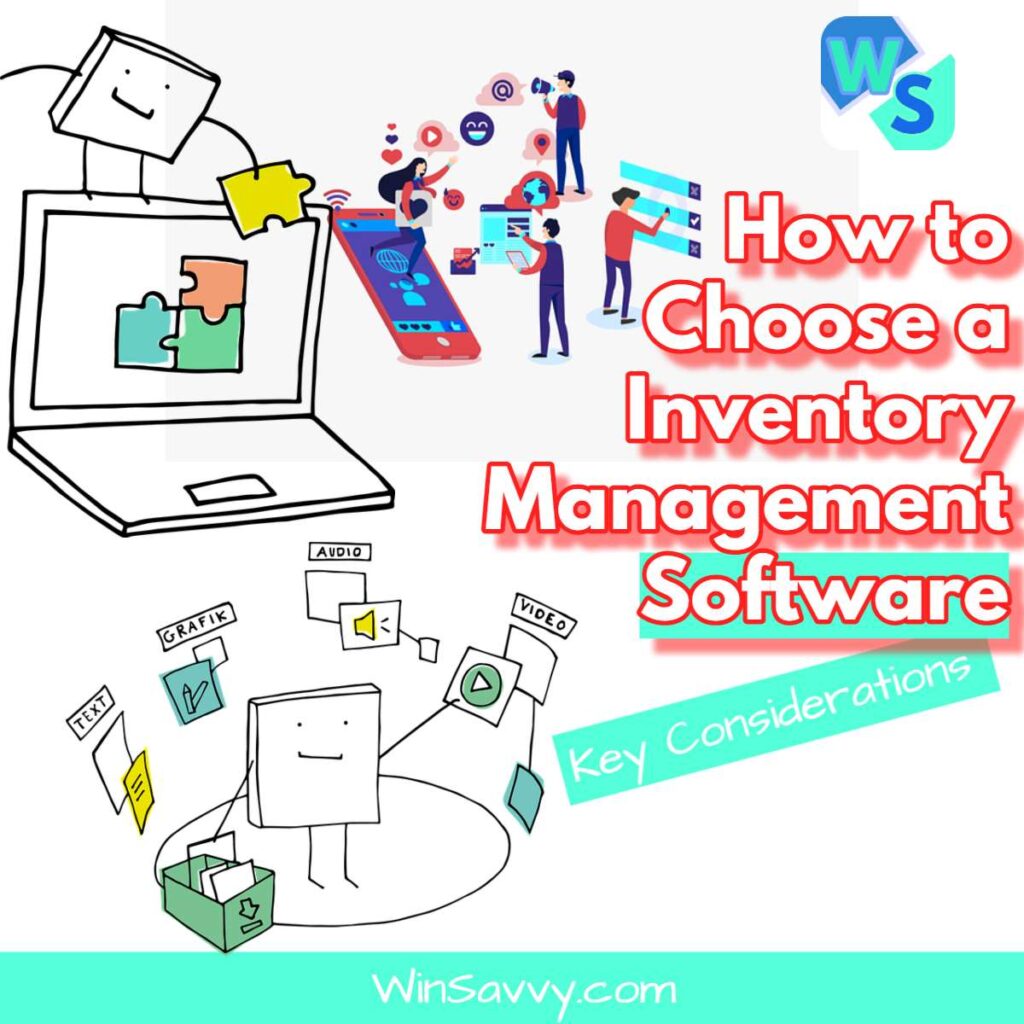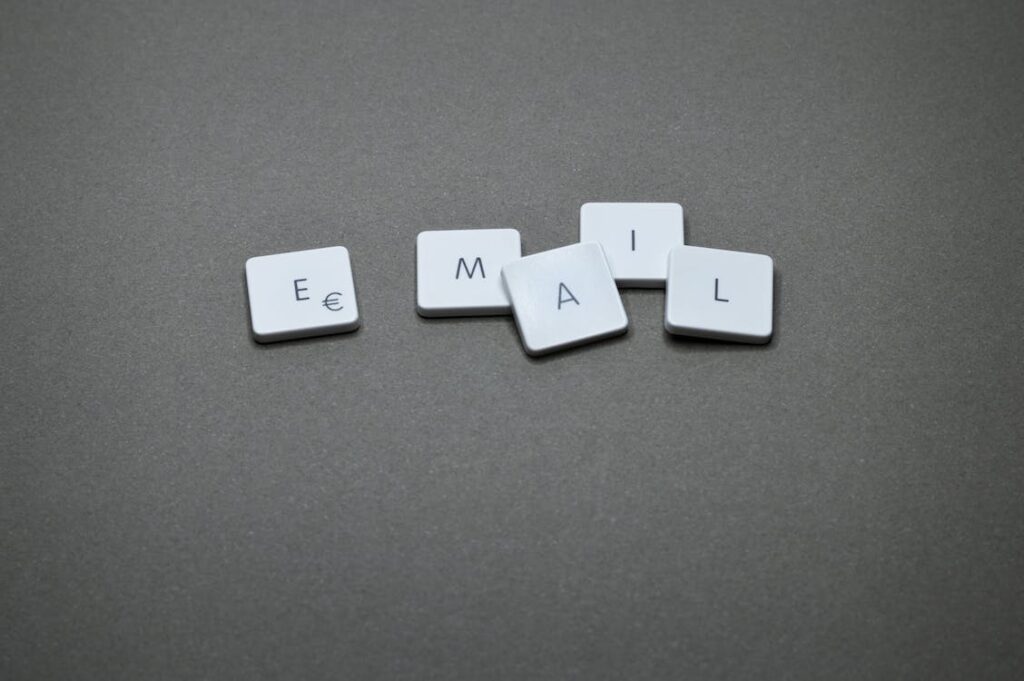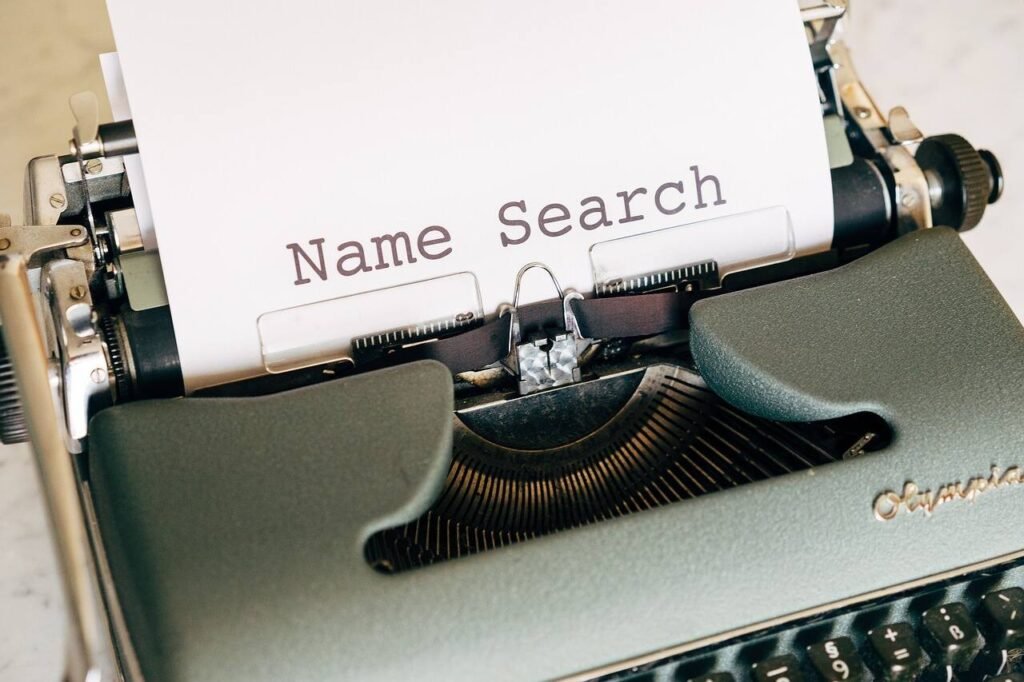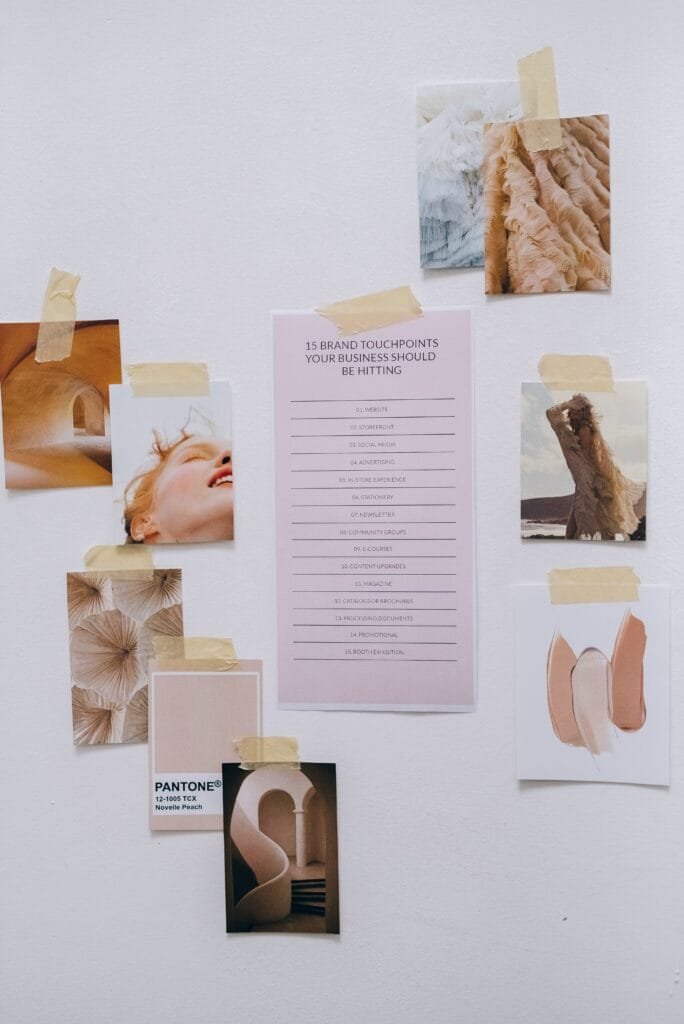Welcome to this comprehensive guide to using Stripo, an advanced email design and automation platform. Whether you’re a Stripo newcomer or a seasoned user looking to brush up your knowledge, this guide aims to give you an insightful journey into the exciting features of Stripo and the best ways to leverage them for your email marketing needs.
Getting Acquainted with Stripo
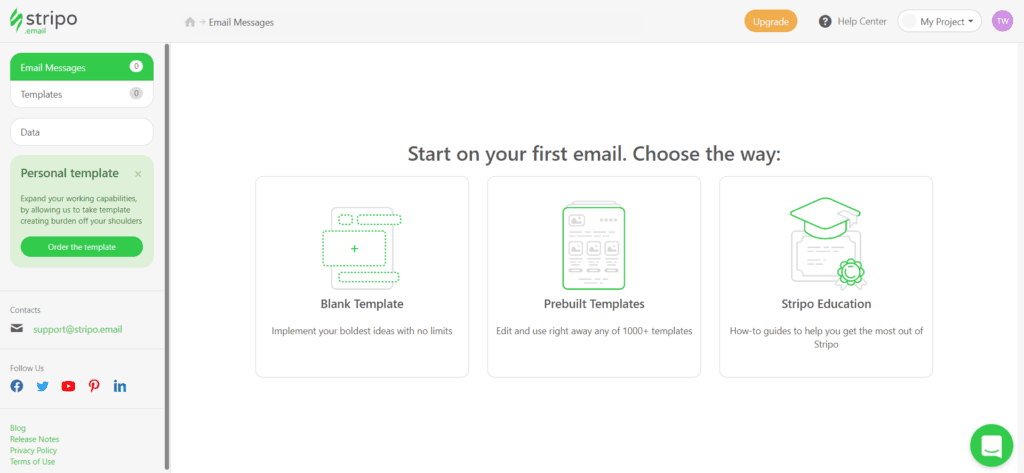
Let’s start our journey by understanding what Stripo is and exploring its salient features.
Understanding Stripo
Stripo is a modern and powerful email template builder that empowers you to create stunning and responsive email templates without any coding. The platform supports complex interactive elements and helps streamline the email creation process.
Key Features of Stripo
Stripo comes packed with a range of impressive features, including an intuitive drag-and-drop builder, a vast library of pre-designed email templates, and the ability to build AMP-powered dynamic emails. Let’s not forget about its collaboration and export functionalities that make it a favorite among marketing teams.
Stripo Walkthrough: Account Setup and Interface
To make the most out of Stripo, getting a good grasp of the setup process and familiarizing yourself with its user interface is crucial.
Setting Up Your Stripo Account
Setting up an account on Stripo is as easy as pie. Visit Stripo’s website, register with your details, and voila! You’re all set to design captivating emails. After creating your account, we recommend exploring the interface to familiarize yourself with the platform.
Familiarizing Yourself with the Stripo Interface
Stripo has an intuitive interface that’s user-friendly even for those without a design background. The main elements of the interface include the toolbar with design elements, the work area where you build your emails, and the settings panel for adjusting the properties of the selected elements.
Designing Emails with Stripo
Stripo’s advanced features make the email design process a breeze. Here’s how you can create compelling emails:
Creating Emails from Scratch or Using Pre-designed Templates
Stripo offers two routes – start from scratch or choose from a collection of pre-designed templates. If you choose to build from scratch, drag the elements from the toolbar and drop them into the work area. For using templates, simply select a template from the library and customize it according to your requirements.
Using Interactive Elements
To make your emails engaging, Stripo supports various interactive elements like carousels, accordions, and embedded videos. These elements can be added to your emails with a simple drag-and-drop.
Collaborating and Exporting Emails with Stripo
Stripo’s collaboration and export features make it easy for teams to work together and seamlessly integrate their work with their preferred email service providers.
Collaborating with Your Team
Stripo allows multiple team members to work on a project simultaneously. You can also set roles and permissions for different team members to manage your workflow effectively.
Exporting Your Emails
Once your email is ready, exporting it is a breeze with Stripo. You can export your email to your preferred email service provider with a single click, without worrying about formatting issues.
Leveraging Stripo’s Advanced Tools
Stripo provides several advanced tools like AMP blocks and Email Automation that can supercharge your email marketing.
Creating AMP Emails
Stripo is one of the few email design platforms that allow you to build AMP emails. With the easy-to-use AMP blocks, you can create dynamic emails that can contain carousels, forms, and other interactive elements.
Setting up Email Automation
Stripo’s Email Automation feature helps you send out emails based on predefined triggers and conditions. By automating your emails, you can maintain consistent communication with your audience without manual intervention.
In conclusion, Stripo is an all-in-one platform that combines simplicity, flexibility, and powerful features, making it an excellent choice for email marketing. Understanding the platform’s many capabilities and learning how to use them effectively can drastically improve your email marketing campaigns. Happy designing with Stripo!
Read Next: