Welcome to this comprehensive guide on using MailUp, a versatile email and SMS marketing platform. Regardless of whether you are just starting out or have already dabbled with MailUp, this guide aims to offer a fresh perspective, helping you exploit the full potential of this fantastic tool.
Introduction to MailUp and Its Core Features
Before we delve into the intricacies of using MailUp, let’s get a broad overview of what MailUp is and its impressive array of features.

Unveiling MailUp
MailUp is a robust platform for managing email and SMS marketing campaigns. The platform allows businesses to design, send, and track email and SMS marketing campaigns, offering a holistic view of their marketing efforts.
Core Features of MailUp
MailUp boasts several key features that include a flexible drag and drop editor, advanced segmentation, automation tools, and comprehensive analytics. The platform’s beauty lies in its ability to handle email and SMS campaigns, providing a unified marketing approach for your business.
Your First Steps with MailUp
Getting started with MailUp involves setting up your account and familiarizing yourself with the platform.
Setting Up Your MailUp Account
Creating a MailUp account is a simple and straightforward process. Visit the MailUp website, enter your details, confirm your email, and you’re all set to start. After setting up your account, take some time to explore the platform and familiarize yourself with its interface.
Importing and Organizing Your Contacts
Once your account is set up, the next step is to import your contacts. MailUp allows you to import contacts from various sources in multiple formats, such as CSV and Excel. Once your contacts are in, ensure you organize and segment them properly for targeted marketing efforts.
Unlocking the Power of Multi-Channel Messaging
Leveraging the power of multi-channel messaging in MailUp can significantly enhance your marketing efforts. Here’s how to do it:
Crafting Engaging Emails
MailUp’s intuitive drag-and-drop email editor provides numerous templates that you can customize according to your brand’s aesthetics. Remember to craft emails with engaging content and a clear call-to-action to drive customer engagement.
Broadening Your Reach with SMS
SMS marketing provides an effective way to reach your customers directly. MailUp allows you to create and send tailored SMS messages to your audience, giving you another channel to engage with your customers.
Automating Your Campaigns with MailUp
MailUp’s powerful automation tools can save you time and provide a consistent experience for your customers. Here’s how to take advantage of these features:
Building Automation Workflows
MailUp lets you automate a series of messages based on specific user triggers, such as welcoming new subscribers or reminding customers about abandoned carts. Spend time crafting these automated messages to ensure they align with your overall marketing strategy.
Embracing Personalization
Personalization is key to successful marketing, and MailUp allows you to tailor your messages based on various parameters such as demographics, past interactions, and shopping behavior. This personal touch can lead to improved customer engagement and higher conversion rates.
Using MailUp’s Advanced Segmentation and Analytics Tools
The platform’s segmentation and analytics tools can help you refine your marketing strategy.
Leveraging Advanced Segmentation
With MailUp, you can segment your audience based on a wide range of criteria, allowing you to deliver tailored content that resonates with different customer segments. This increased relevance can lead to improved engagement and conversion rates.
Decoding Campaign Analytics
MailUp offers real-time analytics, giving you valuable insights into your campaign’s performance. Utilize these data to make informed decisions and refine your marketing strategies for better results.
In conclusion, remember that mastering MailUp, like any other tool, requires continuous learning, experimenting, and optimization. With this guide and a dash of creativity, you are well on your way to unlocking the full potential of MailUp and driving your marketing campaigns to new heights.
Read Next:
- Industry Report: How Law Firms are Marketing Themselves
- What Type of Entrepreneur You Are And How It Affects Your Startup
- What’s Behind Blog Posts That Go Viral And Bring Huge No of Backlinks?

















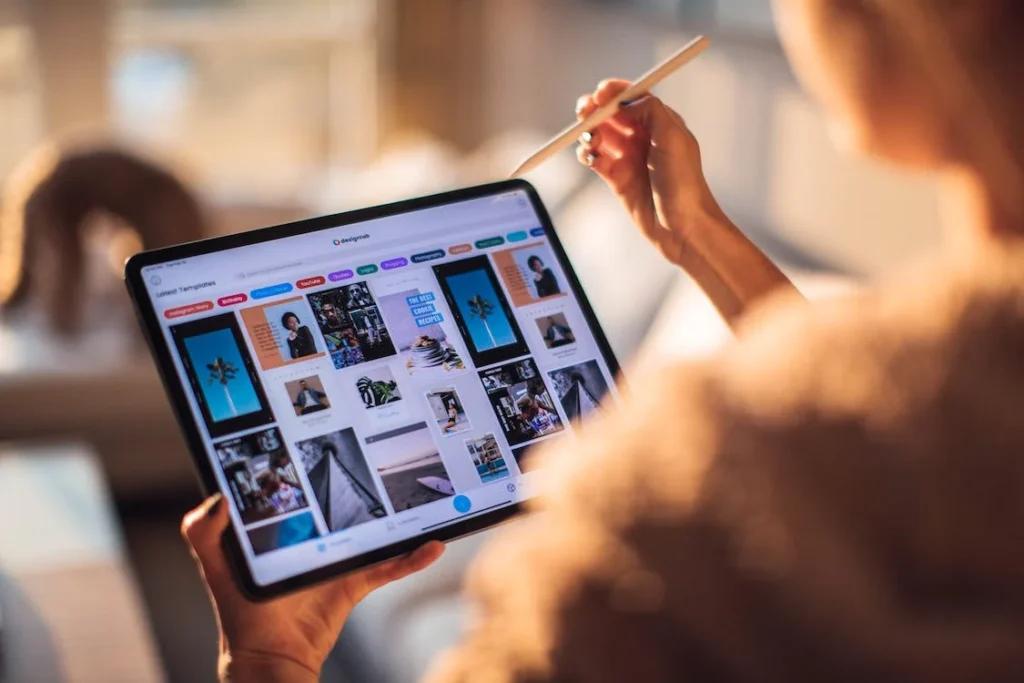


Comments are closed.