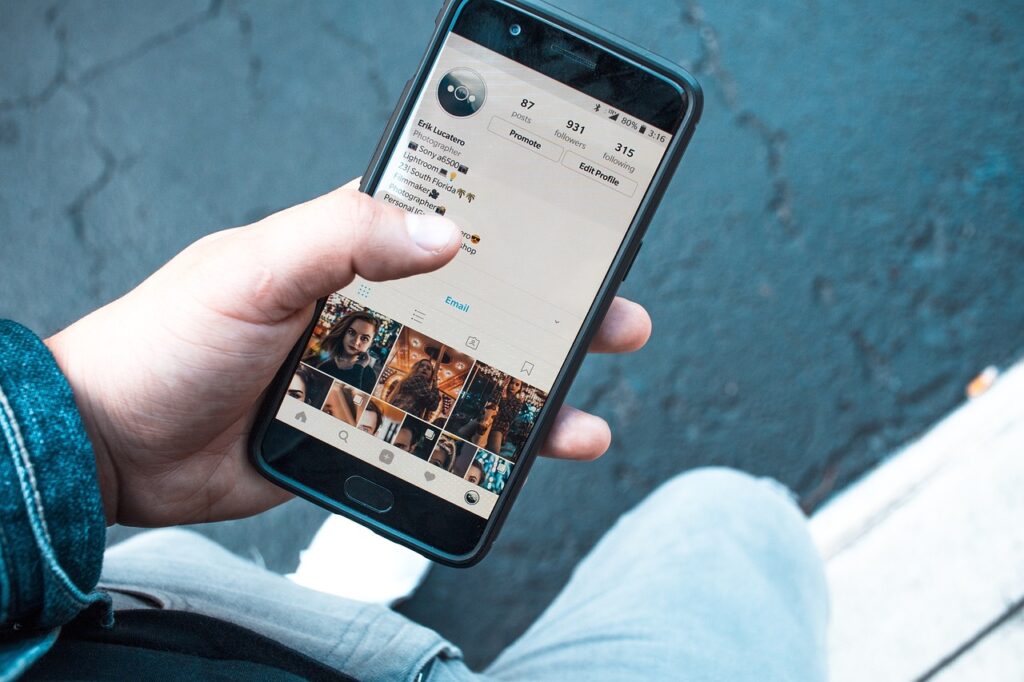Welcome to our in-depth guide on eSputnik, the multi-channel marketing automation platform that’s taking the business world by storm. Whether you’re a newbie or a veteran user, this guide will provide a fresh perspective on harnessing eSputnik’s power to elevate your marketing strategies.
Understanding eSputnik and Its Core Features
Before we explore how to use eSputnik, let’s familiarize ourselves with the platform and the diverse features it offers.
Introduction to eSputnik
eSputnik is a comprehensive marketing automation platform that enables businesses to streamline their multi-channel marketing efforts. It encompasses email, SMS, web push notifications, Viber, and even mobile push notifications under one robust umbrella.
eSputnik’s Core Features
The platform’s key features include advanced segmentation, personalized communication, behavior tracking, multi-channel messaging, and comprehensive analytics. These features collectively allow you to cultivate a more personalized, engaging, and data-driven marketing approach.
Getting Started with eSputnik
Embarking on your eSputnik journey involves setting up an account and familiarizing yourself with its user interface.
Setting Up Your Account
Signing up for eSputnik is a breeze. Visit their website, fill in the required details, confirm your email, and you’re in. Spend some time exploring the platform to get a feel for where everything is located.
Importing Your Contacts
You can easily import your contact list into eSputnik. The platform supports multiple formats like CSV and Excel. Once your contacts are in, remember to organize and segment them appropriately to aid in targeted marketing efforts.
Mastering Multi-Channel Messaging
eSputnik’s multi-channel messaging is a game-changer. Here’s how you can leverage it for your marketing.
Crafting Engaging Emails
eSputnik offers a user-friendly email editor with numerous templates to choose from. Ensure your emails are visually appealing and aligned with your brand. Don’t forget to incorporate a clear and compelling call-to-action!
Expanding Beyond Email
Diversify your communication strategies by utilizing SMS, web push, Viber, and mobile push notifications. Each channel can reach your audience in different contexts, widening your marketing reach and impact.
Capitalizing on Automation
Automation can save you countless hours and provide a more consistent marketing experience. Here’s how eSputnik makes it happen.
Setting Up Automation Workflows
With eSputnik, you can automate a series of messages based on specific user actions or triggers. This could include welcome emails, follow-ups, or even reminders for abandoned shopping carts.
Utilizing Personalization
eSputnik supports personalized messaging based on various factors like demographic details, past interactions, or purchasing history. This level of personalization can greatly improve engagement and conversion rates.
Optimizing with Advanced Segmentation and Analytics
eSputnik’s advanced segmentation and analytics tools can help you understand and improve your marketing strategies.
Harnessing the Power of Segmentation
Segment your audience based on a myriad of parameters to tailor your messaging. This feature can improve relevance, engagement, and ultimately, conversion rates.
Decoding Analytics
eSputnik provides real-time analytics, offering valuable insights into campaign performance. Use these data to make informed decisions and tweak your strategies for improved results.
Remember, eSputnik is a potent tool, but it’s not a magic wand. To reap its benefits, it’s crucial to learn, experiment, analyze, and optimize continuously. With the knowledge from this guide and a dash of creativity, you’re well-equipped to make the most of eSputnik. Happy marketing!
Read Next: