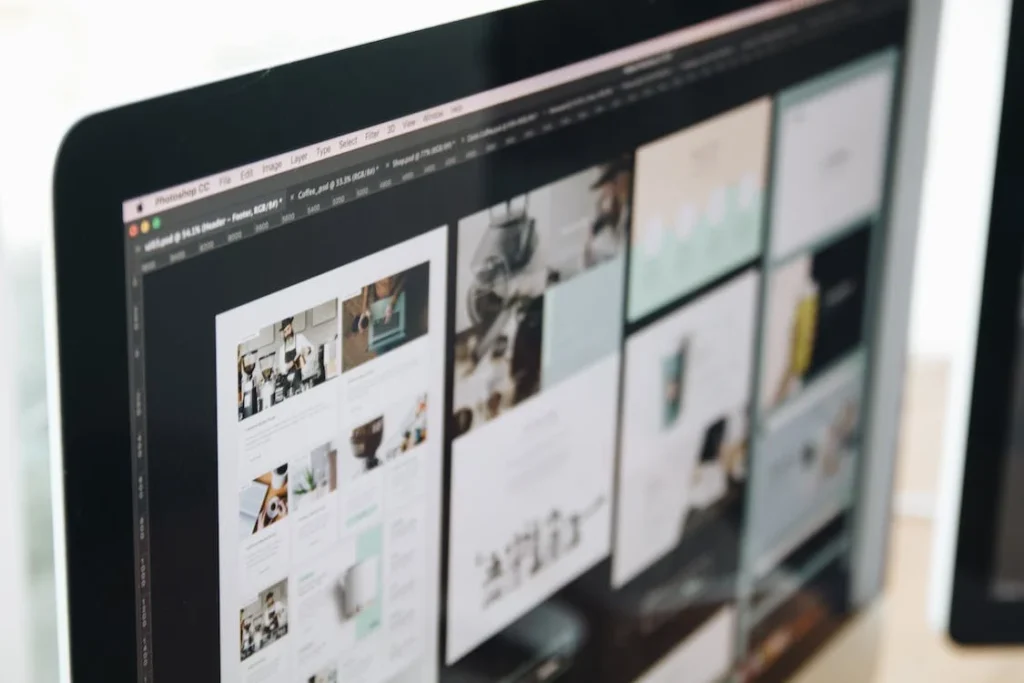In the digital marketing world, every click matters. That’s where tools like Instapage come in, maximizing the value of each click by making your landing pages as effective as possible. This comprehensive guide will walk you through the features of Instapage, showing you how to make the most of this robust platform.
Getting Started with Instapage
Starting with Instapage is straightforward. Sign up for an account, select a plan, and you’re ready to dive in.
Creating Landing Pages with Instapage
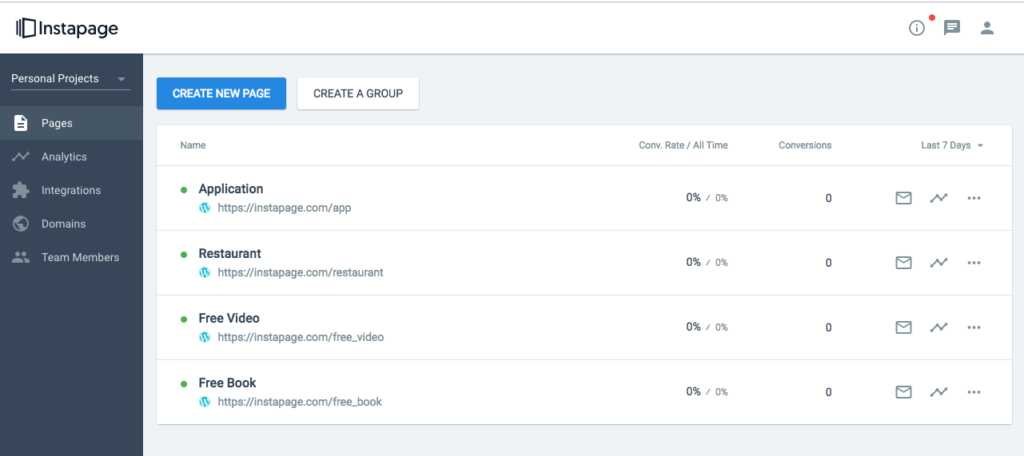
A landing page is the first page a user sees after clicking on a marketing promotion. Instapage allows you to create highly converting landing pages through its drag-and-drop builder.
- Go to the Instapage dashboard, click ‘Create New Page’, and choose a template or start from scratch.
- Use the drag-and-drop builder to customize your page. You can add text, images, forms, buttons, and more.
Remember, design plays a vital role in conversions. Consider our guide on high converting design elements for some inspiration.
Mobile Responsive Designs
In today’s mobile-first world, your landing pages must look great and function well on all devices. Instapage automatically creates mobile-responsive versions of your landing pages, which you can further customize if needed.
Instablocks™ and Global Blocks
Instapage’s Instablocks™ feature lets you create and save specific page sections, such as headers or testimonials, for reusing across different pages. Global Blocks are similar but allow changes made to a block to update across all pages where it’s used.
Integration Options with Instapage
Instapage integrates with a wide range of third-party platforms, from email marketing tools to CRMs. This makes it easy to sync your landing page data with other parts of your marketing stack. For an overview of email tools, see our Email Marketing Tools Comparison.
Form Creation and Lead Generation
Forms are an essential part of any landing page, allowing you to capture user information. Instapage lets you build custom forms with multiple fields, checkboxes, drop-down menus, and more.
Experimentation and A/B Testing
Instapage’s built-in A/B testing allows you to test different versions of your landing pages to see what works best. This could involve changing a headline, an image, a call-to-action, or any other element on your page. For more on A/B testing, see our Ultimate Guide on A/B Testing.
Heatmaps with Instapage
Understanding user behavior on your landing pages can help you optimize them for better results. Instapage’s heatmap feature provides visual representations of where users are clicking, scrolling, and moving on your page.
AdMap®
Instapage’s AdMap® feature connects your ads to relevant landing pages, providing a seamless post-click experience for your users. You can visualize your ad campaigns, connect ads to landing pages, and track conversion rates all in one place.
Analytics and Reporting
Instapage’s analytics feature provides in-depth insights into your landing page performance. You can track conversion rates, visitor behavior, A/B testing results, and more. For a more extensive analysis, you can integrate Instapage with Google Analytics or other marketing analytics tools. Consider our Comparison of Marketing Analytics tools for more options.
Collaborative Features
Instapage facilitates team collaboration with features like real-time editing, secure sharing, and comment sections. This ensures smooth workflow between team members and speeds up the design and approval process.
Conclusion
Instapage is a powerful tool that enables you to create high-converting landing pages with ease. Its wide array of features and integrations make it an excellent choice for businesses looking to improve their conversion rate optimization efforts. Remember, a tool is only as good as the strategy behind it. Stay focused, keep testing, and refine your landing pages based on solid data for the best results.
Read Next: