Pipedrive is a leading customer relationship management (CRM) tool that helps businesses manage their sales processes and drive revenue growth. With its user-friendly interface and powerful features, Pipedrive enables sales teams to organize leads, track deals, and optimize their sales pipelines.
In this in-depth explainer, we will guide you through how to use Pipedrive effectively and leverage its capabilities to streamline your sales operations.
Getting Started with Pipedrive
To begin using Pipedrive, you need to create an account on their website. Pipedrive offers different pricing plans to cater to businesses of all sizes, including a free trial option. Once you have signed up, you will have access to your Pipedrive dashboard, which serves as your central hub for managing your sales activities.
Setting Up Your Pipedrive Account
Before you dive into using Pipedrive, it’s important to set up your account to align with your sales process and organizational needs. Let’s explore the key steps to get your Pipedrive account ready:
Customize Your Pipeline
Pipedrive revolves around pipelines, which represent your sales stages and the steps in your sales process. Customize your pipeline by adding, renaming, or rearranging stages to reflect your specific sales workflow. This allows you to tailor Pipedrive to match your unique sales process.
Add Custom Fields
Pipedrive offers the flexibility to add custom fields to capture and store additional information that is relevant to your sales process. Consider the specific data points you need to track and create custom fields accordingly. This could include industry-specific information, product preferences, or any other details critical to your sales process.
Import Contacts and Deals
To jumpstart your sales efforts, you can import your existing contacts and deals into Pipedrive. This ensures that all relevant data is readily available within the CRM, enabling you to start managing your sales pipeline effectively from the get-go.
Managing Contacts and Leads
Pipedrive provides robust tools for managing contacts and leads, allowing you to keep track of your interactions and nurture potential customers. Let’s explore the key features for contact and lead management:
Contact Organization
Pipedrive allows you to organize your contacts by creating detailed profiles that include contact information, communication history, notes, and custom fields. You can categorize contacts into organizations and link multiple contacts to the same organization, ensuring a holistic view of your relationships.
Lead Generation and Capture
Pipedrive offers various lead generation features, including web forms, chatbots, and email integrations. These tools enable you to capture leads directly into Pipedrive, ensuring a seamless flow of information and minimizing manual data entry.
Related Reads:
- How to use LinkedIn for Lead Generation
- How to Get Leads for B2B businesses
- How to Reuse Content to Maximize Lead Generation
- Top 11 Demand Generation Tools to Skyrocket Your Lead-Gen!
Lead Scoring and Segmentation
Pipedrive allows you to score and segment your leads based on predefined criteria. By assigning scores to leads based on their potential value or readiness to buy, you can prioritize your efforts and focus on the most promising opportunities.
Related Read: Lead Nurturing: An In-Depth Guide
Managing Your Sales Pipeline
Pipedrive’s core strength lies in its intuitive sales pipeline management. By visualizing your sales process, you can track deals, identify bottlenecks, and optimize your sales efforts. Let’s explore the key features for managing your sales pipeline in Pipedrive:
Deal Tracking
Pipedrive allows you to create deals and track them through your sales pipeline. Each deal can be associated with a specific contact, providing a clear picture of your interactions and progress with individual prospects.
Sales Stages and Activities
Pipedrive enables you to define your sales stages and the specific activities associated with each stage. You can set tasks, schedule calls or meetings, and add notes to ensure you stay organized and proactively move deals forward.
Deal Visibility and Collaboration
Pipedrive offers a transparent view of your sales pipeline, enabling team members and managers to track deals and collaborate effectively. With the ability to assign deals, leave comments, and share files, everyone involved in the sales process can stay informed and work together seamlessly.
Streamlining Sales Communication
Effective communication is crucial for successful sales efforts. Pipedrive provides features to streamline your communication and ensure a cohesive sales process:
Email Integration
Pipedrive seamlessly integrates with your email provider, allowing you to track email conversations directly within the CRM. You can send and receive emails from your Pipedrive account, ensuring that all communication is centralized and easily accessible.
Integrating Pipedrive with your email marketing platform can enhance your sales and marketing alignment. Pipedrive offers seamless integrations with popular email marketing tools.
Email Campaign Tracking
By integrating your email marketing platform with Pipedrive, you can track the performance of your email campaigns directly within the CRM. This allows you to measure the impact of your email efforts on your sales pipeline and make data-driven decisions.
Lead Segmentation and Nurturing
With the integration, you can automatically sync leads from your email marketing platform into Pipedrive. This enables you to segment and nurture leads based on their engagement with your email campaigns, ensuring targeted and personalized follow-up.
Email Templates and Personalization
Pipedrive’s email integration allows you to access pre-built email templates directly within the CRM. You can customize these templates and send personalized emails to your contacts, streamlining your communication and saving time.
Call Tracking
Pipedrive’s call tracking feature enables you to log and track phone calls made to your contacts directly within the CRM. This helps you maintain a complete history of your interactions and ensures that no communication goes unnoticed.
Meeting Scheduler
Pipedrive’s meeting scheduler feature simplifies the process of scheduling meetings with your prospects and clients. You can share your availability and allow them to choose a suitable time slot, eliminating back-and-forth emails and streamlining the scheduling process.
Sales Analytics and Reporting
To make informed decisions and optimize your sales efforts, Pipedrive offers robust analytics and reporting capabilities. Let’s explore the key features for sales analytics:
Dashboard and Visual Reports
Pipedrive provides a customizable dashboard that allows you to track key metrics and gain a high-level overview of your sales performance. Additionally, you can generate visual reports and charts to dive deeper into specific metrics and trends.
Sales Insights and Forecasting
Pipedrive’s sales insights feature provides data-driven insights into your sales activities and pipeline. You can identify trends, analyze conversion rates, and forecast future sales based on historical data. This helps you make accurate projections and set realistic targets for your sales team.
Related Reads:
- Best Sales Acceleration Tools You Must Try Out!
- 9 Top Sales Intelligence Software: Reviewed!
- Mastering Sales Intelligence: Strategies for Smarter Selling
- Unlocking the Power of Sales Acceleration: Strategies for Rapid Growth
Customizable Reports
Pipedrive allows you to create custom reports tailored to your specific reporting needs. You can choose the metrics, filters, and visualizations that align with your sales objectives, ensuring that you have access to the right information to evaluate performance and identify areas for improvement.
Related Read:
- Top 29 Digital Analytics tools – Compared!
- 11 Marketing tools you got to check out!
- Top 11 Demand Generation Software that Marketers are using World-wide!
- Top 9 Data Virtualization Software: All You Need to Know
Automation and Integration
Pipedrive offers automation and integration capabilities to streamline your sales processes and connect with other essential business tools. Let’s explore these features:
Suggested Read: 19 of the Top Marketing Automation Software (Compared!) – What’s Best for You? || Best Marketing Automation tools for E-Commerce Businesses
Workflow Automation
Pipedrive’s workflow automation feature allows you to automate routine tasks and streamline your sales processes. You can set up automated actions triggered by specific events or criteria, saving time and ensuring consistency in your sales operations.
Integration with Third-Party Apps
Pipedrive integrates with a wide range of third-party applications, including email marketing platforms, customer support tools, and accounting software. These integrations enable you to centralize your data and workflows, eliminating the need for manual data entry and ensuring a seamless flow of information across your systems.
Collaboration and Team Management
Effective collaboration and team management are essential for driving sales success. Pipedrive offers features that facilitate collaboration and ensure seamless coordination among team members. Let’s explore the key collaboration and team management capabilities:
Team Inbox
Pipedrive’s Team Inbox allows team members to centralize and manage customer communication in a shared space. It enables collaboration on deals and contacts, ensuring that everyone is on the same page and can provide a unified customer experience.
Deal Assignments
Pipedrive allows you to assign deals to specific team members, ensuring clear ownership and accountability. This feature streamlines the distribution of workload and allows for efficient tracking of individual and team performance.
Activity Feed
The Activity Feed provides a chronological view of all actions and updates related to deals and contacts. Team members can stay informed about the latest interactions, comments, and progress made by others, fostering transparency and collaboration.
Sales Goals and Targets
Pipedrive enables you to set sales goals and targets for individuals or teams. You can track progress against these goals and motivate your team members to achieve and exceed their targets.
Marketplace and API
Pipedrive’s Marketplace offers a vast selection of apps and integrations that extend the functionality of the CRM. Whether you need advanced reporting, project management capabilities, or e-signature solutions, you can explore the Marketplace to find the right tools to enhance your Pipedrive experience.
- App Integrations: The Marketplace features integrations with popular business tools and services, including email marketing platforms, customer support software, accounting systems, and more. These integrations allow you to connect Pipedrive with other essential applications to create a unified ecosystem for your sales operations.
- Customization and Extensions: In the Marketplace, you can find various customization options and extensions to tailor Pipedrive to your specific needs. From custom fields and pipeline templates to workflow automations, the Marketplace offers a range of options to enhance your Pipedrive experience.
- Developer API: Pipedrive’s Developer API allows developers to create custom integrations or build applications on top of Pipedrive. This opens up endless possibilities for extending Pipedrive’s capabilities and integrating it with your unique business systems.
Pricing and Plans
Pipedrive offers different pricing plans to cater to businesses of all sizes. The plans vary in terms of features, the number of users, and storage capacity. Let’s explore the key aspects of Pipedrive’s pricing:
Essential, Advanced, and Professional Plans
Pipedrive offers tiered pricing plans that cater to different business needs. The Essential plan provides the core features for small sales teams, while the Advanced and Professional plans offer additional capabilities and scalability for growing businesses.
Customizable Features
Pipedrive allows you to customize your plan based on your specific requirements. You can add or remove features and choose the number of users that best suits your team size. This flexibility ensures that you only pay for what you need.
Free Trial
Pipedrive offers a free trial period that allows you to explore the platform and assess its suitability for your sales needs. This trial period enables you to experience the features and benefits firsthand before making a commitment.
Mobile Sales Management
In today’s mobile-driven world, having the flexibility to manage your sales activities on the go is essential. Pipedrive offers a mobile app for iOS and Android devices, enabling you to access your CRM and stay connected with your sales pipeline wherever you are.
Read Next:
- 51 Email Marketing tools that can skyrocket your email marketing ROI!
- Top SMS Marketing Software: Which one should you pick?
- What Email Marketing Software is best for your small business? Find out
- 19 Strategies to Skyrocket Your Email Outreach Effectiveness
- 31+ Top Social Media Management Tools Reviewed: Find the best one for your exact needs
- 15 Best Content Marketing Software Reviewed and Compared: Find the best one for your business
- 33 Website Design Features that hurt Conversions: How to Fix them
- 22 Design Elements that can Boost Your Landing Page Conversions
Need any help with this? Send us an email at adhip[at]winsavvy.com or book a meeting for free here and we will show you how we do it.










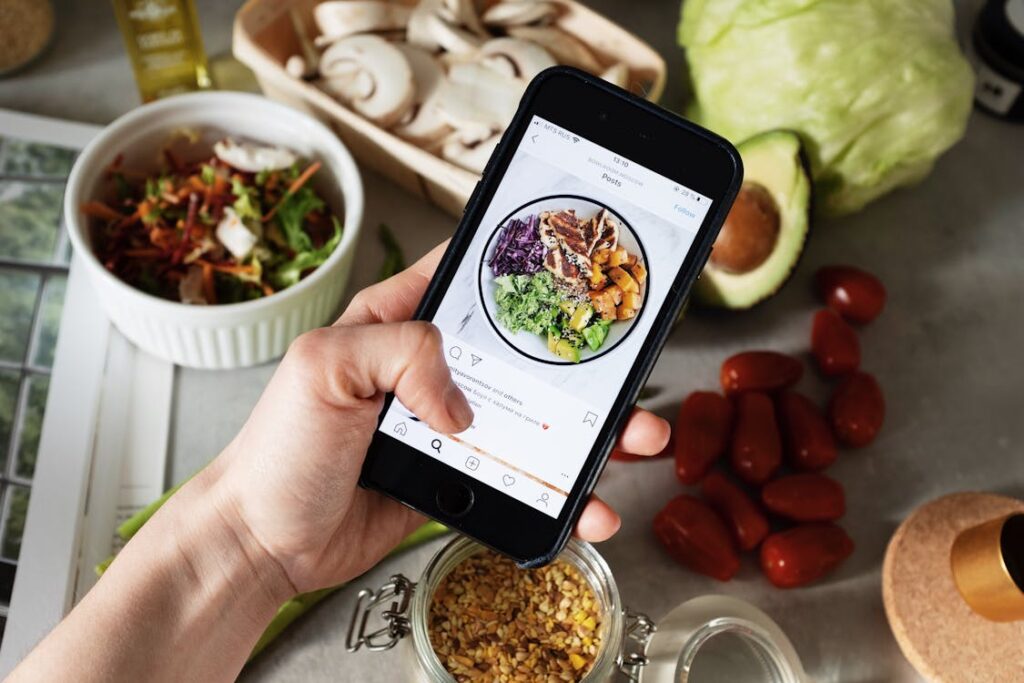










Comments are closed.