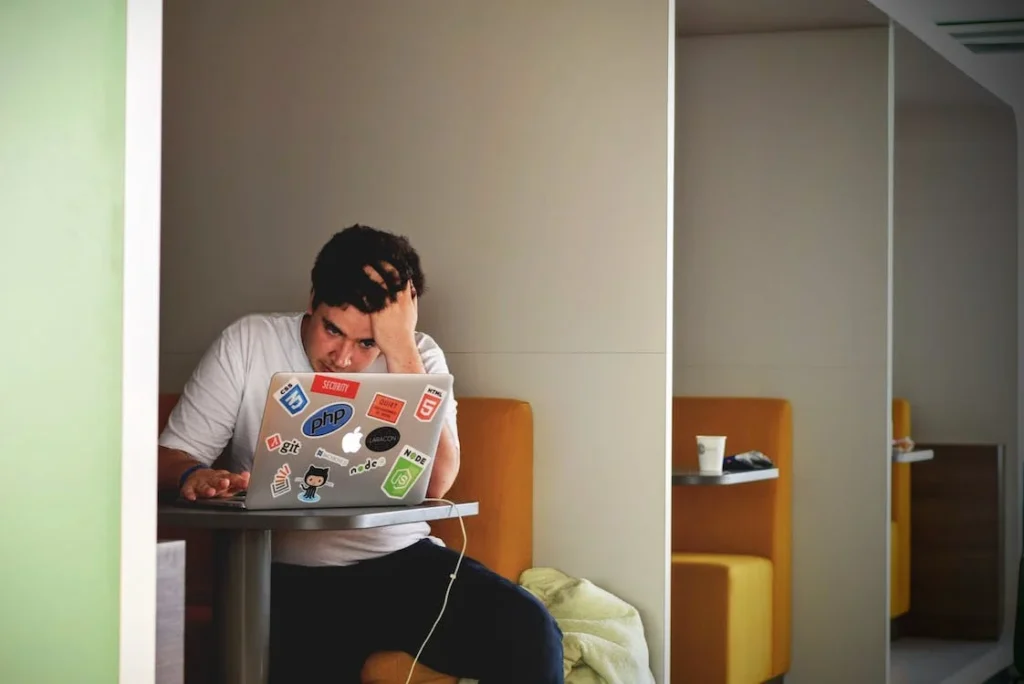In the ever-evolving landscape of social media, managing multiple platforms, scheduling posts, and analyzing performance can be a daunting task for businesses and marketers. This is where SocialPilot, a comprehensive social media management tool, comes to the rescue.
With its array of features and user-friendly interface, SocialPilot empowers users to streamline their social media activities and elevate their online presence. In this in-depth explainer, we will delve into the functionalities of SocialPilot and guide you on how to make the most of this powerful tool.
Getting Started with SocialPilot
To embark on your social media management journey with SocialPilot, you need to create an account on their website.
This simple and straightforward process ensures you can quickly access the platform and start optimizing your social media efforts. Upon signing in, you will be greeted by the SocialPilot dashboard, which serves as your command center for managing your social media presence.
Navigating the SocialPilot Dashboard
The SocialPilot dashboard offers an intuitive interface that simplifies your social media management tasks. Let’s explore some key sections and features of the dashboard:
#1. SocialPilot Account Settings
SocialPilot allows you to customize your account settings, including profile information, time zone, and other preferences. By configuring these settings according to your needs, you can ensure a seamless and personalized experience.
#2. Set up your Social Media Profiles with SocialPilot
In this section, you can connect and manage your social media accounts. SocialPilot supports major platforms such as Facebook, Twitter, LinkedIn, Instagram, and more. By integrating your accounts, you gain centralized control and the ability to manage multiple profiles from a single location.
#3. Create a Content Calendar
The content calendar is a crucial feature of SocialPilot that enables you to plan and schedule your social media posts in advance. With a comprehensive view of your content schedule, you can maintain consistency, avoid posting gaps, and efficiently manage your social media campaigns.
#4. Analytics and Reporting
SocialPilot provides valuable insights into your social media performance through its analytics and reporting features. You can track key metrics, such as engagement, reach, and follower growth, to evaluate the effectiveness of your social media strategies.
Utilizing these analytics allows you to refine your approach and maximize your social media ROI.
Social Media Scheduling and Publishing with SocialPilot
Efficient social media scheduling and publishing are the cornerstones of effective social media management. SocialPilot offers a range of tools to streamline these processes:
Bulk Scheduling with SocialPilot
SocialPilot’s bulk scheduling feature allows you to upload multiple social media posts in one go. With the ability to schedule posts in bulk, you can save time and maintain a consistent posting frequency, even during busy periods.
Post Customization and Categorization
SocialPilot offers a post composer that allows you to craft and customize your social media posts. You can add images, videos, or links and optimize the content to resonate with your audience. With this level of customization, your posts can effectively convey your brand’s message and engage your followers.
To maintain a well-rounded content strategy, SocialPilot allows you to categorize your posts based on themes, topics, or campaigns. This categorization helps in organizing your content and ensures a balanced mix of content types across your social media profiles.
Use Hashtag Suggestions offered by SocialPilot
SocialPilot provides hashtag suggestions that can enhance the visibility and reach of your social media posts. By leveraging relevant and trending hashtags, you can amplify your content’s reach and connect with a broader audience.
Content Discovery and Curation
Incorporating curated content into your social media strategy is a powerful way to provide value to your audience and maintain an active online presence. SocialPilot offers features that simplify content discovery and curation:
a. RSS Feeds
SocialPilot allows you to import RSS feeds from your favorite blogs or industry-specific websites. By doing so, you can automatically populate your content calendar with relevant articles, blog posts, or news updates, ensuring a steady stream of curated content.
b. Content Suggestions
SocialPilot’s content suggestion feature provides a curated list of articles and posts that align with your industry or interests. This feature saves you time in finding valuable content to share with your audience and helps you establish thought leadership by sharing authoritative content.
c. Content Queues
SocialPilot’s content queues enable you to create categorized lists of evergreen content that can be automatically shared at regular intervals. This ensures a consistent flow of valuable content without the need for manual scheduling, keeping your social media profiles active and engaging.
d. Browser Extension
SocialPilot’s browser extension allows you to curate and share content directly from your web browser. This handy tool streamlines the content curation process by eliminating the need to switch between platforms or copy-paste links.

When it comes to combining and utilizing two different SMM tools, I’d highly recommend a combo such as Statusbrew+SocialPilot, a combo that allows you to unify and track your social media efforts across multiple platforms and teams thanks to Statusbrew, but also utilize all the great advantages that SMM tools offer, fueled by SocialPilot for content curation, scheduling, planning, and analytics/reporting. In my experience, it’s best to look for these two types of social media management tools, one for organizing, tracking, and displaying activities across platforms, and one for the actual content curation, scheduling, strategizing, data-driven reporting, and execution.
Max Wesman, COO of GoodHire
Social Media Engagement and Interaction
Building meaningful connections with your audience is crucial for social media success. SocialPilot provides features to help you engage with your followers and foster interactions:
- Social Inbox: SocialPilot’s social inbox consolidates all your social media interactions, including comments, messages, and mentions, in one centralized location. This streamlines your engagement process, allowing you to respond promptly and nurture relationships with your audience.
- Comment Moderation: Managing and moderating comments across multiple social media platforms can be challenging. With SocialPilot’s comment moderation feature, you can view and respond to comments from different platforms within the platform itself. This saves you time and ensures that no comments go unnoticed.
- Team Collaboration: If you have a team managing your social media accounts, SocialPilot offers collaboration features to streamline your teamwork. You can assign tasks, leave comments, and share drafts within the platform, promoting effective collaboration and ensuring a consistent brand voice across all channels.
- Social Media Listening: SocialPilot’s social media listening feature allows you to monitor keywords, hashtags, and brand mentions across various social media platforms. By staying tuned to relevant conversations, you can identify opportunities to engage, participate in discussions, and gain valuable insights about your brand’s reputation.
Social Media Analytics and Reporting
Measuring the impact of your social media efforts is essential for refining your strategy and driving better results. SocialPilot provides robust analytics and reporting features to help you gain insights into your social media performance:
Performance Metrics
SocialPilot offers a range of performance metrics that allow you to track the effectiveness of your social media campaigns. These metrics include engagement, reach, follower growth, click-through rates, and more. By analyzing these metrics, you can identify trends, understand audience preferences, and make data-driven decisions.
Related Read:
- Top 29 Digital Analytics tools – Compared!
- 11 Marketing tools you got to check out!
- Top 11 Demand Generation Software that Marketers are using World-wide!
- Top 9 Data Virtualization Software: All You Need to Know
Customizable Reports
SocialPilot enables you to generate customized reports that showcase your key social media metrics. You can select the specific metrics, time periods, and platforms you want to include in your reports. These reports can be exported in various formats, making it easy to share them with stakeholders or clients.
Competitor Analysis
SocialPilot’s competitor analysis feature provides insights into your competitors’ social media performance. By monitoring their metrics, content strategies, and audience engagement, you can gain a competitive advantage and identify opportunities to differentiate yourself.
Related Reads:
- Competitive Analysis: What is it all about
- Top Business Intelligence Software in 5 categories: Reviewed!
Performance Recommendations
SocialPilot’s performance recommendations feature analyzes your social media data and provides actionable insights to optimize your strategy. These recommendations can help you identify areas for improvement, refine your content approach, and enhance your overall social media performance.
Team Management and Collaboration
Efficient team management and collaboration are crucial for smooth social media operations, especially for businesses with multiple team members involved. SocialPilot offers features to facilitate teamwork and ensure seamless coordination:
- Team Roles and Permissions: SocialPilot allows you to assign different roles and permissions to team members based on their responsibilities. This ensures that each team member has the appropriate access levels and can contribute effectively to your social media management efforts.
- Approval Workflows: With SocialPilot’s approval workflows, you can establish a streamlined process for reviewing and approving social media content before it is published. This feature enables you to maintain quality control and ensure consistent branding across all posts.
- Content Collaboration: SocialPilot’s content collaboration features simplify the content creation process. Team members can collaborate on content ideas, drafts, and revisions within the platform, ensuring a cohesive and unified approach to content development.
- Activity Logs: SocialPilot’s activity logs provide a comprehensive record of all actions performed by team members within the platform. This feature enhances transparency, allows for accountability, and simplifies tracking changes and contributions.
Related Reads: Top 15 Digital Asset Management Software for Your Business
Integration and Automation
To streamline your social media management workflow and connect with other essential tools, SocialPilot offers integration and automation capabilities:
Social Media Platform Integration
SocialPilot seamlessly integrates with popular social media platforms such as Facebook, Twitter, LinkedIn, Instagram, and others. This allows you to manage and publish content across multiple platforms from a single dashboard, saving time and ensuring consistency.
Third-Party Integrations
SocialPilot integrates with various third-party applications and tools, such as Canva, Google Drive, Dropbox, and more. These integrations enable you to streamline your content creation process, access additional resources, and enhance your overall workflow efficiency.
Automation and RSS Feeds
SocialPilot’s automation features include the ability to automatically share content from RSS feeds, ensuring a consistent flow of curated content. You can set up rules and schedules for automated content sharing, saving time and maintaining an active social media presence.
Zapier Integration
SocialPilot integrates with Zapier, a popular automation tool, allowing you to connect SocialPilot with a wide range of other apps and services. This opens up possibilities for creating custom workflows, automating repetitive tasks, and streamlining your entire digital ecosystem.
SocialPilot Pricing and Plans
SocialPilot offers various pricing plans to cater to the needs of different businesses and professionals. Let’s explore the different plans and their key features:
- Professional Plan: The Professional plan is designed for individuals and small businesses. It includes features such as social media scheduling, analytics, content curation, team collaboration, and customer support. This plan is ideal for those starting their social media management journey.
- Small Team Plan: The Small Team plan is suitable for growing businesses and agencies. It offers all the features of the Professional plan along with additional team management capabilities, approval workflows, and client management. This plan accommodates collaboration and scalability for teams.
- Agency Plan: The Agency plan is tailored for agencies and larger organizations. In addition to the features of the Small Team plan, it provides advanced analytics, white-labeling options, and client reporting. This plan caters to the needs of agencies that manage social media for multiple clients.
- Enterprise Plan: SocialPilot also offers custom Enterprise plans for businesses with specific requirements. These plans provide personalized features, dedicated support, and enhanced scalability to meet the unique needs of larger organizations.
Customer Support and Resources
SocialPilot is committed to providing excellent customer support and resources to help users maximize their social media management efforts:
- Knowledge Base: SocialPilot offers a comprehensive knowledge base with articles, tutorials, and guides to help users navigate the platform effectively. This resource is a valuable reference for understanding features, troubleshooting issues, and learning best practices.
- Email Support: SocialPilot provides email support for users who require assistance or have specific inquiries. Their support team is responsive and knowledgeable, ensuring prompt resolutions to any technical or operational challenges.
- Webinars and Training Sessions: SocialPilot regularly hosts webinars and training sessions to educate users about social media management strategies, platform updates, and advanced features. These sessions offer valuable insights and practical tips for optimizing your social media presence.
- Community and Forums: SocialPilot has an active community and forums where users can connect, share ideas, and seek advice. Engaging with the community allows users to learn from others’ experiences, gain inspiration, and expand their social media knowledge.
Wrap up! Elevate Your Social Media Management with SocialPilot
SocialPilot offers a comprehensive suite of features that empower businesses and professionals to effectively manage their social media presence.
With its user-friendly interface, scheduling capabilities, content curation features, analytics, team collaboration tools, and integrations, SocialPilot streamlines your social media operations and helps you achieve better results.
Whether you’re an individual, a small business, or an agency, SocialPilot equips you with the tools you need to save time, enhance engagement, and drive meaningful interactions with your audience. By leveraging its robust capabilities, you can focus on creating compelling content, analyzing performance, and building a strong social media presence.
Read Next:
- 51 Email Marketing tools that can skyrocket your email marketing ROI!
- Top SMS Marketing Software: Which one should you pick?
- What Email Marketing Software is best for your small business? Find out
- 19 Strategies to Skyrocket Your Email Outreach Effectiveness
- 31+ Top Social Media Management Tools Reviewed: Find the best one for your exact needs
- 15 Best Content Marketing Software Reviewed and Compared: Find the best one for your business
- 33 Website Design Features that hurt Conversions: How to Fix them
- 22 Design Elements that can Boost Your Landing Page Conversions
Need any help with this? Send us an email at adhip[at]winsavvy.com or book a meeting for free here and we will show you how we do it.