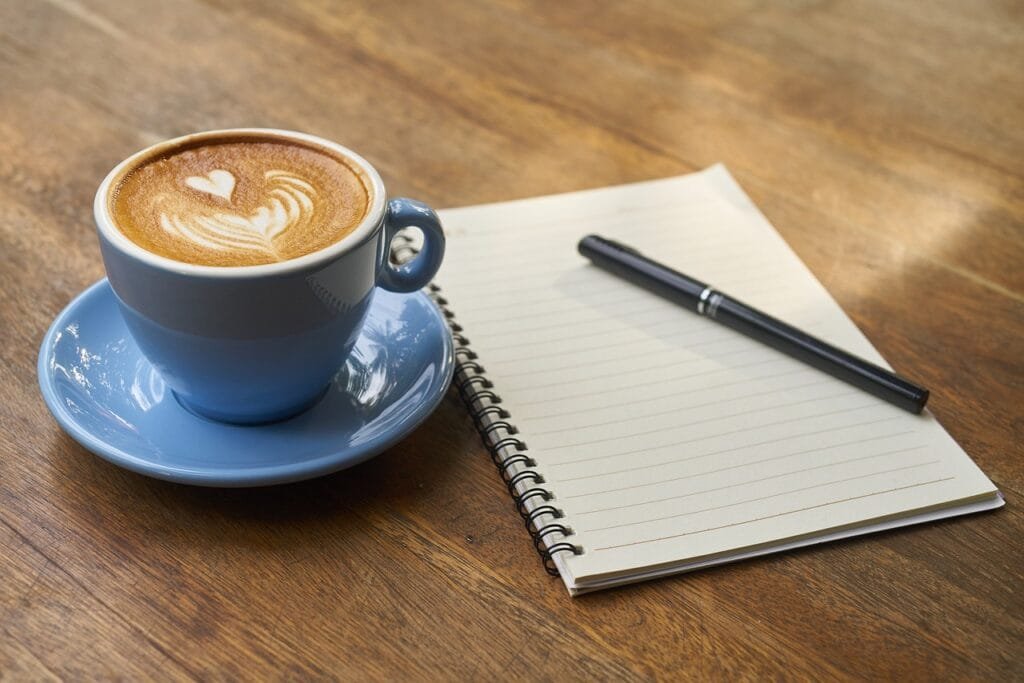Sendible is a powerful social media management software that allows you to streamline your processes, schedule posts, engage with your audience, and track your social media performance. Sendible allows businesses, personalities and entrepreneurs and marketers (both singly as well as in a team) to easily manage their social media presence.
In this in-depth explainer, we will walk you through how to use Sendible and make the most of its functionalities.
Getting Started with Sendible
To get started with Sendible, you’ll need to create an account on their website. Sendible offers different pricing plans to accommodate various business needs, including a free trial for you to explore the platform’s features.
Once you have signed up, you will be guided to set up your social media profiles and connect them to your Sendible account. Sendible supports major social media platforms such as Facebook, Twitter, Instagram, LinkedIn, and more.
Navigating the Sendible Dashboard
Once you have set up your account, you will be greeted with the Sendible dashboard, which serves as your central hub for managing all your social media activities. The dashboard provides an intuitive and user-friendly interface, giving you access to various features and tools. Let’s explore some key sections of the Sendible dashboard:
Streams
The Streams section allows you to monitor and engage with your social media feeds in one place. You can view your timelines, mentions, messages, and comments, enabling you to stay on top of your social media interactions.
Publishing
The Publishing section is where you can create and schedule your social media posts. It offers a content calendar and a post composer, allowing you to plan and publish your content in advance.
Monitoring
The Monitoring section enables you to track keywords, hashtags, and brand mentions across social media platforms. You can set up custom search streams to monitor conversations related to your brand or industry and respond in real-time.
Analytics
The Analytics section provides valuable insights into your social media performance. You can track key metrics, such as engagement, follower growth, and reach, to evaluate the effectiveness of your social media efforts.
Social Media Scheduling and Automation
One of the standout features of Sendible is its robust social media scheduling and automation capabilities. Let’s dive deeper into how you can make the most of these features:
Content Calendar
Sendible’s content calendar allows you to plan and schedule your social media posts in advance. You can create a posting schedule, select the desired social media profiles, and customize the date and time for each post. This feature helps you maintain a consistent social media presence and saves you time by scheduling posts in bulk.
Content Queues
With Sendible’s content queues, you can create categorized lists of evergreen content that can be automatically shared at predetermined intervals. This ensures a steady stream of content and helps in maintaining an active presence on social media.
RSS Feeds
Sendible allows you to import RSS feeds from your favorite blogs or news sources, and automatically share the content with your audience. You can set up rules to filter and customize the content that gets published to ensure relevance.
Social Media Automation
Sendible offers a range of automation features to streamline your social media management. You can set up automated workflows to trigger actions based on specific events, such as new followers, mentions, or specific keywords. Automation helps you save time and maintain an active social media presence even when you’re not actively managing your accounts.
Engaging with Your Audience
Effective social media management goes beyond scheduling posts. It also involves engaging with your audience, responding to comments and messages, and fostering meaningful interactions. Sendible provides tools to help you stay engaged with your followers:
Sendible’s Inbox feature
This feature centralizes all your social media interactions, including comments, mentions, direct messages, and more. You can respond to messages and engage with your audience from within the Sendible dashboard, streamlining your communication.
Collaboration using Sendible
Sendible allows you to collaborate with your team members or clients by assigning tasks, leaving comments, and sharing social media drafts. This feature enhances teamwork, ensures a consistent brand voice, and improves the overall efficiency of your social media management.
Social Listening and Brand Monitoring
Sendible’s social listening capabilities enable you to monitor keywords and hashtags relevant to your brand or industry. By keeping track of industry conversations, you can identify opportunities for engagement, join relevant discussions, and stay informed about trends and sentiment surrounding your brand.
#1. Social Listening
Sendible’s social listening feature enables you to monitor keywords, hashtags, and phrases across various social media platforms. By setting up custom search streams, you can track mentions of your brand, products, or industry-specific terms.
This allows you to stay informed about what people are saying and join relevant conversations.
#2. Brand Monitoring
With brand monitoring, you can track and analyze mentions of your brand across different online channels. Sendible provides sentiment analysis, helping you understand how your brand is perceived by the audience. By monitoring brand mentions, you can engage with customers, address their concerns, and leverage positive feedback to build brand loyalty.
#3. Competitor Analysis
In addition to monitoring your own brand, Sendible allows you to track and analyze mentions of your competitors. This provides insights into how your competitors are perceived and helps you identify areas where you can differentiate yourself.
By monitoring competitor mentions, you can identify opportunities to engage with their audience and potentially win new customers.
#4. Industry Insights
Social listening also enables you to stay updated on industry trends and discussions. By monitoring relevant keywords and industry-specific terms, you can gain insights into emerging topics, industry challenges, and consumer preferences.
This information can inform your content strategy, help you identify content gaps, and position your brand as a thought leader in your industry.
#5. Reputation Management
Social listening plays a vital role in reputation management. By actively monitoring mentions of your brand, you can quickly address any negative sentiment or customer complaints. Promptly responding to feedback and resolving issues demonstrates your commitment to customer satisfaction and helps protect your brand’s reputation.
Reporting and Analytics
Measuring the impact of your social media efforts is crucial to refining your strategy and achieving better results. Sendible offers comprehensive reporting and analytics features:
Customizable Reports
Sendible allows you to generate customizable reports to track your social media performance. You can choose from a range of templates or create your own, selecting the metrics you want to measure and visualizing the data in a visually appealing format.
Performance Analytics
Sendible provides detailed analytics for each social media profile, allowing you to track engagement, follower growth, post reach, and other key metrics. These insights help you understand which content performs best and make data-driven decisions to optimize your social media strategy.
White-Label Reports
For agencies or businesses working with clients, Sendible’s white-label reports are a valuable feature. You can brand the reports with your logo and customize the design to match your brand identity, providing professional and visually appealing reports to your clients.
Related Read:
- Top 29 Digital Analytics tools – Compared!
- 11 Marketing tools you got to check out!
- Top 11 Demand Generation Software that Marketers are using World-wide!
- Top 9 Data Virtualization Software: All You Need to Know
Integrations and Extensions
Sendible integrates with several third-party applications and services to enhance its functionality and streamline your workflow. Some notable integrations include Canva for designing graphics, Google Drive for file storage, and Google Analytics for advanced website analytics.
These integrations help you centralize your tools and create a seamless workflow.
Mobile App
Sendible offers a mobile app for iOS and Android devices, allowing you to manage your social media accounts on the go. The app provides essential features such as scheduling posts, monitoring interactions, and responding to messages, ensuring that you can stay connected and engaged with your audience wherever you are.
Training and Support
Sendible offers comprehensive training and support resources to help you navigate the platform effectively:
Knowledge Base
Sendible’s knowledge base provides extensive documentation and guides to help you understand the platform’s features and functionalities. You can access step-by-step tutorials, FAQs, and troubleshooting guides to find answers to your questions.
Webinars and Training Sessions
Sendible hosts webinars and training sessions to educate users on various aspects of social media management. These sessions cover topics such as content strategy, analytics, and best practices, allowing you to further enhance your social media skills.
Customer Support
If you encounter any issues or have specific inquiries, Sendible’s customer support team is available to assist you. You can reach out to them via email or live chat, ensuring that you have access to prompt assistance.
Pricing and Plans
Sendible offers various pricing plans to cater to different business needs. Their plans include features such as the number of social media profiles, users, and reporting capabilities. You can choose the plan that aligns with your requirements and scale as your business grows.
- Free Trial: Sendible provides a free trial period for you to test the platform’s features and explore its capabilities. This allows you to assess whether Sendible is the right fit for your social media management needs before committing to a paid plan.
- Pricing Tiers: Sendible offers multiple pricing tiers, allowing you to choose a plan that suits your budget and requirements. The pricing tiers typically vary based on the number of social media profiles, users, and additional features such as white-label reports and custom branding.
- Custom Enterprise Solutions: For larger organizations or agencies with specific needs, Sendible offers custom enterprise solutions. These tailored plans provide additional features, scalability, and dedicated support to meet the unique requirements of your business.
Wrapping it up
Sendible is a powerful social media management platform that provides an array of features to streamline your social media activities, engage with your audience, and analyze performance. By effectively utilizing Sendible’s scheduling and automation capabilities, engaging with your audience, harnessing the analytics features, and taking advantage of integrations and security measures, you can optimize your social media strategy and achieve better results.
Whether you’re an individual, small business, or agency, Sendible equips you with the tools you need to effectively manage your social media presence, save time, and drive meaningful engagement. Invest time in understanding the platform, tailor it to your unique requirements, and unleash the full potential of Sendible to elevate your social media marketing efforts.
Try Sendible Out! Take it for a spin!
Read Next:
- 51 Email Marketing tools that can skyrocket your email marketing ROI!
- Top SMS Marketing Software: Which one should you pick?
- What Email Marketing Software is best for your small business? Find out
- 19 Strategies to Skyrocket Your Email Outreach Effectiveness
- 31+ Top Social Media Management Tools Reviewed: Find the best one for your exact needs
- 15 Best Content Marketing Software Reviewed and Compared: Find the best one for your business
- 33 Website Design Features that hurt Conversions: How to Fix them
- 22 Design Elements that can Boost Your Landing Page Conversions
Need any help with this? Send us an email at adhip[at]winsavvy.com or book a meeting for free here and we will show you how we do it.