Marketo, an Adobe Company, is a leading marketing automation platform. Known for its robustness, it offers a suite of features that help businesses engage potential customers more effectively and nurture leads to conversion. Whether you are looking to execute email campaigns, manage leads, or leverage social media marketing, Marketo has got you covered.
Setting Up Your Marketo Account
Steps for Account Creation
Creating a Marketo account is a straightforward process. Visit their official website, click on “Get started,” and follow the instructions. You will need to provide some basic information about your business and your contact details.
Navigating Initial Settings
After creating your account, take some time to familiarize yourself with the initial settings. These settings will allow you to customize your account to better suit your business needs.
Exploring the Marketo Dashboard and Key Features
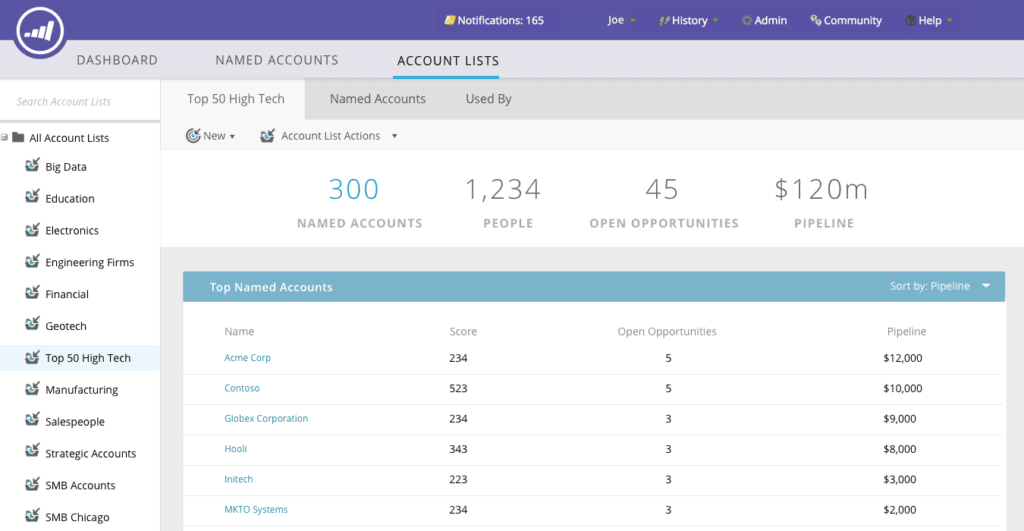
Overview of the Dashboard
The Marketo dashboard is intuitively designed, ensuring you can find the features you need without hassle. It displays an overview of your marketing activities, including running campaigns, lead database, and more.
Highlighting Important Marketo Features
Marketo is equipped with numerous features designed to streamline your marketing processes. Key features include lead management, email marketing, social media marketing, and detailed analytics.
Understanding Lead Management in Marketo
Capturing and Nurturing Leads
With Marketo, capturing leads is just the beginning. The platform provides a variety of methods to capture leads, including forms and landing pages. But more than just capturing, it allows you to nurture these leads through targeted messages, gradually moving them down the sales funnel.
Segmentation and Scoring of Leads
Marketo excels at segmenting and scoring leads. You can segment your leads based on demographics, behavior, or other custom parameters, allowing for more personalized marketing. Lead scoring, on the other hand, helps you identify and prioritize hot leads who are ready to convert.
Executing Email Campaigns with Marketo
Creating and Customizing an Email Campaign
Marketo’s email campaign feature is designed for ease of use and flexibility. Choose from various templates, customize your content, add personalized elements, and you’re ready to go. A/B testing capabilities are also available to help you find the most effective campaign settings.
Tips for Achieving Higher Open and Click Rates
To increase your open and click rates, make sure your emails are personalized and relevant to the recipient. Use catchy subject lines, high-quality content, and clear calls to action. Don’t forget to test different variables and use the insights to optimize your future campaigns.
Integrating Marketo with CRM and Other Tools
Linking Marketo to your CRM
Integration with your Customer Relationship Management (CRM) software is critical for successful marketing automation. Marketo easily syncs with popular CRM platforms, ensuring seamless data flow between your sales and marketing departments.
Integration with Other Popular Tools
Marketo’s extensive integration capability extends beyond CRM. It can be connected with a variety of tools, including social media platforms, analytics tools, and even your website, to form a cohesive digital marketing ecosystem.
Utilizing Marketo for Social Media Marketing
Setting up Social Media Campaigns
Marketo makes it easy to launch and manage social media campaigns. You can schedule posts, track your social engagements, and even integrate your campaigns with other marketing activities.
Tracking and Analyzing Social Engagement
Understanding your audience’s response to your social media efforts is key. Marketo offers comprehensive social media analytics, providing insights into engagement metrics and audience behavior.
Leveraging Marketo Analytics for Campaign Optimization
Overview of Marketo Analytics
Marketo offers a comprehensive suite of analytics tools that allow you to measure the performance of your campaigns in real-time. This includes email campaign performance, website engagement, social media activity, and more. The platform’s reporting capabilities make it easy to visualize your data and share your results with your team.
Using Data to Improve Campaign Performance
Data-driven decisions are at the heart of successful marketing. With Marketo’s analytics, you can track your KPIs, analyze customer behavior, and uncover insights to fine-tune your strategies. For instance, if your landing pages are underperforming, you might want to check out these design elements for a high-converting page, or avoid these web design features that hurt conversions.
Wrapping Up
In conclusion, Marketo is a powerful marketing automation tool that combines a user-friendly interface with a wealth of robust features. It can simplify your marketing processes, allow for seamless integration with other tools, and provide valuable insights for optimization. Whether you’re a startup founder or a seasoned digital business owner, Marketo has the potential to drive your marketing efforts to new heights. Happy marketing!
Read Next:
- A Complete Guide on Financial Leases: All you need to know
- Learn how to choose the right document management software for your business
- What is Bootstrapping and how to do it













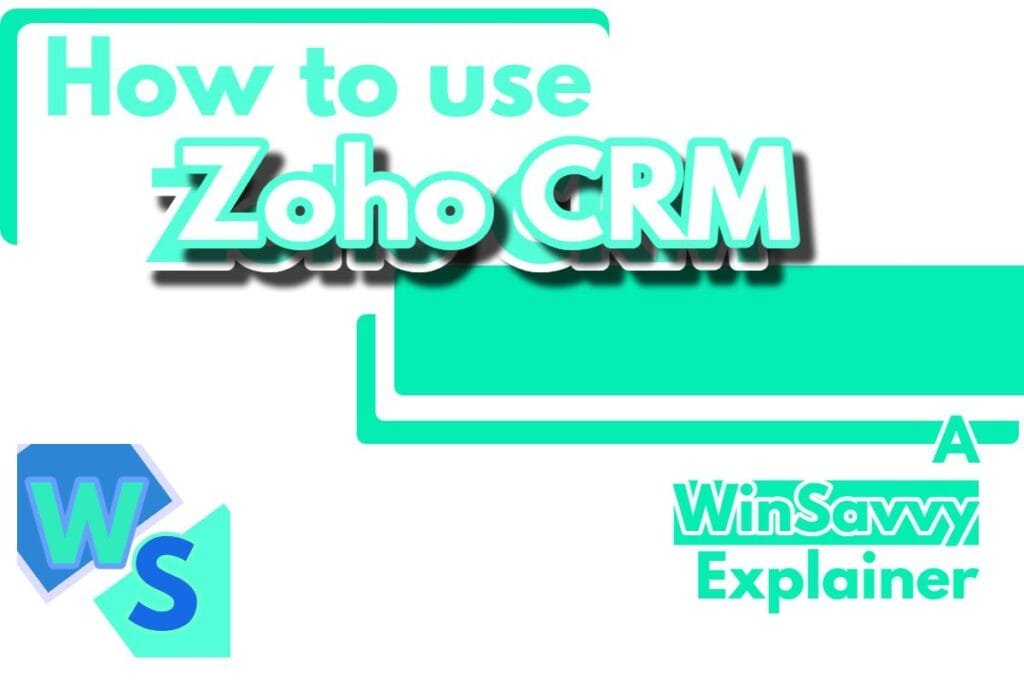
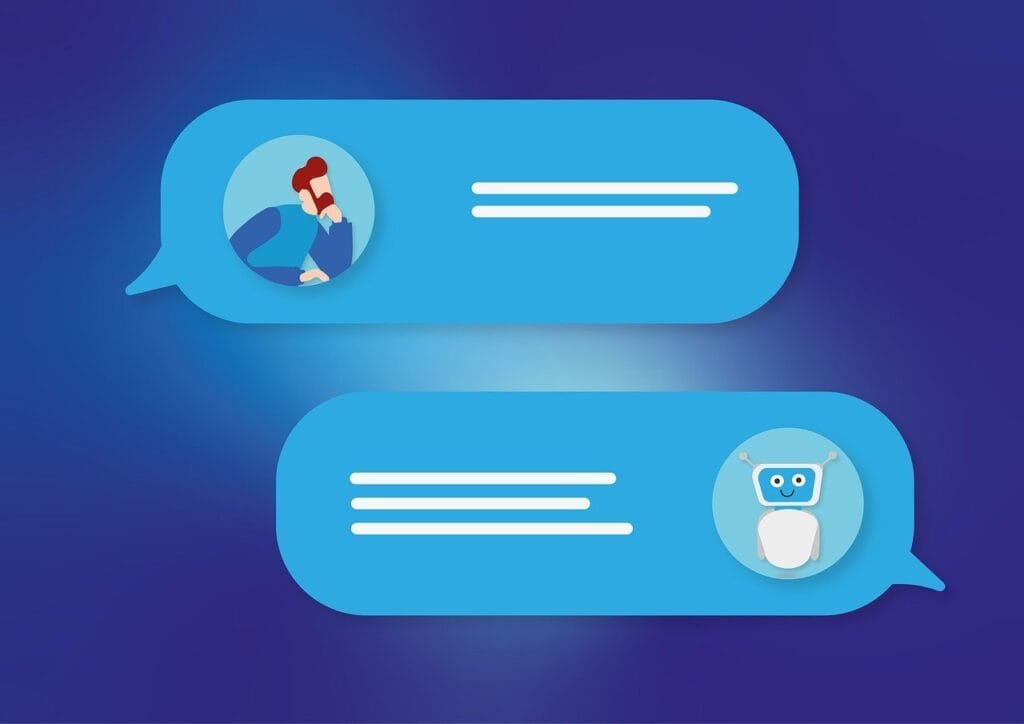


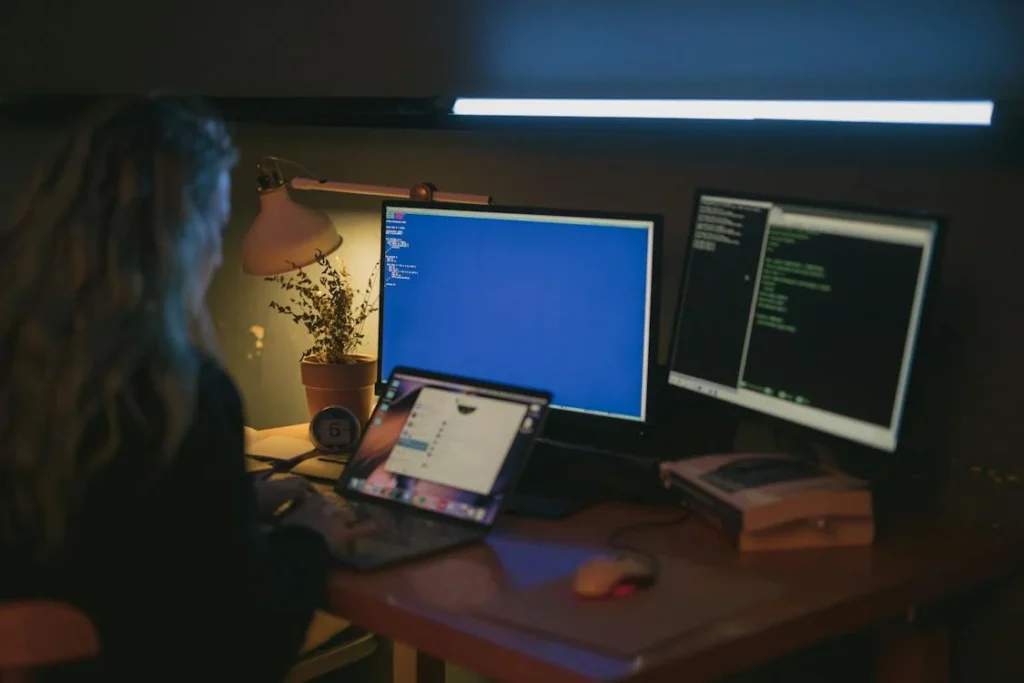




Comments are closed.