Say hello to ShortStack, a cutting-edge tool designed to simplify the creation and management of digital campaigns. From running contests to building landing pages and forms, ShortStack offers an array of features to help you increase customer engagement and grow your online presence.
Setting Up Your ShortStack Account
Steps for Account Creation
Starting with ShortStack is straightforward. Visit the ShortStack website, click on ‘Get Started’ and fill in your details. After completing the signup process, you’re all set to create captivating digital campaigns with ShortStack.
Familiarization with the Initial Settings
Upon first login, spend some time familiarizing yourself with the initial settings of your ShortStack account. Customize these settings based on your business requirements, set up your profile, configure your integrations, and prepare your account for the tasks ahead.
Navigating the ShortStack Dashboard and Important Features

Overview of the Dashboard Layout
The ShortStack dashboard is your command center for creating, managing, and monitoring your campaigns. Learn the layout of the dashboard to navigate through the platform efficiently.
Key Features of ShortStack
ShortStack’s key features include a campaign builder, templates for contests and giveaways, landing page and form builders, email marketing tools, and analytics. These features are designed to provide a comprehensive solution for your digital marketing needs.
Creating Your First Campaign with ShortStack
Choosing the Right Campaign Template
With ShortStack, you get access to a variety of campaign templates, from giveaways and quizzes to photo contests. Choose a template that matches your campaign goal. The templates are fully customizable, making it easy to align with your brand aesthetics.
Using the ShortStack Campaign Builder
Once you’ve chosen a template, use the ShortStack Campaign Builder to create your campaign. The drag-and-drop interface is user-friendly, even for beginners. You can add and customize elements such as forms, buttons, images, and text blocks to create a compelling campaign.
Customizing Your Campaign
Adding and Modifying Elements in the Campaign
To ensure your campaign resonates with your audience, personalize it. Add new elements, modify existing ones, and play around with layout, colors, and typography until you achieve the desired look and feel.
Designing for Maximum Engagement
Craft a campaign that captivates and converts. Keep your design clean and simple, and use clear, compelling CTAs. Remember to optimize your campaign for mobile devices as well, as a significant part of your audience may access it on their phones.
Integrating ShortStack with Other Tools
Linking ShortStack to Your Website
To help you centralize your marketing efforts, ShortStack can be integrated with your website. You can either use it to create a standalone landing page or embed it into your existing webpages.
Integration with Email, Social Media, and CRM Tools
In addition to website integration, ShortStack also connects seamlessly with popular email, social media, and CRM platforms. This ensures data flows smoothly across your digital ecosystem, enhancing your marketing efficiency.
Using Analytics and Reporting in ShortStack
The Importance of Campaign Analytics
To maximize your campaign’s success, it’s crucial to understand its performance. ShortStack provides in-depth analytics that lets you track metrics like engagement, conversions, and more.
Reading and Interpreting ShortStack Reports
ShortStack offers detailed reports, giving you insights into how your campaign is performing. Learn how to interpret these reports to identify what’s working, what’s not, and how you can improve.
Running Contests and Promotions with ShortStack
Setting up a Contest or Promotion
One of ShortStack’s key strengths is its ability to effortlessly run contests and promotions. You can select from a variety of pre-designed templates, customize it as per your needs, set the rules, and launch your contest in no time.
Best Practices for Achieving High Participation
To ensure high participation in your contests or promotions, make sure the rules are clear and straightforward. Promote your contest on multiple channels to reach a wider audience. Also, consider offering attractive prizes that are relevant to your audience to boost participation.
Wrapping Up
ShortStack is a robust tool that provides a comprehensive solution for digital campaign management. From campaign creation to customization, integrations, analytics, and running contests, it offers all you need to excel in your digital marketing endeavors.
Equipped with this guide, you’re now ready to make the most of ShortStack. Happy campaigning!
Read Next:
- Best Financial Planning Software for Businesses: An In-Depth Guide
- What is Bootstrapping and how to do it
- What are Advisory Shares – A Deep Dive (US Law)

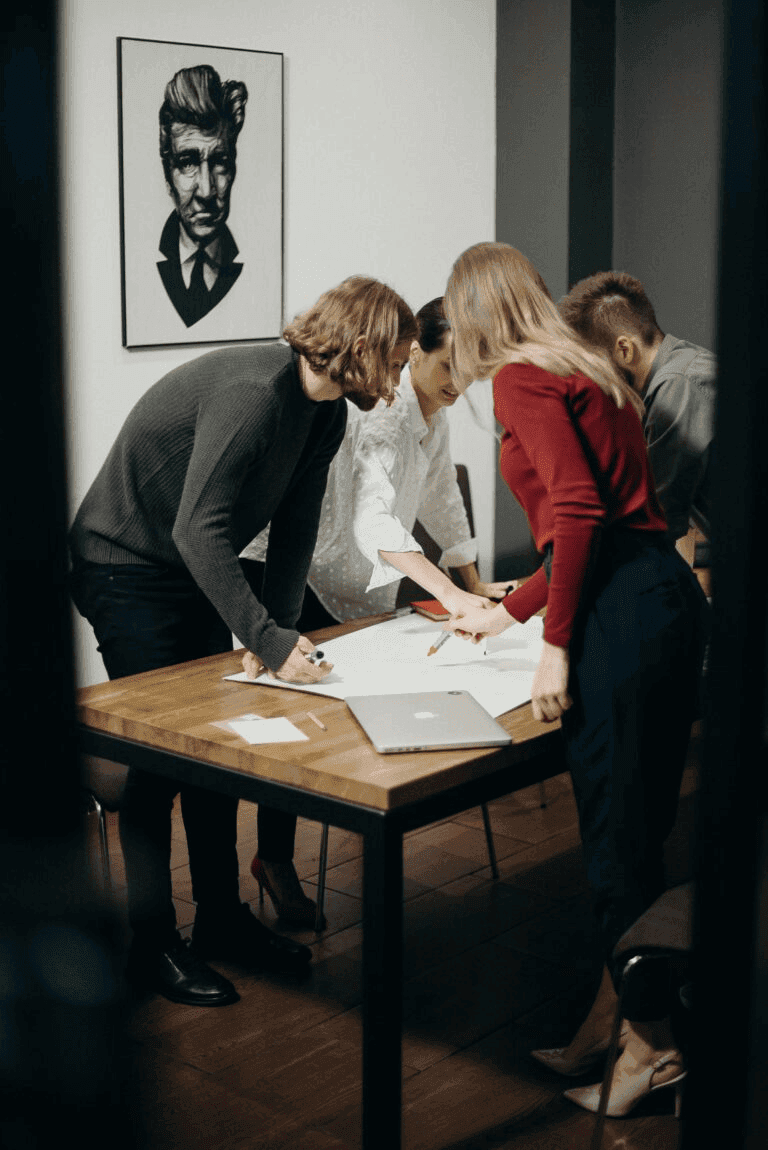


















Comments are closed.