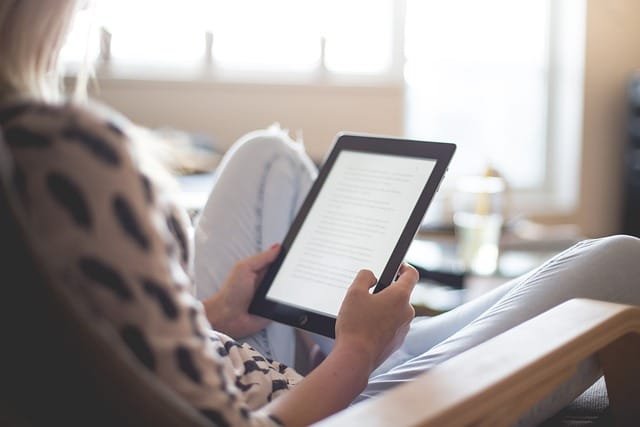In the digital landscape, iContact stands as a beacon for marketers who crave an easy-to-use yet powerful email marketing platform. iContact is not just an email marketing tool; it’s a comprehensive solution that helps businesses build relationships and grow. But before you can put this excellent tool to work, let’s deep dive into its offerings and how to best utilize them.
What’s iContact All About?
iContact is a game-changing platform, focusing on email marketing, automation, and service. With its array of features, you can create email campaigns, set up automated workflows, segment your audience, and measure your success with comprehensive analytics. It’s a one-stop shop for your marketing needs.
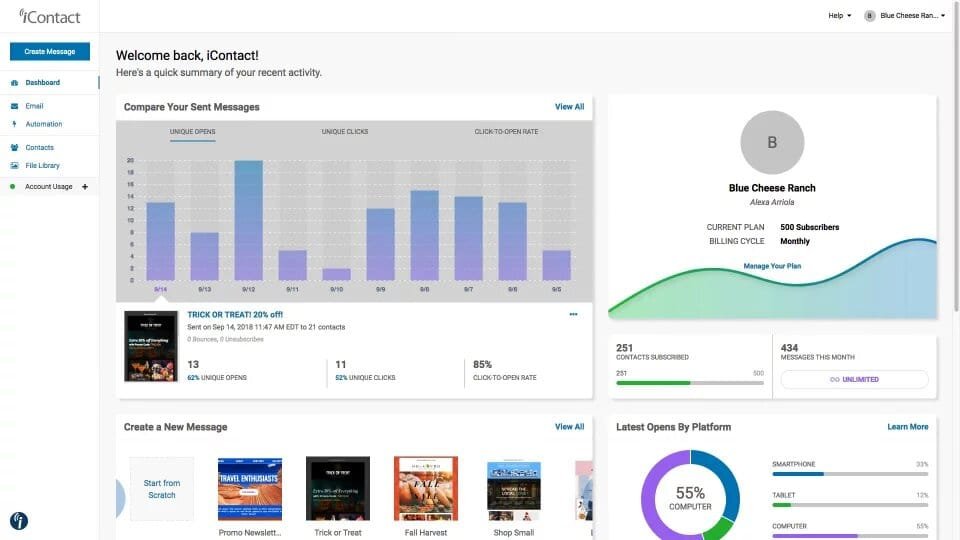
Setting Up Shop: Getting Started with iContact
With iContact, setting up your account is a breeze. However, to make the most of this marketing powerhouse, there are a few key settings to tune.
Tailoring iContact for Your Business
iContact is meant to work in sync with your business. This involves integrating it with your existing systems such as your website, CRM, or other marketing tools. Navigate to the ‘Settings’ page, and under the ‘Integrations’ tab, follow the step-by-step instructions to connect your tools to iContact.
Importing and Managing Contacts
iContact offers an intuitive interface to manage your contacts. You can add them manually, import them via a CSV file, or sync from an integrated tool. Once your contacts are in, categorize them into various lists based on your segmentation strategy by going to the ‘Contacts’ tab and selecting the appropriate options.
Crafting Campaigns That Resonate
A well-designed marketing campaign can engage your audience, build relationships, and boost conversions. iContact provides the tools to create targeted, personalized campaigns.
Creating Email Campaigns
Creating an email campaign with iContact is as simple as it gets. You start by selecting the ‘Create an Email’ button under the ‘Campaigns’ tab. iContact provides a multitude of customizable templates to suit different purposes, from newsletters to promotional offers. Pick one that fits your needs, and you’re ready to start crafting your message.
Segmentation: Personalization at Its Best
With iContact, you can segment your audience based on a variety of factors such as demographics, purchase history, or engagement levels. Segmentation is an excellent way to send personalized emails to your audience, increasing engagement rates. Go to the ‘Contacts’ tab, select ‘Segmentation’, and set the criteria to create your segments.
Automation: The Magic of Set It and Forget It
Automation is where iContact truly shines. From sending welcome emails to new subscribers, to nurturing leads with a series of informative emails, iContact’s automation tools can help you streamline your marketing process.
Building Automated Workflows
Under the ‘Automation’ tab, iContact’s Workflow feature enables you to set up an automated sequence of emails or tasks triggered by specific actions or conditions. This not only saves time but also ensures consistent, timely interaction with your contacts.
Using Autoresponders Effectively
An autoresponder is an automated email sent in response to a specific action taken by your audience. This could be a thank you email after a purchase, or a welcome email for a new subscriber. By selecting the ‘Autoresponder’ feature under the ‘Automation’ tab, you can create and customize your autoresponders for various scenarios.
Designing Emails that Click
Design plays a vital role in making your emails appealing and engaging. iContact’s drag-and-drop editor makes this task a piece of cake, even if you’re not a design whiz.
Building Engaging Emails with the Drag-and-Drop Editor
iContact’s drag-and-drop editor lets you create visually stunning emails without any coding skills. Simply choose a template, and drag elements such as text boxes, images, or buttons onto it. You can also tweak the colors, fonts, and other design elements to align with your brand.
Using the Spam Check Feature
iContact offers a built-in spam check feature to help you avoid landing in your subscribers’ spam folder. This tool scans your email content for potential spam triggers and suggests improvements. Find this by selecting the ‘Spam Check’ option before you finalize your email.
Analytics: Turning Data into Decisions
iContact offers comprehensive analytics tools to help you track the performance of your campaigns and make data-driven decisions.
Understanding Your Campaign Reports
Under the ‘Reports’ tab, iContact provides detailed reports about your email campaigns. These include open rates, click-through rates, bounces, and more. Understanding these metrics can help you identify what’s working, what’s not, and how to improve your campaigns.
Tracking Your Audience’s Journey
iContact’s tracking features provide insights into your audience’s interactions with your campaigns. This can help you understand their behavior, engagement levels, and preferences, leading to better segmentation and personalization strategies.
In a nutshell, iContact is a robust and intuitive tool that offers endless possibilities for marketers to engage with their audience, automate their processes, and grow their business. The more you explore its features, the more you’ll understand the power it holds. So, roll up your sleeves, jump into iContact, and watch your marketing magic unfold!
Read Next: